Texture workflow
-
@paolo said:
perhaps like the one use in 3Dmax where you can unwrap and apply the textures in Photoshop
If I understand you correctly, you´ll have to use the external UV bridge for that, because sketchup UV mapping capabilities are close to none: http://forums.sketchucation.com/viewtopic.php?t=23725
About editing textures in Photoshop: http://www.sketchupartists.org/tutorials/sketchup-and-photoshop/use-image-editing-software-inside-sketchup/
Oh, and welcome to SCF

-
Thanks numbthumb for your comment and I'm sorry I could not reply earlier because my internet connection crashed short after I wrote my first post. !bad luck!
About external UV unwrapper I have tried UV mapper, unfold and UV layout but couldn't manage to unwrap the front plate (with fishes) properly.
Perhaps somebody could suggest a workflow to texture this using Photoshop.
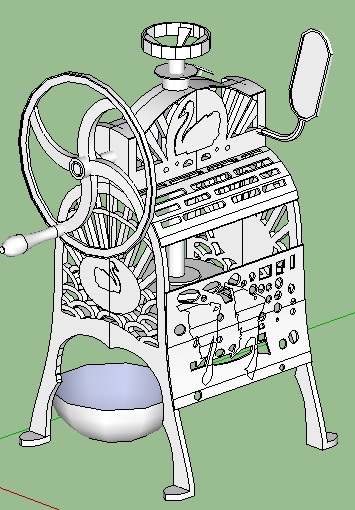
-
And what kind of texture are you trying to apply? Couldn´t you just project your texture onto that surface?
-
I will like to customize the texture in Photoshop (metal with some rust) but also I'm testing other textures i.e. wood, mosaic and when the texture is projected I get some distortion on the side ( holes) also I will like to keep the file size small since that object is part of a model thats why I wanted to unwrap.
Thanks again numbthumb and sorry if is confusing but I'm a bit confuse my self.
-
Yes, unfortunately, the projection method will stretch and distort the texture, depending on how much it goes around the sides.
Alternatively, you could try to wrap it around, although even that won´t work every time: http://forums.sketchucation.com/viewtopic.php?p=281409#p281409
Make sure that a face onto which a texture is imported is perpendicular to the direction you´re projecting it.
As for customizing textures in PS, apart from using external UV mapping software, the only thing I can think of right now is that nomeradona´s tutorial.
Some more solutions to mapping issues: http://forums.sketchucation.com/viewtopic.php?f=18&t=43970&p=393623&hilit=+projection#p393623 -
I hope I'm not bothering you much numbthumb
About UV mapping software, would you recommend any in particular easy to use and not too expensive? I have found this post http://www.sketchucation.com/forums/viewtopic.php?f=15&t=43535 but unfortunately the topic changed when they decided to ask/wish for SU UV layout tools.I have seen the nomeradona´s technique for walls which doesn't work very well on the side, also the shirt doesn't have depth or holes. I wonder about Jacques Cleghorn technique for his eye candy 1 here: http://www.sketchupartists.org/tutorials/sketchup-and-advanced-modeling/the-river-runs-through-it/ is it same as the nomeradona´s tecnique? I don't quite understand his texturing, is he kind of unfolding every plane, editing textures to Photoshop and bring back scaling?

-
Nomeradona´s approach doesn´t apply only to wall texturing. Here´s another example: http://www.sketchupartists.org/tutorials/sketchup-and-photoshop/texture-workflow-with-sketchup-photoshop-and-podium
@paolo said:
is it same as the nomeradona´s tecnique?
I think so.
@paolo said:
About UV mapping software, would you recommend any in particular easy to use and not too expensive?
I´d recommend you try headus UVLayout: http://www.uvlayout.com/ "The Demo version is free, but has a limited duration license. You will need to come back here every couple of months to download a new installer if you want to keep on using UVLayout."
-
All right! I will be doing some more testing with the diferent techniques.
One last thing is that when I export the OBJ using UV tools in SU, in headus UV layout some of the holes on the front plate (with the fishes) appear filled /covert with faces. Any idea why that might happen? I have checked the plate with solid inspector but seems to be ok.

-
I'm still trying to find the best way to texture (Architectural models) in Sketchup which in my opinion is by 'baking' materials to one texture map, but having problems whit failed faces when importing from UV layout with UVtools. Also I have been trying by flattering which is OK but a longer route. Any tutorial step by step from SU to Uvlayout? alternatives? or I'm just making things complicated and will get quite same result by using native Sketchup texturing method?
Thanks a lot for any help or advice. -
The reason there are filled in portions is because you are exporting with curves.
Can you upload a typical problematic element? I use UV Layout and have a workflow that works seamlessly.
-
Thanks a lot O Brien I was hoping for you reply, sorry for the confusion but this time I'm trying in a different model also forgot to mention that I'm applying the textures in Photoshop so what I'm doing is: export UV to OBJ with UV tools, in UV layout create map saving on top of the exported OBJ also render/save layout as tiff, open in Photoshop apply texture (very quick brick) saving on the same tiff file, in Sketchup create material using the tiff file and applying it on all the faces while are selected import UVs from OBJ. Don't know why 80 faces failed and the texture applied is a mess.
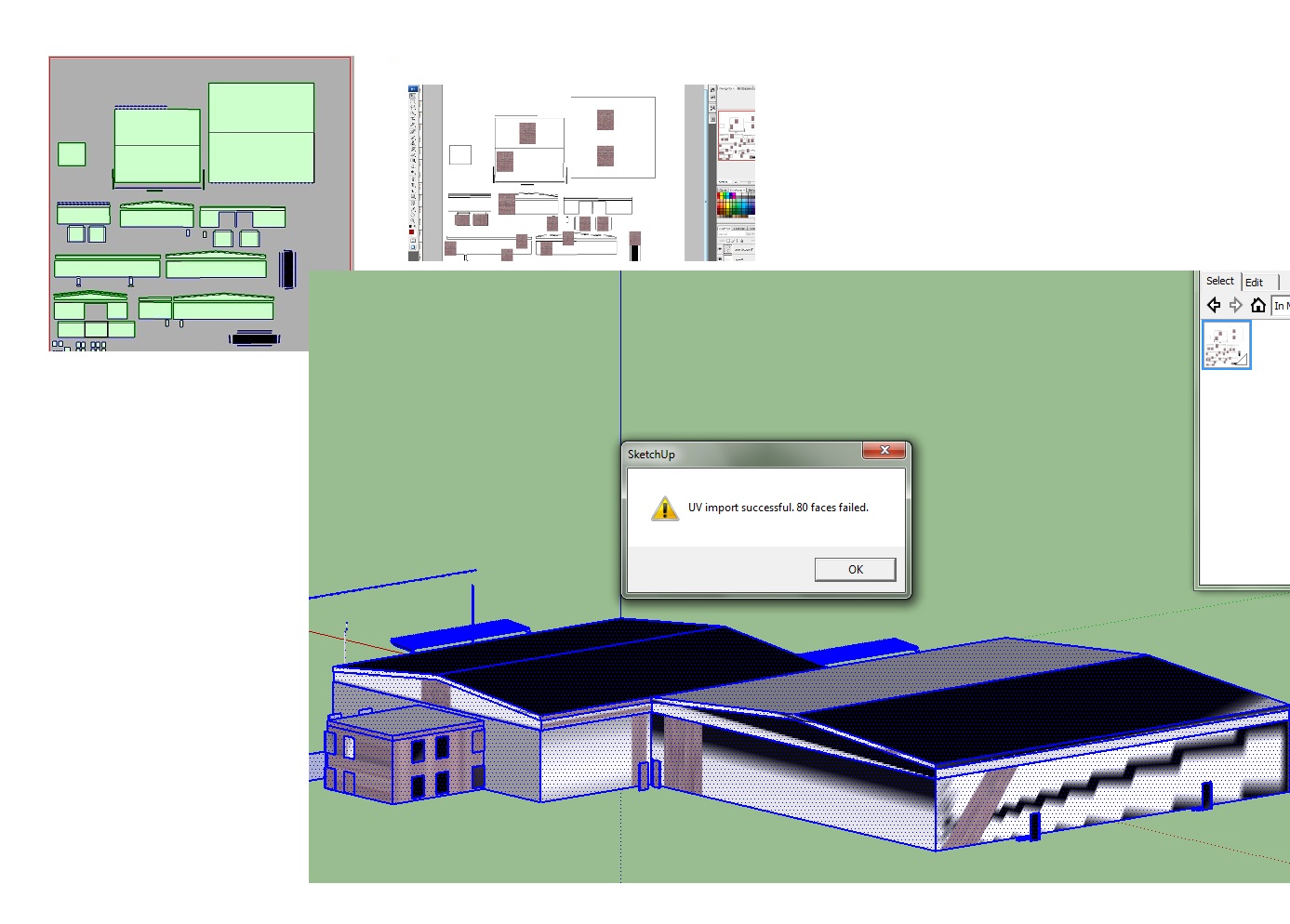
-
@paolo said:
export UV to OBJ with UV tools, in UV layout create map saving on top of the exported OBJ also render/save layout as tiff, open in Photoshop apply texture (very quick brick) saving on the same tiff file, in Sketchup create material using the tiff file and applying it on all the faces while are selected import UVs from OBJ. Don't know why 80 faces failed and the texture applied is a mess.
I need a sample Paolo. PM me or share here a model. There are lots of possible errors or workflows to attempt.
-
After 3 years HeadsUp UV layout still the best way for me to texture some geometries even though some times I have problems exporting and importing uvs not to menthion that I can't save the unwrapping/texturing for another day. does any one have similiar problem?
I have noticed in the last catchup ed19 that mr Obrien is also using Blender and reality paint.
Whats the best method for you to unwrap geometry for texturing this days?
Thx for any comment.
Advertisement







