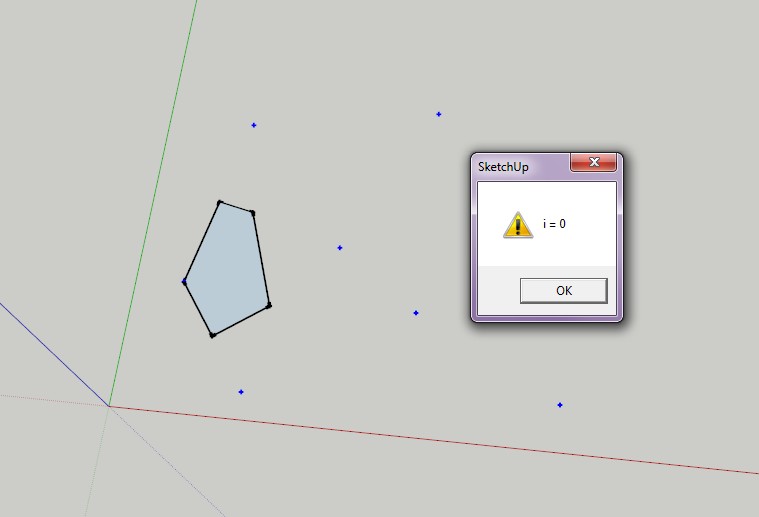[PLUGIN] Voronoi + Conic Curve
-
wonderful
-
thanks a lot Matt ...

I wish my works have been helpful for you ...
and I'm glad for helpping you to have a nice plugin .
I myself didn't have any problem with icons and I'm wondering why it can't handle the Icon folder path ... but thanks for learning me the right way of codding ... Matt
... but you know ... I'm not a proggrammer .. , I wish I could code my sugestions .. and help you more than making some icons
, I wish I could code my sugestions .. and help you more than making some icons 
..
thanks agane Matt .. have a nice tool
-
I'll be keeping eye on this. 3D... that would be great.
-
Matt, the icons - did you put the icons in the correct folder? The change you did make it appear that you placed them in the root folder... ?
-
the.pjt thanks for a hard work.
I
I must admit that that part of writing rubies is still unknown to me. I just concentrate on making my code running and not on wrapping it in a nice package as You did.
One question - as I downloaded Your files I could not access icons, Toolbar was blank.
so in place ofcmd.small_icon = "voronoi_conic/icon0s.png"I used
cmd.small_icon = "./icon0s.png"and it worked.
I have no idea why it was like that.
As for a wishlist:- add a point cloud generator ruby tool - this should be no problem, if we are talking about random pints in a cube/box, and probably random points on face but I have no idea (for now) about random points in a volume (is it possible in Sketchup ?).
-add option to decide the resoult of VoronoiXY tool should be grouped or not - ok , just one userform asking if groups should be exploded in the end. - add option (ConicCurveInFace.rb) that let user make ConicCurves from grouped face (resoult of VoronoiXY tool)- this should also not be a problem
- add option (ConicCurveInFace.rb) that let user make ConicCurves from a set of selections .. no need to click and click and click ... - same as above.
I will try to get it done, when I finish 3DVoronoi.
Cheers
Matt - add a point cloud generator ruby tool - this should be no problem, if we are talking about random pints in a cube/box, and probably random points on face but I have no idea (for now) about random points in a volume (is it possible in Sketchup ?).
-
I've unpacked it just as at was, so icons sits in a folder Plugins/voronoi_conic.
Somehow codecmd.small_icon = "voronoi_conic/icon0s.png", does not work for me (Win 7 and WinXP)
Strangely:- :
cmd.small_icon = "icon0s.png"and 2)
cmd.small_icon = "./icon0s.png"both works.
code 1) I understand as icons and ruby that invokes toolbar are in the sam location.
But 2) searches for icons in Plugin folder...or am I mistaken?
Does it work for You straight away ThomThom??Matt
-
Haven't had time to try it - been very busy. Just monitoring the forum a little...
-
Hi the pjt !
Great work!
Few comments :
1/ Could it be possible to undo the voronoi generation in one go ?(ctrl Z is going back through all the steps of the generation)
2/ It does not generate the voronoi all the time. Sometimes nothing happens. Any idea ?Thanks for making my day with those plugins!
-
Matt's original ruby files (could be found in the first post of this topic ) displays a dialog box that counts each step and you should verify each step by pressing OK button .. It could be good for preventing unwanted results ... ( but it was annoying for me )
also you can delete each group of resoults and doing the Voronoi command on a particular face ...
but above all I'm not a programmer Author ... I just wanted to help Matt by doing some routine steps of making an SU Extension ...

-
@unknownuser said:
Few comments :
1/ Could it be possible to undo the voronoi generation in one go ?(ctrl Z is going back through all the steps of the generation)- added to the wish list - see some posts above
@unknownuser said:
2/ It does not generate the voronoi all the time. Sometimes nothing happens. Any idea ?
- if You can post Your .skp file then I can take a look at it.
Matt
-
Great Plugin Matt,
However, some regions will not work for some strange reason. Snag in program somewhere.
Good start though. I wish the ruby God's will help complete this one. Its very useful for creating metal sheets with these patterns and much much more. I used the "conic curve on face" and pointed to each face.Thanks!
Lapx
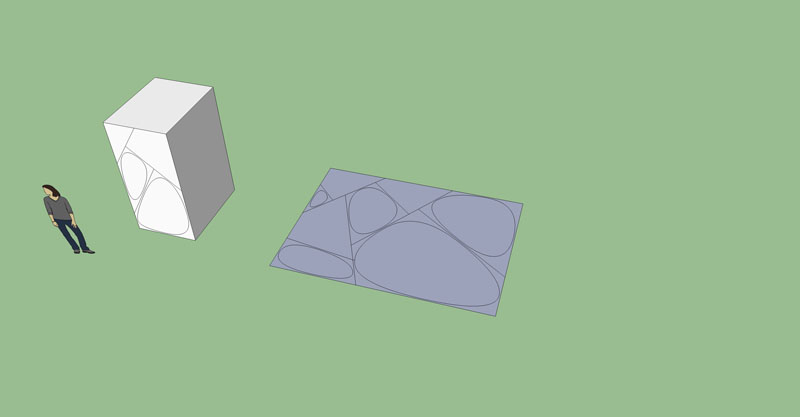
-
sorry for the late reply, it´s a new file, no other geometry in it. if i open the ruby console i get this:
Error: #<NoMethodError: undefined method
vector_to' for nil:NilClass> C:/Program Files (x86)/Google/Google SketchUp 8/Plugins/VoronoiXY.rb:258:invoropoints'
C:/Program Files (x86)/Google/Google SketchUp 8/Plugins/VoronoiXY.rb:231:ineach' C:/Program Files (x86)/Google/Google SketchUp 8/Plugins/VoronoiXY.rb:231:invoropoints'
C:/Program Files (x86)/Google/Google SketchUp 8/Plugins/VoronoiXY.rb:128:invoronoi' C:/Program Files (x86)/Google/Google SketchUp 8/Plugins/VoronoiXY.rb:105:ineach'
C:/Program Files (x86)/Google/Google SketchUp 8/Plugins/VoronoiXY.rb:105:invoronoi' C:/Program Files (x86)/Google/Google SketchUp 8/Plugins/VoronoiXY.rb:36:ininitialize'
C:/Program Files (x86)/Google/Google SketchUp 8/Plugins/VoronoiXY.rb:384:innew' C:/Program Files (x86)/Google/Google SketchUp 8/Plugins/VoronoiXY.rb:384 C:/Program Files (x86)/Google/Google SketchUp 8/Plugins/VoronoiXY.rb:132:incall'
C:/Program Files (x86)/Google/Google SketchUp 8/Plugins/VoronoiXY.rb:132i hope you know what it is matt i would love to do something cool with your plugin.
if i don´t open it i get this:
-
@mattc said:
@unknownuser said:
Few comments :
1/ Could it be possible to undo the voronoi generation in one go ?(ctrl Z is going back through all the steps of the generation)@mattc said:
- added to the wish list - see some posts above
Thanks !
If I may add one wish : The tab options for the conics should remember the last options chosen.@unknownuser said:
2/ It does not generate the voronoi all the time. Sometimes nothing happens. Any idea ?
@mattc said:
- if You can post Your .skp file then I can take a look at it.
Here it is.
By the way I'm using pjt's plugin. Thanks for looking at this!
Sl!m
-
Hi Matt
 ... please post the toolbar (my work )to the first post ... copyrhight ? !! feel free .. it's our plugin .. not my" plugin . and I also posted PSD icons for you ..
... please post the toolbar (my work )to the first post ... copyrhight ? !! feel free .. it's our plugin .. not my" plugin . and I also posted PSD icons for you .. 
ICON folder path ? .. I'm surry for this bug .... but I myself tested it on my 2 computers with windows 7 and 8 (SU8) .. and It was fine for me ..
 ... but if there is a problem please repair it and use my works in future versions ...
... but if there is a problem please repair it and use my works in future versions ... 
good luck
-
Hi,
I will do it as soon as I correct bug that nectares reported.
Also I already adressed some things from a wishlist.
So stay tune.
Also , evereyone that is using pjt's wrapped wersion with toolbar, please report if You can see icons, I don't know if it is only me that have this problem ??
I don't want to fix things that are ok.In general Stat tuned. Version 1.1 is coming.
Matt -
@unknownuser said:
However, some regions will not work for some strange reason
Same thing for me.
Also Tab key does not open dialog box (Macbook pro), for me.
-
On a MAC the TAB a onKeyDown method doesn't work [known bug!] - you need to use a onKeyUp method to spot the press of the TAB-key for MAC AND PC.
Also note that TAB key-mapping will differ between PC and MAC -if key==9 || key==15...DON'T use key 48 as that is only TAB on some Linux setups [I think] and causes issues with mainstream users [== 0 ?] - an error is some of my older code that should be fixed in MY scripts
The regional differences might be caused because there's a ',' as a decimal separator rather than a '.' ?
If dialog values are taken as 'float' or 'length' then this should be accounted for automatically by Sketchup ?Use
inputboxrather thanUI.inputboxas it checks user inputs better...
[include arequire 'sketchup.rb'in the first line of the script to ensure it's available to you]
Don't use@@dek.to_mmyou've already predefined it as a 'length' as@@dek=25.mm- later you mess with it again.to_f.mm- because you first set it as a length then the user's current units will be used instead anyway - there's no need to restrict it to 'mm' at all - just use 'Offset:' as the prompt... similarly the other inputbox values can only be what you set them as so if it starts as a float the user's input must be a valid float so typing 3 returns 3.0 anyway... -
-
It's possible to have two 'lines' that don't intersect and produce 'nil' as the result, so the code needs to trap for the existence of the point and only proceed with it if it's not nil...
That should be a relatively simple 'trap' to construct... -
True TIG
I already implemented this trap, but also encountered another case that is a bit problematic.
It is geometry limitation of Sketchup.I will update script when this will be solved, in a meantime if anyone also has non-working combination of points, post it here.
I will have more material to analyse.Matt
Advertisement