WIP render with free software
-
hi there,
my name is Victor and this is my first post in this forum, first I have to say im not new to CG I have some experience working with autocad, 3D max and vray.
I started working with sketchup around 6 months ago and recently discovered maxwell standalone plugin for SU so I decided to explore the possibilities using free software...
software used:
sketchup (free), maxwell standalone plugin (free), trees and bushes generated with arbaro (free), for grass used make fur plugin by tak2hata (free)
still need to improve trees, the house is not finished yet only applied materials to glass and walls
c & c are welcome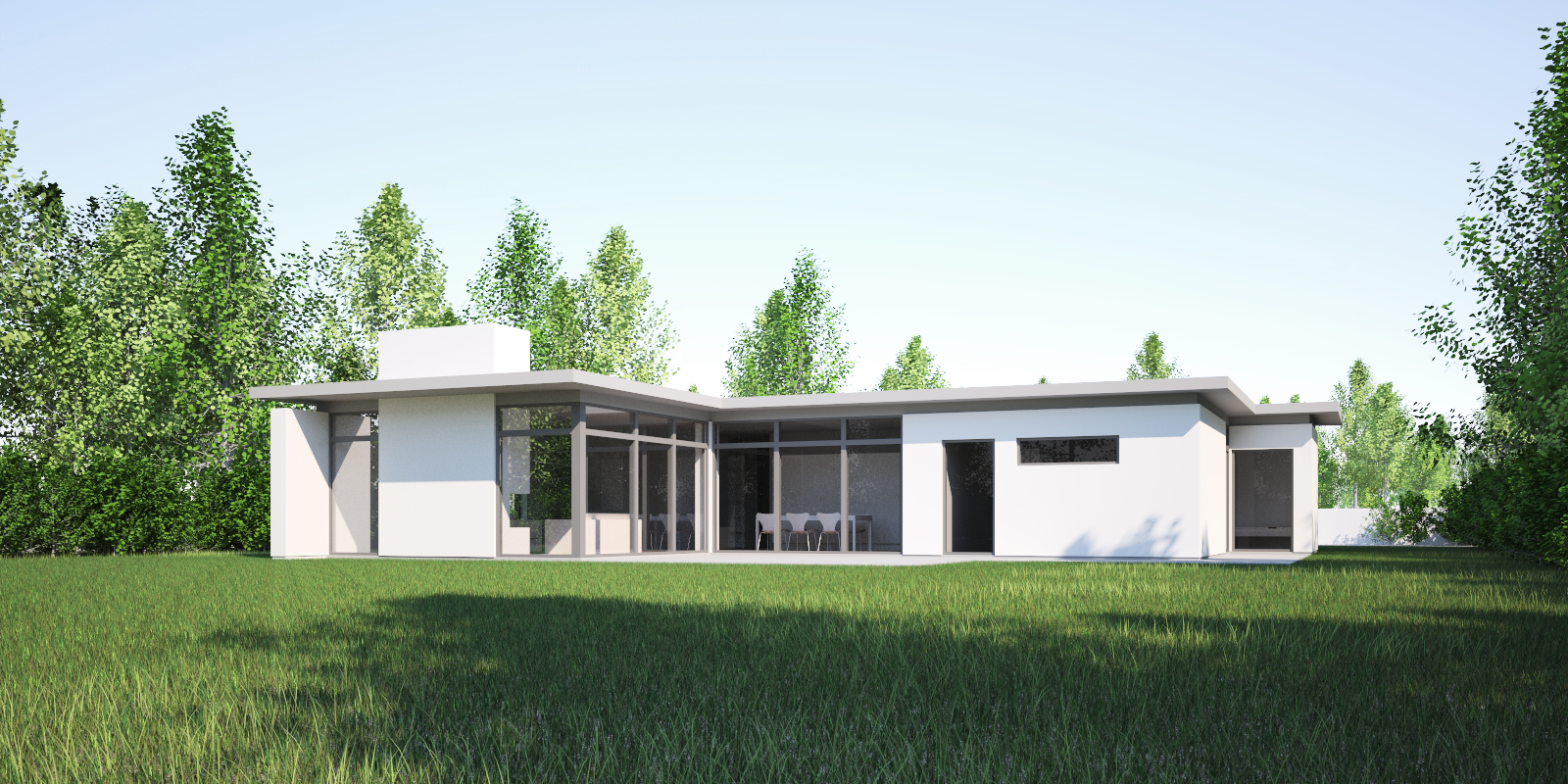
-
Welcome to the site Victor. The grass looks superb. Great illustration that FREE does not always mean worse.
-
Improve... what?
Well done and thanks for the heads up on arbaro! Had not heard of that one.
-
Thanks guys for your comments!
here comes a little update with the trees, now the leaves are mapped and applied a opacity channel, the bark material needs some love... 3D trees generated with arbaro are not perfect for foreground but I think they look fine for the background (image rendered to 10 SL)
-
some progress:
testing the new trees on the scene, next step: add textures and opacity channel to bushes leaves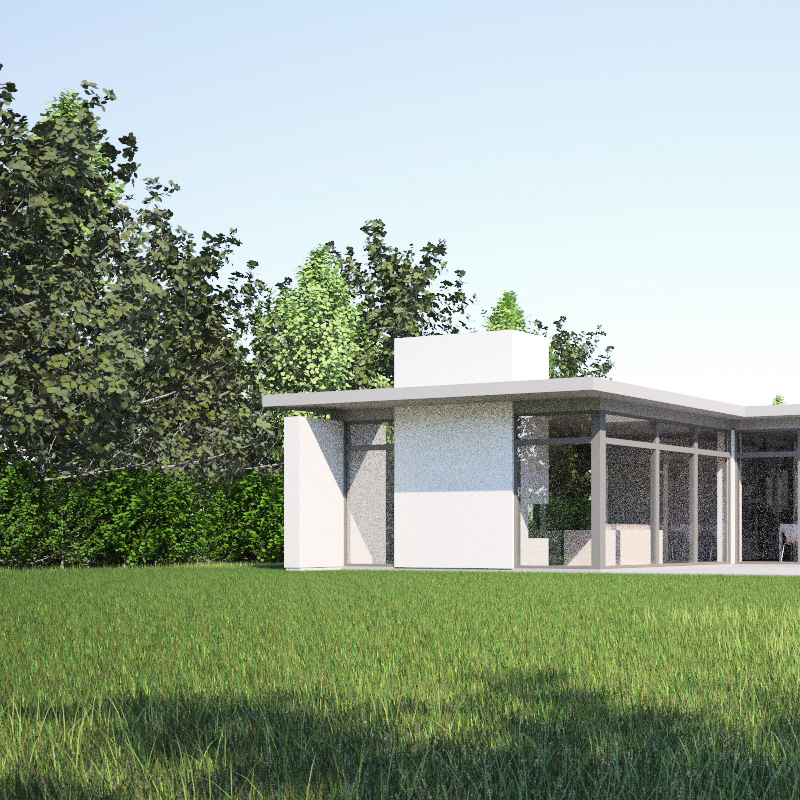
-
hi guys, here comes an updated image (rendered at 16 SL), now I feel that trees and grass are almost ready... time to work with the house
feel free to leave your c & c
-
It's looking great so far

Best,
Jason. -
Jason, thanks for your comments... and huge thanks for your great video tutorials
best
V -
my vacations are over and i'm back to work...
so here comes a little update, i'm trying a night scene image based lightning, I think it looks fine and it is ready to work the interiors...image rendered at aprox. 18 SL, a lot of white small spots appeared and I have no idea how to get rid of them, probably rendering at least at 25 SL? or is it a matter of the materials? any suggestions? sketchup + maxwell standalone plugin (free)
the HDRI comes from here: http://www.openfootage.net/
C&C are welcome
-
There are 2 possibilities I can think of (and it could be both at the same time):
-
you are using real glass (instead of AGS) for the windows.
-
the white of the walls exceeds RGB 225 (I rarely using anything brighter than 225 since that is the RGB value of a "white" sheet of paper)
But it is also possible that (since you are using the free version of the plugin) the complexity of the lighting (multiple light-sources) is causing the error due to late appearance of some of the lighting information... the pay versions of the plugin have the "production" engine which is better suited to complex lighting calculations (multiple light-sources).
This problem will most likely become more pronounced when rendering interiors.
Best,
Jason. -
-
Superb rendering.. congrats..
allanx
-
Jason,
thanks a lot for your advises!As you suggested I tried using AGS (with its default parameters) for the windows and used an RGB value of 218 for the white of the walls but the spots still were there... so in top of that I reduced the amount of lights to 4 in the interior and 3 outside and got an 'acceptable' result, but lost the reflections on the glass...
Im seriously thinking on purchasing the pay version of the plugin, but first wanted to explore the pros and cons of using free software and im quite happy with the results...here comes the corrected image rendered at aprox. 17 SL (I will let it render at least at 20 or 21 SL and post it as finished)
best
V
-
Allanx, thanks so much... i'm glad you like it
best
V -
hi there!
I have been working the interiors and here comes a little progress...
your C & C are welcome...
regards
V
-
hi there,
the finished images were posted here:
http://forums.sketchucation.com/viewtopic.php?f=81&t=47108
best
V
Advertisement







