Batch Export with times?
-
Hi everyone,
As part of my regular workflow, I set up 4 views and need to export them as JPGs for each hour of the day - starting at 9am and going to 6pm, for two days of the year. At 10 images per view for each day, that's 80 images and a lot to do by hand.
What would be the best way to have Sketchup do this automatically - would a ruby script be fairly easy to write? Or is there already a plugin I could use, or would it mean finding a sneaky way of using the animation tool?
Thanks for your help!
-
Export an animation - BUT choose to export it as a set of 'image files'.
If you set each start/end scene-tab to the required shadow/sun settings, and then choose a suitable number of 'steps' in the animation, the intermediate images that are generated will the the 'hourly' ones... If you have more than a 'pair' of tabs you'll need to either split the model or ignore the unneeded transitions... -
@tig said:
Export an animation - BUT choose to export it as a set of 'image files'.
If you set each start/end scene-tab to the required shadow/sun settings, and then choose a suitable number of 'steps' in the animation, the intermediate images that are generated will the the 'hourly' ones... If you have more than a 'pair' of tabs you'll need to either split the model or ignore the unneeded transitions...Hmmmm... that sounds annoying, haha! For each day (March 21, June 21) I have the 4 views (same view for all, different layer settings). so that means I have to make 8 different files... and if I have to change the model I have to re-save them alllll... now if I could xref the model into each - IE a "skeleton" file containing two views for each time of year/layer setting, that would work... but i don't think that's possible

How hard would it be (or is it even possible?) to create a ruby script?
-
You misunderstand...
Make two scenes [what are these 'layers-sets' to which you refer? - ???]
Set the date for both scene-tabs.
One scene-tab needs to be set with the shadows at 0900hrs and the other set at 1800hrs.
Make an animation [as jpg files] with the number of scenes needed between he two scene extremities.
Repeat for another 'date' as desired...
A script is not that necessary... -
@tig said:
You misunderstand...
Make two scenes [what are these 'layers-sets' to which you refer? - ???]
Set the date for both scene-tabs.
One scene-tab needs to be set with the shadows at 0900hrs and the other set at 1800hrs.
Make an animation [as jpg files] with the number of scenes needed between he two scene extremities.
Repeat for another 'date' as desired...
A script is not that necessary...Well, a given sun study file would have 16 tabs - March 21/June 21, 900,1800 each (4 ) x 4 layer settings. wouldn't the animations be transitioning between, say, March 21 1800 Layer A and March 21 0900 Layer B? Then there's the renaming of every file once it's out so that it is easy to run my photoshop script, which would have to be done kinda manually. I will look into it, but I'm skeptical and I think a script would offer everything in one shot - when we're talking about developing a strategy that can be applied fairly easily to all of the computers in the office, it's the kind of thing that would really benefit from a solves-all script
-
NO!
You only need to make the start and the end Scene-tabs - that's just 2 !
The animation makes the first/last AND the 'between' images for you - no need to set up more 'scenes-tabs'.
The animation proportions the shadow-setting across the number of 'frames' [images] it makes [you set the number of frames and so on].Why confuse me with 'Layer A/B' ? I don't understand this part ??
Let's call the scenes anything you like - the images are numbered in turn anyway - there are many tools to rename files later... Save the images into their own subfolder.
So... tell the animator the start-scene-tab-time/shadows and the end-scene-tab-time/shadows and the number of frames.
The images produced represent the time intervals, if you have set the frames suitably... -
Again...
What TIG means is that if you set up an animation with a scene transition of 1 second then export as image sequence with a 10 frame per second frame rate, you will end up with the 10 images needed for that day. There is of course some manual work left but at least you reduced render time to 1/10.
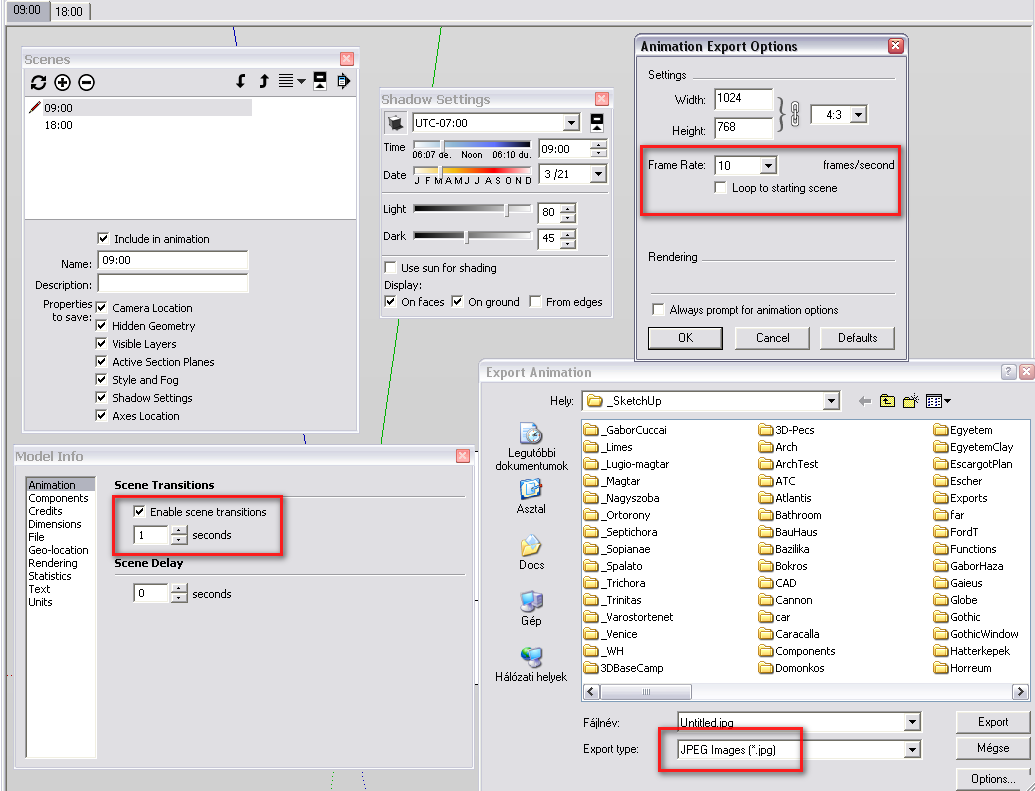
Advertisement







