Strange 2d export results
-
Hi,
When trying to export my model to 2d png/jpg I get strange looking output.
See pictures belowThis is the screengrab with the style I like:

This is the 2d-export (also prints like this)

Does anyone know a solution for this?
-
My guess would be that it has to do with line weight. I may be totally out of the park on this one, but it resembles what one sees when zooming in to a CAD drawing with thick lineweights. They meet at the center of each segment, but their width makes them look like what I see in your bottom panel. Excuse if I don't use smilies, but it's my first response here.
-
At what resolution (pixels) do you export your image?
-
This is not a bug and I've moved it out of the Bugs forum. It's also an old thread so it may have been solved for "rvdruk."
Cotty is on the right track. It has everything to do with the export size of the image. The style the OP applied uses raster images of lines. These lines have some specific fixed width. The lines will thus appear wider at smaller export size. This can actually be used to advantage to change the appearance of line styles. I've shown this example before which demonstrates.
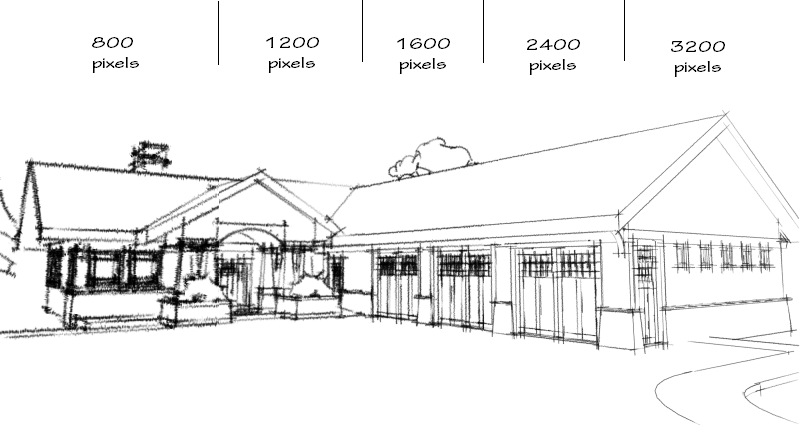
Advertisement







