How to regular subdivide a shape?
-
Hello,
so i have a shape like this:

And it should look like this:

I tried a subdivision tool but it didn´t work:

Is there a plugin that does this ?
Thank you!
-
Try this one: http://forums.sketchucation.com/viewtopic.php?t=37719
-
unfortunatly this didn´t work for me

result:

But thanks for the idea!
-
For Gaieus without Plugins!
 (it's a very big effort for me!
(it's a very big effort for me! 
Draw any regular or no regular gride above your form then use the Drape tool of the Sand box
Then intersect or any function you want
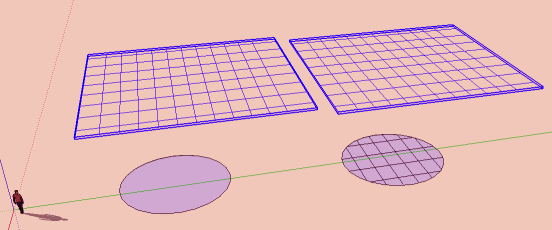
But why not with more simplicity draw a Network of lines on the form then intersect?

-
All subdivisions will triangulate the face. Why do u want squarish portions? You might have to follow the drape method

-
actually, triangles would work fine for me.
I just want to be able to sculpt the ground. I tried subdivision but the triangles are all different sizes... i want them to be all around the same size!
-
@lamandrion said:
actually, triangles would work fine for me.
I just want to be able to sculpt the ground. I tried subdivision but the triangles are all different sizes... i want them to be all around the same size!
If you are, and i might be wrong, trying to landscape, use sandbox
 (garbage IMO ) or Artisan
(garbage IMO ) or Artisan 
 (excellent) or even TGI with its construct points
(excellent) or even TGI with its construct points  (so-so for landscaping)
(so-so for landscaping)...Perhaps u could describe what exactly you are trying to make. That will help alot
-
Try making a 'from scratch' over your shape, then intersect selection after selecting both.
-
Thank you very very much!
I try to draw a zen garden with small hills. I bought Artisan some time, it is a real help for me

Thank you all again!
Advertisement







