Grouping and coloring
-
Hi dear friends
I have a question pls
I am drawing a double story building in sketch up
I draw ground and first floors in separated layers and grouped each floor separately
I also made component from the windows I drawnow I have some questions
-
How to paint the ground floor level with two different colors?
-
should I intersect the window with the model? because now I can not see the glasses clearly, it is inside the wall.
thank you


-
-
Why not publish your file ("save as" and choose V6) for more people can view it

(Upload attachement)
Because it's more easy for answer because many possibilities can be exist from particular situations!
Dependind how all objects were created! -
Pilou's right about posting the SKP file.
As to painting the ground floor different colors, just open the group for editing and apply the materials. Nothing difficult about that.
Where did you get the windows? Do they have properties to cut openings? If so, open the floor group for editing and place the windows. They'll then cut the openings. If they don't have that property you can edit the floor group, draw rectangles around the windows and delete the faces to create openings.
-
-
thank you Pilou for the response

Dave R, I draw the window myself, thank you
-
So as I said, you'll need to open the groups for editing before applying materials. You'll open the wall groups and trace around the windows you've made and delete the surface inside.
Your model has other issues that you should deal with before bothering to apply materials. See the attached screen shot for the first one.
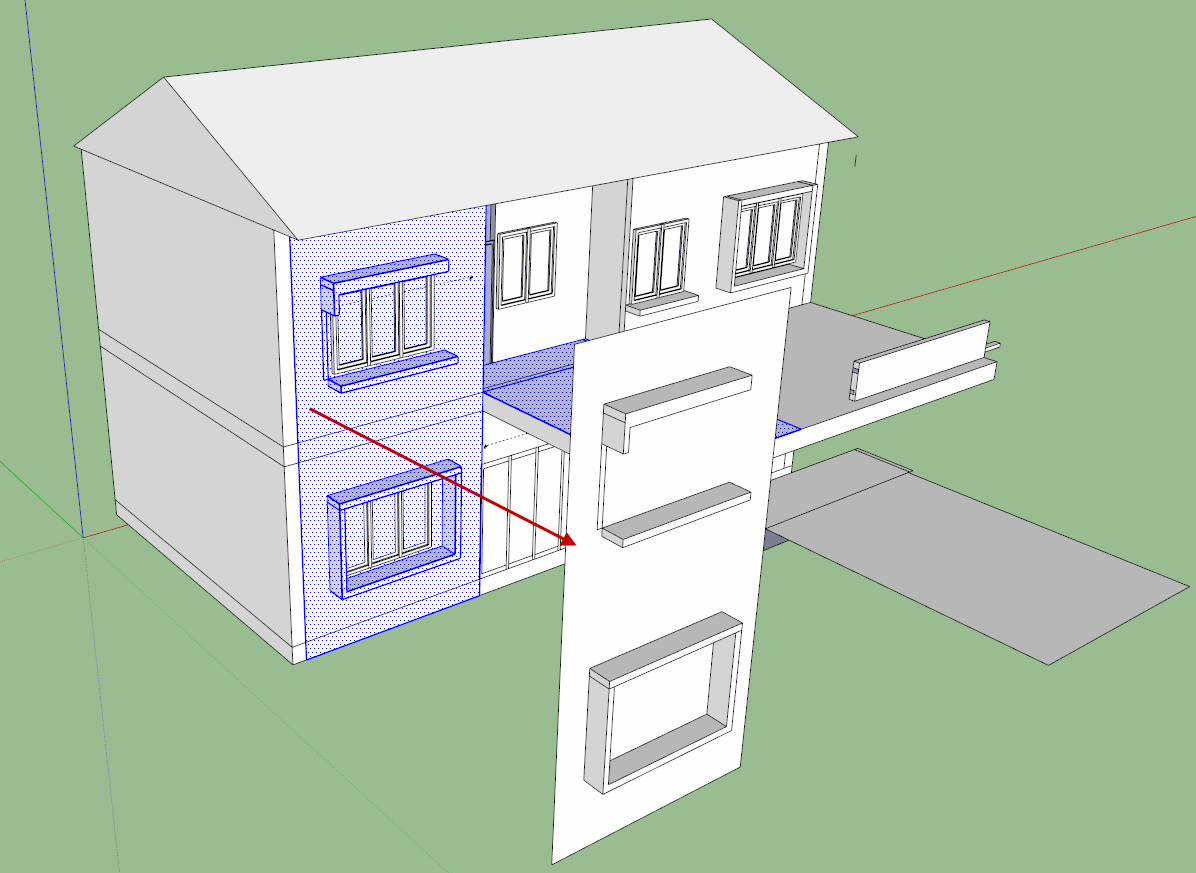
You have a bunch of loose geometry that spans bother groups and results in overlapping faces. You should correct that.
You also have an awful lot of materials in the In Model library. Many of the thumbnails show as white You should purge the unused materials from your model.
I moved your model back closer to the origin. As you posted the model it is over 500 meters from the origin. This will be a sure cause of problems. You should keep the model closer to the origin.
Finally, I think you have a misunderstanding of the way layers work in SketchUp. Take some time to read this from the help Center: http://support.google.com/sketchup/bin/answer.py?hl=en&answer=38572 Then put all the edges and faces on Layer 0 where they belong.
-
thank you so much for the response
[Floatl][color=#40FFFF][quote="Dave R"]So as I said, you'll need to open the groups for editing before applying materials. You'll open the wall groups and trace around the windows you've made and delete the surface inside.
sorry you mean I double click and edit the group or I explode it?
[color=#40FFFF]
I moved your model back closer to the origin. As you posted the model it is over 500 meters from the origin. This will be a sure cause of problems. You should keep the model closer to the origin.I do not understand this
thank you very much for the very good response friend all the best



-
@architectfkh said:
thank you so much for the response
[Floatl][color=#40FFFF]
@dave r said:So as I said, you'll need to open the groups for editing before applying materials. You'll open the wall groups and trace around the windows you've made and delete the surface inside.
sorry you mean I double click and edit the group or I explode it?
Double click with Select and edit. Or right click on it and choose Edit Group.
[color=#40FFFF]
I moved your model back closer to the origin. As you posted the model it is over 500 meters from the origin. This will be a sure cause of problems. You should keep the model closer to the origin.I do not understand this
The origin is the crossing of the red, green and blue axes. You should keep your model close to it or you may run into clipping where part of the model appears to be cut off. There are other potential issues as well. This is one of those things like when you tell a child, "Don't touch the stove. It's hot." It doesn't really need a lot of explanation, just do it.

thank you very much for the very good response friend all the best



-
ha ha ha very good
 thx a lottttttttttttt Dave
thx a lottttttttttttt Dave 



Advertisement







