Scene's Default Layer Changes by itself
-
I think I'm missing something fundamental with how a default layer works with multiple scenes.
I want to create a scene that has one and only one visible layer for use in Layout, but I find that my scene's default layer changes on me, and since the default layer is always visible, I end up with two visible layers.
For example on my test model:
I create Scene-0 with layer0 as the default layer.
I create Scene-1 with layer1 as the default layer. I make layer0 invisible and update Scene-1 so that it now has layer1 as the default and only visible layer. (Visible Layers is checked when I update)
From Scene-1, if I select Scene-0--then select Scene-1 again, the default layer in Scene-1 will have changed from layer1 to layer0. Both Layer0 and layer1 are now visible.
This behavior seems to be consistent, but I don't understand why and it sure defeats my purpose.
Thoughts?
-
Layer0 is somewhat special in SU in that whatever raw geometry you have on it, will always be visible. In fact, that layer is for raw geometry and the general advice is to create groups/components and only assign those onto other layers.
In your case, I would create two, additional layers (but do not change the default layer from Layer0 at all) and only turn visibility (the square checkbox) of these two layers in your scenes on/off.
-
I think you have identified your problem. A fundamental lack of understanding of how layers are used in SketchUp. Let's fix that. First, have a look at this page from the Help Center. Now to apply it.
The default layer is always Layer 0. I suspect what you mean by setting the default layer is that you are setting the active layer by changing the radio buttons. That isn't part of the Scene parameters so when you change it, the setting sticks until you change it again regardless of the scene you are in. Follow the guidelines in the help file I linked to and keep Layer 0 as the active all the time. Draw everything on Layer 0 and leave the primitives there. Make components or groups and assign them to other layers as needed. Here's an example.
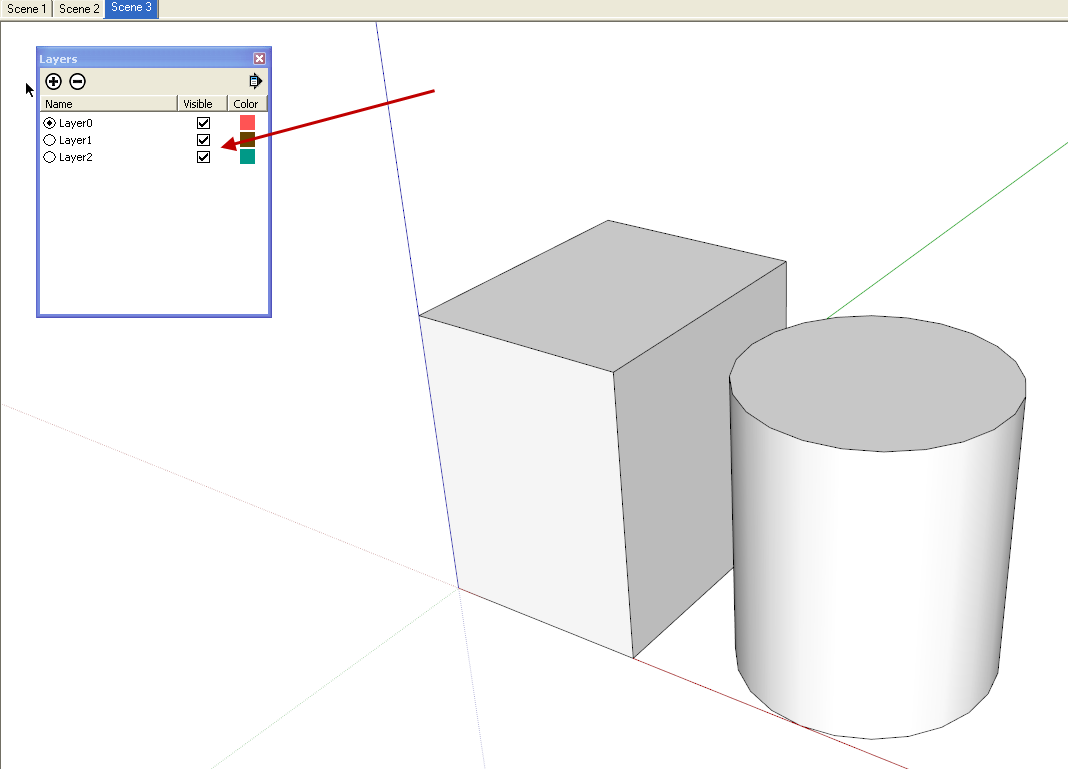
Here's a simple model with a box and a cylinder. Each is a component. The edges and faces in each component are on Layer 0. the box component is on Layer 1 (or has Layer 1 associated with it). The Cylinder has Layer 2 associated with it.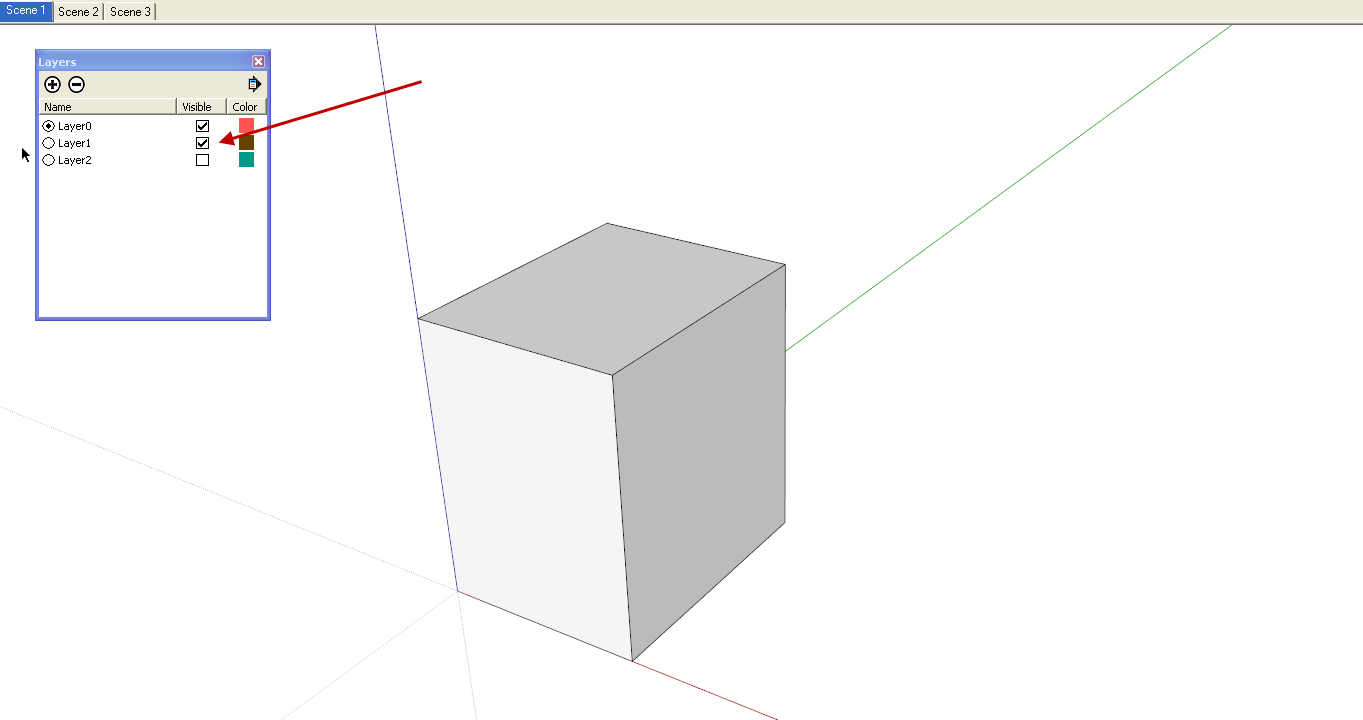
In Scene 1, Layer 2 is made invisible which makes the cylinder invisible.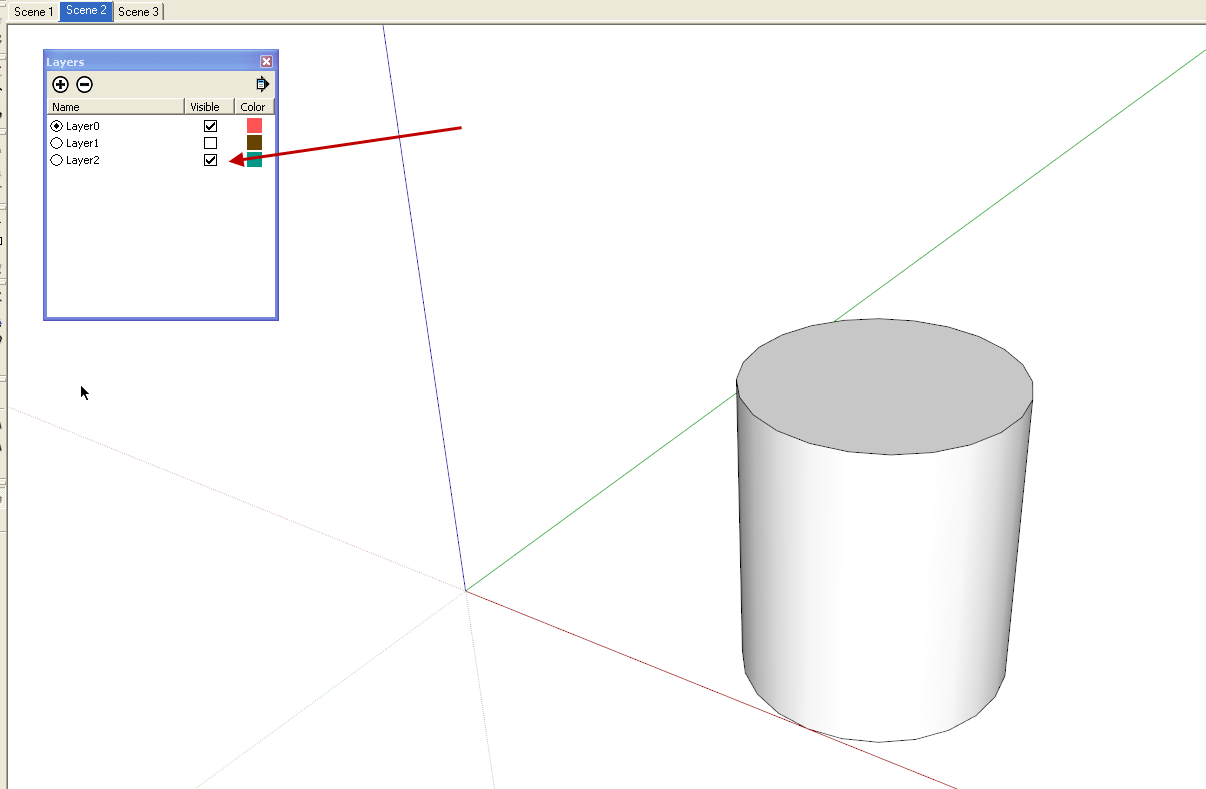
And in Scene 2, Layer 1 is invisible making the box invisible.Note, the radio button next to Layer 0 is always selected no matter which layer is visible. There's no need to change the radio button and make other layers active. To quote from the Help Center, "Be happy! Always draw your entities on Layer 0 and leave them there."
-
Excellent! I think I understand now.
So my fundamental problem is that, though my primitives are on layer0, so are many groups and components.
Because a Scene doesn't save the state of the active layer, layer0 may (or may not) be active and visible in a Scene, therefore all of the entities including the groups and components associated with layer0, will be visible.
If I don't want to see them, I need to associate them with a layer that can be made invisible. So then, if all primitives remain on layer0, but all groups and components are associated with other layers, I will have visibility control over everything.
Thanks
-
It sounds like you've got it.
And, yes, even though Layer 0 is shown as visible, the primitives won't show if the component/group "wrappers" have different layer associations and those layers are turned off. Think of a Romulan Bird of Prey with its cloaking device turned on. The ship is still there. You just don't see it.

And a sure way to drive yourself crazy is to make other layers active.
Advertisement







