Windowizer Help
-
Hi,
I’m hoping someone can let me know what I’m doing wrong. I’m using Windowizer 4 which I only installed in the last week so should be up to date.
My problem is that my windows always end up outside of my walls, not in my walls. I can move the window group back so that it is in the wall but I am left with 4 faces poking out on the wall which I then have to delete. I have attached a screen shot from straight after I hit apply on windowizer.
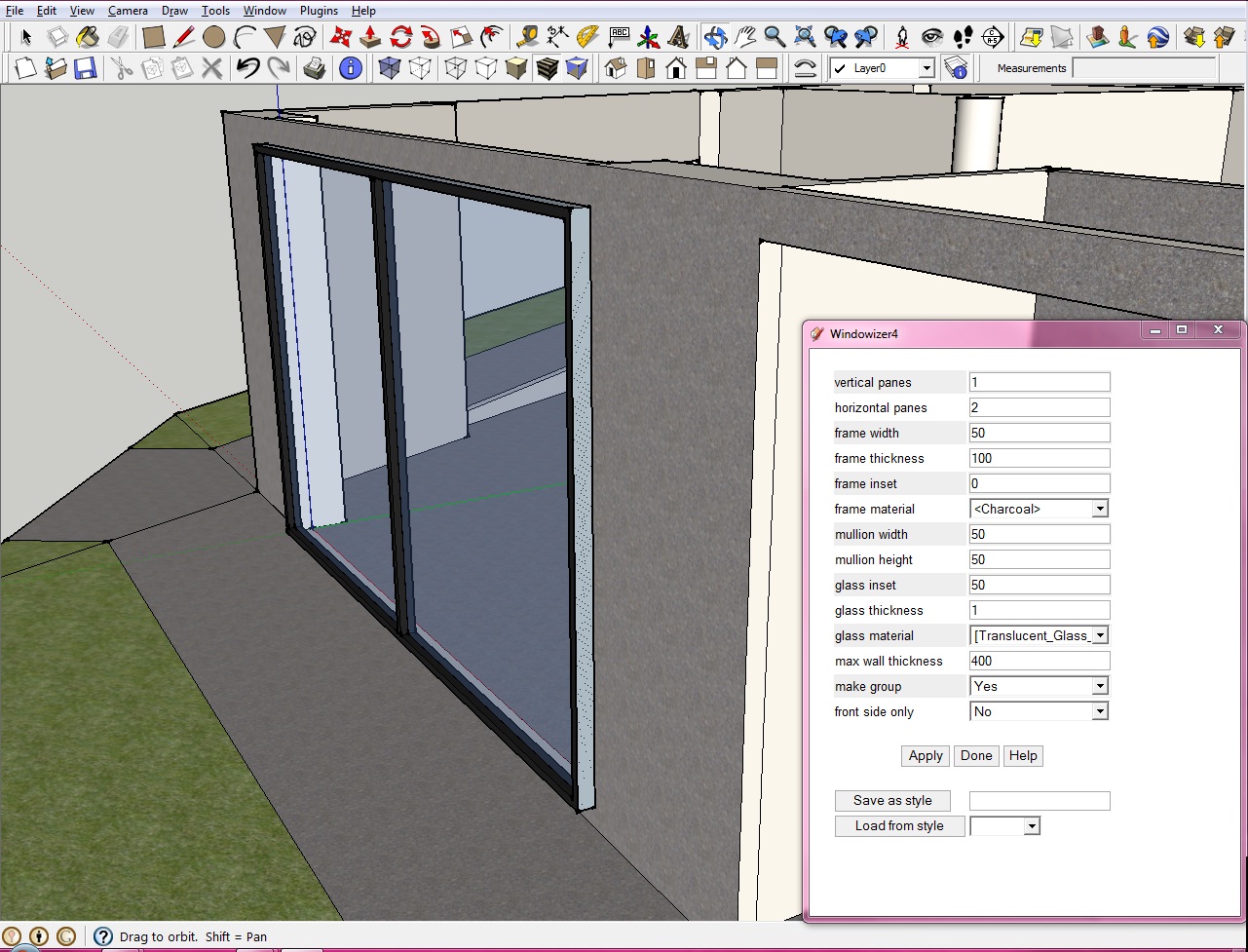
I have tried pre-cutting the window hole as well as not and it doesn’t seem to make a difference. I have also tried selecting different sides of the face and this also doesn’t seem to make a difference.
Any help would be greatly appreciated.
Thanks,
Nikki -
You have modeled your walls inside out.

Use a Style with a distinctive back-material color for faces ['blue' is usual, with 'off-white' for fronts].
Change your View to Monochrome mode.
If you see a 'blue' wall, then that's the back not the front!
Such faces are readily reversed - select+right-click>'Reverse...'
Connected faces can be matched to a selected face using the similar 'Orient'.
Shortcuts to these two tools makes live a lot easier.
There are also several scripts to 'reverse faces'...It's important to model with the faces correctly oriented - hence the different colors and tools to view and reverse them. Otherwise, as you've discovered, it can cause issues with some tools that need to decide which 'side' of a face they will add details to etc. It's also critical with many 3rd party renderers, these usually 'ignore' back-face materials, and can therefore give surprising results - some will use an off-white, some a black and some a transparent material, for such visible back-faces [there are tools to flip faces and materials over if too, but again it's best to get it right initially rather than the convolutions of fixing a messy model later]...
-
Thanks, as soon as I reversed the faces it worked perfectly.
It must be something I do but every face in my model needs reversing. I will use the monochrome style next model that I start from scratch and see if I can work out why. i usually draw a floor plan first then pull all my wall up. It must be something in that initial 2D plan.
Thanks again.
Nikki -
Perhaps there is a plugin for reversing faces that are 'wrong' facing, granting that there may be some disagreement about exactly what that means, but I guess the parameters could be set so that it worked well enough. Matter of fact, TIG has probably written it.
-
@brookefox said:
Perhaps there is a plugin for reversing faces that are 'wrong' facing, granting that there may be some disagreement about exactly what that means, but I guess the parameters could be set so that it worked well enough. Matter of fact, TIG has probably written it.
Me AND many others... Search the Plugins Index... -
In regards to generating back faces where you wouldn't ordinarily expect them, it is probably because you may be overtracing or constructing some of these from scratch. I noticed that when I do corrective input, it is sometimes the sequence of line work or the direction of linework in a circuit to close that will determine the face direction. I believe this is a known feature, and there is probably a "rule" chiseled in stone about it somewhere in the guts (gizzard) of the program.

-
Thanks for all the help. It is much appreciated.

Advertisement







