[Plugin] follow me rotate
-
Your result is normal

Scale 0.2 signify 1/5 at each segment generation!
so
1, 0.2, 0.04, 0.008...so toward very tiny very speedy
Take 0.95 if you want a more smooth reduction
PS Put a Construction Point at the center of the surface make nothing more!

This one must be excentered for make something funny! -
You pick the face and the path, face and curve, no group.
Getting somewhere, at least.
I'm sparing you the mis-starts, by which means I absolve myself of error.
-
I think that degrees of rotation and scaling over the entire path would be useful settings, saving much perhaps tedious calculation for the machine, which does it so much faster.
-
-
The curious is that works for the v6 but not for the V7 for me

-
I will get a boat and try it. Thank you, Dave.
Thanks, Pilou. I figured my interpretation of the scale setting was the problem. I assumed it was over the entire path and that the number would be the result, i.e. 20% of the original at the end. A few extra words in the setting dialog might save a lot of dead drouge drag. Did you miss my construction point? I managed that.
I think another problem is the helix has too many segments to be workable and I am trying now to work that but so far the routine reverses the helix, etc.
-
My main problem at the time of my first post, apart from understanding that the settings were per segment rather than per curve, was that I had picked the edges of the face as well as the face. You must not pick the face edges.
The movement of the path from its original location seems inconsistent, though I don't doubt it is obeying some rule. My faces lie on the path and my control points are at the end of the path and on the face, but sometimes the routine moves the path to have its other end meet the face and point. Once with the same entities but a simplified curve it did not do this.; at the moment it is so instead of decreasing from the big end I contrive to increase from the small end.
Use Simplify curves to reduce the segment numbers in a curve if it suits your purposes as it does here for me as I want the faceted look.
Pilou's pics by Takesh, with Pilou's notes, at the wonderful site pushpullbar.com: http://www.pushpullbar.com/forums/showthread.php?9467-Visual-Index-of-Ruby-Scripts
What happens for you now, Pilou?
This is close to the kind of thing I was looking for.
-
Suggestion for settings dialog, with a tweak.
-
I downloaded the zip version on page 4 or 5, extracted to V7 Plugins. No sign of any part of the script in the menu. No info in preferences>extensions. No toolbar selection. Nothing in the tools menu. Is it a right click context thing? Did I miss something?
-
Did you try page 1: far.rar?
C:\Program Files (x86)\Google\Google SketchUp 7 or 8\Plugins\FollowAndRotate_en.rbs
Called by name in plugin drop down menu...
-
The files are in the correct Plugins folder, they just don't "install(?)" to be seen in the drop downs.
-
It didn't work for me until I put the ...cn.rbs file in, too. And it shows at the bottom of my Plugins menu
-
Yes I have made some tuts images for this cool series!

Must be "Rotation Angle per segment"
Try also 2 faces + Path by Kyrill 2008
Very funny plug with options!
-
I had the "Far" folder in the Plugins menu. Opening that and copy/pasting the files out of that folder to the file list was the next step. I don't know why the folder would not deploy the files at the last step. So, now I will experiment.
And yes, I see the FollowAndRotate call in the Plugins Menu, now.
Thanks, y'all. -
And here is my third and fourth attempts.
The large circular group is approximately 19,000 feet in diameter, according to the tape measure tool. The inputs were 20 rotations, 2.0 scale on a Bezier curve with a 24s circle roughly perpendicular and touching the end of the curve. The circular disc has a sinusoidal cross section mimicking the shape of the Bezier path.
The foreground object is the same items with 10.0 rotations and 0.95 scale.
The Bezier curve used the default parameters and two control points.On my first try, I got the "drogue" shape.
As Pilou points out, Curviloft does have better controls on the outcome.
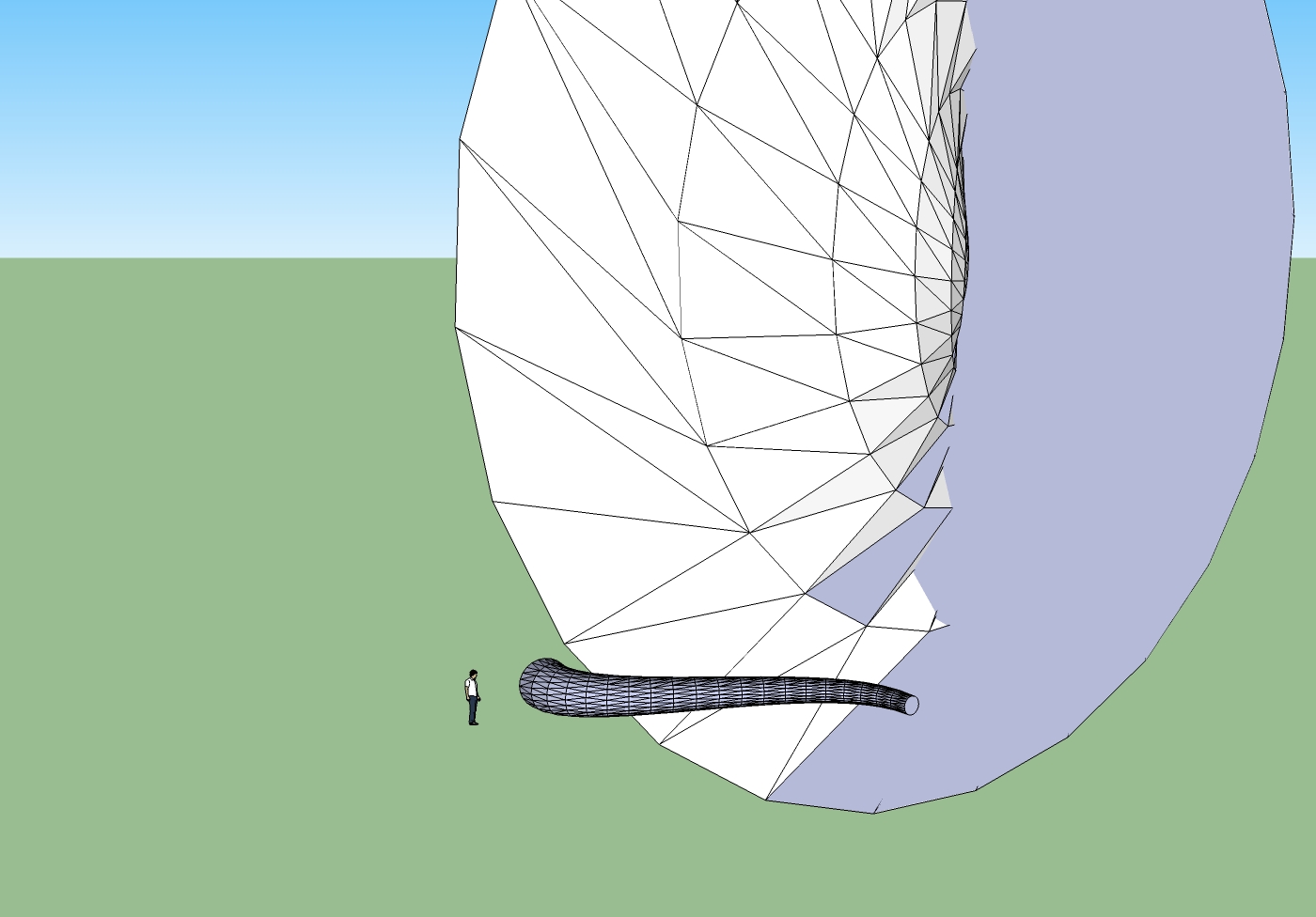
-
Curvy Loft by Fredo6
Not exactly the same thing because you have only one progressive rotation between the start form and the End form
(if you take just 2 forms)
Rotate forms by hand
But it's very more friendly and more optional options and you can put any number of different forms (section) on the path!!!

So possibility to have the same rotations than the present plug Rotate and follow!
PS Click very preciselly with zoom inside the internal surface and not on one edge!
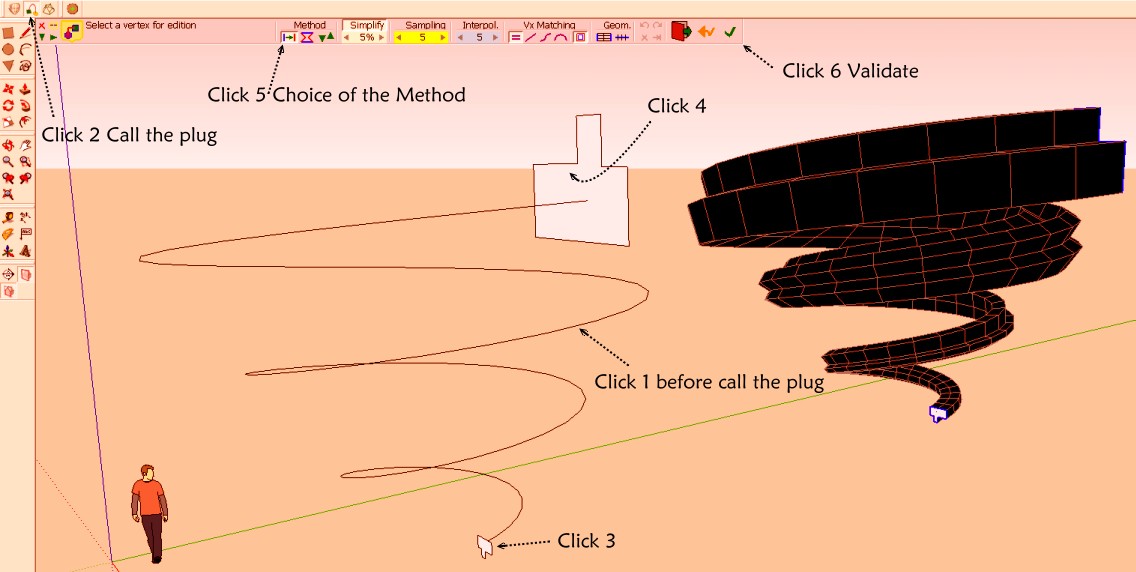
-
Well, Tim, I 'achieved' what you achieved (that interesting large giant clam shape). Do you want to try some more? If so it would help if you show your initial entities which you can easily do by simply moving the creation off to one side, make the picks and invoke the routine again, which will then still show the settings you used and we can see the before and after all in one view. And then we can 'help' you. Ha.
Merci, Pilou, for that very useful alternate.
-
Hi, brooke:
You can surmise from the "successful" foreground figure that in both cases I used a circle mounted to the left end of the Bezier curve, more or less perpendicular to the end segment. From this, I gathered that there is a range of numbers within which you should select your parameters for both Rotate and Scale. If you pick numbers on the extremes you get drogues and discoids. Of course, I am often wrong in my assumptions. I may experiment a little more as time permits and of course there is the distraction of the change of ownership of Sketchup being discussed next door. Over 9 pages of comments since early this morning, my time.EDIT: That's 8 pages at this edit.
-
This is a somewhat cleaned up failure, which I believe you have also in your collection. I think it is very cool.
follow me and rotate-yin yang clam-1
-
Thank you my fiend.

it is very useful and is a nice plugin .
Advertisement








