I want some edges to have smoove imunity
-
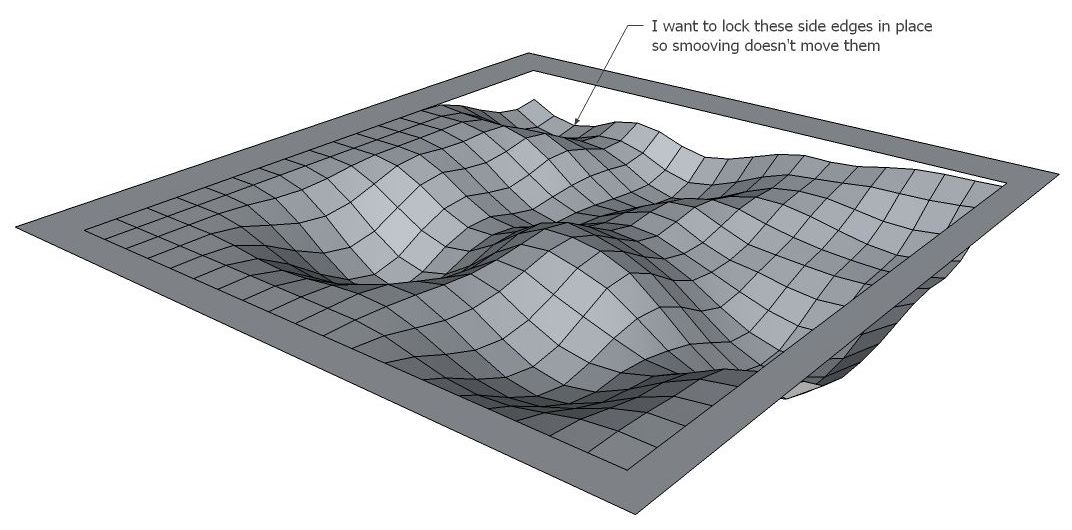
The picture says it all really - how can I stop the edges of this sandpit from moving if I smoove to close to them?Thanks
- Mick
-
You cannot. With Artisan however, you have the option to "lock" certain edges with the crease tool and then use the sculpt brush (similar to the smoove tool in this case) and keep those edges safe.
-
@gaieus said:
You cannot. With Artisan however, you have the option to "lock" certain edges with the crease tool and then use the sculpt brush (similar to the smoove tool in this case) and keep those edges safe.
Hi Gaieus, I tried out the demo of it and that does it exactly... and there's some nice stuff in Artisan, so I think I'll buy it as I think I now NEED quite a few those features. thanks for the tip.
Back to the topic though - I'm surprised an edge can't be locked in native sketchup though? or that there isn't a simple little plugin floating around... maybe it's not so simple?
Cheers
- Mick
-
Yes, indeed, only groups and components can be locked so no solution here I am afraid. I have also run into situations exactly like yours when I wished I could lock an edge before making any transformation on the neighbouring mesh.
-
This may not be exactly what you want but it could help:
http://forums.sketchucation.com/viewtopic.php?p=346754#p346754
-
Nice, I can see how it could be used after one smooved a surface.
-
It does NOT give 'immunity' from 'smooving' but allows them to be set back onto their earlier alignment.
Like this...
-
Gilles thanks for the tip.
TIG thanks for yet another great plug-in - it worked exactly as advertised.
In my situation it works as a great cleanup tool. If the smooving is done with appropriate care to get it approximately right, when Drop Vertices is applied, the smooth curves created by smoove aren't disrupted to0 much and it comes out nice.
thankyou
- Mick
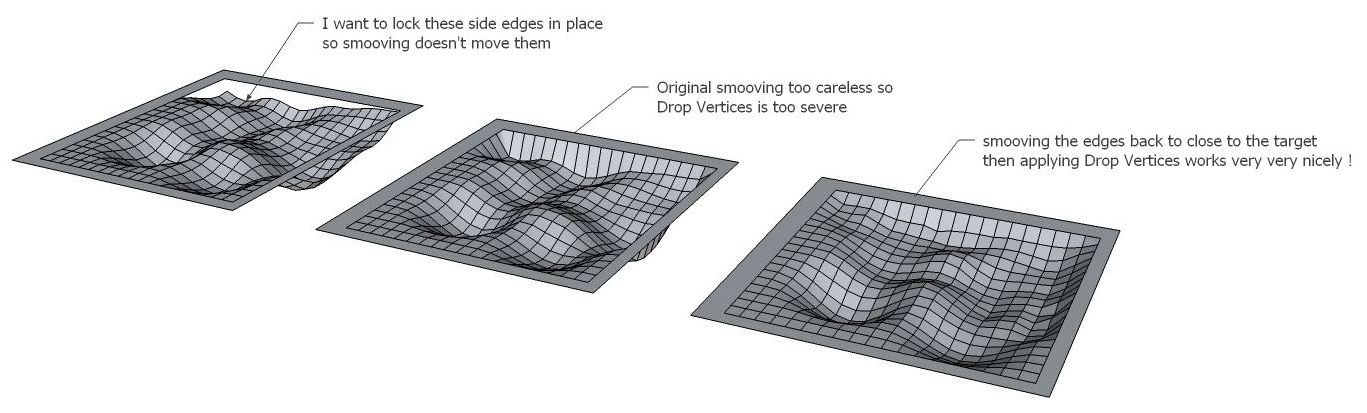
- Mick
Advertisement







