FREE Maxwell Render for Sketchup (free version).
-
Sure - any Next Limit employees are free to chime in with answers too. In the meantime, I suppose we take what we can get, along with those grains of salt...
-
My question was for other members who tried the Maxwell demo recently (if such exist), not to Next Limit employees. Of course it would be nice if Next Limit could tell us what their policy is on this (it is more a matter of policy rather than a matter of roadmap) and if they will allow plugin users to use MXED for free or if they will change the way the RS demo functions to disallow this (or if they have already done this). But anyway, if I decide to install the demo then I will come a month later and let you know what happened

-
What I mean is that they do not often give the answers you may want to know -- they do not give dates or publish plans about the future, they play their cards very close to the vest and things are rarely answered completely until you are actually using the finished product.
I know alot of other engines will publish their plans and projections for the future to make the users feel more at ease about long terms issues -- but Next Limit does not do this anymore...
You will have to read between the lines as a Maxwell user -- I've already given much more information directly here than you are likely to get directly from any of their employees. If my (and Brodie's) answers are not satisfactory then you will find Next Limit to be much more abstruse in their answers (or lack of them).
At some point you will have to just try for yourself and see -- or move on, but getting a conclusive answer is almost impossible because you are talking about something that they are not going to want to encourage (otherwise they already would have published the information).
Read between the lines.
Best,
Jason. -
I have another question.
I downloaded some MXMs from the Maxwell Resources, but instead of storing them in my C drive (small SSD) I store them on another drive. I added the directory that those MXMs are stored in the "Search Paths".
At some point I had the issue that although I had one MXM applied to a certain surface, the texture of a different MXM was rendered instead. That other MXM had been applied in a different session on a different surface and had since been deleted. After a bit of research, I found out that the two MXMs were using textures that had the same name. Maxwell seems to copy those textures in the "C:/Users/Username/Documents/Maxwell/SketchUp/temp/textures" directory and it is using the textures from this directory instead of the directory that the MXMs were downloaded to. This seems to happen only for the MXMs that are not stored in the default location. So when two MXMs have textures of the same name the issue I describe above happens.
Either I am doing something wrong or there is a bug with the plugin or I downloaded some bad materials.
-
This is a by-product of the setting "use pack and go" -- which may not be an option in the free plugin... I ran afoul of this a long time ago when I had instances of SketchUp (low-rez) textures using the same names as MXM (high-rez) textures.
I found the easiest way to deal with it is to regularly delete the contents of the temp folder (I do it as part of my CCleaner routine) and disable "use pack and go".
Best,
Jason. -
Thanks. That is how I solved the problem (deleting the files in the temp directory).
Was my conclusion correct that this happens only to MXMs that are stored in a different than the default location? Or it can happen regardless where the MXMs are stored? (because if storing the MXMs in the default location would solve the problem then I would do that and not worry about anything else)
-
That I would not know -- I would suppose it might be that things that are not stored locally are automatically subject to "pack and go" processes... but this type of thing is really the fault of the material makers.
I learned the hard way from my own experiences to make sure I gave each texture a unique name to avoid any such situations in the future, and I have also been careful to make sure that the low-rez stand-ins I make for my SketchUp materials also have a very different name as well (Usually I append "_lowrez").
Best,
Jason. -
Hello all.
This is my first post in this forum. I'm a total noob in both 3d and rendering. I'm using the free Maxwell Render Plugin and trying to figure it out. Please forgive if I'm missing obvious things.
When I render a solid, either if I give it a Glass Type, or apply a glass MXM downloaded from Maxwell Resources, it will cast the same shadow as an opaque object. Also, some of the MXMs won't behave as expected. Particularly emitters (magma lamp, fluorescent bulb). Are these limitations of the free plugin, or am I missing some tweak?
Right now I don't have access to the MXed, since I'm running on OSX 10.5.8
Thanks in advence!
-
If you are referring to the shadow as seen through he glass itself then this is a well known issue -- you can read more about it here: http://www.maxwellrender.com/forum/viewtopic.php?p=340525 The end result is that you should use AGS for most things, and if you do use real glass choose your lighting carefully.
The Maxwell resources website is a mixed bag -- alot of the materials are from a previous version of Maxwell and don't always convert well, but more than that many are meant to be used on very specific geometry.
In most cases if you are having issues with MXM materials the best solution is to recreate the material using the plugin and the textures that came with the MXM -- in the case of emitter materials this will be pretty easy by using either the Emitter character or the HDR Image character.
Usually the most problematic materials are displacement-based materials and without MXED it is impossible to edit them so re-creating them in the plugin would really be your only option.
Best,
Jason. -
Hey, just saw this thread and tried to go to maxell render's website. It seems to be gone. Did they go out of business?
-
I just checked http://www.maxwellrender.com/ and everything seems fine -- it could be you tried when there were some server issues.
Best,
Jason. -
I have begun to upload the Maxwell & Arroway sets here: http://www.maxwellrender.com/forum/viewtopic.php?f=107&t=38528
Best,
Jason. -
Way cool, Jason...! Let us know when its done!!
BTW, this is spooky.
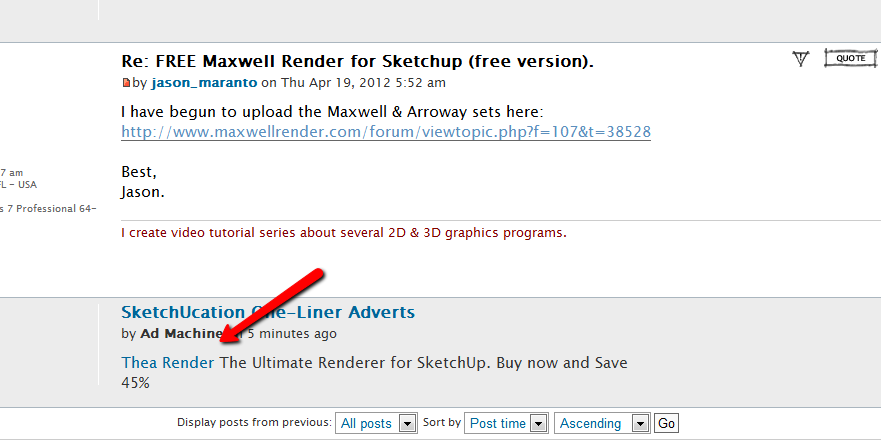
oooooo......


-
The entire line of Arroway textures has been converted into MXMs and corresponding SketchUp linked materials (775 SKM materials over 8 sets), you can download these materials here:
These will work in the Stand-Alone(pay & free versions) and the Full Render Suite versions of the Maxwell plugin, all you need to do is have the textures and follow my instructions.
Best,
Jason. -
That would have a been a HUGE job, Jason!!!! Very much appreciated....
-
@utiler said:
Way cool, Jason...! Let us know when its done!!
BTW, this is spooky.
[attachment=0:1l5fn5uk]<!-- ia0 -->2012-04-19_0843.png<!-- ia0 -->[/attachment:1l5fn5uk]
oooooo......


That ain't spooky - maybe only that they say "the best"!
-
And again!!!!!!!


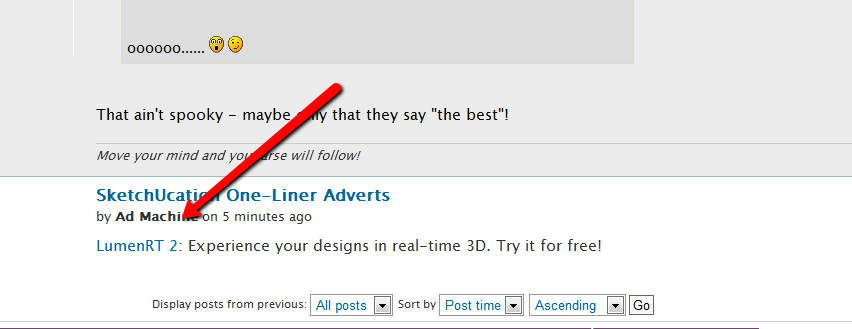
-
I've posted previously on the forum re my motel project that's I've been modeling with Sketchup 8 (free version). The motel is completed, but I now need to render. Note this 'build' is my very first project, though I'm very pleased with the results, except for it looking too jagged as I go further away from the image (when getting a wide view of things), hence the need for rendering.
From what I can tell so far, Maxwell (as a plugin to use within Sketchup) seems to be an excellent solution for my needs, with a few concerns:
I've read "out there" that some rendering programs have issues in dealing with components. Due to the nature of my design, I needed to use components throughout as it is quite detailed, and it would have been a nightmare to redo things each time from scratch (for instance, my railings on the balconies). Does Maxwell have any drawbacks with rendering Sketchup models with components - hurting their 'look', etc.? That's very important here.
I consider the motel finished, aside from polishing it so that I can make it look "photorealistic" and take away any sort of the jagged appearance that comes out when pulling back (distance wise) on the image (as noted above). I'm not looking to do anymore construction/building within the rendering program. All my colors, etc. are as I want them, though I wouldn't mind adding some subtle cement/concrete texture to the sections that need it (though they are already "painted" in the color I want these to be), and possibly proper "finish" to any paints as they would exist in real life. Neither of these are of utmost importance, but working with my existing colors, photo images (I've used cropped sections of pictures, such as stones, etc. to "paint" parts of the model) is.
I've read that Maxwell only works in metric. I've built up the motel in feet/inches, as that's how my mind has been trained to work. Considering the above paragraphs, is this even an issue given that I don't need to further "build" anything in rendering?
I'm sure that as a novice I'm asking stuff that may be a given, but before I go ahead an learn to use Maxwell, I wanted to be sure that I'll make a good choice. If not, does anyone here recommend another (free!) plugin?
Thanks in advance...
Martin -
Components are not an issue, Maxwell handles them very nicely.
Likewise working in metric is really not as much of an issue since you are staying within SketchUp -- you can generally just hit render and tweak until you get what you need (materials being the place where you will likely spend the most time).
Best,
Jason. -
Great, thanks Jason.
Given the above, do you recommend something else instead of Maxwell?
Advertisement







