Removing lines from curviloft
-
Hi,
I did some modelling using Curviloft plugin but the contour lines remain on the model. Is there any way to remove these contour lines?
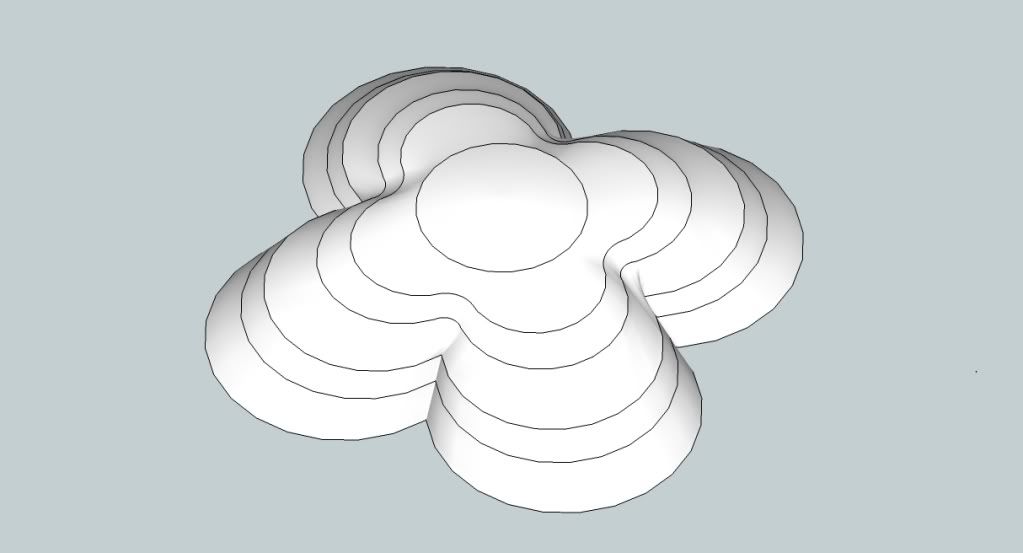
-
Are the lines in the same context as the surface? If so, you should be able to select them and right click and choose Soften/Smooth edges. If they aren't in the same context (i.e. outside the group that contains the surface, just select them and delete them.
-
@eastspringdt said:
Hi,
I did some modelling using Curviloft plugin but the contour lines remain on the model. Is there any way to remove these contour lines?
These are very likely your original contours.
Since the shape is generated in a group, you can safely either- Move the shape
- delete the contours
Fredo
-
thanks, it helps!
-
but to select the edges and soften it one by one is quite tedious. Is there a faster way?
-
You can soften the entire mesh in one operation. Just select it (you need to have both faces and edges that need softening selected) then just r-click and choose soften edges from the context menu. Rack the slider up until all the visible edges disappear.
Advertisement







