Make faces
-
hi,
First post absolute noob. I'm trying to create a cad model for an urban analysis by extruding from a dwg however its proving not only time consuming but also impossible in some areas to create a face. I've been pointed in the direction of the make faces and add faces plugins however so far i have been unable to make these work. I am using skecthup 8 on mac any suggestions or help would be fantastic.
-
Hey Lewis,
When importing CAD drawings, you need to select all and intersect with selected, then run the make faces plugin.
Also CAD brings in a lot of unneeded info, so you will need to purge all the junk out, under model info and statistics "purge unused"
Hope that helps,
Post the model so we can have a closer look.
-
Thank you so much for your speedy reply i'll try that now. Any ideas about how to install the plugin i've used others in the past such as zorro but i cant seem to make it work this time. Should there be a different file i download for mac? Sorry for my Ignorance I feel like I've just started playing battlefield again NOOB haha
-
Apologies for the repeated question i have tried that as has my colleague it just doesn't seem to want to work. I will give it another look.
-
You will also need to go to the extensions part of preferences to activate a lot of the plugins.
-
When you say 'it isn't working' what do you mean?

The .rb file isn't in the Plugins folder?
The tool doesn't have an entry in the expected menu?
What exact tool is it that is proving to be so obdurate?Even when it's correctly installed a specific tool can have different modes of operation...
It might appear in Plugins, Tools or other menus or even submenus; it might only appear in a context-menu when certain conditions are met - e.g. you have one or more edges selected, or even it be might be operated through just a Toolbar that needs activating, and also some tools might need to be first-time activated as an Extension, via the Preferences dialog...What do the tool's guidance notes say?
You have given us insufficient clues to give you a definitive answer back...

-
The file is the same, but the location is different. There is loads of threads with the same question.
Put the .rb files in Mac HD - Library - App Support - Google Sketch Up 8 - Sketch Up - Plugins
Or unzip the files in here to.
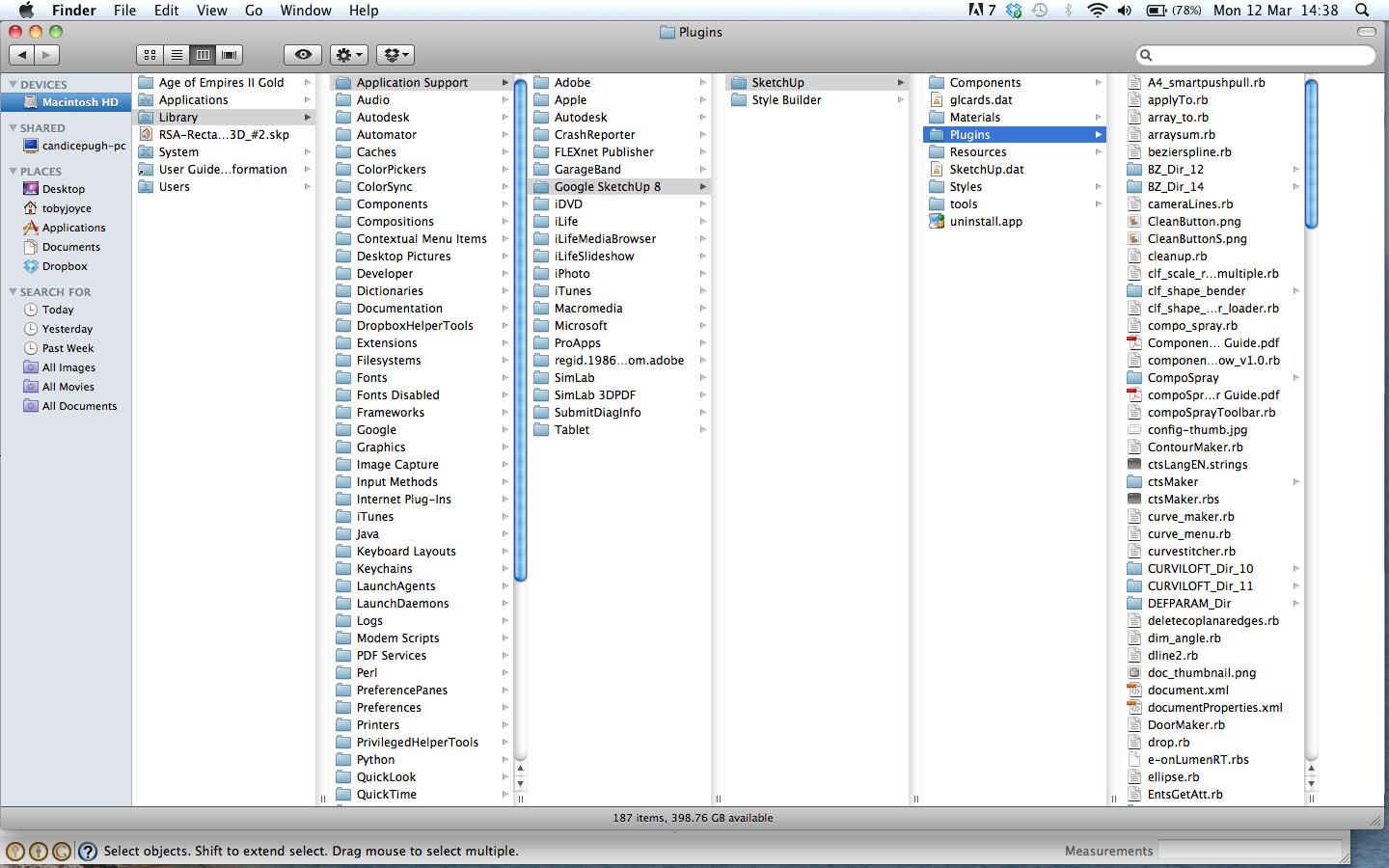
Advertisement







