GIMP - Reducing large Geo photographs in size
-
Hi everybody.
I have to reduce 4 very large TIF files [each one is about 250MB!] to a more manageable size to stitch together and apply as a watermark. They seem to have been taken at about 1.5km above the ground and are very high resolution at 8000x8000.
I still want to retain reasonable resolution at about 250m above the ground so my question is what do you suggest is the best way to reduce each down?Would I resizing them in actual size as well as reducing dpi?
As you can tell I do not entirely understand the concept of resolution in photography.....
Many thanks,
Andrew
-
DPI is related to printing. So 600 DPI image viewed on a monitor looks no different than a 96 DPI image.
Here's further info on DPI and Resolution
http://desktoppub.about.com/cs/intermediate/a/meas_resolution.htm
So your question is reliant on whether you want to print or display on screen?
-
Printing is the target here Rich as these aerials will form part of my masterplan submission..... so I guess its the resolution of the photo.
It's about finding that balance between high resolution photo at a reasonable size to work with.
I'm playing with a few image editors to reduce the size of these images and I've tried GIMP [get this popping up which creates a filter like effect to the image!!!]
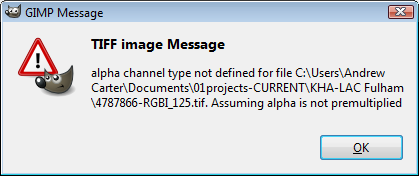
Xara struggle with just opening a TIF file....
And little old Irafanview [free!!] handles it not worries!!!I've saved the TIF as a PNG which results in a 105mb file. Then resized it to 5000x5000 and reduced compression to 6 and I end up with a file of still 44mb!
Did the same thing with the JPEG, at about half of that at 44mb. Then resized to 5000x5000 and reduced quailty to 80% and I get a file that's a more manageable 5.6mb....
Wonder why? What is it about PNG's that thinks they're so special???
Also, which image type does SU handle better; PNG or JPEG or same, same?
I'll go insert the JPEG's into SU and see how it boggy it gets.

-
Yeah, there is no way to reduce the size without reducing the resolution.
Think of images always as a pixel count. 8000x8000. From that you could change the "physical" dimensions of the photo from 1cm x 1cm at 8000pix/cm and it would be EXACTLY the same as 8000cm x 8000cm at 1pixel/cm. it would still be an image at 8000 x 8000 pixels. Just one would be sized to print on a postage stamp and the other on a billboard.
So to reduce the size of the image, do something that reduced the pixel count. Go down to 2000 x 2000 pixels. That will still give high quality results. But it really depends on what size do you need to view the image at. Many people like to use 300pixels per inch (sorry, flipping into inches for my brain's convenience). So try to think of it that way. If you want to print it at 10" x 10", then you would want to keep it at about 3,000 x 3,000 pixels. If you only needs to print it at 5" x 5", you can go easily down to 1500x1500 pixels. But it you want it large like 36" x 36" (a little less than 1 meter x 1 meter) then you would want it as high as 10800x10800 pixels to maintain 300 pixels per inch.
In reality though, you can go down to 150 pixel per inch and it still prints pretty crisp.
So at 150 pixels per inch, you could print your current image of 8000x8000 at 53.3" x 53.3"
I guess for me, I would downsize my image based on what size I want to print it at.
And just to reduce file size, go from tiff to .jpeg. That alone will save a lot of file size, but slightly compress the image quality. But it shouldn't be noticeable if you save at the highest quality jpeg setting.
-
ps - I work on images that get up to nearly 1gb. And they just keep getting larger and larger each year as I develop my editing process. I'm sure I'll break the gig size soon and probably keep going.
-
Did you try GIMP 64bit? Though I'm plucking at straws here.
Another solution would be to move to a smaller country

-
@chris fullmer said:
ps - I work on images that get up to nearly 1gb. And they just keep getting larger and larger each year as I develop my editing process. I'm sure I'll break the gig size soon and probably keep going.
Sheezzz Chris, what am I whinging about????
Thanks for the explanation above...

-
@unknownuser said:
Did you try GIMP 64bit? Though I'm plucking at straws here.
Another solution would be to move to a smaller country

Move to a 'smaller' country? A country that has Building Maker would be nice for a start.... then maybe fast internet speed, somewhere that's not this bloody hot...!
I would have thought that give my system was a 64bit I couldn't have loaded GIMP 64bit onto it.... didn't know that there was such a beast.
BTW, I see that GIMP 2.7.4 is out for testing...
http://www.gimpusers.com/news/00391-gimp-2-7-4-released
last release before 2.8 in the new year!! Just got to get it to open large files and I'm happy.
Just got to get it to open large files and I'm happy. -
I had this problem once and used photoshop's watercolour filter to downgrade some huge tiff files (I don't know GIMP but looks like it's possible there too). My file sizes went from approx. 22Mb to around 2-5Mb.
I was using mine as a background too, although I only had to print A3 size and the scale was usually around 1:1000 - I don't have the original but in my example you can still see tree crowns down to a metre across (the vector work is archaeological features), and the filter just made them a bit 'muddy' through the averaging process.
-
Thanks Nigel. I'm actually working at A3 output too with scales ranging from 1:1000 down to 1:10000. I don't have PS I get by til now with GIMP...
I'll post some draft images and comments on workflow when I get it more advanced.
-
@chris fullmer said:
ps - I work on images that get up to nearly 1gb. And they just keep getting larger and larger each year as I develop my editing process. I'm sure I'll break the gig size soon and probably keep going.
Chris, what graphics program are you using with these size files? I have a 500mb aerial jpg that I tried to change to a png in GIMP but went to 2.5gb! Only reason why I tried it was that SU like png's right...?

Advertisement







