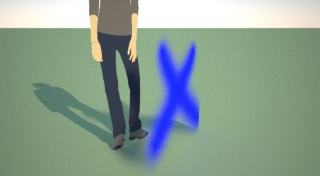Transparency in Maxwell
-
How do you make a transparent plastic without using MXED? When I make a transparent material in SU, MW thinks I want a glass material. The plastic material type doesnt seem to recognize transparency in the SU material. For that matter, how to apply a alpha map to a materil without MXED in MW4SU without using a PNG?
-
The only way I know to get transparency is to use a PNG... here's an example file.
If you are looking for the ability to make a solid material that is partially transparent (like colored acrylic) then just use the SSS embedded character material -- and set the density for 0 -- which is the same thing as glass, the advantage here over the embedded glass type is you can set the attenuation (which is critical for colored materials) via the thickness slider (BTW the Nd for acrylic is usually 1.491).
Best,
Jason. -
Also, I have said before as a "power-user" I would not want to be without MXED -- Maxwell can do much more with materials (via MXED) than is possible within the plugin.
To me the embedded character type materials in the plugin are good for new users because they are simple and in the most basic cases will automatically convert any SketchUp material to a Maxwell material without any special input/knowledge from the user. For alot of users this may be all they need...
However once you begin to want to really create more complex effects with your materials you can quickly find SketchUp limiting, and therefor the plugin limiting as well (since it's taking its cues from SketchUp).
Materials like Emitters, Dielectrics, and SSS are really more about precision geometry than any particular complexity in the material parameters -- so they are usable straight from the plugin more often than not.
However once you get into wanting control over mapping specular effects, having combinations of displacement/bump/normal maps, or layering multiple textures/effects with opacity masking then the only way to really achieve this (right now) is MXED.
MXED is completely open-ended, you can build up as much complexity as you desire -- this is the key to its power, but it also makes it much more complex to learn and use.
At its most basic the plugin is designed to take the single texture input that SketchUp allows for and convert that into a Maxwell material -- whereas MXED is designed to be able to use as many texture images in any combination that you could possibly want. The disconnect between the two strategies is SketchUp still only wants a single image to drive the UV mapping. So you have to either create a separate low-rez stand-in image for SketchUp to use, or extract a chosen texture image from the MXM.
But the reality is that SketchUp cannot handle the complexity of a MXM file and Maxwell is severely limited by the simplicity of SketchUps material system -- the disparity between the two approaches is so great that I often choose to ignore SketchUp for everything but the most basic of texturing and do most of my material assignment in Maxwell Studio.
Then there is the additional issue of SketchUps rather poor UV mapping tools -- something I've pushed hard to change with the SketchUp developers... thankfully some of the Ruby plugin developers have eased these limitations, but it is still very far from ideal.
Best,
Jason. -
Just wish it was easier to make a material in SU and send it right to MXED. I know there are workarounds, but I like one click solutions. I would love a button that takes the material the plugin generates and then sends you right to MXED for further edits then back to SU.
-
You and me both.

Best,
Jason. -
Wait doesn't this exist already ? Or is it only in the render suite version ? I am looking at the pencil (edit) button in the middle at the bottom.
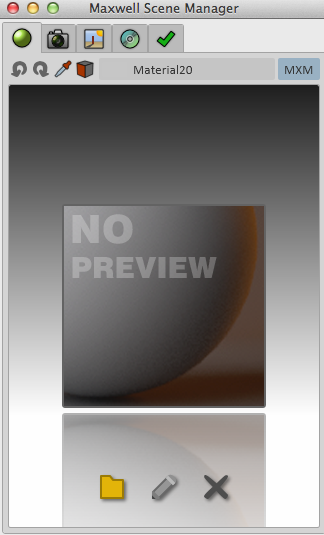
-
@chedda said:
Wait doesn't this exist already ? Or is it only in the render suite version ? I am looking at the pencil (edit) button in the middle at the bottom.
The MXM mode and the character mode are separate. If you have MXED you can click that button to edit an MXM material you applied earlier but you can not edit in MXED a material you created using Sketchup materials and the character mode of the plugin.
-
Now if they could link them so that all you have to do is click MXM and then click that pencil, we would be golden! It's really the only complaint I have about the plug-in right now.
Advertisement