Problems with Vray Render - Color/Tonal Segregation
-
Hi everyone I am desperately in need of good advice. here are images of my renders. If you look closely (or not) the colors/tones in the render have been segregated into obvious layers. I have tried rendering in high-res but to no avail. The problem still persists. Anyone have any idea of what's going on? I have a client presentation on Monday

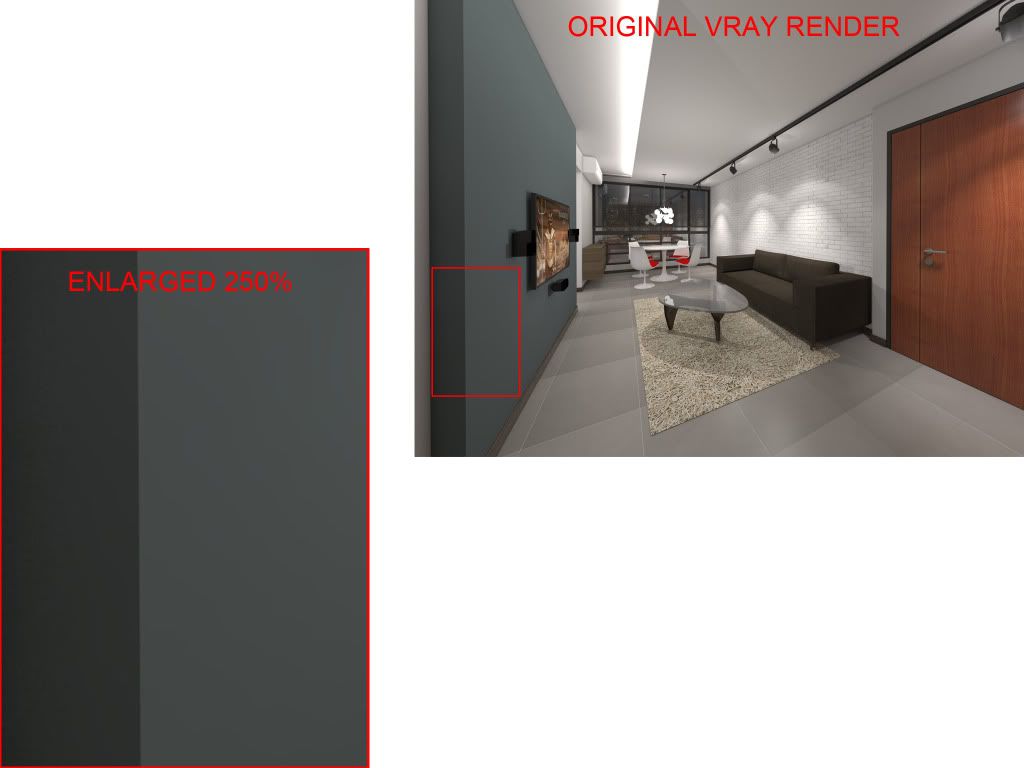


With regards to the surface texture problem I'm experiencing, I'm using the vary material titled "Ceiling", taken from the Chaosgroup website.
Cheers,
Gabriel -
Have you tried saving in a format with 32bit per colour channel instead of 8bit? Like HDR or EXR?
-
Hi thomthom, your help is much appreciated. I have tried saving it in EXR and TIFF. The EXR one looks really washed out for some reason....and the TIFF one still has the layering/segregation of color tones. This is really exasperating. I have upped all the shadow subdivisions from 8 to 16 for all my omni lights as well. The scene looks slightly better but still not perfect/good enough for a presentation.
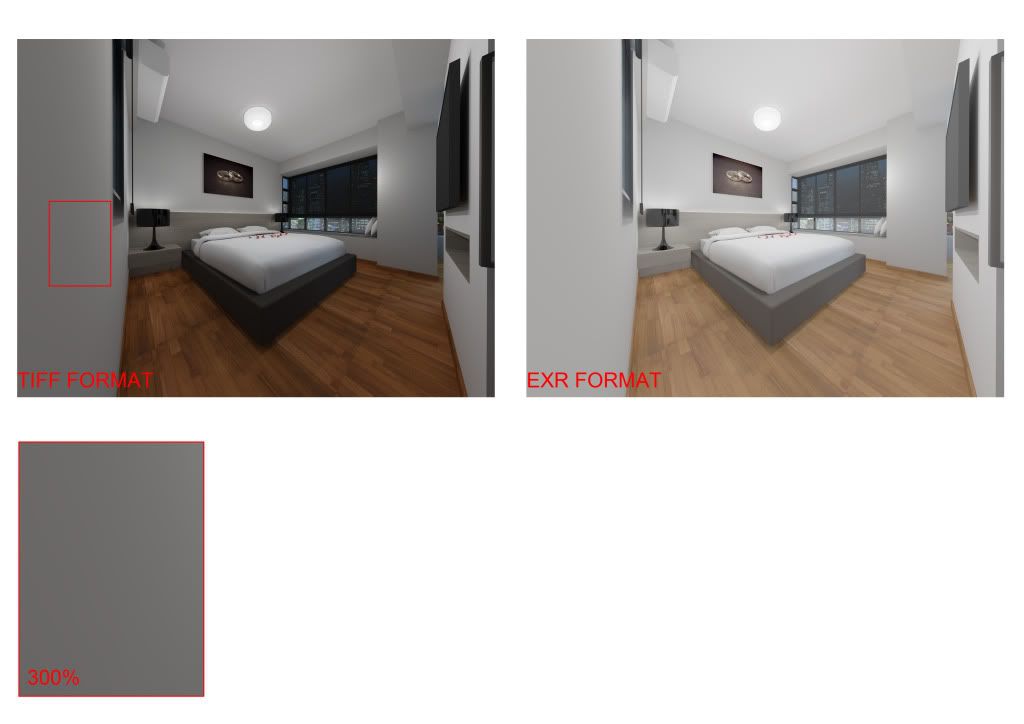
-
Was the TIF 32bit per channel?
Regarding the EXR, you might need to apply a gamma to it in order to get correct tones.
-
The TIFF is in 8bit, as I have found out when I opened it in Photoshop. I actually have no idea how to manipulate the output settings in Vray Sketchup to achieve a 32bit TIFF file.
If it helps anything at all, I chanced upon another artist's renders with the exact same problem as mine. Here's the link:
Architectural Visualization Post Processin (AVPP) Series #5
Here is our next AVPP segment coming from Onel Pabico. This is a simple post processing tutorial on how to quickly post process your Archite...
(sketchupvrayresources.blogspot.com)
The post is titled "Architectural Visualization Post Processin (AVPP) Series #5", posted on 13 Feb 2012. It's a real pity actually, as everything in the render looks great except for surfaces like the ceiling...or in my case, the walls. Perhaps it's something to do with the Vray Ceiling material....I swear...I'm going nuts.
-
Hi!
Actually I have the same problem too...
-
Hi Lorenzo! Yup I just saw your post. I feel your pain. Have you found any solution to your render issues? Would appreciate if you have any tips or advice to share regarding this problem.
-
Did you try to gamma-correct the EXR?
-
Any chance you can share your render settings might help with spotting any issues.
-
I am sorry for hacking this post,
Gabriel: no I did not find any solutions....
bhbarchitects: you can find my files in my post
thomthom: thx, I will try the EXR correction now. I am not very familiar with it... I am following this http://sketchupvrayresources.blogspot.com/2012/02/architectural-visualization-post.html
-
gabbyquan, did you find a solution?
if I save in .EXR, open in photoshop, adjust the gamma correction with Exposure, looks quite ok

Advertisement







