Best Way to draw this object?(Pic Inside)
-
Hi Guy's,
I am a newbie at this but I'm learning more and more every day. I am trying to draw this complex object. It will be for my 1/6th Figures. This is the item I'm trying to draw, it's a Manta Strobe Lite. My problem is I can't get that final round shape right, I'm left with this block looking thing. I first did a side profile outline, then a top view profile outline, then push/pulled both, combine the two, then made the hole cut out for the cap with battery, then I cut in the sides but can't figure out how to get that final shape, I'm stuck.
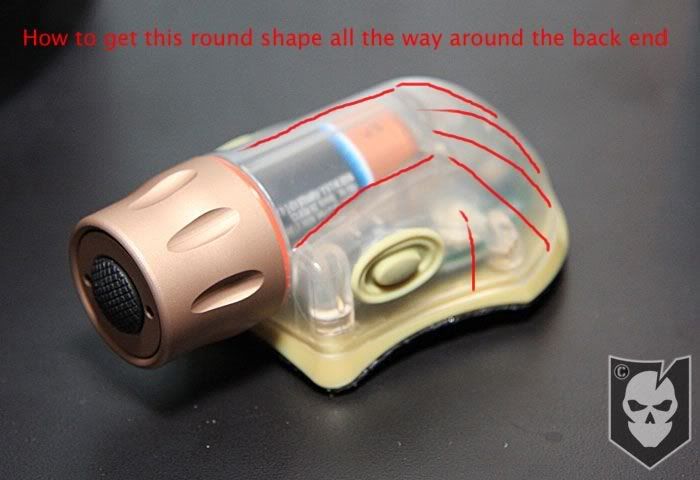
Should I go about drawing it a different way? I got the cap & battery just the way I want it so thats fine.
Any help is greatly appreciated!





And here is my art:
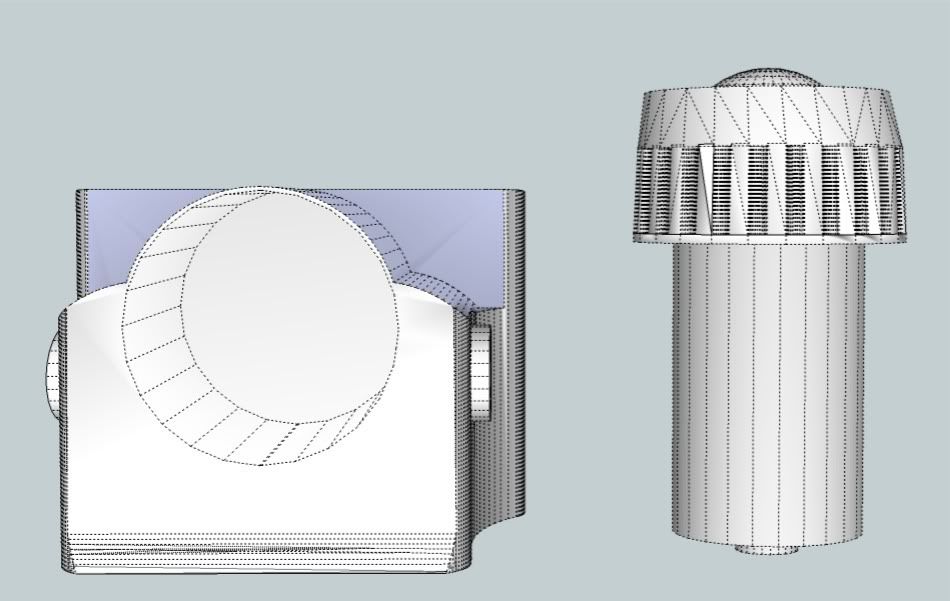
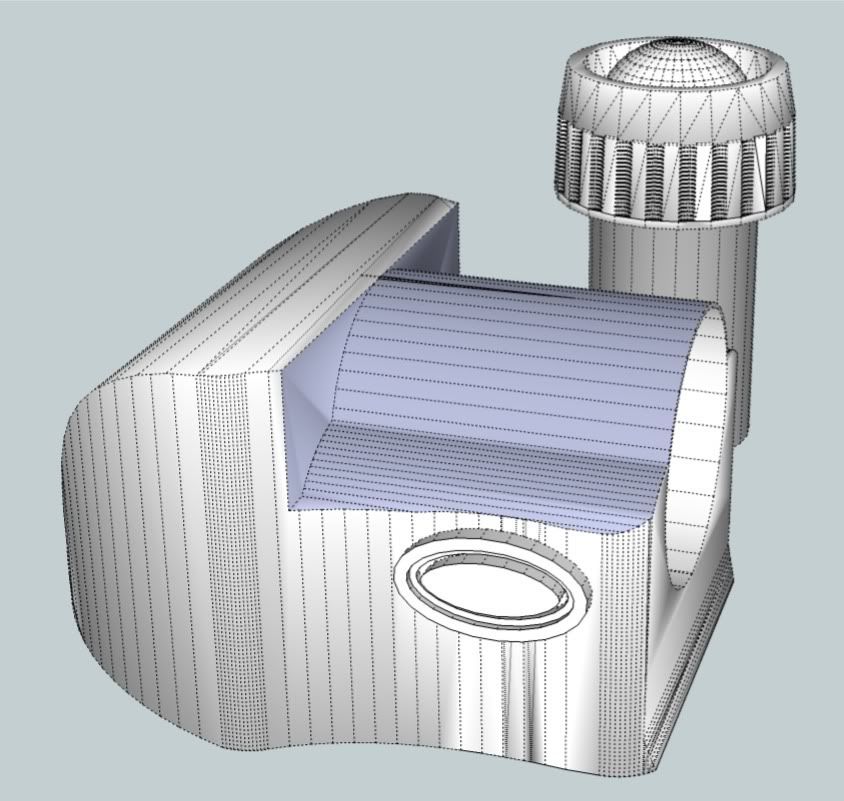
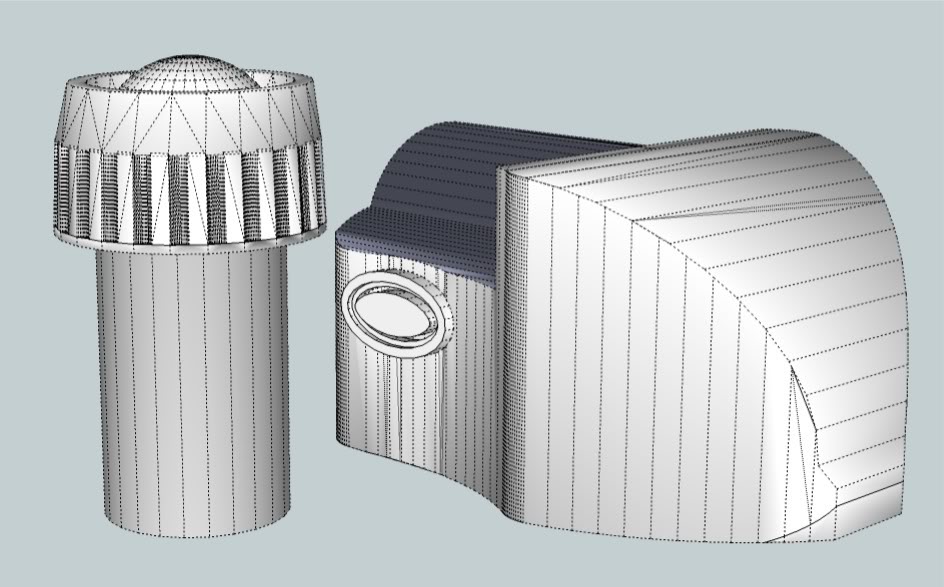
Thanks
Mike -
You'll need a plugin, either Fredo6's Curviloft or TIG's Extrusion set.
-
@d12dozr said:
You'll need a plugin, either Fredo6's Curviloft or TIG's Extrusion set.
I know this is a dumb question so bare with me, so either of these 2 plugins would work just by having a basic side and top profile drawn?
-
Don't feel dumb, we all start somewhere!

Yes, both will, and here's how with Curviloft. I just used basic curves for this illustration.
-
Or look in the Organic Modeling section of the forums - it typically involves things like the 'Artisan' plugin, which take a simple 'proxy' form and round it off, smooth corners, sharpen etc as you wish - it does need a little practice... Seek it out...
Another side issue is 'size' - if this object is going to produce tiny facets <~1mm/0.01sq" then it might fail to 'face' or even crash in some operations - if so use Scale to make it x10 bigger, make the form etc, then Scale back down to the final size: the very tiny facets can exist, but the creation of them causes issues with Sketchup/OpenGL
-
Thanks Everyone for the help! I really appreciate this. I'll give this a try!!
Thanks
Mike -
I also would suggest using Artisan, However learning how to create a good proxy takes practice, here is a quick first go, I could probably get a much better result with more details/dimentions or even plans.
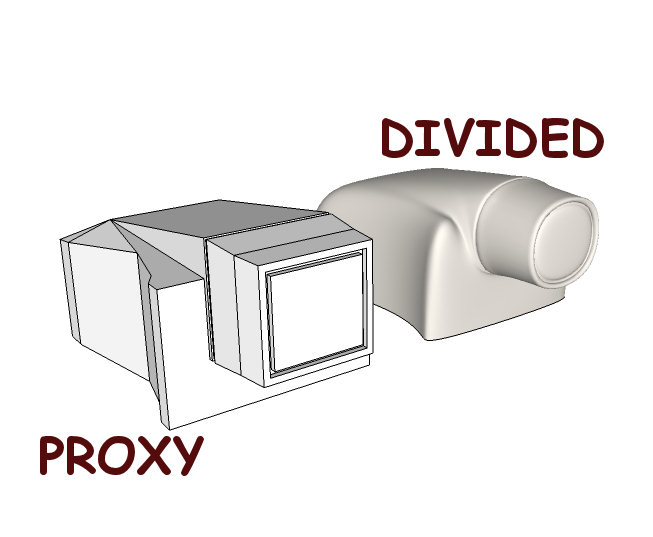
-
@solo said:
I also would suggest using Artisan, However learning how to create a good proxy takes practice, here is a quick first go, I could probably get a much better result with more details/dimentions or even plans.
Wow holly crap thats really close! Nice job.
Yeah I kinda understand now what you mean by getting a good proxy, just from looking at yours. As for dimensions I really don't have any, was just using the pics to compare and size to other 1/1 items.
Thanks again!!
-
Okay I'm back with a model that I'm extremely happy with shape and size wise, but theres a problem. When I go to export my 3D model to a .DAE file so I can load to shapeways, all the areas in blue in my 2D jpg do not show up. They are blue like this in the actual file, don't know why they came out like that.
I used the Curviloft plugin to archive this. Any ideas what my problem is? I'm so frustrated!






Thanks
Mike P. -
Looks like the faces are reversed?
-
Yes they are.
Select a white face, right click choose orient faces in context menu. -
@unknownuser said:
Looks like the faces are reversed?
@gilles said:
Yes they are.
Select a white face, right click choose orient faces in context menu.Thanks guy's, that fixed my problem! Learned something new!!


Advertisement







