New user of sketchup.
-
Hello I am a new member of the forum.
I am an Italian student.
Using SK recently, I'm doing the thesis for the University. Study construction engineering.
I noticed something strange.
What is the accuracy of sk?, Because I noticed with zoom on edges that sometimes are not aligned with errors of 0.00001 m.
What is the accuracy of the snap in the main points? (center, edge, end items)What is the best way to export your models for Artlantis?
I have always used autocad and use a method similar with regard to the layers ....in italian:
Salve sono un nuovo iscritto al forum.
Sono uno studente italiano.
Uso SK da poco, sto facendo la tesi per l'Università. Studio ingegneria edile.
Ho notato una cosa strana.
Qual è la precisione of sk?, perchè ho notato con zoom sugli spigoli che a volte non risultano allineati con errori di 0,00001m.
Qual è la precisione degli snap nei punti principali? (centro, bordo, fine elementi)Qual è il miglior modo per esportare i modelli per artlantis?
Io ho sempre usato autocad e utilizzo un metodo simile per quanto riguarda i layer....thank
-
@ruf85 said:
1).... Because I noticed with zoom on edges that sometimes are not aligned with errors of 0.00001 m.
What is the accuracy of the snap in the main points? (center, edge, end items)2) What is the best way to export your models for Artlantis?
3) I have always used autocad and use a method similar with regard to the layers ....
1) Please provide more information on where/when you encoutered this inaccuracy (0.00001 m. is rather accurate) But still, it would be better to have an uploaded model to look at.
SketchUp can be set to decimal / millimeters / precision 0.000001 and with length snapping disabled.
2) ..for Artlantis? Sorry, I wouldn't know.
3) Layers in SketchUp can best be concideres as "just" visual filters. They determine how your model is displayed by being On or Off.
Layers don't separate geometry unlike as in other programs! You need to group geometry in groups or components in order to separate from other geometry. And only then assign these to layers for controling their visibility. -
@wo3dan said:
Layers don't separate geometry unlike as in other programs! You need to group geometry in groups or components in order to separate from other geometry. And only then assign these to layers for controling their visibility.
Watch this video for a very good demonstration of this
[flash=600,480:2k8lhe0z]http://www.youtube.com/v/fBdP499iw0Y[/flash:2k8lhe0z]
-
Hi Ruf85,
You can find the export plugin from Skp to Artl here:
http://www.artlantis.com/index.php?page=download/plugin/index&rendert=SketchUp
It works very well. Best way is to use colour by layers for export to attribute
shaders and/or materials in Artl.
Hope that help and all the best for your studies. -
@elmer said:
Hi Ruf85,
You can find the export plugin from Skp to Artl here:
http://www.artlantis.com/index.php?page=download/plugin/index&rendert=SketchUp
It works very well. Best way is to use colour by layers for export to attribute
shaders and/or materials in Artl.
Hope that help and all the best for your studies.Hello,
I have downloaded the latest plugin installer for Artantis 4 for sketchup 8. However no matter where I place the installer it tells me to install sketchup 8!? Am I missing something? There are no instructions about how to install the plugin and I really desperatley need to export it to artlantis.
Thanks,
Raz
-
Hello Raz,
Here are the instructions about how to install the plugin.
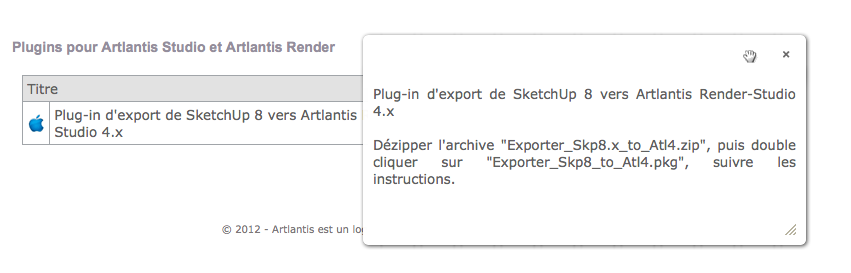
Advertisement







