Using more than one component as profile?!
-
My plan was to use mirrored components, especially because I wanted curves and corners in my profiles.
Unfortunately neither Tig's Extrusion Tools nor Fredo's Curviloft treat/accept those four curves as one being inside "their" components.
What can I do here??
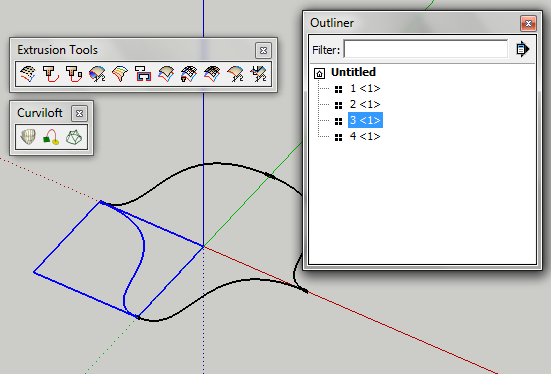
-
Select the component-instances [hold down Ctrl to add to the selection or use a fence] and right-click context-menu > Explode to explode them back to geometry [also works on groups]; alternatively select them in the Outliner so they highlight in the Model too then Explode them...
Do NOT Explode the Curves - you need those later !
Now you have Curves that you can select for the tool[s] all in the same context... -
@tig said:
Do NOT Explode the Curves - you need those later !
Thank you, Tig. If you are ever bored, being able to select those (components) without exploding would be a really nice feature.
Advertisement







