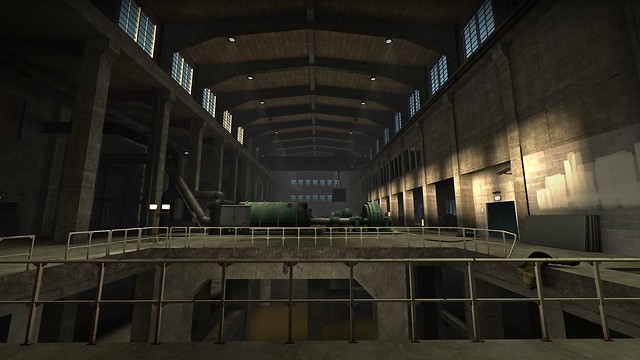SketchUp game exporter (Source)
-
@timbo89 said:
Any new information on this topic?
I have been too busy using the exporter to write my tutorials yet.
However, I think the plug-ins are finally good for release. I have worked out most of the bugs.
I will get them uploaded tonight.Here are some screenshots of a game map I am making based on a real theater near my house.
People will actually be playing the map of the theater while inside the theater on Halloween.
These images show just how accurate you can make a game map compared to the real-world.Photo:

Sketch-up:

In-game:

-
Attached are the plugins, styles, and template I use for Hammer.
I hope to get some tutorials made in November, I am currently too busy with a deadline project for Halloween.
-
When I try to install the plugins by going to Sketchup Plugins under the L4D authoring tools and go into the sketchup folder all I have is the valve_library folder -- the valve folder and other files that I am supposed to copy into the google folder are not there, any idea why or how to fix it?
-
@radiodead said:
When I try to install the plugins by going to Sketchup Plugins under the L4D authoring tools and go into the sketchup folder all I have is the valve_library folder -- the valve folder and other files that I am supposed to copy into the google folder are not there, any idea why or how to fix it?
Try to either re-install the authoring tools, or in steam right click on them, goto "Local Files", and "click on verify integrity of tool cache"
If they are still missing I would contact valve at: sketchuptools@valvesoftware.com
-
@zapwizard said:
@radiodead said:
When I try to install the plugins by going to Sketchup Plugins under the L4D authoring tools and go into the sketchup folder all I have is the valve_library folder -- the valve folder and other files that I am supposed to copy into the google folder are not there, any idea why or how to fix it?
Try to either re-install the authoring tools, or in steam right click on them, goto "Local Files", and "click on verify integrity of tool cache"
If they are still missing I would contact valve at: sketchuptools@valvesoftware.com
Yeah, I tried to uninstall the authoring tools and reinstall, but it still wasn't there. I have all my hidden files & folders showing too. I'll try to verify the integrity, which file do you right click on and go to Local files? The Sketchup Plugin folder in the authoring tool menu?
-
hey zap, thanks for the plugins.
You still have to build everything like in Hammer if you want to export it as an vmf, right?
Each block still one group?
-
Yes, the exporter won't group things automatically.
Each single "Brush" in hammer is a single convex grouping of faces in SketchUp.You can however group together other groups of convex objects in SketchUp into more groups and components and they will export as groups in Hammer. This makes moving them around in hammer much easier, they can then be un-grouped in hammer back into their smallest convex objects.
For example I would group together any objects in sketchup that I knew I was going to convert to a func_detail, or breakable window.Components are also a HUGE help in Sketchup when laying out buildings.
Since most of the buildings in my Allegheny map are symmetrical I only had to model half the building, make that half a component and mirror it on the other side. -
can someone teach me how to load up the model in cryengine 2 sandbox 2 editor? I group a mode then exported it with playup from sketchup to a .dae file, then I try to open the .dae file in sandbox 2, nothing happen. I tried the load a model option but it doesn't take any format beside .cgf
-
hi back into the modding scene. RLP
i was wondering if anyone has come up with some scripts, that can really help map making and modeling for source engine.
PS you dont need the plugin to make model directly into source now, you can make the model or map and export it as a vmf (hammer map file) and dl a prog called Propper this can make any vmf into a model for source. once you made it restart hammer and it will be in you prop_static list of models
-
I'm totally screeching in to the last page without reading previous ones. Having said that, has anyone looked at: http://playuptools.blogspot.com/?
-
@alz said:
I'm totally screeching in to the last page without reading previous ones. Having said that, has anyone looked at: http://playuptools.blogspot.com/?
Yes, it has been mentioned in the thread. I haven't used it for a while now and they have made updates to it.
-
PlayupTools works very will with the new (free) Crynegine 3 (basically Crysis 2).
I had been interested in the Source engine before, but it seems very cumbersome. You can't just export SketchUP models that you would normally make -- in my case, for architecture projects -- but instead would have to model them in a specific, and time-consuming way.
Crysis (Cryengine 3, as above) works much better, for me. As long as your normals are facing the right way you can export normal models directly in to the engine. There's a fairly strict size limit on what can be exported, so complex models usually need to be sent in several different exports, but it's not too much of a hassle. The only real difference is getting a new texture library. You need DDS versions of square (256x256, 512x512, etc.) of the textures you want to use. Once you have these, though, the process is fairly automated.
It CAN get much more complicated if you worry about optimizing models for (playing) the game engine and creating dynamic/moving objects -- but even without worrying about any of that I get good looking results that I can walk through with at least 60 FPS. That's all I need. -
Mate are you suggesting you now don't need to use playup anymore?
Can you give a detailed workflow?
And DDS textures via conversion of existing maps?Would love to no more!
-
wow, just discovered this thread. i used to make maps for half life and quake 3 with the game-editors. gonna try out this stuff when i get home (slow GPUs at work, don't think cryengine or source will run here ::D)
-
I seems that I haven't posted some of my newer (like last two years) SketchUp to game works to this thread.
First: I wrote a start to finish article on making games in the Source engine using SketchUp:
http://www.maximumpc.com/article/howtos/howto_make_left_4_dead_map_google_sketchup?page=0,0My most popular project is Fan Feast: http://www.zapwizard.com/blog/projects/fan-feast/
It is a 1:1 scale near perfect recreation of a real world shopping center.
It was made for Fantastic Fest 2010, which is mainly a movie festival, but in 2010 they started including independent games. The coolest part is that people were both actually, and virtually inside the same building while playing the game at the festival. The map is made for the game Left 4 Dead 2.There are over 300 custom textures to make the place feel authentic (Signs, graffiti, etc..)
All the building exteriors were made using the photo-match tool as well as the theater interior. The bowling alley interior was made directly from the source DWG files.
I choose SketchUp as my modeler for a few reasons: One its super fast to work in, and two it is made for real world architecture and so it makes matching the real world so much easier then in-game editors.My longer on going project is Seaholm Power Plant: http://www.zapwizard.com/blog/tag/seaholm/
It will be a three map campaign for L4D2. It is based again on a real world location, also at 1:1 scale.
Most of the geometry for this map was made in SketchUp.Another showcase project I did was the winning entry in the the World of Level Design story telling contest.
In less then three hours I was able to model a old rail road station, and in less then two weeks I put together the whole contest map.
http://www.zapwizard.com/blog/2011/04/world-of-level-design-winner-storytelling-level-design-challenge/

Trimley Railway Station (13) by Richie Wisbey, on Flickr -
Richard,
are you asking me or Zapwizard for a work flow?
-
ok, since i own lfd2 (halloween sale for 5€
 ) i just tried out the sdk. easy enough to get to run, but hammer seems to be REALLY buggy. keeps crashing randomly. i got the example map (myfirst_su_level) to run in l4d by just hitting "run map", but once i try to do stuff in hammer, it just crashes. when i restart it, i always have to reconfigure hammer (set the paths etc, really annoying). any fix to this? is hammer always the same, or is there a different version when u use the source sdk?
) i just tried out the sdk. easy enough to get to run, but hammer seems to be REALLY buggy. keeps crashing randomly. i got the example map (myfirst_su_level) to run in l4d by just hitting "run map", but once i try to do stuff in hammer, it just crashes. when i restart it, i always have to reconfigure hammer (set the paths etc, really annoying). any fix to this? is hammer always the same, or is there a different version when u use the source sdk? -
okok, after getting frustrated with the left for dead 2 SDK, i just downloaded the CryENGINE 3 SDK. tried the example file "forrest.cry" - I'm completely blown away.. u can switch back and forth between game- and the editor-mode in real time. lightning is displayed in real time. water is moving, there are even rain drops. and sound. and u can modify, move around, change lighning (basically mapping) in real time! wtf!? how is this even possible, i don't even..
game design changed a bit since i last tried it with the quake 3 map editor.. the possibilities for arch viz are also there. it displays a HUGE area (maybe 500x500 meters) of high poly forrest with 30 fps.
haven't tested exporting from SU yet.
imgur.com
Discover the magic of the internet at Imgur, a community powered entertainment destination. Lift your spirits with funny jokes, trending memes, entertaining gifs, inspiring stories, viral videos, and so much more from users.

Imgur (imgur.com)
-
I should say, I started out mapping in CryEngine2 (Crysis original) and loved it.
However getting a workable game took lots of work, Crytek never patched many of the obvious flaws in the original editor, and the community of players faded away.I only switched the L4D2 because one, I liked the game and was actively playing it, and two the AI is automatic, there is very little extra work you have to do besides making the game world. But yes, the source editor can be buggy and BSP based map editing is becoming dated.
I haven't started up a new project yet, as I have others to finish. But my next game would be using a different engine then Source, probably Unity, UDK or CryEngine. CryEngine would by my first choice if they would clearly spell out their independent licencing.
-
Zapwizard, you might be right, that Cryengine is more difficult to create a game with, but for a quick architectural walkthrough -- especially if it doesn't need to have moving doors -- can be VERY quick and get really good results. I think most design professionals would be attracted to this aspect of it, even if it ends up being more cumbersome at creating full games...
Advertisement