My screen is divided in 3 parts
-
Hi everyone,
I'm new to this forum.
I have juste noticed that my sketchup screen was divided in 4 vertical parts, 2 of them make kind of "shade" on my scene.?..Probably a wrong parameter....Can enyone help me???
stpehane ArtKitect Paris -
Can you post a screenshot.
It sounds like you have messed up some aspect-ratio setting ?
Have you been experimenting with any 'camera' tools ?? -
Hi!
Here is an image sample.
If I open a new sketchup from scratch, th eimage is OK, and I don't have this partition.
PRobably a wrong parameter!!
Thanks TIG!!stephane
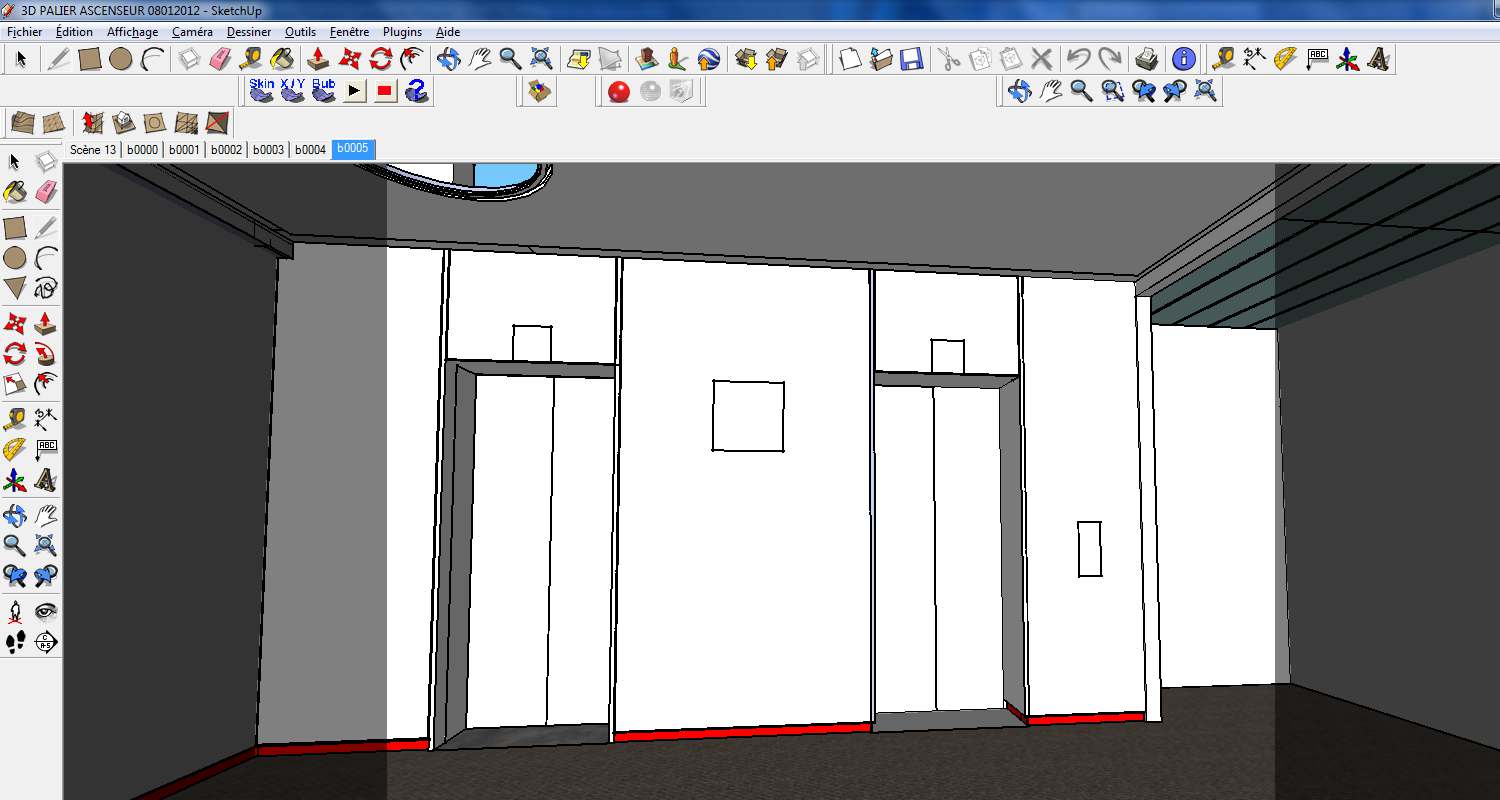
-
It's a camera aspect ratio setting indeed. Some plugins can produce this. Here is a plugin that fixes it:
http://www.smustard.com/script/FixAspectRatio -
Thanks Gaius!!
I have downloaded the smustard plugin, and it seems to be OK!!
It was troublesome with the "3DPANOOUT" plugin, I had the shadows on my equirectangular image!!NOw all shades are gone!! great!
CHeck the wuicktime file enclosed.
THanks again.
NOw I'm looking forward to make 360° panoramas rendered like photorealistic images... I saw that Artlantis Studio 4 does that... But it's a long way to learn the process....
THanks
stephane
-
Well, that plugin indeed places those bars to indicate that only what is not covered by the grey bars is going to be exported. I usually use it only in a copy of the file.
It is not very easy to use this plugin with renderers. Some of them does not export the exact SU cameras as they are exported from SU itself. Without further tweaking of the camera settings, I have only had success with Twilight so far (but then of course I have not tried every rendering engines yet).
Most (or at least many) renderers have panoramic (360d) export options however. They are neat but this usually needs much system memory (to create an acceptably large panorama - note that you usually only see about 1/4 of the image while the rest is "behind you").
Advertisement







