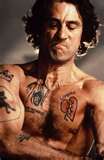Bringing life to my 32 Ford Rod
-
Started some rendering efforts on my 32 Ford project. This is my first attempt at rendering, so I'm learning as I go. Currently using the free version of Indigo which limits resolution to a max of 0.7MP. Thus the grainy images. Planning on downloading and installing the full version over the weekend. Have only mapped about a dozen textures so far and most of these are in the interior. This is an early stage rendering WIP, so go easy on me.

JMJ-Ohio
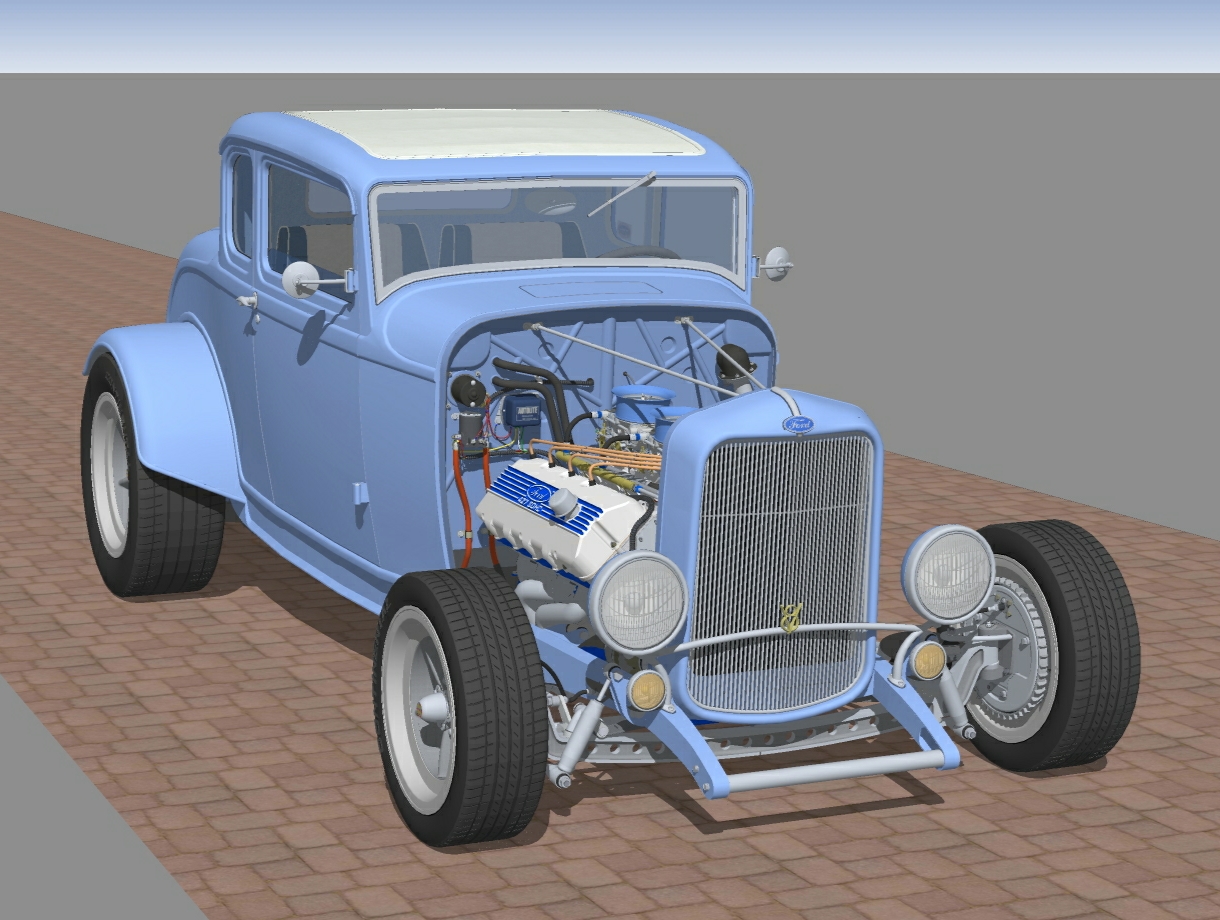


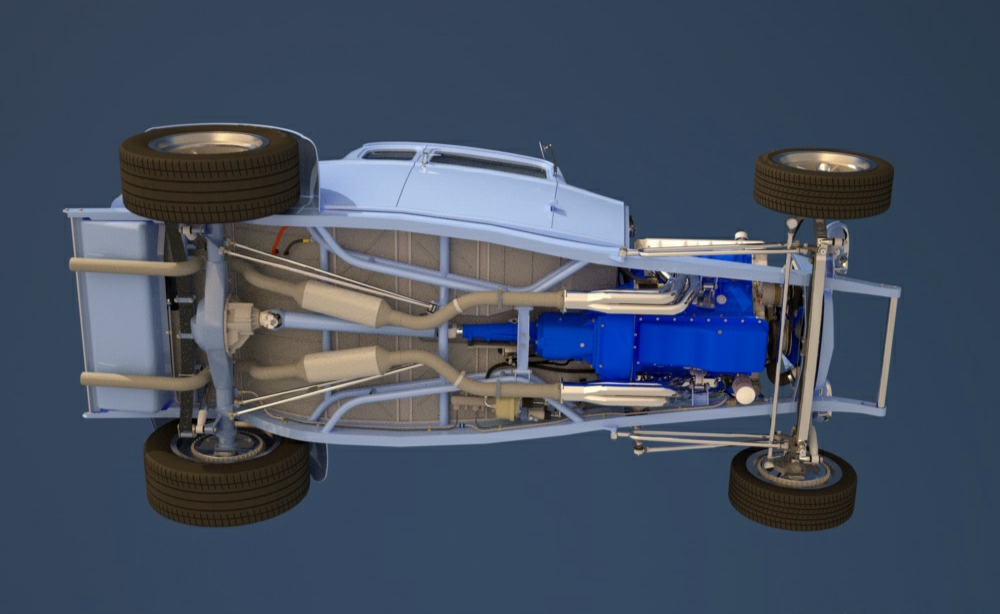
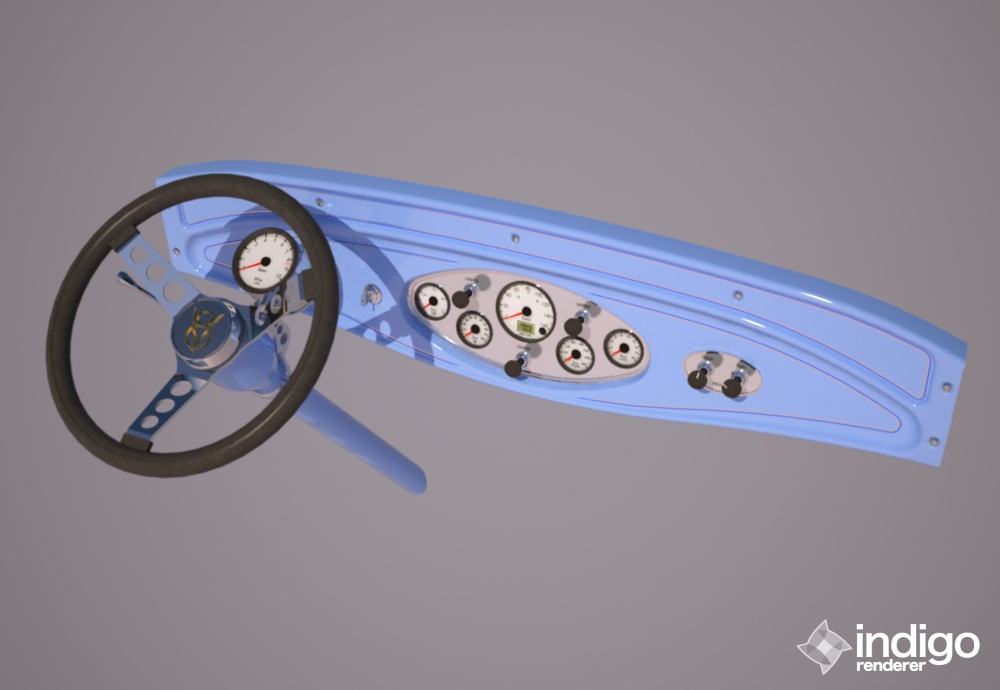
-
Those look really good. What's your impression of Indigo? Easy or Tough?
-
@mitcorb
Thanks.
Easy -- the UI is very simple and somewhat intuitive, even for beginners. Was planning on using Gimp to pp layered scenes, but its scattered UI baffles me. Any experience there?
Jim -
I have Gimp but I have used it only sparingly. One of the best free alternatives to that real famous one. As for the rendering. I am just getting started with Kerkythea. But I really need simplicity, as I do not have time at work, all of my activity in modeling and rendering is nonbusiness.
-
Try GimpShop, it's Gimp designed to look and feel more like photoshop, if that's what you prefer.
-
The second and third image looks like a physical model on a really clean desk.
You already have the first and most difficult rendering step perfected... modeling the details. The rest is applying lights & textures.
I look forward to your progress. -

With that level of detail, you'll make any rendering software look good! -
INCREDIBLE level of details!
-
I DL Gimpshop for Mac but it is 5 years old and won't launch. The forums on the site are closed. Anyone know the story?
[Edit] I answered my own question. From Wikipedia:"Although the latest version of Apple's operating system installs X11 by default, its version of X11 is no longer compatible with GIMPshop."
GIMP's great but the X11 version is really foreign to Mac.
So I think GIMP is quite usable for PP, what's the question? Some things bother me about it, but it works.
Oh but I am distracted. These are great looking renderings! I've enjoyed viewing pictures of your model, and look forward to more renderings. I have tried Indigo a little and for me it seemed the easiest to get good lighting results,among the renderers I was trying at the time.
-
Thanks - EscapeArtist, pbacot, Boo, andybot & swagen.

Continuing the rendering exploration and learning efforts on the 32. Purchased an IndigoRT license Sat. and can now work with a more dynamic toolset and lack of resolution restriction. Did initial mapping of paint, chrome (bright & satin), glass and cast wheels. Everything else is still the original SU materials and textures that Indigo maps as low value diffuse. I placed an image, actually a wall using an image as texture, behind the camera and in the scene in an attempt to project reflections in the paint. Have not been able to get this to work yet. Probably something very basic that I have not stumbled over yet. Until I do, the car body will look plastic. Using the sun as my only light source thus far. That's not true, mapped the "reflection wall" as Phong and gave it some medium intensity emitter values. I'll keep searching.
The learning curve is steep, but enjoying it so far.
JMJOhio

-
I have run out of adjectives for this model. So I created a new one -
Superincrediblefantasticalamazingunbelievablewowgeewhizohmygodhow'dyoudothatjawhittingflooreyesgoingboingdroolingheyIcoulddothat
(not)absolutelyflawlesshowlongdidthatthingtakewhycan'tIdostufflikethatbeyondbeliefbestmodelI'veeverseenwowtoinfinitygollyjeezmakesmy
stufflookliketinkertoysdamdamdamstopshowingthisstuffI'mgonnastartcryingfessupthisisn'tamodelit'sjustphotosofarealcarI'mgonnastart
drinkingagainIhateyouforcryingoutloudmakesomethingcrappysoIcanfeelbetteraboutmycrappyworkyoushouldhaveyourhandsinsuredeachtime
Ilookatyourworkmycomputerlaughsatmewowwowwow.Nuff said
-
@hellnbak said:
I have run out of adjectives for this model. So I created a new one -
....
Nuff said

-
JMJOhio, outside of the "usual" tools that come with SU, are there any additional tools that you're using of particular note?
I think your work on this is simply amazing!

Cheers.
-
@hellnbak said:
I have run out of adjectives for this model. So I created a new one -
Nuff said
These images represent the efforts of an individual with absolutely no talent. I think you will all agree. No sense of proportion or attention to detail. Obviously does no research at all. And he creates these things at an alarming rate - one right after another. You can see more of them here.
http://forums.sketchucation.com/viewtopic.php?f=333&t=38739
I downloaded the 56 Fairlane from the warehouse, mapped a few textures, did very quick renders and no pp. The greatest effect by rendering is the shine of the paint. Otherwise his works are render quality directly from SU. I really feel sorry for you Steve.

@Idahoj -- Thank you - No additional tools, No plugins (for the modeling), No imports except for some textures.


-
@unknownuser said:
No additional tools, No plugins (for the modeling), No imports except for some textures.
You must have the patience of Job considering all the curved surfaces! Wow ...

-
Wow, is that my '56? Didn't look that good for me. Hey, maybe I should try to sell it somewhere!

-
Still working on the 32. This image is just out of the oven after a 30 minute bake. Will generate about a page of criticisms, observations and notes relative to a single image. Then more mapping, tweaking of existing maps and possibly some model geometry adjustments before I hit the render button again. I think it may take me longer to achieve satisfactory renderings than it took to build the model.
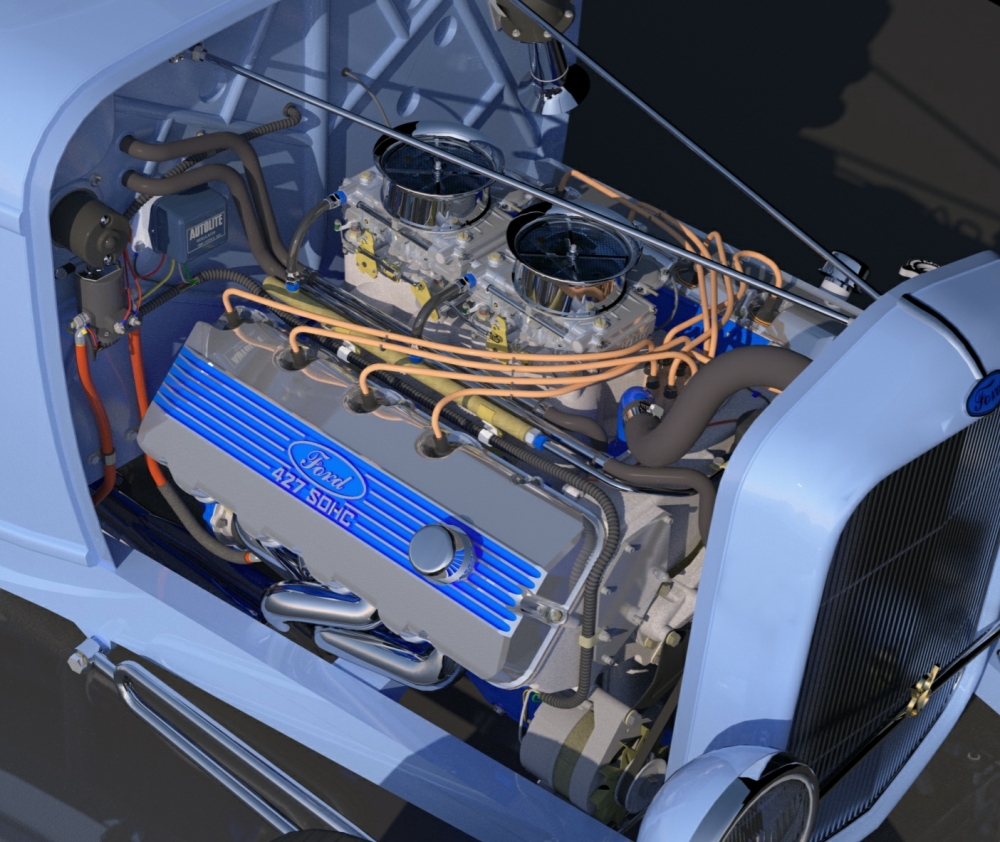
-
explthrusyssweemovxxxrythopaq!!!!!!
-
-
Yes, I often speak in tongues (I have three of them, all forked)
Advertisement