Lost in Extrusion
-
Can someone perhaps explain me how I can get the missing faces here?
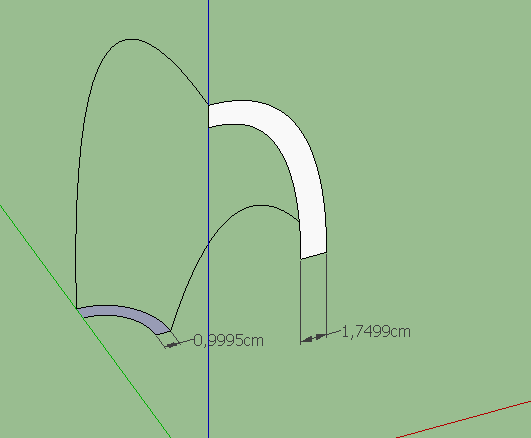
-
-
It's too small.
Sketchup/OpenGL can't a make tiny faces and trying to mesh facets around tight bends at small dimensions will fail [<~1mm or <0.01sq"]. It's a known limitation.
So Scale up your geometry x10 and them make the mesh using a tool like Fredo's CurviLoft, or my ExtrudeEdgesbyRails [for EEby... you need to make the two profiles and two rails as 'curves', using weld.rb]...
Then Scale x0.1 afterwards.
Tiny facets can exists... BUT they can't be made.

-
Of course I already know and tried EEbyXX and Curviloft, but at the end I want a solid. So not only the faces between the two rails are missing, but also the others.
But when I use EEbyRails and then use Joint Push Pull it all has the same thickness and also the "vertical sides" - the edges and faces coming through the transparent rectangles - are not really vertical.
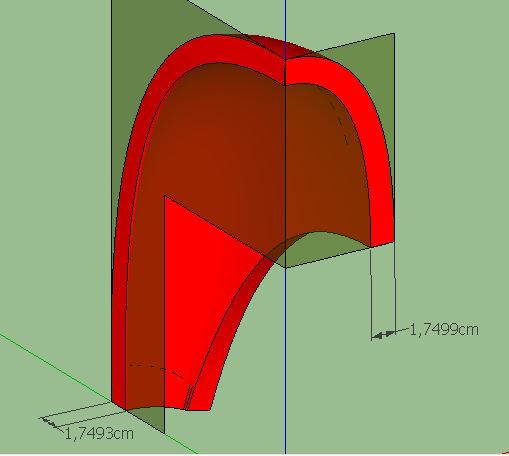
-
You could intersect those rectangles with your mesh and delete the unwanted protrusions. However, this obviously will affect the regularity of the mesh along the trim planes. I am not sure if the odd triangulations would have any effect taking it through the rendering process.
-
@mitcorb said:
You could intersect those rectangles with your mesh and delete the unwanted protrusions. However, this obviously will affect the regularity of the mesh along the trim planes.
That's what I did and cleaning up is real work when the curves have a lot of segments.
But I found out that I can use Tapermaker to get the two missing curves.
Edit: For the record. Everything can be done with EEbyRails. The "Profile"-Curve is just "Melding-Profile" curve, too.
Awesome, TIG!
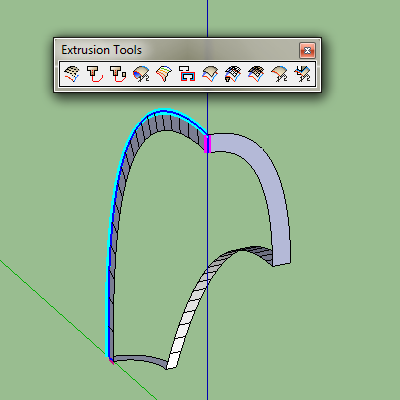
Advertisement







