[Plugin] Stair Maker
-
tspco, open the Ruby Console window then run the plugin. Maybe something is causing an error and thats why it appears to be doing nothing.
-
I will try the ruby console. but in the meantime here is what I get
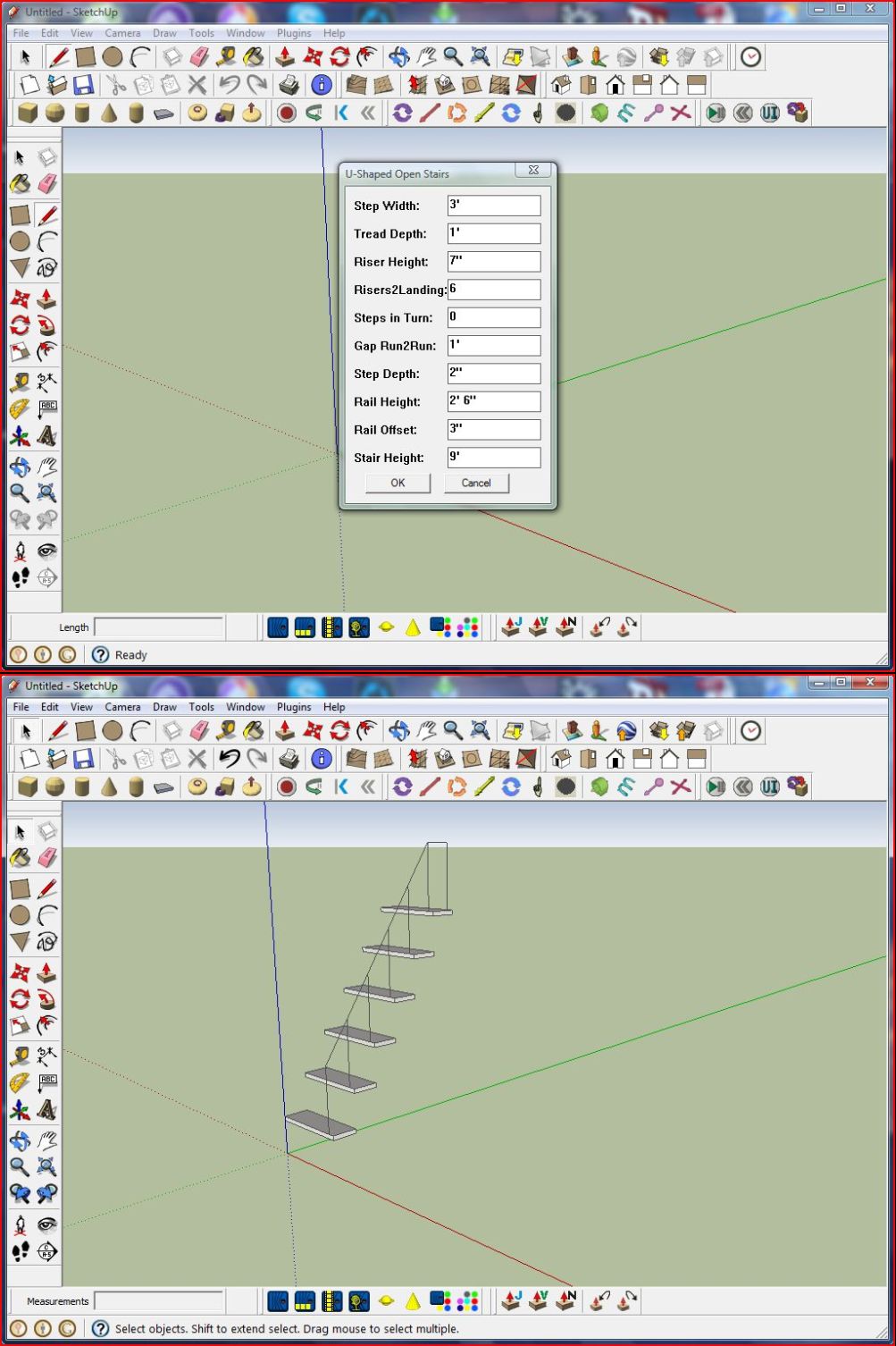
-
Houston we have an error.
Error: #<NoMethodError: undefined methodentities' for nil:NilClass> C:/Program Files (x86)/Google/Google SketchUp 8/Plugins/Stair Maker3 (1).rb:348:inushape_stair'
C:/Program Files (x86)/Google/Google SketchUp 8/Plugins/Stair Maker3 (1).rb:147:in `onLButtonDown' -
tspco, after the first half of the u-shape is created, it makes a copy to use for the second half but for some reason that isn't happening. I did make a change in that code on the suggestion of TIG and that version is on My Plugins blog, http://sdmitch.blogspot.com. Try that version and see if it works for you.
Both versions work on my Vista system.
-
Using the version from your blog. If I set the riser height to 7" and the overall height to 120" , 4 steps to riser make a new u-shape stair. I get a staircase that has 7 steps over 2 feet apart, or something like that, no riser.
ruby console details are:Error: #<NoMethodError: undefined method
entities' for nil:NilClass> C:/Program Files (x86)/Google/Google SketchUp 8/Plugins/Stair Maker.rb:370:inushape_stair'
C:/Program Files (x86)/Google/Google SketchUp 8/Plugins/Stair Maker.rb:197:in `onLButtonDown'So no worky. It could be I need to download the tut from your blog and review
-
@tspco said:
Using the version from your blog. If I set the riser height to 7" and the overall height to 120" , 4 steps to riser make a new u-shape stair. I get a staircase that has 7 steps over 2 feet apart, or something like that, no riser.
ruby console details are:Error: #<NoMethodError: undefined method
entities' for nil:NilClass> C:/Program Files (x86)/Google/Google SketchUp 8/Plugins/Stair Maker.rb:370:inushape_stair'
C:/Program Files (x86)/Google/Google SketchUp 8/Plugins/Stair Maker.rb:197:in `onLButtonDown'So no worky. It could be I need to download the tut from your blog and review
No there is nothing in the tutorial that will help with this problem. I can't get it to fail and you can't get it to work. I'm at a loss as to why.
I can see where there might be a little confusion regarding riser and height of stairs. The height entry is for each flight of steps not the overall height of the completed stairs which is why when you entered 120" the steps were so far apart. The height can be determined by number of risers and riser, or riser determined by height and number of risers. So, if you can ever get the plugin to work, enter values for any two and 0 for the third and let the plugin calculate it.
-
I've tried this for a spiral but I can't see a way to say what is the going on the tread or, better, how to set the angle of each tread ie 22.5 degrees. I need a spiral with 16 risers, each to go 22.5 degrees ie a full circle - how can I do that please? For the width of the tread, say 800mm, would I set the step max and step min to 2 x 800 plus the centre column?
-
axys, at present the angular increment for spiral stairs is fixed at 15 degrees. I will need to make that an option. for now, I have attached a spiral stair with 16 steps @ 22.5 degree increment and 800mm wide.
-
@sdmitch said:
axys, at present the angular increment for spiral stairs is fixed at 15 degrees. I will need to make that an option. for now, I have attached a spiral stair with 16 steps @ 22.5 degree increment and 800mm wide.
Tremendous! Thank you so much. Another useful option would be clockwise or anticlockwise - would it be too much to ask you to make this stair in the opposite direction for me? Thanks again.
-
axys, just copy the spiral stairs using the Move Tool and a tap on the Ctrl key then right click on the copy and choose "Flip Along>Group's Red".
-
@sdmitch said:
axys, just copy the spiral stairs using the Move Tool and a tap on the Ctrl key then right click on the copy and choose "Flip Along>Group's Red".
Got it - thanks again - I'm a rank amateur as you may have deduced ...
-
Hello sdmitch, just wanted to thank you for such a great plugin! Would you please consider continuous handrails for u-shaped stairs in your next version?
-
@newrui said:
Hello sdmitch, just wanted to thank you for such a great plugin! Would you please consider continuous handrails for u-shaped stairs in your next version?
I second that request. Many plugins or native tools can be used for handrails. But I haven't found a way yet to make them look really good without a whole lot of "tweaking". Mine are round handrails. The model I'm working on uses Sdmitch tools heavily. Love 'em. Project Beam is an absolute gift from the heavens, and I hope it gets even better.
-
@newrui said:
Hello sdmitch, just wanted to thank you for such a great plugin! Would you please consider continuous handrails for u-shaped stairs in your next version?
By continuous, do you mean without breaks or that it should be a single entity rather than segments? The rail is added to the stairs as a single entity curve but Sketchup breaks it into segments between the vertical "supports".
I'm assuming you mean the latter since it would only require the addition of one or two edges to make it unbroken. Please clarify.
-
Hi sd
I tried the plugin and it worked great for creating a simple staircase the first time i tested it out, when i tried to flip it, SU crashed and now i cant get the plugin to create any stairs what so ever, i get this error in the console:
Error: #<ArgumentError: Cannot convert "8.53018372703412" to Length>
/Library/Application Support/Google SketchUp 8/SketchUp/Plugins/Stair Maker.rb:226:into_l' /Library/Application Support/Google SketchUp 8/SketchUp/Plugins/Stair Maker.rb:226:inget_defaults'
/Library/Application Support/Google SketchUp 8/SketchUp/Plugins/Stair Maker.rb:75:inreset' /Library/Application Support/Google SketchUp 8/SketchUp/Plugins/Stair Maker.rb:66:ininitialize'
/Library/Application Support/Google SketchUp 8/SketchUp/Plugins/Stair Maker.rb:22:innew' /Library/Application Support/Google SketchUp 8/SketchUp/Plugins/Stair Maker.rb:22 /Library/Application Support/Google SketchUp 8/SketchUp/Plugins/Stair Maker.rb:226:incall'
/Library/Application Support/Google SketchUp 8/SketchUp/Plugins/Stair Maker.rb:226Any tips?
-
Stair Maker keeps the default values in a text file with the name of Stair Maker.txt. Some times this file can become corrupted. Find this file, it should be in the plugins folder, and delete it. Stair Maker will recreate it the next time you execute the plugin.
-
hey sam..
i think the parameters are confusing / not super effective..
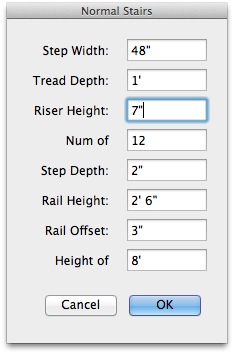
generally, when laying out stairs, you'll have a final height which should be one entry..
after that, you basically have a rise/run ratio that needs to be dealt with..
the best way to do this (at least for me) is to have an entry for 'maximum rise'..in which case i'd enter, say, 8' for the height then maybe 7" as the max rise..
the plugin would then determine that i need 14 steps at ~ 6 7/8" to fill in the space..having an entry for total height as well as riser height&#of steps is redundant as one fights/determines the other..
does that make sense?
another thing you may consider is not adding the top step.. generally, the top tread is the landing (i.e.- you don't have a tread that butts into the landing at a flush height..)
likewise, it would be nice if there was a checkbox (or something) which gives the user an option to have a railing or not..
……….
all that said, these stairs in particular still wouldn't meet my total requirements so i'm just putting some ideas out there… i'm considering having a custom ruby made which meets my requirements as i imagine it would be far cheaper to do it like that than for me to spend time learning how to make it myself
-
There already a few free stair making scripts out there...
None of them are perfect either.
Here are a few screen-shots of what can be done, and the options that are useful...
-
Jeff, I tried to make it so that you could enter any two of three parameters, riser height, number of steps, and stair height. The dominant entry varies with the type of stairs. For "Normal" and "U-Shape", it is stair height. For "Spiral", it is step count. But not being an architect or associated in anyway with the building industry, it is just a wild guess on my part as to what should be the controlling factor.
-
@sdmitch said:
Jeff, I tried to make it so that you could enter any two of three parameters, riser height, number of steps, and stair height. The dominant entry varies with the type of stairs. For "Normal" and "U-Shape", it is stair height. For "Spiral", it is step count. But not being an architect or associated in anyway with the building industry, it is just a wild guess on my part as to what should be the controlling factor.
right, i see how it's mostly working..
the thing is, the parameter that should be able to vary is the rise per step according to a max rise factor..ie- the rise is allowed to vary somewhat when building
i can accomplish this with your plugin by setting the height & number of steps but in order to do so, i have to use a (separate) calculator in order to determine the amount of steps.. for instance, say i have a 100" height with max allowable rise of 7.5"..
i have to do 100 / 7.5 = 13.333
so i can then enter 100" in your plugin with number of steps at 14.. (which in turn reports a rise of ~7 1/8")like i said though.. i'm just throwing this info out there for no reason in particular
 i'm not sure if other people using the plugin would benefit from it or they like it as is already so don't go changing everything
i'm not sure if other people using the plugin would benefit from it or they like it as is already so don't go changing everything 
Advertisement







