Zipped Plugins -- A Guide to Installing Them
-
Richard,
In that second screenshot, it seems that the TT_Lib library is installed correctly. Did you also install the tt_cleanup.rb plugin into the Plugins folder?
-
Thank you for getting back to me Gaieus.
My Sketchup 8.0 finally found it's legs I guess. The cleanup plugin inexplicably starting working last night when I opened a new window, (which I had done numerous times before). I now have a new "Plugins" selection in the tool bar menu. Nice!
Problem solved...for that one anyway.
However, now I can't get the Shape Bender plugin to work. I get, "Error Loading File clf_shape_bender_loader.rb
no such file to load -- progressbar.rb", when I open a new window.Any suggestions?
BTW, This is my first post here. I've not found a need to make posts as I have easily found answers to my previous challenges, (and then some), here in Sketch Ucation. I very much appreciate all of the time and effort you folks put into helping myself and others, get started.
Richard
Here is the explorer screen grab.

-
And here is the missing file:
http://www.smustard.com/script/ProgressBar(Chris mentions this in his post where he published the shape-bender plugin!).
Also, watch the video tutorials there as there are some tricks and staps that you need to follow in order to successfully use that plugin.
-
As explained on the 'shape_bender' download page [
 ] you also need
] you also need progressbar.rb... which is free to download from 'Smustard.com'...........
Get it, install it and restart Sketchup.
That problem is gone...
Dam' Csaba beat me to it...
-
Thanks fellas. I'm in business.
Sorry, I didn't read the instructions earlier....I'm learning...albeit sloowly.
Richard
-
@simonoz said:
There is no sign of Fredoscale in the extensions folder of SU preferences after restarting SU.[attachment=0:3hohlqbz]<!-- ia0 -->SU preferences window.png<!-- ia0 -->[/attachment:3hohlqbz] I must be missing something else? [attachment=1:3hohlqbz]<!-- ia1 -->Screen shot_finder window.png<!-- ia1 -->[/attachment:3hohlqbz]
Pretty much the same questions as posted by "Simonz" but your answers to him have not lead me to a conclusion. Also on a Mac, using SU version 8. My first attempt at using rubyscripts. Have been trying to open Curviloft & LIBFREDO6. It is my understanding that just dropping the downloaded folders into my plugins folder will unzip them. Is that correct? If so, how do I access them in SU?
If they are still to be unzipped, how do I go about doing that? The instructions provided by FREDO don't translate to a Mac - I have no EXTRACT command.
When I launch SU and open extensions I don't see Ruby Examples or anything related to the newly downloaded plugins. Obviously missing something but I'll stop writing now and open my mind to your instructions. Thank you very much for being willing to help us out of our SketchUp/computer quagmires.
-

Dropping a downloaded zip file into a Plugins folder will NOT unzip it - it's not 'magic'.
Also unzipping the contents of a zip file into a new folder and then dropping that new folder into a Plugins folder will not work either!Please reread guidance AND the installation notes that come with each tool...
Some scripts are simple lone .rb files and these are simply put into the Plugins folder.
A tool of complexity needs helpers... these come in a zipped set of files...A zip file [almost always] contains one or more .rb/.rbs files [loaders and helpers] AND a subfolder [and even some subfolders within that]... the subfolder[s] will contain other files - like helpers/tools as .rb/.rbs files, and .html/.css/.js files to make dialogs, or .png/.jpg image files to use as toolbar buttons or cursors etc etc...
When you 'extract' all of the files/folders from a zip file they should be extracted into a temporary folder [usually named after the zip's name], keeping their relative locations in their own subfolders as applicable etc. Then the contents of this temporary folder should be moved into the Plugins folder - keeping any files that are inside subfolders in those subfolders, just as they were in the zip file. When the tool runs it will look for its 'helpers' in that subfolder and if they are not there then it won't work!
Another way to do it [when you have confidence] is to open the zip file window and select all of the files and subfolders [at the base level], and drag+drop them all into Plugins, again keeping the files in their relative positions in any subfolders etc...
It really is not that complicated...
Once the files/subfolders are in the Plugins folder they will auto-load when Sketchup is restarted. You do nothing to load a .rb/.rbs file from Plugins - it's automatic at startup, IF everything is properly installed.
Depending on the tool then it is accessed in one or more of several ways - see the notes relating to each tool.
Most tools will appear as a new item [or submenu item] in the 'Plugins' menu, or sometimes in other menus that the author considers better suited to the tool - like 'Tools' or 'View'.
Some tools will have a toolbar - available under View > Toolbars, that has to be activated initially.
Some tools are 'Extensions' that can be switched on/off, and this type will need activating initially from Preferences > Extension before they are then available as a menu item or toolbar.
Some tools are only accessed from a right-click context-menu - which will appear if you have selected the appropriate type of entity/entities etc...
A few other tools will only run if you type their special 'command' into the Ruby Console, and a few more are 'helper' scripts to other tools, and these never appear in their own right, but they do assist in providing support functions like 'progress-bars' etc...
Please note when downloading if a tool's notes says it requires another script or 'library' [folder of scripts] to be installed to support it. Some more complex tools will need these, and they do not always come 'prepackaged' in the zip, but rather they require you to get the additional parts yourself from linked posts or sites... If you don't install them then the new tool won't work...
Please carefully read the installation and usage notes for each file!

-
Here's a screen shot of Finder on my Mac. I've navigated to where the downloaded ZIP file went for Tools on Surface. You can see that I've actually downloaded it twice and in this case I've highlighted the second copy. Extraction to the Plugins folder is simple. Highlight the folders and files shown in the rightmost column. I've circled them here. Copy them (use Command-C or right click and choose Copy). Next, navigate to the Plugins folder which is under MacIntosh HD/Library/Application Support... When you get to the Plugins folder, highlight Plugins and either right click and choose Paste or hit Command-V. Done.
The files and folders should look identical to the way they did in the downloaded file.
After you've done that, open SketchUp. If you aren't sure about it, go to SketchUp>Preferences>Extensions and look to see if there's a related box there to check. If there is one, tick it.
Finally, check to see if the plugin is now available. Read the documentation for the plugin to see where it will show up. Even though they all go into the Plugins folder, they won't always show in the Plugins menu.
-
Did you enable it under SketchUp (left of File)>Preferences>Extensions? You need to tick the box for it.
-
I have the same problem OSX SU8 Libfredo06, Fredoscale 2.2a 24Jul 11.zip
I can't get it to show up in the extensions -
Stanley, post a screen shot of Finder showing the Plugins folder on your computer.
-
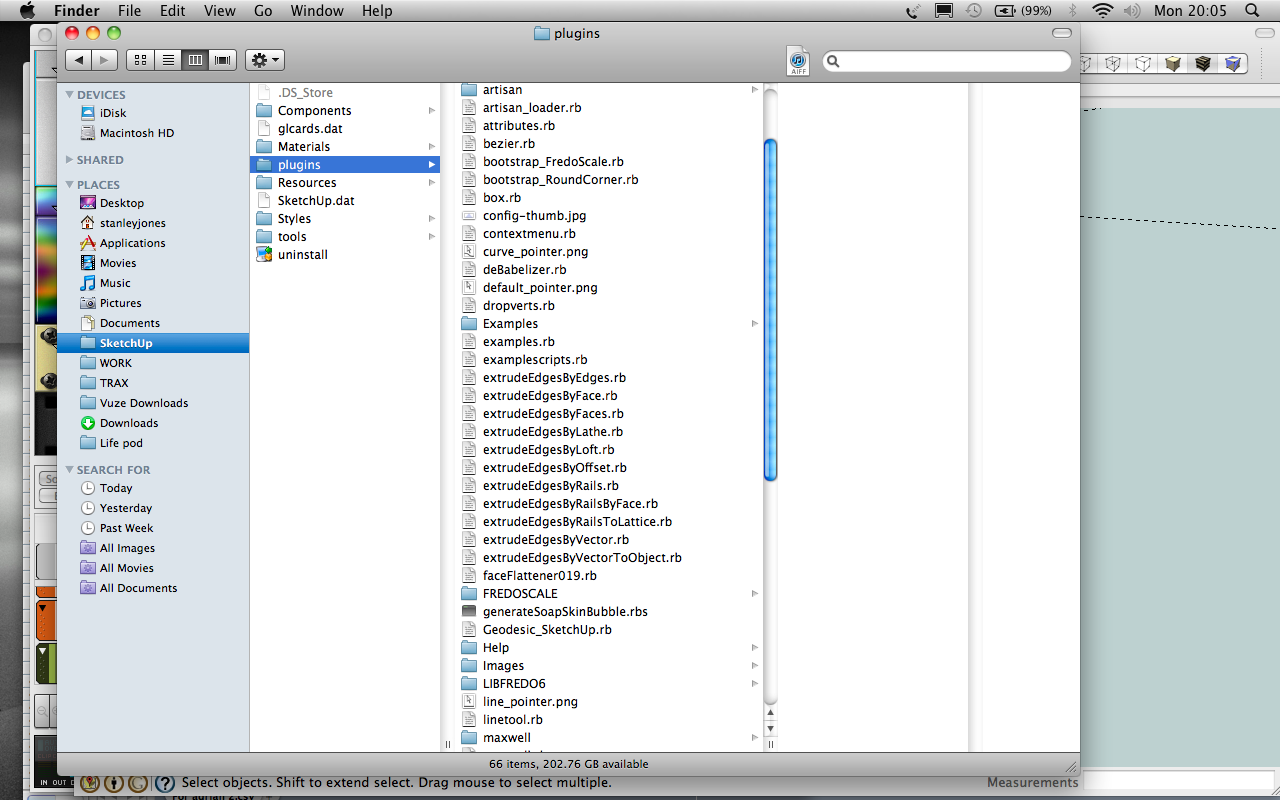 is this the bit where I expose myself as being a numpty ?
is this the bit where I expose myself as being a numpty ? -
Well....
What's with "bootstrap_FredoScale.rb and bootstrap_RoundCorner.rb? Try changing their names to eliminate "bootstrap_" and restart SketchUp. Any change?
-
Err.. don't Know what the bootstrap thing was but I've got rid and it still aint finding it ??
-
I can't tell your full path to the Plugins folder from the image... is it in the 'root' HD...Library path [good] or ...User...Library path [bad].
-
@tig said:
I can't tell your full path to the Plugins folder from the image... is it in the 'root' HD...Library path [good] or ...User...Library path [bad].
Definitely in the HD path
sometimes with the simple .rb's they work by just dropping them in so I don't get it.
How do you load them from the console ?
I just got the SketchyFFD which I have a live project to use it on and that won't work and it's a simple file ??I'm on Mac 10.6.8 Sketchup pro 8
-
The purpose of this thread is to explain how to extract files and subfolders of helper-files [with their contents intact] into the Plugins folder...
You don't usually need to 'load them from the console' , unless they are/were not in the Plugins folder at start-up.
, unless they are/were not in the Plugins folder at start-up.
Any .rb/.rbs file in the Plugins folder will be auto-loaded into Sketchup when it [re]starts.
Have you read all of the 'usage notes' of the problem these tools?
Some tools come as 'Extensions' which usually need a first-time activation from the Preferences dialog ...
While many such tools appear in the Plugins menu, some appear in other menus like Draw or Tools.
Some tools work just from a toolbar, which will need activating from View>Toolbars...
Some tools are context-sensitive and only appear in the right-click context-menu when you have appropriate things selected - e.g. a tool that only works on a component might not appear in the menu if there is not a component selected [AND 'SketchyFFD' needs one Group to be selected before it appears in the context-menu!!!].
A few tools only work by typing their commands into the Ruby Console, and some other 'scripts' appear to do nothing at all on their own, but they do provide support to allow other scripts to do their stuff [e.g. progressbar.rb or deBabelizer.rb]........... -
Hello all,
Being a former plugin junkie, I never had a problem installing, ...however I've had problems extracting unused plugins. After a good plugin folder cleanup, I still get a window that pops up warning me of error loading a file that belonged to SU 7 pro that I no longer have, (at least it does not come up on any search that I've done, see insert). Is there a guide to completely uninstall plugins successfully without leaving files behind to bug you.
-
You don't need to worry about removing subfolders of files as they are never used if their associated 'loading' .rb file is disabled.
In your case you have a .rb file that is trying to load [or more specifically in this case, 'read'] something from a subfolder that you must have moved or deleted [it is wise to 'move' as you can always 'restore' later - once 'deleted' it's 'gone'!].
The error messages are usually quite helpful.
In the case of the image you posted the script having the problem is called 'File_ModelFunctionBat.rb'; which can't find a file called 'SearchPath.txt' inside the subfolder called 'ModelFunction'.
Either remove the 'File_ModelFunctionBat.rb' that is failing to load properly [probably what you want to do?] OR possibly reinstate the missing subfolder/files so that it does then find what's missing...
Either way the error will stop.The Ruby Console errors show some faulty code - what is running to get this ??
-
Hi TIG,
I'm pretty much a NOOB when it comes to technical stuff like this, I did a search for 'File_ModelFunctionBat.rb', 'SearchPath.txt', 'ModelFunction' also did visual search in plugins folder,
when it comes to technical stuff like this, I did a search for 'File_ModelFunctionBat.rb', 'SearchPath.txt', 'ModelFunction' also did visual search in plugins folder,
and since nothing comes up, how can I restore this path???As far as the faulty code, and what is running to get this, the best I can do is shrug my shoulders and say " I Dunno"

I think I belong in the " Duh" thread.
Advertisement








