Plugin Loading Error
-
Have begun downloading plugins and have received loading errors with my Mac Plugins.
Error Loading File array_to.rb
no such file to load -- array_to.rbError Loading File pageExIm.rb
no such file to load -- pageExIm.rbError Loading File SimplifyContours.rb
no such file to load -- SimplifyContours.rbError Loading File weld.rb
no such file to load -- weld.rbThese Plugins function fine when logged in as an administrator, but produce errors within a user's account.
They were installed by being downloaded then copied and pasted into the administrator MAC HD as you can see from the image.If someone could help solve this problem I would really appreciate it,
- Thanks
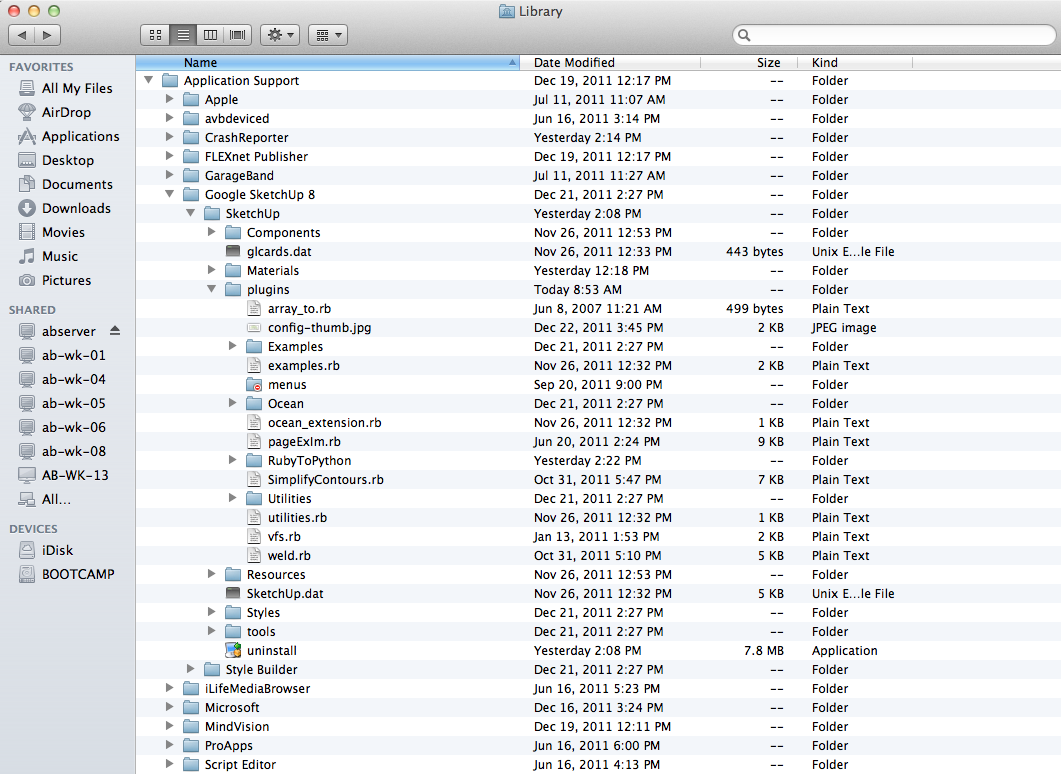
-
You've installed the scripts into a Plugins folder User [Admin] path - that's why it works for 'Admin' but not you - you are a different User.
Why'd you do that
On the MAC you should put all scripts, supporting subfolders etc into the Plugins folder found on the HD path... NOT the Users !
Look for other posts to find more details!
This is pasted intoWindows > Ruby Consoleshould return the proper path...
Sketchup.find_support_file("Plugins")
-
When I said I installed the plugins into the administrator's HD I meant I was using the Administrator's access to the system HD so the plugins would work for all users on the computer.
I had thought by installing plugins while a "user" you are creating a path to the user's data not the system HD, which is what Sketchup uses for its supporting files...so I installed them on the system HD using admin access.
I ran your path into the Ruby Console and it came up with what seems to be an accurate location for the plugins. The Plugins are located right where it says Sketchup searches. When logged in as the user or the admin the plugins show up in the Application Support right where they should be, but they file but cannot be found by sketchup.
I apologize if I'm missing something obvious here.
- Thanks
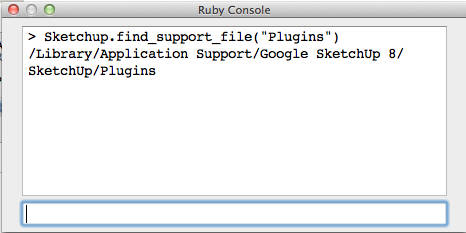
-
It's impossible to tell from your image of the folder structure if it's a User path or a HD one.
The correct path to install MAC plugins is something like this - called the 'Root' Plugins folder:**Macintosh HD**/Library/Application Support/Google SketchUp 8/SketchUp/Pluginsand NEVER this one....
*Users/A_User*/Library/Application Support/Google Sketchup 8/SketchUp/Pluginseven if that User is the 'Admin' - because then other Users - like you - can't see that folder !
I suspect you've put the stuff into the Admin Users path folder... and not the 'Root' one !
Advertisement







