[Plugin] Cutlister
-
@unclebim said:
:thumb: That is what would matter most for us here in Europe I think. Thank you ishboo for your contribution with this plugin!
Thanks!
Yes, metric will be the next thing I work on!
Cheers,
Dana W -
@ishboo said:
@dave r said:
Dana, I am adding words like 'ply', 'MDF', etc. to component definition names to get them to sort into the Sheet Materials section of the cut list.
I don't have a model available at the moment but I'll hunt around and see what I can find.
Dave
I see. Well, I will have to think about if I want to add that in as a feature...
If you could send me a drawing when you find one that would be great.
Btw, in what capacity do you do woodworking if you don't mind me asking? Like, do you do it as a hobby, a one man shop or a medium to large cabinet shop?
Cheers,
Dana WYou certainly don't have to add that feature on my account. Steve's plugin works perfectly for my needs and so I see little reason to change at this point.
My woodworking is basically for myself, my family and a few clients at this time. But, I do a lot of work with SketchUp for a number of clients which includes, among other things, detailed construction plans for various pieces of furniture. Once in awhile it might be kitchen cabinets or similar but primarily its more fine furniture types of pieces. While I might use materials for illustrations (such as for magazine articles or presentations), I don't use materials on models for the plan documents. And when I apply materials there might be as many as three different materials applied to the faces of the components. Typically there'll be a flat or rift sawn face, a quarter sawn face and end grain. And I might have three to seven different material images for a given wood species. How would your plugin deal with three different materials in the same component?
-
I'm doing my first serious woodworking project needing detailed cutlists by material. I already created most of the project, a baby crib, in sketchup before starting using this plugin.
I'm having problems getting the materials to work in the plug in. I've been looking at the code in parts.rb and I think I found the issue. My materials were being assigned to the component instances, but not the component definitions so I made the following change to line #215 adding line #216 as shown in parts.rb which appears to solve my problem:
if is_component part_name = s.definition.name sub_parts = s.definition.entities 215 #material = s.definition.material 216 material = s.definition.material ? s.definition.material ; s.materialI still haven't been able to figure out how to apply a material to a Component Definition. Everything I've tried just applies to a specific instance. In either case I can see many scenarios where Component Instance is more useful then Component Definition. What if I was making something with identically shaped parts but with different materials for a visual effect. Example: inlayed chess board or cutting board?
I would defer to someone with more experience with this plug in. It might work better to see if an Instance material is specified first and if not default to the Definition material.
I hope this is helpful to someone.
-
@unknownuser said:
I still haven't been able to figure out how to apply a material to a Component Definition. Everything I've tried just applies to a specific instance. In either case I can see many scenarios where Component Instance is more useful then Component Definition. What if I was making something with identically shaped parts but with different materials for a visual effect. Example: inlayed chess board or cutting board?
Applying a material to a component definition only requires you to open the component for editing and applying the material to the faces. This will cause the material to show on every instance. Instances of a component implies that they are identical. If, in the case of your chessboard you've drawn the squares as individual tiles and used instances of the same component, you would use Make Unique on those that would be made of a different material. Although the dimensions of the tiles would be the same between the light and the dark, being made out of different species of wood means they aren't identical. In SU use Make Unique to separate them into two different definitions.
If you are applying materials without opening the components for editing, you give up the ability to control grain orientation. You can use vertical and horizontal versions of the material but you then have two different materials in your cut list.
-
Thanks Dave for some clarification. I'm not worried about grain at this stage. I'm just trying to get a good cut list so I can figure out how much lumber I need to purchase. I was hoping to avoid assigning to all of the faces however it wouldn't be a big deal to edit and select all before applying the material.
So next question what's the fastest way to show the board feet information. I've found in the parts object where its being stored and calculated. Do I need to change the renderers? Ideally, it would be great if there was a checklist to show/hide the extra columns such as area, volume, and board feet that are stored in the part object.
-
It is a simple matter to select all faces in a component before adding the material and if you have multiple instances of the component then of course they all get painted in one fell swoop.
I'm not using this specific plugin for cut lists so I can't answer your question about displaying board feet. For the plugin I do use, board feet are shown in the table for each line and there is a total at the bottom as well as totals by materials. Sheet materials and hardware can be separated out as well so the board foot calculation is only done for the solid lumber.
-
@bwerst said:
So next question what's the fastest way to show the board feet information. I've found in the parts object where its being stored and calculated. Do I need to change the renderers? Ideally, it would be great if there was a checklist to show/hide the extra columns such as area, volume, and board feet that are stored in the part object.
I've got a rough board/square foot measurement to show up in the Web Page format. It shows a rounded up board feet/square foot measurement for each table. Probably only useful for Batched cutlists...
It doesn't yet show up in CSV but would be trivial to add (not sure I will add this though... needs more thought). Check out the renderers.rb file for "class HTMLReneder" and the method "section_footer" so you can see what is going on.
You can download the update here:
https://github.com/danawoodman/Google-Sketchup-Cutlister-Plugin/zipball/masterI'm sure I'm missing something but I hope this will help you a bit in using Cutlister. I am planning on a few big updates and improvements in the near future when I have the time

Cheers
-
-
-
Yeah checkout http://lumberjocks.com/daltxguy/blog/5143 to get Cutlist.
I sadly don't have much time or energy to work on Cutlister at this point. If someone wants to work on it, it is on Github and can be forked and modified: https://github.com/danawoodman/Google-Sketchup-Cutlister-Plugin
There's a good amount of documentation and a solid code base to work off of if you're so inclined.

-
Hi ishboo
First of all, thanks for a great plugin, I have used it a lot in my technical product development of furniture's.
Our department are the part of the company that prepare every furniture detail (product description) for the production.
For this we use sketchup and the cutlist plugin.We many times have base materials like 18mm particle board, then some surfaces have veneer on them and some melamine, on top of that we have some kind of surface treatment.
Melamine do not have any surface treatment
Oak veneer have NC lacquerWould it be possible to add this "surface treatment" function so that cut list could list that too in the exported csv file???
In some way we need to make it possible to assign a surface treatment to a surface or material.
I really hope that some one could help me with this as then we could do all material / treatment assignment in sketchup and finally export it to a CSV file.
-
-
HI
I use cutlist today, but i would like to have more options / function.
I have attached a pic of what I would like to have from cutlist when i export to a csv file.I would like to have a function where i can assign surface material and surface treatment to each individual surface of a component.
In this way it could be in some way exported to the CSV file.
Also I want to assign a base material of the component fx, PB, MDF, solid wood ect.All this info will give me a m2 of different surface materials and treatments, for cost calculation. It will also clearly tell the production department the requirements for each single part and it's surfaces.
Is this posible to do in some way in sketchup in combination with cutlist???
Base material
Surface material 1
Surface material 2
Surface material 3
Surface material 4
Surface material 5
Surface material 6
Surface treatment 1
Surface treatment 2
Surface treatment 3
Surface treatment 4
Surface treatment 5
Surface treatment 6
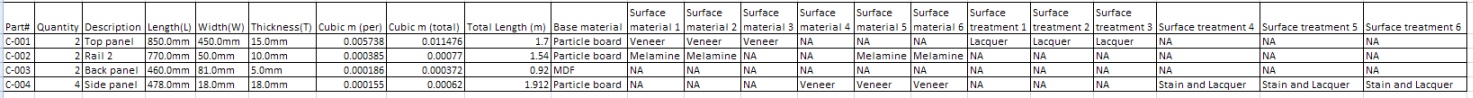
-
Hmmmm...... Some Ruby wizard might be able to do something for you. The Cut List plugin only reads one material and in a test I ran it read the second material applied to a face. The first and third materials weren't listed. SketchUp's Report Generator doesn't seem to list the material at all unless it is applied to the component instead of the faces. I don't know if multiple materials could be read from the faces. Could you code the finish schedule in the component's description? You could then import the CSV and parse out the code to fill in the columns.
-
Off the bat, I'd say Dave's point about adding it to the description could work.
It may be possible via the API to determine materials of faces for components/groups but then it could get complicated determine the difference between a party's material and a material of a face... Seems like component properties are the way to go at this point...
-
Hello all,
I tried to follow the discussion. But I notice a different need.
Things I would like to see are :- metric units
- simple interface to give your own "sheet" material dimensions : like lenght, width and thickness then
- saw blade thickness and
- a simple cut list which interacts with the given sheet dimensions and saw blade thickness to give a layout with the most economic placing of the parts then
- export to dxf and csv.
Things like finshing and edges are nice but it is a cut list. So a list what to cut. Export to dxf maybe hady when you have acces to a cnc or a laser cutting machine.
If you want a list of all the materials, finish of all the faces etc. , in my opinion, you are talking about a material list. -
Have you checked out the other project, cutlist? http://lumberjocks.com/daltxguy/blog/5143
-
The other Cut List plugin won't export DXF files but it will do SVG files which could be converted. It'll handle metric units and to a degree allow you to specify sheet sizes. Thickness for sheet materials is driven by the thickness of the components in your model.
-
@ishboo said:
Have you checked out the other project, cutlist? http://lumberjocks.com/daltxguy/blog/5143
In fact : yes I did.
It does some of the things on my wishlist but I have to choose from a pre defined set of dimensions. At the board I have to choose from 5 pre sets. I would be nice if it was possible to determine these in a settings file/section. Or to read those from a seperate materiallist :
Sheets:
mdf, 1200x2500
plywood, 130x1300
Boards:
oak, 75x150
oak, 75x100No free input of non standard or national / local wood dimensions.
It works well I must admit but I miss the "universality".
-
Since I am not a native speaker I have some time problems to see fully through the abilities of a program
I build bunk beds out of the available stock my wood wholesaler has.
He has beams and battens with the desired measurements in certain lengths, certain wooden panels in specific measurements, and certain floorboards.
After I have completed a construction with sketch up I would love to just generate an automated shopping list, which tells me how many beams of that length I have to buy, how many floorboards and so on.
For that, the plugin must allow me to put in the specific stock my wood wholesaler has.
Best would be if I could as well assign prices.
That way it could show me as well how expensive the construction will be.And I should be able to save the List of specific stock somehow, so I don't have to punch it in again for each new construction.
Right now I use the cut list plugin of Steve Racz as German translation of Eichenherz
It helps to see a list of needed Material.
But then I still have to go through each little batten to see how much I have to buy of what stock...If someone knows if there is a list generating plugin like this available somewhere, please let me know
Thanks a lot
Florian
Advertisement










