[Plugin] Slicer5
-
@tig said:
@unknownuser said:
...Is it possible to make the selection in % of total instead of a set length. This was one could get 50%, 25% or 10% cut for viewing. With this option, a 50% cut would divided the section into two parts.
...Ken
'fraid not - but a little measuring and a calculator should give you the values to enter to get the same result...
It's a slice-maker - not 'Zorro'...
TIG
Well thanks for looking at request.
Thank you for all your plugins.
Ken
-
Similiar to Slicemodeler...
Any new functions? -
@boilingsnow said:
Similiar to Slicemodeler...
Any new functions?
Read the Notes !
-
Here's v5.2 http://forums.sketchucation.com/viewtopic.php?p=374969#p374969
Please [re]read the notes because a lot of new functionality has been added.
5.1 Slicer5 Exporter tool added.
5.2 New Spacing2/Thickness2/Insets'2/Tolerance dialog added - this now lets you have dual-axis Slice sets with different spaces/thickness and insets at the start/end AND slotting etc.
The new Tolerance feature allows you to oversize the slots slightly for CNC cuttingm for an easy fit of panels [e.g. 0.2mm].
The Slot ? option [Yes/No, to slot or not to slot] and an Overcut [dog-boning] options are also added to the same new dialog - entering anything > 0 for this will then ease the slot ends where the CNC router-bit rounds off the slots' internal corners and prevents a perfect mating of slots, so that then the overcut slots will fit together neatly.
Entering a Spacing of '0' now opens another dialog where you can enter the number of Spaces required, rather than using a fixed Spacing: this also works independently for the two Slice-sets when using dual-axes, so one axis can have 2 Spaces [3 Slices] while the other axis has 8 Spaces [9 Slices]...
Tip: to adjust which is the first of the made/slotted Slice-set [XY/XZ/YZ] rotate the Sliced Object in 3d so its X [or Y] direct matches the first set required...Hopefully it's now approaching AutoCAD-123d in the 'slice-slot-modeling' department...
The solid side for 3d printing is a separate issue... -
Thank you for the update TIG and Happy New Year!
-
@tig said:
Here's v5.2 http://forums.sketchucation.com/viewtopic.php?p=374969#p374969
Please [re]read the notes because a lot of new functionality has been added.
5.1 Slicer5 Exporter tool added.
5.2 New Spacing2/Thickness2/Insets'2/Tolerance dialog added - this now lets you have dual-axis Slice sets with different spaces/thickness and insets at the start/end AND slotting etc.
The new Tolerance feature allows you to oversize the slots slightly for CNC cuttingm for an easy fit of panels [e.g. 0.2mm].
The Slot ? option [Yes/No, to slot or not to slot] and an Overcut [dog-boning] options are also added to the same new dialog - entering anything > 0 for this will then ease the slot ends where the CNC router-bit rounds off the slots' internal corners and prevents a perfect mating of slots, so that then the overcut slots will fit together neatly.
Entering a Spacing of '0' now opens another dialog where you can enter the number of Spaces required, rather than using a fixed Spacing: this also works independently for the two Slice-sets when using dual-axes, so one axis can have 2 Spaces [3 Slices] while the other axis has 8 Spaces [9 Slices]...
Tip: to adjust which is the first of the made/slotted Slice-set [XY/XZ/YZ] rotate the Sliced Object in 3d so its X [or Y] direct matches the first set required...Hopefully it's now approaching AutoCAD-123d in the 'slice-slot-modeling' department...
The solid side for 3d printing is a separate issue...I just change my language, you have upgraded, I really admire, rapidly!


-
I use the slice, the second parameter set, waiting for a long period of time slices, the reason is the operation?
The exported file Where can I find?
Thank you TIG!
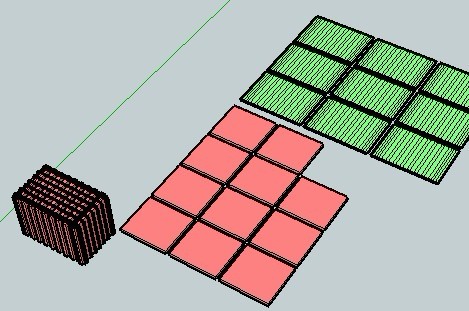
-
@guanjin said:
I use the Slicer5 tool, with the second parameter set; I waited for a long time for the Slices - the reason is the [number of] operations ?
The exported files... Where can I find them?
A form that is that complex with slots etc WILL take a long time to process all of the parts...
It looks like it failed - because there are no proper slots made***.
Is the sliced object very small ?
If you have exported the files initially [OR you do it later] the PNG files are put into their own folder in the same folder as the SKP itself - read the Notes about its naming etc [if you use Pro the DXF files are in another similar folder]. Ensure your SKP's folder has security-rights to be written to by all, so the folder get made.
***Keep the Ruby Console open for any error messages IF it's not working as you expected... -
@tig said:
@guanjin said:
I use the Slicer5 tool, with the second parameter set; I waited for a long time for the Slices - the reason is the [number of] operations ?
The exported files... Where can I find them?
A form that is that complex with slots etc WILL take a long time to process all of the parts...
It looks like it failed - because there are no proper slots made***.Hi TIG
I'm experiencing some problems as well. The slots aren't properly cut, faces are deleted etc. I've attached the file for you to look at.
Cheers,
Joel
-
ivreich
I'll look into your problem SKP.
I suspect it's some issues with 'tolerances' while doing the first slice-set slotting.I'll post a fix asap...

-
I'm Sorry TIG
 I didnt see the XY option. My bad! This is great. Thank you**[b][b]**[/b][/b]
I didnt see the XY option. My bad! This is great. Thank you**[b][b]**[/b][/b] -
Here's v5.3 http://forums.sketchucation.com/viewtopic.php?p=374969#p374969
A new 'Text-Height' option has been added to the first dialog.
It's been recoded to avoid fails and small 'snags' with complex slotting solutions, that a few of you had reported... -
@tig said:
Here's v5.3 http://forums.sketchucation.com/viewtopic.php?p=374969#p374969
A new 'Text-Height' option has been added to the first dialog.
It's been recoded to avoid fails and small 'snags' with complex slotting solutions, that a few of you had reported...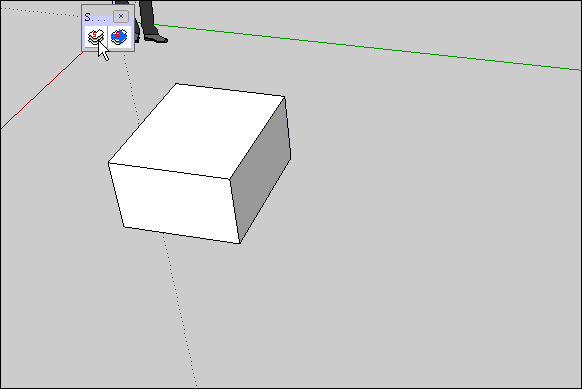
Slice thickness can not be changed??? -
Sorry guanjin, you [and now I] have spotted a major typo/issue... so an update is in the pipeline...

-
Sorry guys !
Stupid typo in the code means I broke it...
Here's v5.4 http://forums.sketchucation.com/viewtopic.php?p=374969#p374969

-
Thank you TIG!
-
@tig said:
Sorry guys !
Stupid typo in the code means I broke it...
Here's v5.4 http://forums.sketchucation.com/viewtopic.php?p=374969#p374969

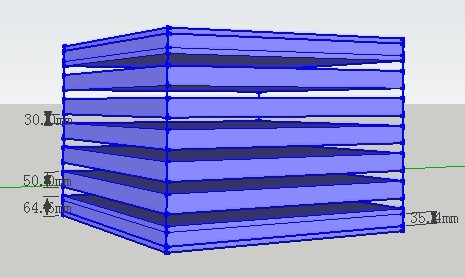
Slice thickness and parameter settings are not the same? -
gaunjin
They are quite correct!
There are 'overlaps' on the slices.You have selected a combination of the sliced-object height [z], slice-spacing and slice-thickness that cause an 'overlap' of slices on the start and last slices.
This is because the slices are always set out from the object's center towards the start/end slices and there will never be a spacing that is more than you have specified.
I assume the spacing is 80mm and the slice is 50mm thick - which gives a 'gap' of 30mm - which you show.
Slices are always placed at the extreme start/end positions, irrespective of the specified spacing.
Because in your combination of dimensions the spacing next to the start/end slice is less than the normal spacing/thickness the adjacent slices are located less than the normal 'maximum' spacing - in your case that actually overlap with the start/end slices. This overlap is ~35mm as your dimension shows - that isn't a slice its two 50mm slices overlapping by ~35mm !
You could delete the start/end slice so that the spacing is consistent for all remaining slices, BUT then the slices won't extend completely from the start to the end of the sliced-object, which results from the specified spacing/thickness not dividing exactly into the object's height !
Alternatively you could remove the overlapping slices near the start/end to have a bigger gap/spacing for the star/end slices.So if you want exact spacing you must make your sliced-object with a dimension that is a multiple of the required spacing, LESS one slice thickness [this because the first last slices are made 'flush' with the sliced-object's extents, NOT centered on them]: so if you want 80mm spacing of 50mm slices in the Z you must ensure that the sliced-object is (N*80mm)+50mm high, where N is the number of slices needed to get near to the required Z-height.
If you have a to-be-sliced-object that must be an exact Z-height, and want the slices to be evenly located using an approximate spacing, then use the new option that was introduced in a recent update.
You simply enter 0 as the spacing, you then get another dialog where you are asked for the number of spaces. The dialog would show something like 'Number of Spaces [Z 800mm]:' - where 800mm is the height of the object, if the spacing needs to be about 80mm and the thickness is 50mm... try 10 number, the spacing will then be (800-50)/10=75mm, or perhaps 9 number for (800-50)/9=83.333mm - you can then choose which spacing suits your needs.As a result of your post I spotted an unconnected glitch when swapping between Space=0 and a dimension - that's fixed and will be posted soon...
-
Here's v5.5 http://forums.sketchucation.com/viewtopic.php?p=374969#p374969
A glitch found when after using Spacing=0, and reverting to Spacing='length', it would stick as an 'integer', not reverting to a decimal 'length' - this is now fixed.

-
A really cool feature would be if you could select a piece of the sliced model and the corresponding flat pattern piece would be (highlighted) selected as well, or vise versa!

Advertisement







