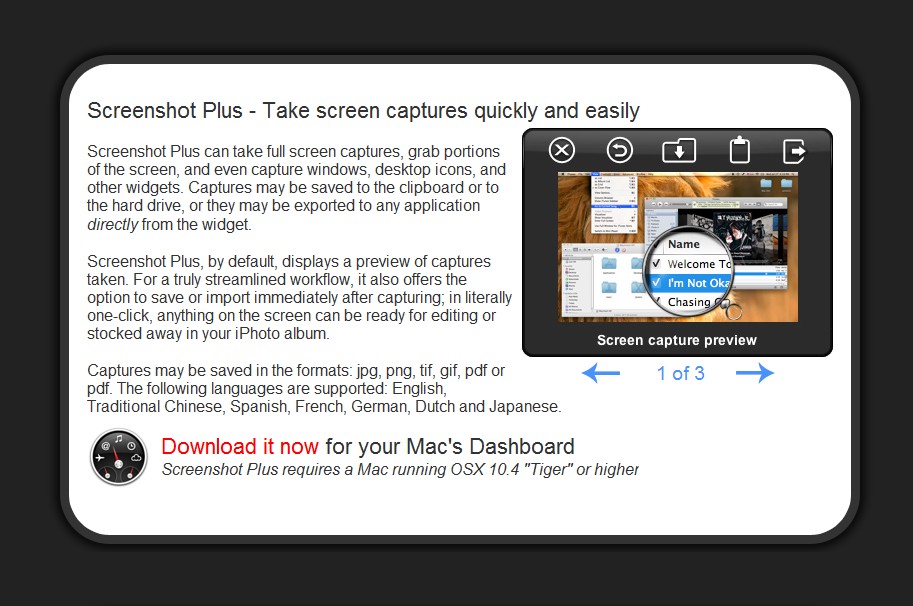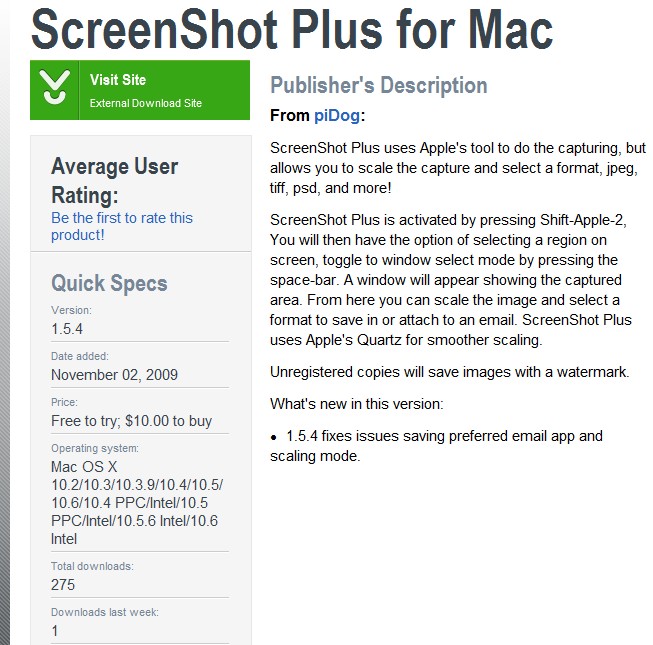Screen Capture with including types of cursors
-
have you tried 'grab'?
it installs with osx and is in the applications->utilities folder.I haven't used it in quite some time (and actually, I'm not even sure if it's in lion
 ), but you might want to try it out first before going 3rd party.
), but you might want to try it out first before going 3rd party.[edit-- on a bus.. on a phone.. can't try it myself right now]
-
@unknownuser said:
have you tried 'grab'?
it installs with osx and is in the applications->utilities folder.I haven't used it in quite some time (and actually, I'm not even sure if it's in lion
 ), but you might want to try it out first before going 3rd party.
), but you might want to try it out first before going 3rd party.[edit-- on a bus.. on a phone.. can't try it myself right now]
Yes, I have tried. It is not what I need. Grab can't capture mouse and all I need.Thanks.
-
$0.99 will buy this at app store, was free when I got.
discolored line tool
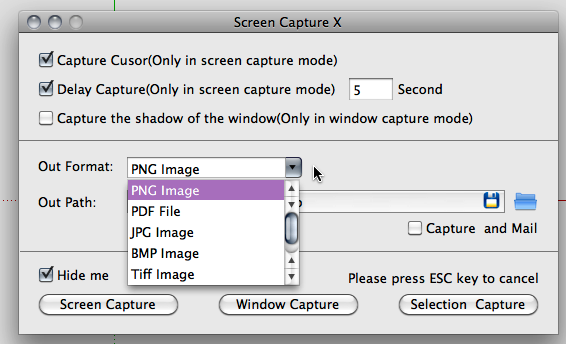
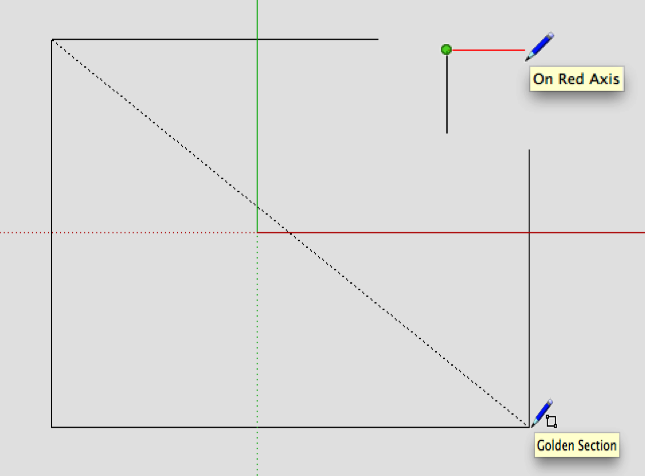
-
@wind-borne said:
$0.99 will buy this at app store, was free when I got.
discolored line tool
Yes, that is I need, but there is a problem to buy it. Even I have Apple ID, I can't log in Apple Store for hours

And, as you can see on pict., there is written that I need to have iTunes 10, I already have it.
I was logged in iTunes 10, there is no such a Appl. Screen Capture, of course...I don't understand what to do next, how to buy it

pict:
And after refreshing store site, there is written that Store is not available...
I can't beleive it, it is Apple
-
I am still looking for a good capture program for MacOS, as I need it for illustration writing a book GS in Serbian language.
At the moment I combine Windows for illustration with FastStone Capture, but it is a little bit hard jumping every few minutes to make screen capture and then return to Mac to continuo writing a book.If anybody has idea or suggestion for a good program for Mac, I will appreciate it very much.
Best wishes for Holidays to all of you who celebrate Christmas in December

-
nice and free with cursor on timed captures. http://www.tarcolesfilmarts.com/software/
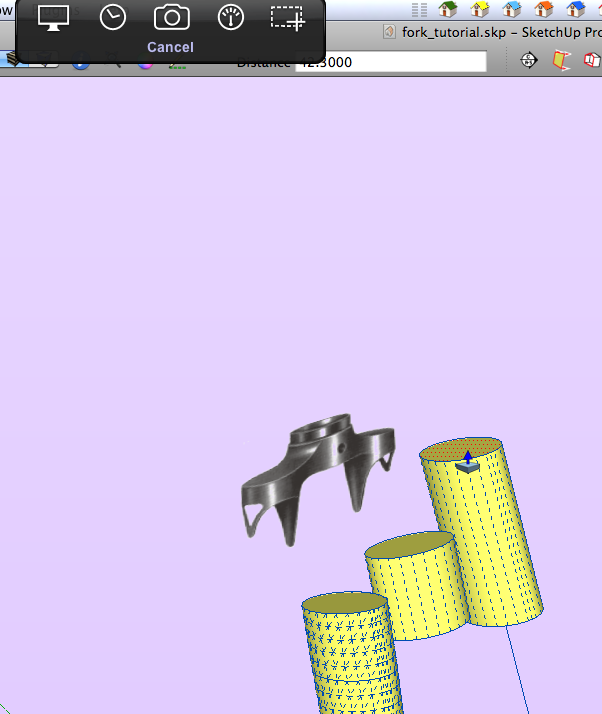
you need to crop after, but it has lots of features.
I use it with the free Dev Mode Widget and leave it on my desktop http://homepage.mac.com/neticen/john
-
driven thank you very much.

Works excellent!
-
Have got Screen capture X , too.
Very good one.

Thanks wind-borne.
-
Capture Me (free)
Mac Version 1.4.1 Added on 03/11/2007
screen capture tool with many options35,731 total downloads 142 last week
http://download.cnet.com
then Search cnet within: apple soltware
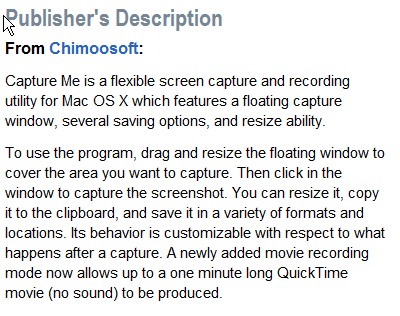
I'm a Vista user
I use ScreenHunter.exe
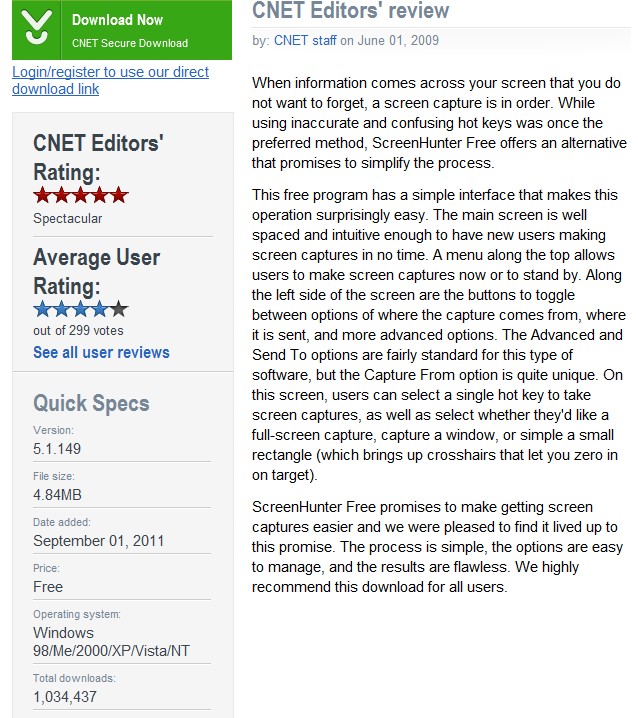
-
@dukejazz said:
Capture Me (free)
Mac Version 1.4.1 Added on 03/11/2007
screen capture tool with many options
......Does it capture cursor and all tools with cursor, you can see photos above?
-
Capture me (not sure)
I don't own a MAC
Snagit for apple might
But CNET will have what you need?Windows
ScreenHunter dose
-
I've got both CaptureMe [old and not supported] and Snagit [usefull for web stuff] but they don't capture cursors.
I think Screen Capture X and ScreenShot Plus are the only 2 free ones that I've got that capture the cursor, and I've got 6 or so others...
john
-
-
PicPick captures everything but it's Windows only as far as I know. Run under Paralells or Bootcamp on Mac i think, though I zero experience with Macs.
-
do a screen recording with quicktime then pause during playback and screenshot the QT window

(obviously sacrificing image quality by doing that.. unless you can start with a gigantic monitor with the final image being in the 800-1000px range)
Advertisement