Is there a way to 'warp' a rectangle int a trapezoid
-
I am using SU8 and Win7. I've been a long time user of SU but
never ran into this before. Is there a way to take an already
drawn rectangle and its CONTENTS and stretch or move or somehow
alter this rectangle into a trapeziod (and the contents).
Yes, I can use the move tool and grab edges and move them, but the
contansts remain as they were. Maybe I'm looking an 'axis stretch'
of a component.eatc7402
-
You could use the "Tapering" function in FredoScale to do that. Be sure to read all of the post and to get the LibFredo files too.
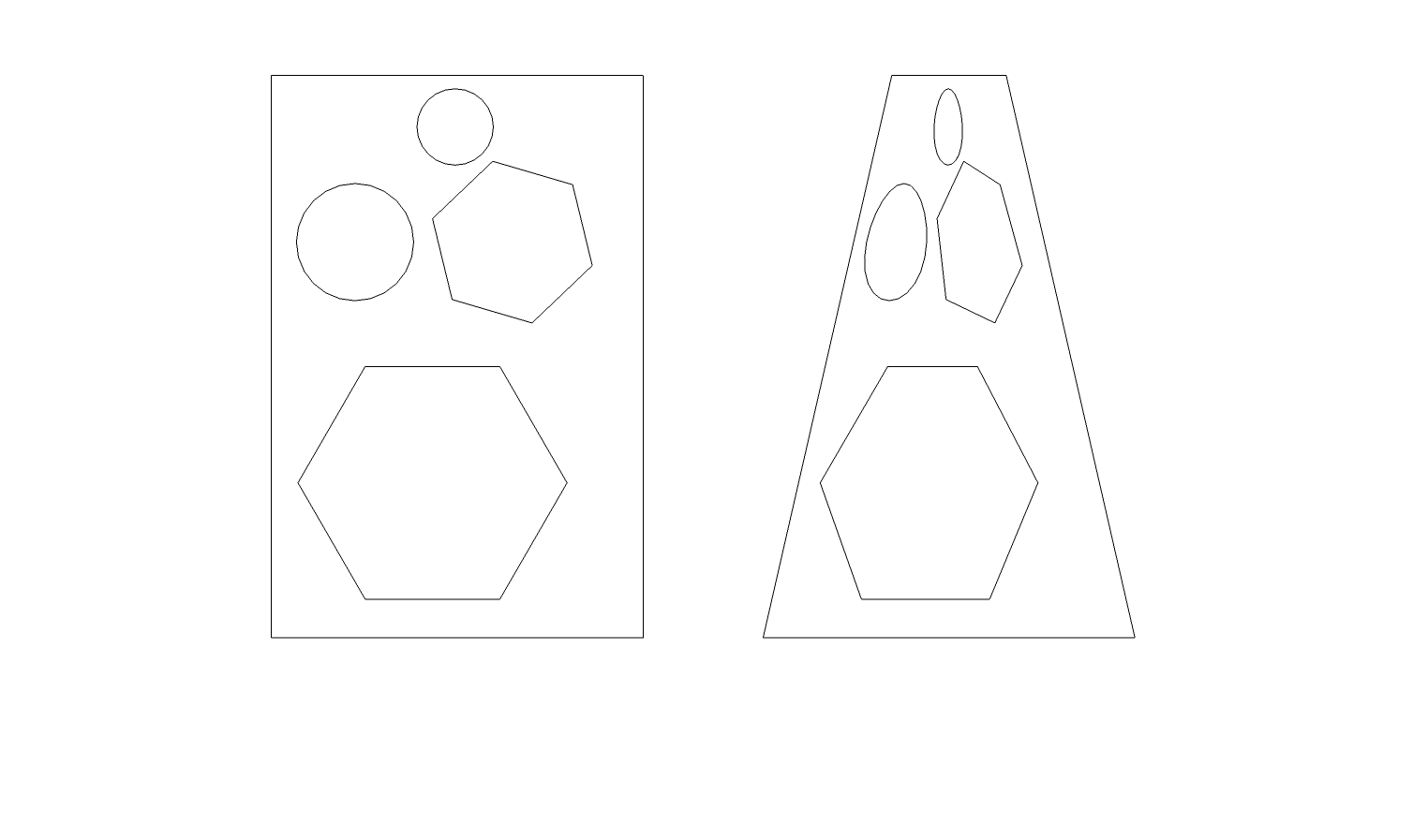
-
try fredoscale plugin box tapering
-
You can also use Sketchy Freeform Deformation (Sketchy FFD) by C Philips...get the later version updated by TIG.
-
It can be done with native tools also.
Simply select the contents of the rectangle and one edge, not the actual face of the rectangle, and use the Scale tool.
-
Not entirely true, Ben. Yes, you can warp the rectangle, but all its contents simply scale in the same direction and to the same factor that you scale the side(s).
The scripts, on the other hand, will actually warp the contents. -
A very good point. Thanks
Advertisement







