Fog Magic (hidden gem)
-
Nope, I tried that ages ago.. doesn't work as a 2-D export (but I'll try it on the mac). Sorry Jeff, you lose out on the big bucks!
 I suppose a work-around would be to to export as alpha layers to Photoshop and go at it with filters--- but hey, I got a life..
I suppose a work-around would be to to export as alpha layers to Photoshop and go at it with filters--- but hey, I got a life..Ruby anyone??
-
Dran Mac users - again...

And I was already hoping for a dug moment!
-
@petropix said:
Nope, I tried that ages ago.. doesn't work as a 2-D export (but I'll try it on the mac).
you have sketchup on mac & pc but you choose the pc version ??


here's one with the green template which i assume you're using a variation of..
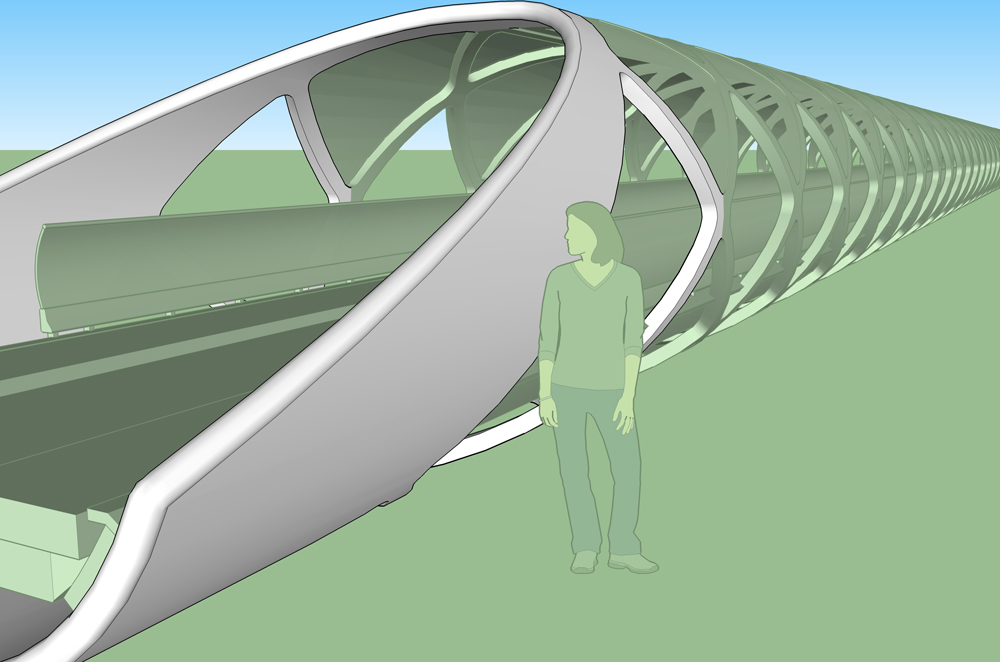
@petropix said:
I suppose a work-around would be to to export as alpha layers to Photoshop and go at it with filters—
wouldn't you need to use a mac for alpha exporting as well? or can windows su do that now? or a ruby?
[i'll see if i can come up with any more windows digs before bedtime ...
 ]
] -
I like the effect with 'fog' turned on as well, it's the only time I use 'fog' or 'shadows'
john
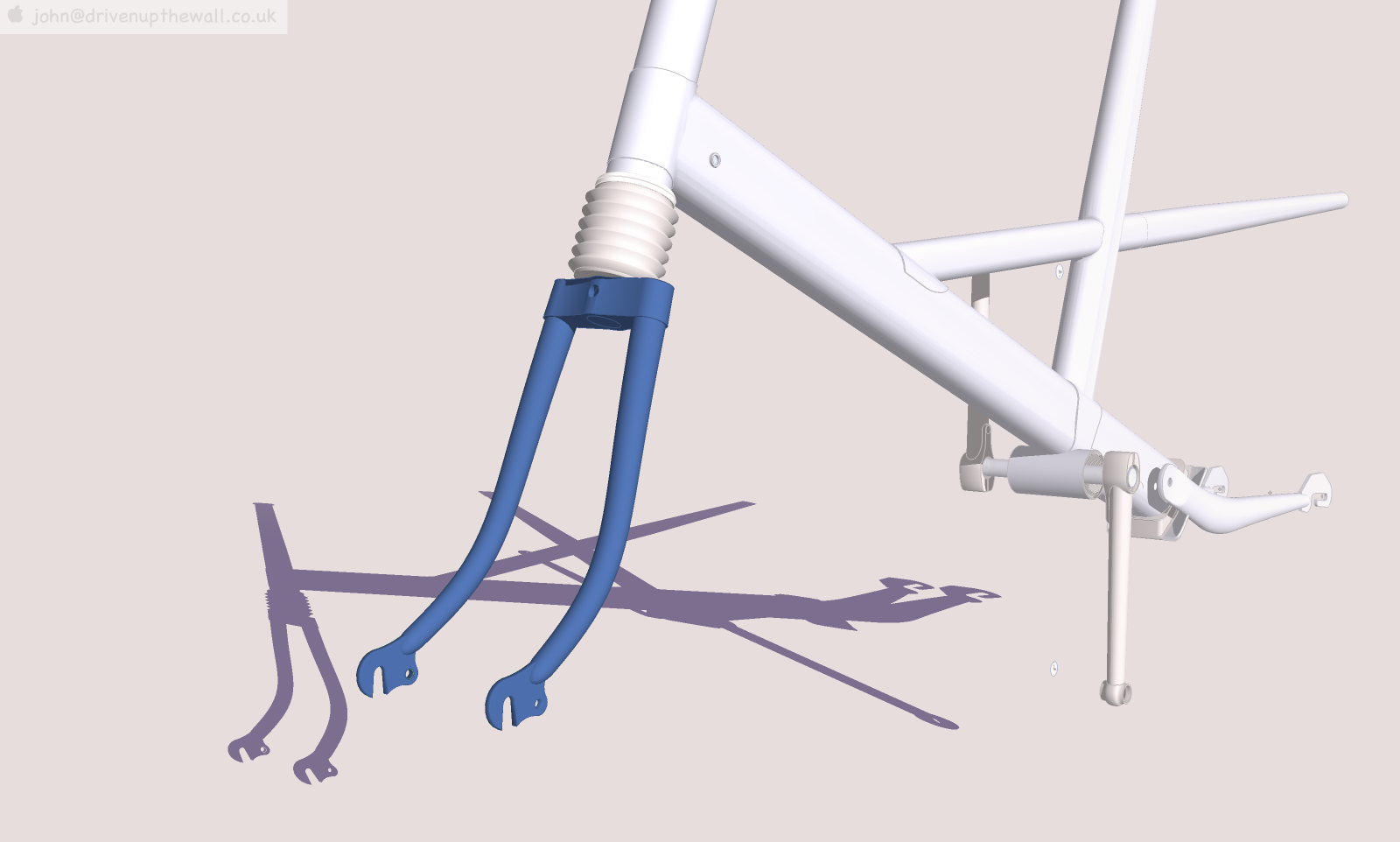
-
@unknownuser said:
@petropix said:
I suppose a work-around would be to to export as alpha layers to Photoshop and go at it with filters—
wouldn't you need to use a mac for alpha exporting as well? or can windows su do that now? or a ruby?
Export 2d with Alpha
http://forums.sketchucation.com/viewtopic.php?t=30819
-
Many thanks!
Jeff, how did you DO that? Doesn't work on my mac. Btw, after 25 years of mac slavery I proudly proclaim I've broken the chains. But as a fellow mac aficionado says, it's not polite to discuss operating systems and money in distinguished company.

Gaieus: thanks for the bounding box tip-that's brilliant!
Hello Mr. thomthom. tomtom here..
t.t.
-
Tom ti thom tom?
-
@petropix said:
Jeff, how did you DO that? Doesn't work on my mac.
I'm sure Jeff does something similar...
File >> Export >> 2D Graphic >> PNG [or Tiff] >> Options >> 300 DPI [or whatever] >> Anti-Alias >> Export.
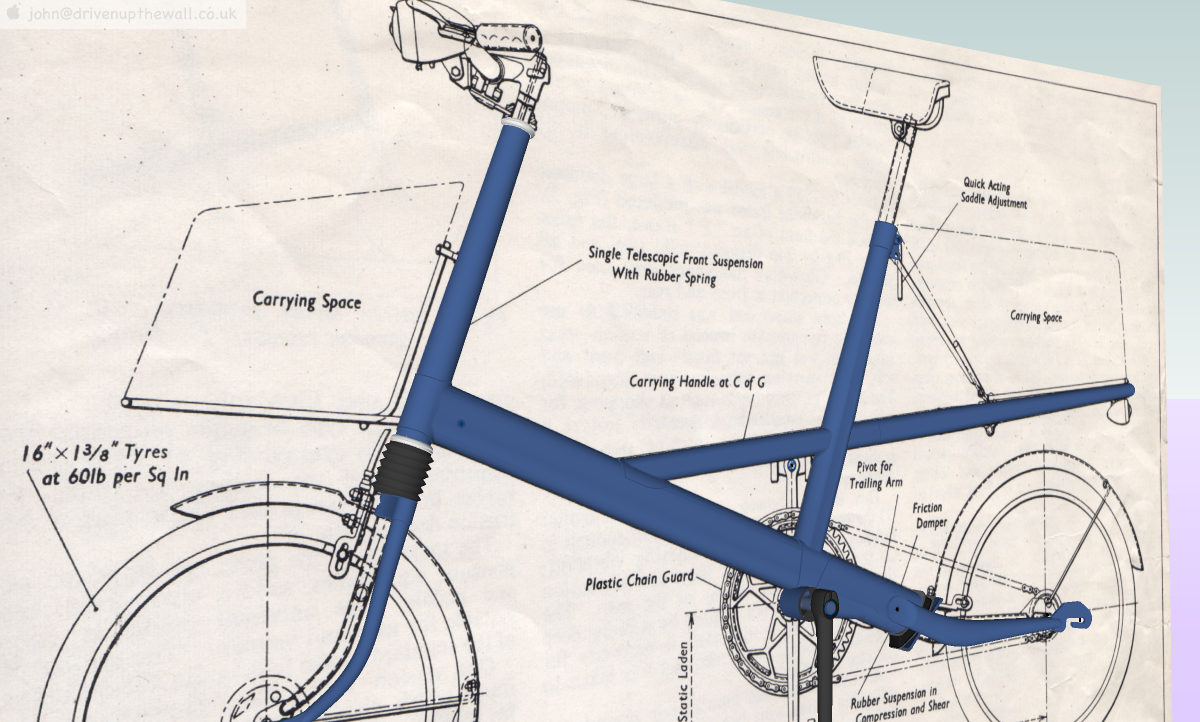
john -
@driven said:
@petropix said:
Jeff, how did you DO that? Doesn't work on my mac.
I'm sure Jeff does something similar...
File >> Export >> 2D Graphic >> PNG [or Tiff] >> Options >> 300 DPI [or whatever] >> Anti-Alias >> Export.
john
mine are jpg exports but yeah, i just export 2D as normal (or what i perceive as normal for everyone else besides me?)
just double click on the component/group which gives you the ghosted look and the bounding box etc as shown in your first post.. at that point, do the 2D export procedure..
if this isn't working for you, even on mac, then there may be some sort of setting that i'm not thinking about which toggles the behavior.. so maybe everyone can do it?
[re: the mac vs. pc thing... i'm seriously just joking about that stuff.. for every positive/advantage i can give about mac, the same (if not more) can be thrown back at me from the windows side.. it's just funny to me that the pc/mac battle still rages on]
-
Kudos to Jeff! This will work on Mac skp 8! I was trying in v.7. No need for complicated alpha exports, not to mention my elaborate and, in retrospect, quaint workaround.. heh, heh.
Advertisement







