Default Material ... huh?
-
I have a question about the default material. There's the unpainted default, set in Styles. There is also a material default, which replaces a color when you unpaint it with the material browser. How do you change the color of that material default?
-
I dont't thinks that there is a difference between the front face color (style dialog) and the standardmaterial, because if you change the color in the styles dialog, the standard material changes, too.
-
Not so. I have my default face front and back set to nice blah neutrals. I paint default with the material browser and faces turn green. Bright green! I don't want green. I want blah.
-
Joel, could you post an example SKP with your default material applied?
-
Could it be your backside default material is green?
-
For me the standard material shows the colors from front- and backside like defined in the style dialog. Or what do you mean by default material?
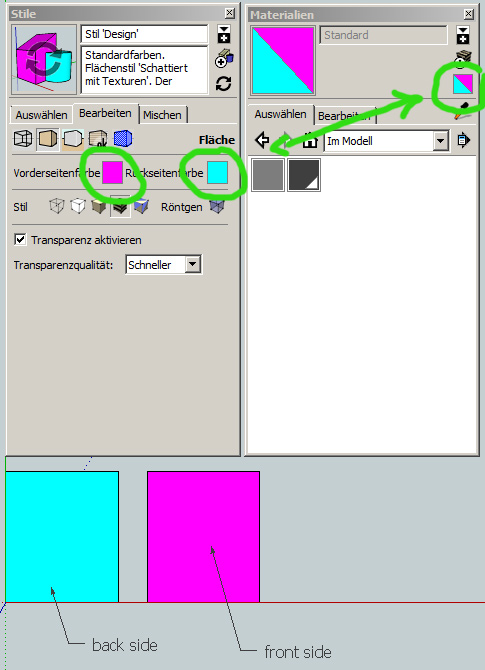
-
I discovered something. This happens when the face is part of a group. If I paint the default material (unpaint it) then it returns to the original color of the group.
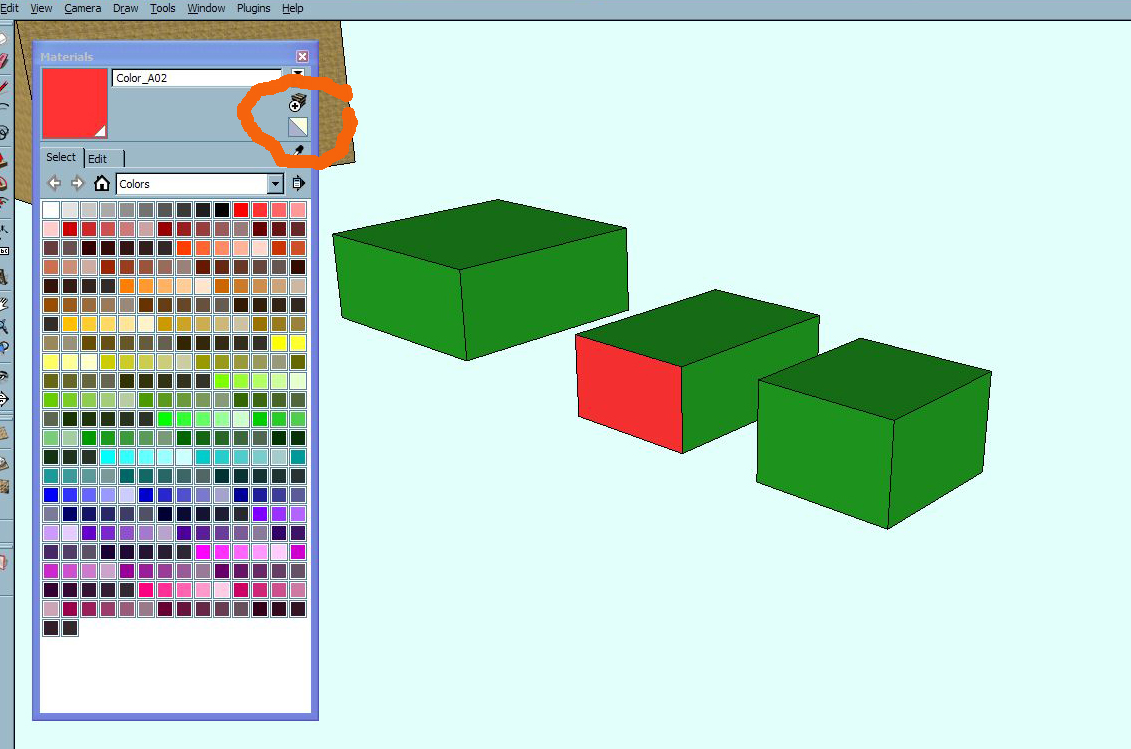
-
@joelm3dm said:
I discovered something. This happens when the face is part of a group. If I paint the default material (unpaint it) then it returns to the original color of the group.
It's a very useful feature:
http://support.google.com/sketchup/bin/answer.py?hl=en&answer=94958 -
Ah yes, group and component materials are suppressed as long as faces have their own materials. As a general rule of thumb, you should never apply materials to groups/components. This is the sign of lazineyy and will lead to confusion.

Anyway, if you end up with lots of confusing and unnecessary group materials, you can easily get rid of them with this plugin: http://forums.sketchucation.com/viewtopic.php?p=102323#p102323
-
Yes, I know about painting a group and the "windshield phenomenon" (the default faces will take color and the colored faces will not), but I did not know that the group acquires its own default color. You learn something every day!
Advertisement







