FREE Maxwell Render for Sketchup (free version).
-
@jason_maranto said:
No, Maxwell fully supports normal smoothing, however normal smoothing is just a trick -- if you look at the profile of the object you will always the see the low-poly nature of the geometry... there is no way to do anything about that. If you want a smooth profile you will have to create smooth curves.
With every regular type of material normal smoothing is more than enough to "fool" the eye -- so long as you do not look too closely at the profile of the curve.
Best,
Jason.Yes, I'm well aware of the profile issue. So it is possible to have the SU smoothing apply to a regular material face - for example a reflective surface and get a smooth result? It looks like in Jeff's image that the curve face shows the facets.
-
@andybot said:
Yes, I'm well aware of the profile issue. So it is possible to have the SU smoothing apply to a regular material face - for example a reflective surface and get a smooth result? It looks like in Jeff's image that the curve face shows the facets.
Yes, all regular (non-dielectric materials) will be smooth if they are smoothed in SketchUp -- if they are not then there is an issue in the file somewhere which is why I offered to take a look at it... because it is not how it should be -- simply look at the ramp in the upper right hand corner to see what it should look like. Something obviously went wrong with the smoothing information on the other faces at some point.
However, it is still advisable to work with more segments (if you can) when modeling in general as your profiles will always be smoother and more "true-to-life".
Best,
Jason. -
@jason_maranto said:
No, Maxwell fully supports normal smoothing, however normal smoothing is just a trick -- if you look at the profile of the object you will always the see the low-poly nature of the geometry... there is no way to do anything about that. If you want a smooth profile you will have to create smooth curves.
right, i was just wondering if maxwell has a mesh smoothing option.. indigo has this option and it's pretty sweet for cases such as this..
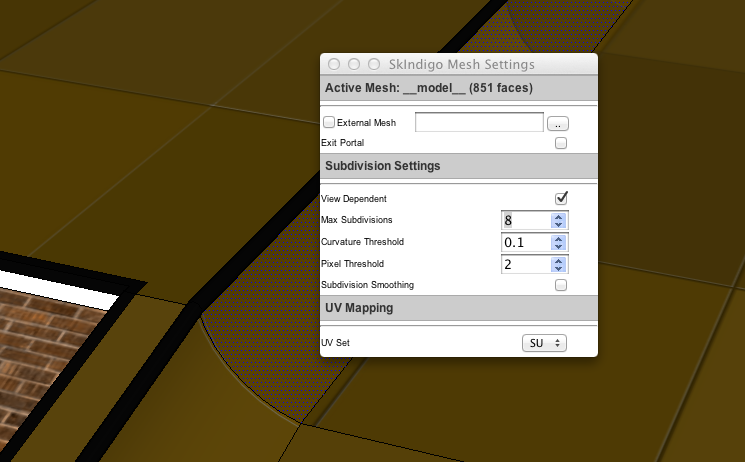
@jason_maranto said:
@unknownuser said:
nah.. i never hide edges..
Some plugins may do that automatically, if you want to PM me the file I can take a look for you and see whats up.
Best,
Jason.ok.. i'll send over the file (with a couple of materials removed to keep the size down.. i'll leave the brown stuff in there though)
but i'm telling you, i know the difference between hidden and smooth edges
-
That would be Whaat's handywork -- he also created the subdivide and smooth plugin and artisan... I'm not surprised he would integrate some of that expertise into the Skindigo plugin

No, there are no subdivision settings within the Maxwell plugin and I would not expect to see any anytime soon either -- the closest thing is the displacement subdivision options which is really done for a different reason. With Maxwell what you have modeled in SketchUp is what you get back out of Maxwell (with the exception of displacement).
Best,
Jason. -
Hey Jeff,
Thanks for the file -- I selected the faces in Question and re-smoothed (or "recalculated") them by just moving the slider and as you can see the problem was resolved.
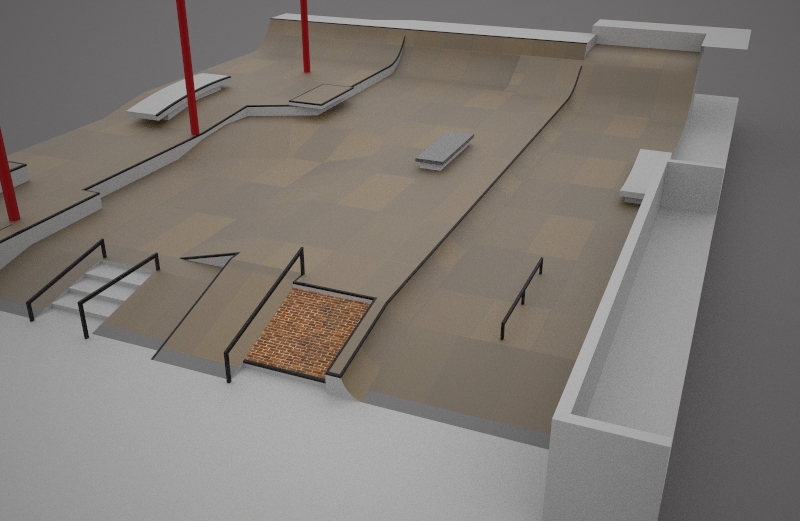
BTW, I live in Tampa so it's appropriate this is a model for there

Best,
Jason. -
Nice!

When I have a free moment I definitely intend to do a trial of the plugin.
-
@jason_maranto said:
Hey Jeff,
Thanks for the file -- I selected the faces in Question and re-smoothed (or "recalculated") them by just moving the slider and as you can see the problem was resolved.
[attachment=2:3tfth346]<!-- ia2 -->Tampa20111_render_03.jpg<!-- ia2 -->[/attachment:3tfth346]BTW, I live in Tampa so it's appropriate this is a model for there

Best,
Jason.oh.. nice.. back in business

i tried subdividing the curved surface with subdivide&smooth (only subdivided.. not sub&smooth) then softened the coplanar edges which were created and the surface rendered good..
[though reading your above post, i probably just 'recalculated' the smoothing and the subdivision had little or no effect]regardless, it's a non-issue now.. back to learning this plugin

[attachment=1:3tfth346]<!-- ia1 -->subD.jpg<!-- ia1 -->[/attachment:3tfth346]
———————————
re: Tampa.. i was just down there last week.. (i'm there every year around this time).. just rebuilt the spot course for 2011 so i'm using that drawing to learn this plugin.. here's the real thing.http://www.skateparkoftampa.com/spot/a.aspx?ID=1673
[attachment=0:3tfth346]<!-- ia0 -->cd11DSC_0994-1.jpg<!-- ia0 -->[/attachment:3tfth346]
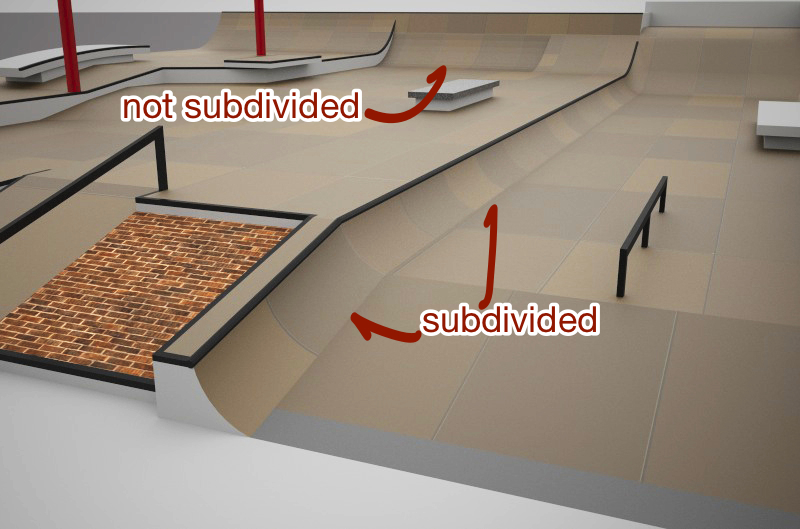

-
Isn't it possible to render a night scene with artificial light? Have played around with the plugin, but haven't found any options to set a night scene. Am I missing st?
-
For a night scene (where you would see the sky) you would want to use a HDR/EXR Image Based Lighting solution with Maxwell -- a brand I would reccomend for Night Skies is http://www.hyperfocaldesign.com/.
Alternately if the appearance of the sky is not important you can set up the Sky Dome environment with custom settings to mimic a night sky ambiance (particularly good for city skies where light pollution overpowers the stars).
Beyond that, lighting a scene with emitter materials is pretty standard and they work the same in any environment (including indoors).
Best,
Jason. -
@unknownuser said:
Interested to see what Brodie and Davidh make of this. They're the only members I know that are maxwell users.
I'm a bit late to the game here. I don't have a lot to say about it. I think for Maxwell and for SU Free users it's superb. 800x800 max output isn't bad. I think that's comparable to Podium's free version isn't it? It's probably the highest quality and best integrated free renderer out there.
But for me, personally, it has no impact. It's sort of like Maxwell lite in that it's just like the full version minus a few features. There's nothing different or extra in there that matters to someone with a Maxwell license.
I'm going to start a separate thread though regarding the very real possibility that Maxwell will make a huge leap ahead with regards to SU's poly limit...
-Brodie
-
I dont think this was ever meant for users who already use Maxwell Suite. Next Limit is trying to reach the SU market in a more broad manner. They realize that most people who are using SU want 2 things - 1. an inexpensive high quality rendering engine 2. something that stays inside of SU. The folks out there who use Mawell Suite are way ahead of the curve.
-
@valerostudio said:
I dont think this was ever meant for users who already use Maxwell Suite. Next Limit is trying to reach the SU market in a more broad manner. They realize that most people who are using SU want 2 things - 1. an inexpensive high quality rendering engine 2. something that stays inside of SU. The folks out there who use Mawell Suite are way ahead of the curve.
Certainly true. I don't mind that I don't benefit directly from this at all. In fact, I may indirectly benefit from this over time. It would stand to reason that this feature might call for an increase in man-hours spent working on the SU plugin. That would benefit all SU-Maxwell users.
-Brodie
-
hehe, or a diversion of man-hours, depending on the staffing levels (see asgvis for example...)

-
@andybot said:
hehe, or a diversion of man-hours, depending on the staffing levels (see asgvis for example...)

I don't think so. I haven't used the free version but it's my understanding that the plugins are essentially identical. So adding a feature to one version would also add that feature to the other.
-Brodie
-
Actually the benefit I see immediately for users of both versions is increased utility of Maxwell within SketchUp -- in the past is was easy to overlook a lack of certain features within the plugin because there was always MXED and Studio to create workarounds... but now those "missing" features become obvious and that should lead to a more robust in-SketchUp Maxwell experience for all users.
I truly hope the free version becomes a monster hit -- all those new users will help drive exciting new changes to the plugin and Maxwell overall that we can't even fathom yet.
Best,
Jason. -
I have just purchased this to give it a run but there doesn't seem to be much help on the Maxwell site to help installing....
Any help here?
Cheers, -
In the zip file there is a text file which has the specific instructions -- but in short, it installs just like any other Ruby plugin for SketchUp (drop it into the plugins folder).
Best,
Jason. -
Thanks Jason....

-
Here's a link to an interview with the people behind the new plugin:

Maxwell Render for Google SketchUp has Arrived :: SketchUp 3D Rendering Tutorials by SketchUpArtists
There aren't many other elements in the 3D market that offer quite the exciting and often bewildering diversity as rendering software. While most 3D
(www.sketchupartists.org)
and also there is a new 30% off promo for Maxwell Render Suite starting today (there's a special code to use) -- details here:
https://plus.google.com/u/0/106165332069081872570
Best,
Jason. -
I can't get the emitters for the Maxwell Render plug-in to work in SketchUp 8 Pro. I am running the licensed version (the $95 one) not the full suite. I've read through the manuals and a couple of forums and I've tried all the typical fixes such as reversing the faces etc. The scene is all black. Any ideas?
I'm running an Mac G5 Pro, with dual quad core Xeon processors, 8gig RAM and OSX 10.6.8 if that makes any difference but I don't think it's a hardware issue, more likely a software thing. Could it be a Silverlight issue? I can't seem to find what version of silverlight Maxwell installed.
Advertisement







