[Plugin][$] Curviloft 2.0a - 31 Mar 24 (Loft & Skinning)
-
@redlerred7 said:
I believe an update is in schedule.
A new version of Quad-face tools was released and now has a different definition on the so called "pseudo-quad".Fredo is aware of it. Until it's updated, use the Convert Sandbox Quads to QuadFace Quads function in QuadFace Tools.
Apologies for the inconvenience - but I had to do it in order to address a critical issue.

-
NEW RELEASE: Curviloft 1.2c - 15 Nov 11
IMPORTANT: you need to install LibFredo6 4.2 (or higher). With this version of LibFredo6, the ZLoader__Curviloft.rb is no longer necessary.
This release includes more options for the generation of pseudo-quads for usage by the new QuadFaceTools by Thomthom.
Options are available in the Default Parameters dialog box
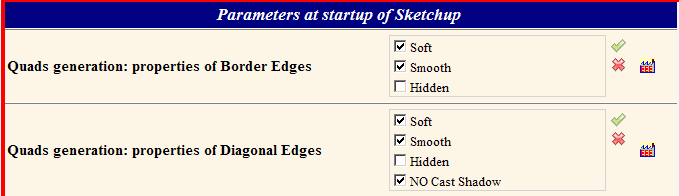
By default, pseudo-quads are generated with:
- Borders: Soft + Smooth (+ Cast Shadows)
- Diagonals: Soft + Smooth + NO Cast Shadows
This allows to have a nice-looking surface, while being compliant with all functionality of Thomthom quads tool (which is already upgraded with the above definitions)
See main post for download
Fredo
-
Thanks Fredo for the quick update. I love using Curviloft to produce quads.
Maybe we should produce some nice example models the demonstrate Curviloft and QuadFace Tools. ...maybe some of the users already got some..? Anyone?
-
@fredo,
it's not showing in 'check for updates'... yet
when, 'check for update' takes you to your bitbucket site,
it's not the download page and the link [to the download page] is quite discrete.
It catches me out every time I go there, could it be more obvious?john
-
My bad. I'll update the link.
-
I'm trying to map a texture on this shape. I must admit I'm totally at a loss understanding the uv and quad rubies.
I'm sure I'm missing out on some powerful tools if i fail to understand these.
Need some help in explaining how these would work in this application.Thanks!
-
@lapx said:
I'm trying to map a texture on this shape. I must admit I'm totally at a loss understanding the uv and quad rubies.
I'm sure I'm missing out on some powerful tools if i fail to understand these.
Need some help in explaining how these would work in this application.If you want to map that with QuadFace Tools you need to generate the mesh as a set of quads.
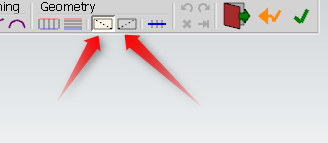
I assume you use Curviloft to create the mesh, you need to explicitly tell it to generate quads. -
hello
I tried to install Curviloft but does not work. When you install the 4.2 LibFredo6 disappear Hoverselect and Roundcorner that can not be used.
I attached ... please
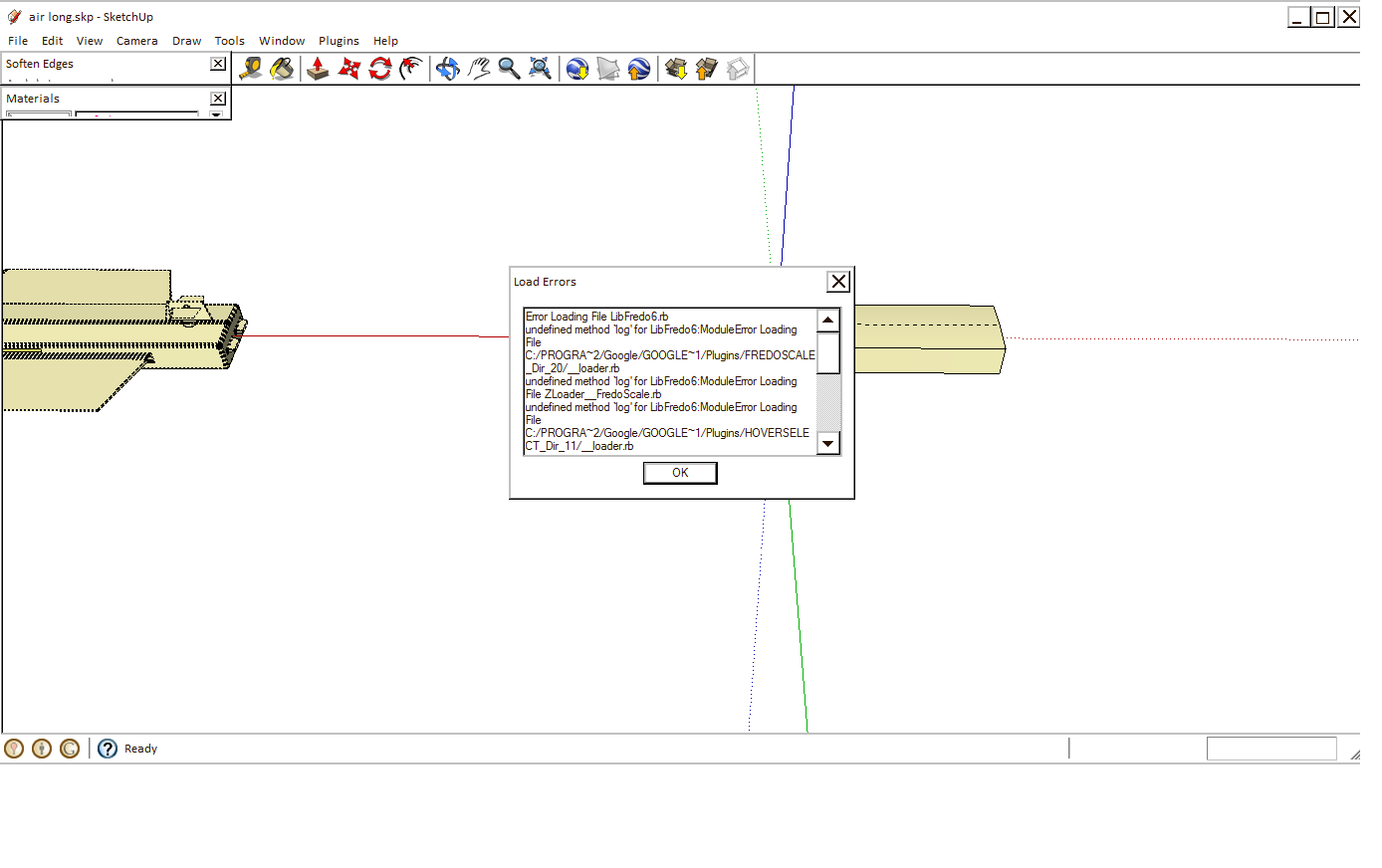
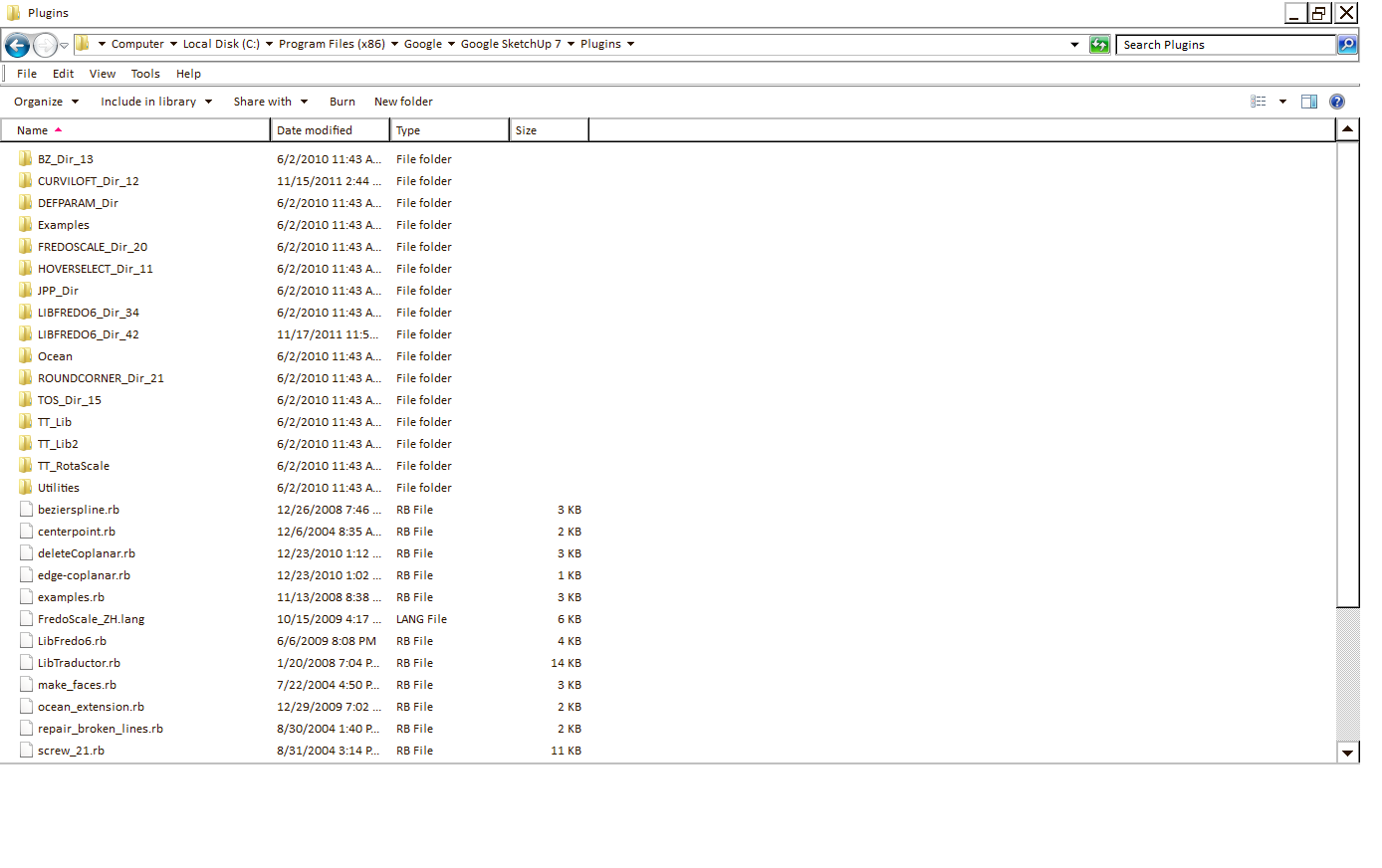
-
Thanks Tom,
Yes I did use curviloft and joint pushpull after skinning to get thickness. Will the joint pushpull operation destroy the quadfaces?
I'll try it.Thanks again Tom! You are amazing!
-
-
Tom,
I just tried it with your instruction and still could not get it to work. I got it to work on a flat surface.
Can you try it from the model that I uploaded? The rails are still in the model. It ask for U direction and I get nothing when I try and define U V direction. There is no highlight.Thanks,
-
@lapx said:
Tom,
I just tried it with your instruction and still could not get it to work. I got it to work on a flat surface.
Can you try it from the model that I uploaded? The rails are still in the model. It ask for U direction and I get nothing when I try and define U V direction. There is no highlight.Thanks,
I made a mesh with Curviloft using the rails - made it generate quads and I had no problem mapping it. ( Note that is you have anything selected, the UV mapping tool will limit the mapping to the selected entities. So make sure to deselect unless you can't to map a local region. )
As for the extruded surface, I ran Convert Triangulated Mesh to Quads on it, turned out it converted it quite well. (surprisingly as it has issues)
But I had to select a local region in order to map it, because the sides of the mesh could not be mapped to a 2D grid.
See the screenshot for what selection I made:
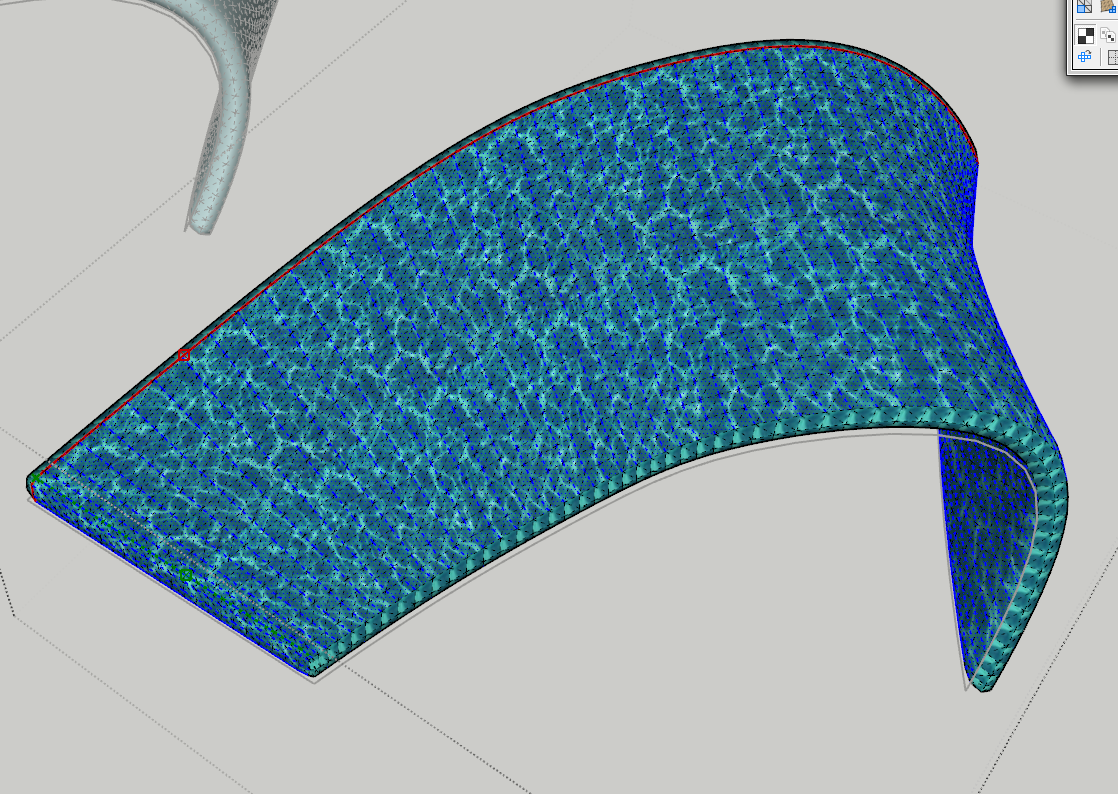
I picked a center-ish edge and used the Grow Edge Loop so the selection ran the length of the mesh - before it folds around the sides. Then I used Edge Ring to ring loop around the whole mesh. Then I use Select Quads from Edges.
-
Like I said, You are amazing! I'll try it an let you know the results when i get to the office.
Thanks once more and many thanks to come. -
my instal new sketchup 8 and works

-
One step at a time. Here's my curvi loft skin with quads activated. I select the quads by triple clicking in SU. I hit UV map selected quads and nothing happens when I try to pick UV direction.

BTW, my pick button on your quad tools is not working. Might that be the problem?
Is there a problem using Su native picking tools?Thanks Tom for your help,
Lapx
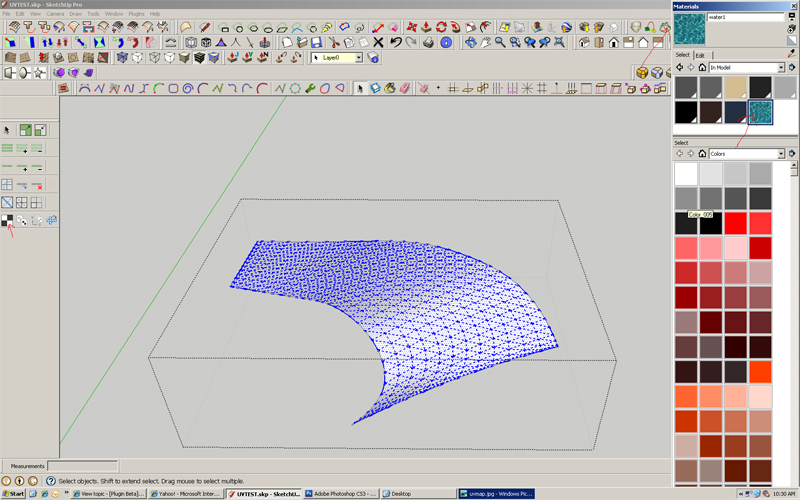
-
You do not need to select anything in this case. Since you map everything.
Do you get any error messages in the Ruby Console?
-
No errors to report. I just get the dialog at the bottom to pick the u direction.

Do hidden lines need to be on? -
Installed in on mac book pro mac os 10.6.8 and have this error.
Error Loading File __loader.rb
uninitialized constant TraductorError Loading File bootstrap_Curviloft.rb
uninitialized constant Curviloft::T6Error Loading File CurviloftAlgo.rb
uninitialized constant Curviloft::T6Error Loading File CurviloftCurveMover.rb
uninitialized constant Curviloft::T6Error Loading File CurviloftPalette.rb
uninitialized constant Curviloft::T6Error Loading File CurviloftTool.rb
uninitialized constant Curviloft::T6 -
Sepo, is it possible that when you installed the plugin that you put the contents of the folder loose into the Plugins folder? The files listed in your error message should be in a folder called CURVILOFT_Dir_12 inside the Plugins folder.
-
@lapx said:
No errors to report. I just get the dialog at the bottom to pick the u direction.

Do hidden lines need to be on?That might be in order for the tool to be able to pick the edges...
Advertisement









