[Plugin] QuadFaceTools
-
@unknownuser said:
I updated the the plugin. For Me there seems to be no change.
Trust me, there's lots of changes under the hood. And now the error messages will refer to the correct code which I sit with.
Still not sure why you're getting these errors... it seem similar to some error in 0.3 or 0.4, but I thought I had trapped that and I'd not gotten any report since then...
Can you try one thing: when activating the UV tool and after picking the U and V axis, right click and choose Use Material Size ?
-
That message indicates that the mesh got poles in it - that the mesh cannot be mapped to a 2d grid. What the UV mapping tool does is map all the quads to a 2d grid co-ordinate in order to texture seamlessly. That means that any poles in the mesh will prevent that.
-
I am using this nice plugin for texturing curtains. It works well in most cases but in this case I have big problems with the mesh. I doesn't map properly. Could you tell me what I have done wrong? I've attached the file below.
the texture should look like this:

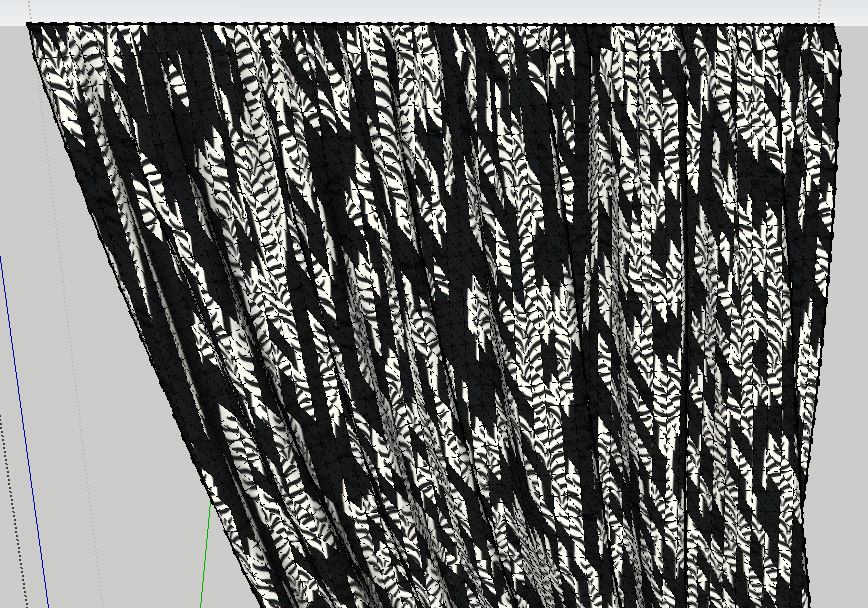
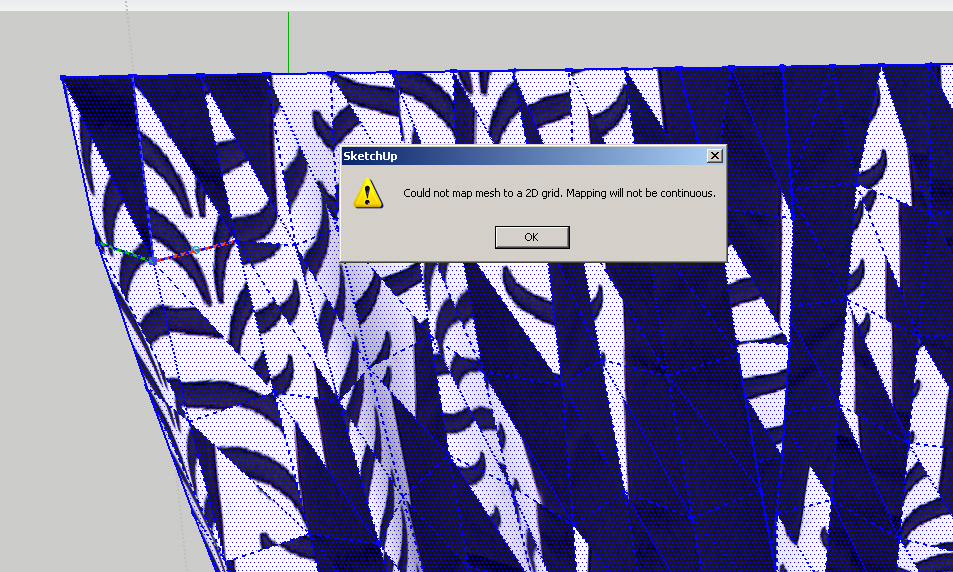
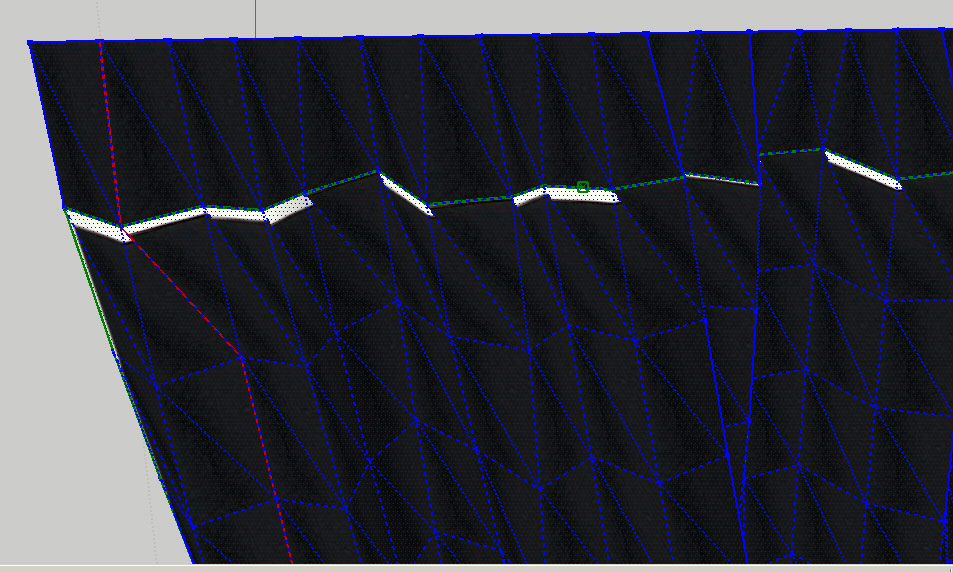
-
Is there any chance to convert it?
or should I wait for your bezier plugin to create my own curtain?
-
@jo-ke said:
Is there any chance to convert it?
No - poles are a topological feature: http://blenderartists.org/forum/showthread.php?93651-Poles-and-Loops&p=849794&viewfull=1#post849794
I'll add to the Select Tool an option to highlight poles so one can easily find them.
-
Ahhh. I see what the problem is. Thank you for you help.
-
I started on adding the poles UI for the Select Tool - here's your model:
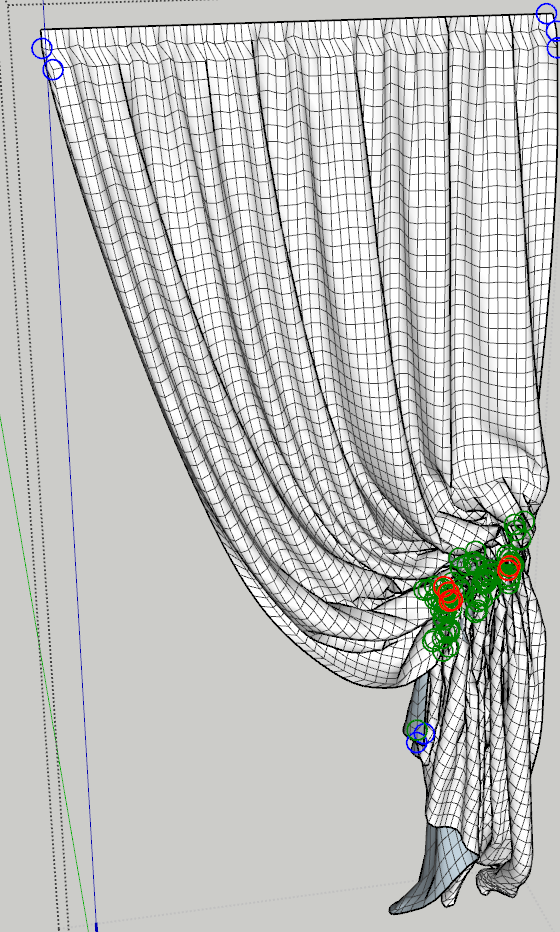
Green: 5 Poles ( E poles )
Blue: 3 Poles ( N Poles )
Red: More than 5 polesAs you see - the folded up area got quite a few E poles.
How did you make the mesh?
-
Oh thank you.
The mesh was imported as a 3ds model
As I remember, it should have been this one:
-
@jo-ke said:
The mesh was imported as a 3ds model
Did you then use the Convert Triangulated Mesh to Quads function in QuadFace? It's still a bit unreliable - produce some undesired results in some cases.

-
I just wanted to say that when I said "I updated the the plugin. For Me there seems to be no change." I meant I still had the same results and there was nothing visually different happening on the screen... not that I thought nothing was changed in the plugin, I'm sorry if that sounded bad, that is not what I meant. I am highly appreciative of all the hard work you put into this plugin and the fact that you are kind enough to share it with so many people. The work you and all the other Ruby creators do is truly amazing.
As you suggested I right clicked "Use material size" and..... IT WORKS! It scales properly and I can Flip U and V scale, it shows the U V grid... everything appears to function properly!
I hope I did not miss something and I was not just bothering you with some sort of wild goose chase, having you try and figure out what was wrong when there was nothing wrong at all... If I missed something I'm sorry... I watched the video several times and read through the thread twice before I made that first post... anyway thanks again for this plugin and all the help!
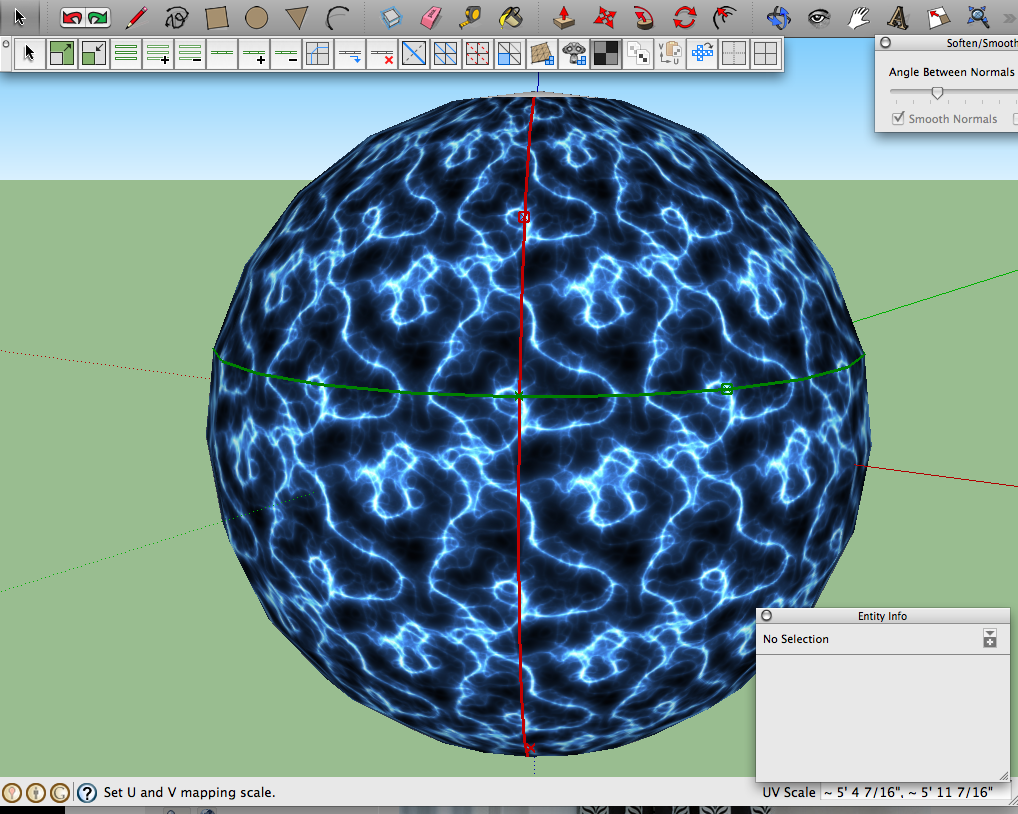
-
@unknownuser said:
As you suggested I right clicked "Use material size" and..... IT WORKS! It scales properly and I can Flip U and V scale, it shows the U V grid... everything appears to function properly!
It might be that the old version triggered a bug and caused it to store some invalid values. If you run into this again let me know as I need to dig more into this.
Thanks for posting back with such detailed information - it really helps.
It is on my to-do list to make a better manual for this tool. I just have a hard time finding spare time to do so at the moment.

-
-
Great set of tools TT...but I appear to be the only one having this problem (unless I've completely missed something). I cannot get the VCB to talk to the HUD in any way whatsoever. When I attempt to edit Connect Edges, the HUD remains firmly on 1 and 0 whatever I type into Measurements. I have the latest version of TTLib installed.
-
@alan fraser said:
Great set of tools TT...but I appear to be the only one having this problem (unless I've completely missed something). I cannot get the VCB to talk to the HUD in any way whatsoever. When I attempt to edit Connect Edges, the HUD remains firmly on 1 and 0 whatever I type into Measurements. I have the latest version of TTLib installed.
The HUD doesn't update until you hit Return/Enter. The HUD is merely there so you can pick what kind of input the VCB control.
-
Ah! Thanks for that; I assumed that Enter would activate the settings on the HUD...same as clicking the tick. Another Duhh! moment.

-
It's not ideal in the way it works. I'm looking to improve it.
-
I'm using this great plugin frequnetly. But in this case I have a problem:
I've tried to convert the mesh to quads. but the result ist still strange.
I wasn't able to texture this easy mesh properly.
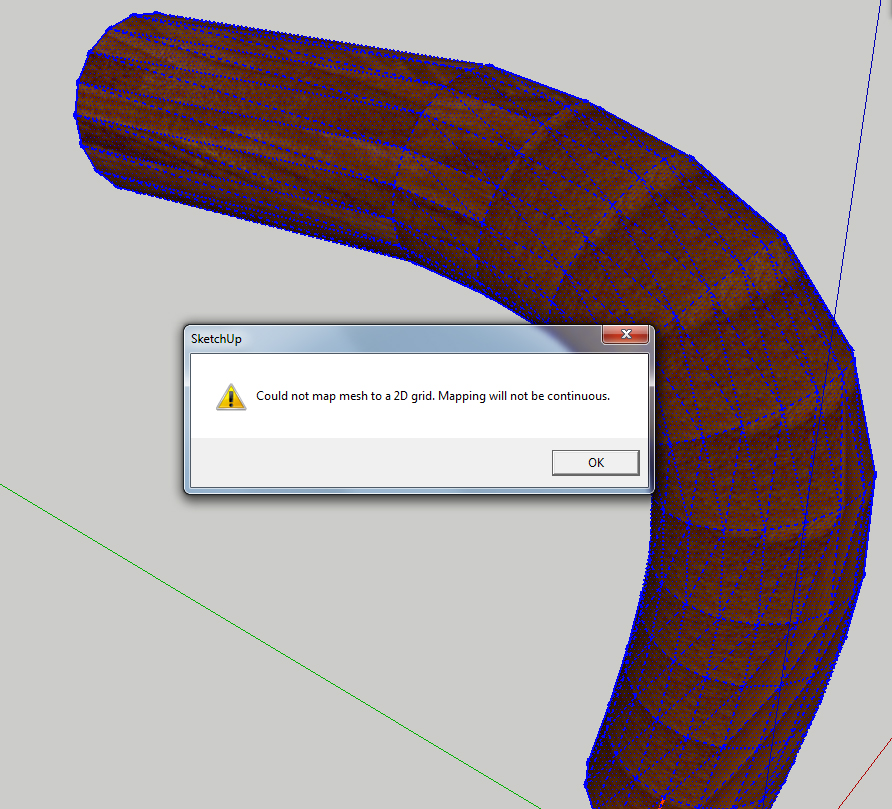
-
@jo-ke said:
I've tried to convert the mesh to quads. but the result ist still strange.
Yes, Convert to Quads does have it's issues and flaws atm. In which case you need to correct it.
Another matter was that it seemed to have been made with an older version - I had to use the "Sandbox Quads to QuadFace Quads" to upgrade the mesh to work with QT 0.6. But as the mesh was irregular I was not able to map it eiter - as mentioned earlier, it needs to be cleaned up.
How did you create the geometry btw? Was it triangulated originally?
-
originally it was a max file, then converted into su8, then saved as su7
the texture should look like this...
tricky thing, these many kinds of meshes....

-
I cant get the copy paste method to work for other surface other than flat rectangle shape.
The UV will not select edges on the curved surface. Any hints to what the problem may be?Thanks Tom!
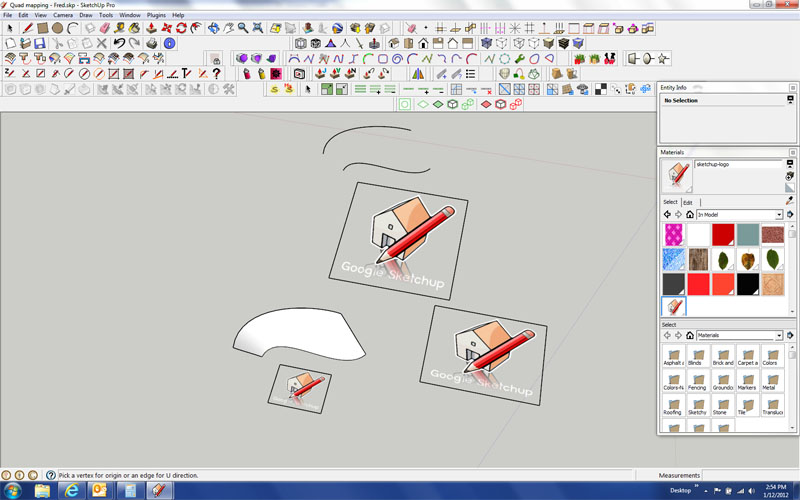
Advertisement







