Rounding an edge
-
So I am making a foray into what might cautiously be called organic modeling. Came up to a point where I am not sure of the next step. Perhaps someone here can help me. I have used roundcorner for rounding one edge of a face, but on the outside edge, which is adjoined by more complex mesh, roundcorner seems to have trouble. What technique need I go to for this? Please see attached image. It is hard to see the dashes in the image but the face on top (hidden geo on) is quads formed by extrude-by-rails
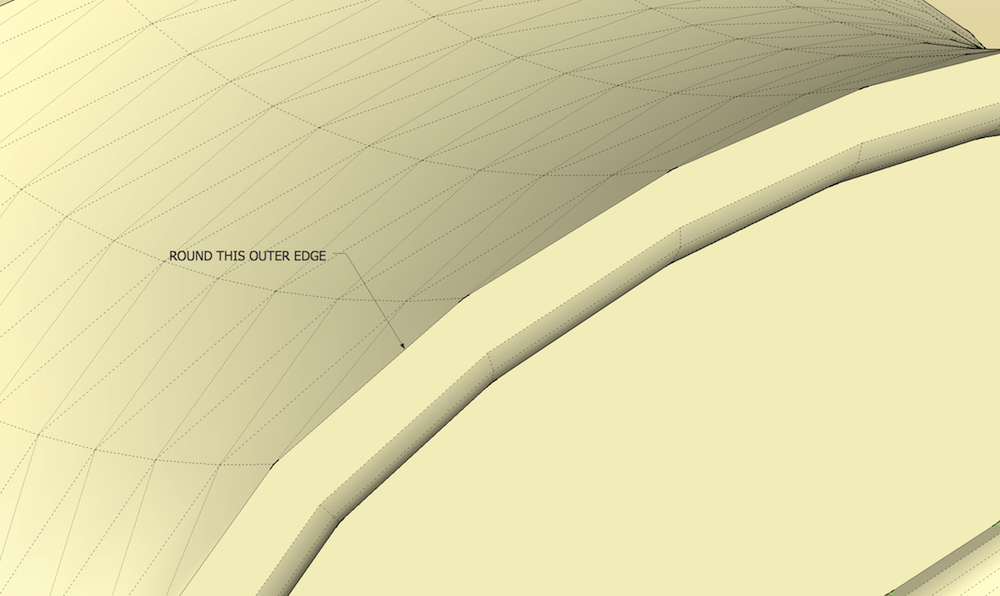
-
Here is another question. Last for today.
In the attached picture I have tried to add the rounded edge using EEBR. As you see the profile doesn't seem to rotate. I am not getting a a nice cowling at all sides. Again, I must be using the wrong technique / tool. Any ideas appreciated. Peter
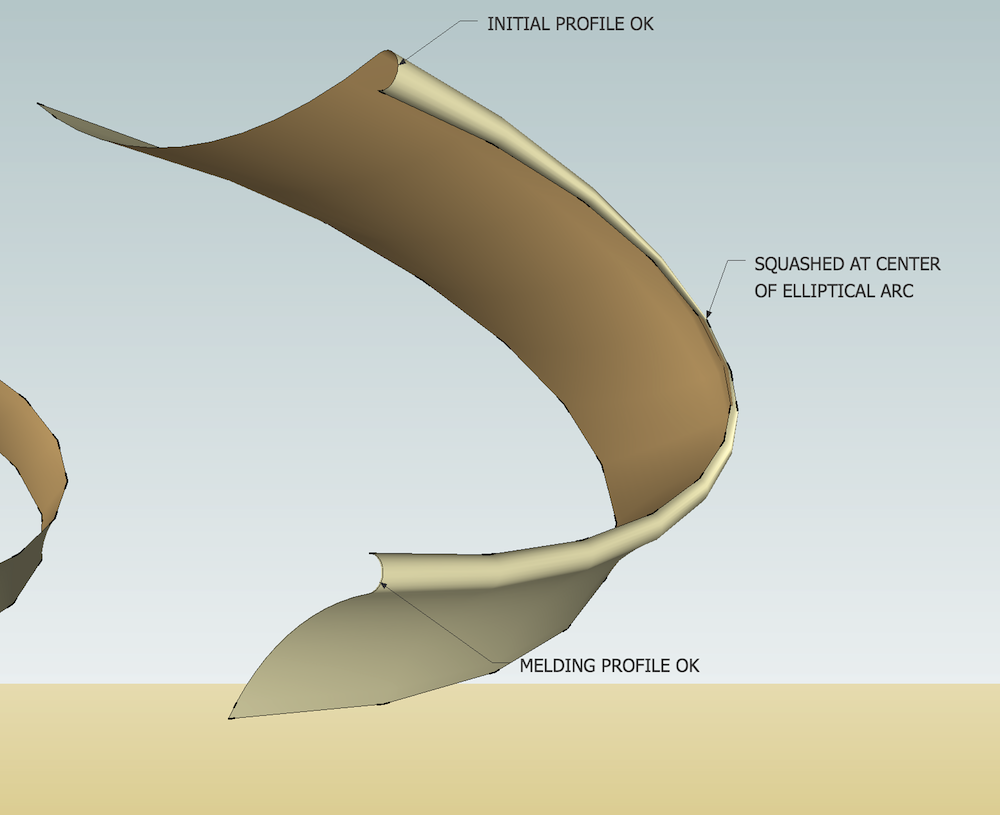
-
I'd love to help but without some geometry to play with its kinda tuff.
Have you tried all variants of CurviLoft?
-
@pbacot said:
In the attached picture I have tried to add the rounded edge using EEBR. As you see the profile doesn't seem to rotate. I am not getting a a nice cowling at all sides. Again, I must be using the wrong technique / tool. Any ideas appreciated. Peter
For this question, like Rich suggested, I would try Curviloft "loft along path" using the "offset contours along the path" method (See attached pic).
-
Curviloft seems to be the one. But I get some extra geometry that makes me think I am not using it correctly. What I want to do is get a connecting surface between two ellipses. Here are my results and the SU file. Also I am trying to use more options on Curviloft but have not figured them all out yet.
Thanks for the replies Rich and Marcus.
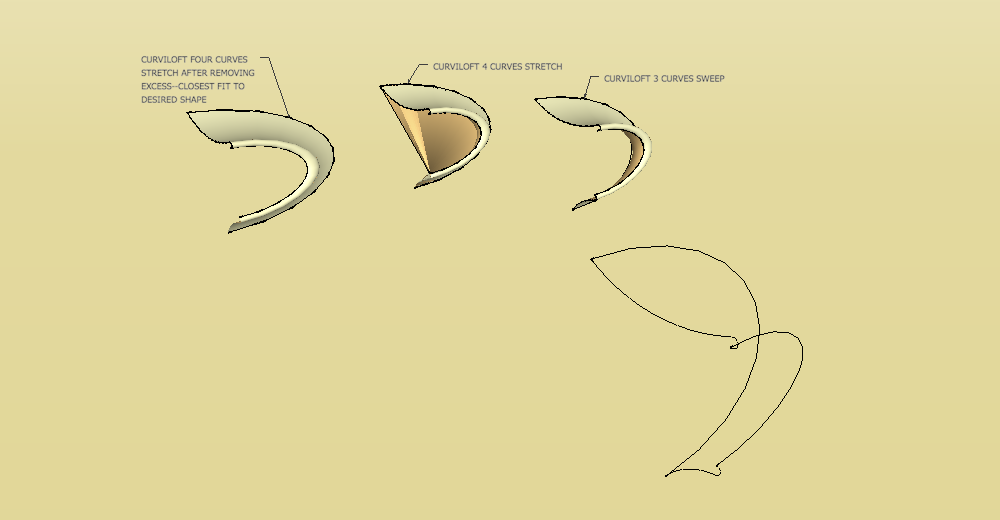
-
If you create a third profile and skin in two steps it woks fine with EE by Rails.
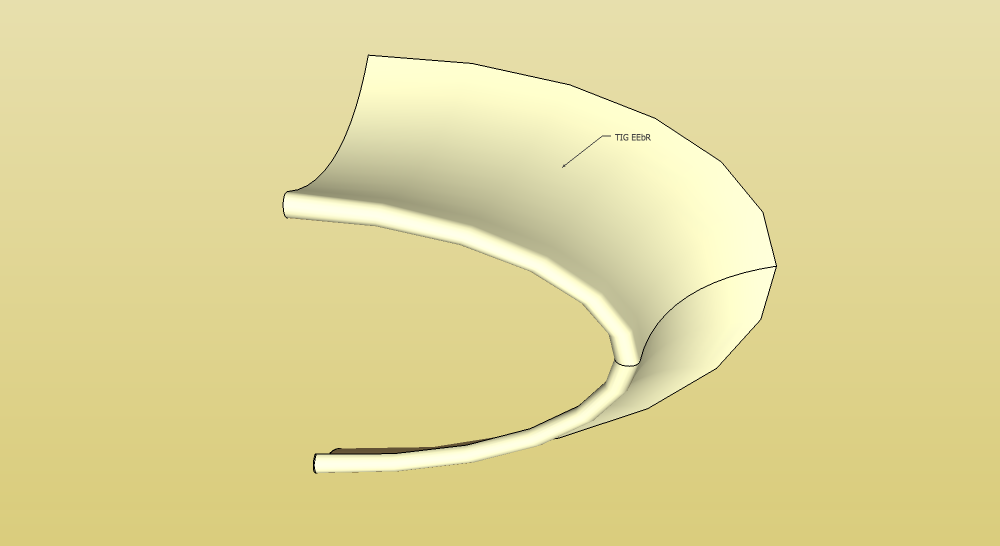
-
I may be misunderstanding the problem but EEBR seems to work perfectly.
Using the long curves as the profile and melding profile and the shorter ones as the Rails creates this in one go. Adding more segments to your curves will give a smoother effect.
-
there is a deformation of the arc if you extrude with only two profiles.
It happen sometime when you have a U turn.
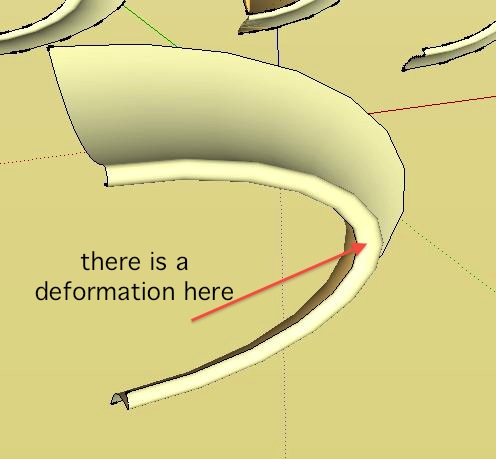
-
You are right, I didn't look close enough. Might be a good situation to only create half and mirror it. I wasn't directly questioning your post however, it was more the use of Curviloft that I was addressing. I must admit I am still trying to work out the intricacies of Curviloft, a wonderful plugin, but not always easy to understand.
-
EEbyRails is doing what you tell it to... because the two profiles as merged proportionally as they are repeated around the rials the central 'profile' is exactly half and half - i.e. almost 'flattened'.
As explained by others, if you introduce an additional profile half way along the rails and do it in two steps it'll be less likely to be unacceptable...
OR swap over the selection of the profiles and rails - the result will probably be OK...
OR use the CurviLoft sweep tool ? Or even FollowMe and some Scaling afterwards ? -
@box said:
I may be misunderstanding the problem but EEBR seems to work perfectly.
Using the long curves as the profile and melding profile and the shorter ones as the Rails creates this in one go. Adding more segments to your curves will give a smoother effect.For some reason I thought I had to use the long curves as the rails. Thanks. I'll try that too.
I started out (first post) trying to round the outside edge after making a simple shape for the rest of the cowling. Then I realized I might make this rounded part with the original EEByR shape. Then I started having the other puzzles.
@box said:
Might be a good situation to only create half and mirror it.
But the shape is not meant to be symmetrical top to bottom. Actually this is a half shape that would be mirrored left to right for complete ellipses, once I have one I like.
@tig said:
EEbyRails is doing what you tell it to... because the two profiles as merged proportionally as they are repeated around the rails the central 'profile' is exactly half and half - i.e. almost 'flattened'.
As explained by others, if you introduce an additional profile half way along the rails and do it in two steps it'll be less likely to be unacceptable... OR use the CurviLoft sweep tool ? Or even FollowMe and some Scaling afterwards ?Thanks TIG. I am not using the organic tools much, so I am learning what input they need. I did try the Curviloft sweep and offset but didn't get as good results for this, as with the stretch. What I am trying to learn is to get from Ellipse A to Ellipse B with a smooth connecting shape--and have the ellipses remain as-is (since they are to be connected to other parts of the model). So scaling the result probably wouldn't work.
Thank you all,
Peter -
With EEbyRails swapping over the selected profiles and rails will often given the desired result...

Advertisement







