Problem with rendering (rendering is not starting)
-
Hello,
I have finished modeling my currently project and I was going to setup V-Ray options but I faced a serious problem I can't solve
When I start rendering my scene nothing happens. There's just an announcement that "V-Ray is currently processing your scene" and after few minutes it dissapears and rendering just don't start.
I am new with V-ray and sketchup and I will be very thankful for any help.I am working on:
core2duo T6500
4GB of RAM
GeForce 9600M GT with 1gb of RAM
win 7 64bit
vray 1,49,01
Here's a link to sketchup file (54mb)
http://www.speedyshare.com/files/30902909/1234.skpBest regards,
Marcell -
Please contact Chaos Group U.S.A. for support for any important issues.
-
Hello,
Your SU file is quite big and i've sometimes that kind of problems with big files.
Solutions :
Restart your PC to make sure you have most RAM as possible.
Try to render your scene with a lower output resolution.
What are your GI and Irradiance Map configurations ? -
@chon said:
What are your GI and Irradiance Map configurations ?
default settings. Sometimes rendering is starting but sometimes it doesn't.
Unfortunately I need to render it in higher resolution. -
Hello guys, my problem with rendering is solved but now I have another problem.
Here's what I got:
imageshack.us/photo/my-images/694/testqfp.jpg/
I have a problem with reflections on copper material and glass panels. The vray plane cast white reflections on those materials and it looks like its overburned. It looks just ugly!
What I would like to achive is basically no reflections of this white plane but still I want those materials to look glossy.
Another problem is that I want to render this views in parrarel projections but I have no idea how to make it.
Any tips woule be appreicated.Best regards,
marcell -
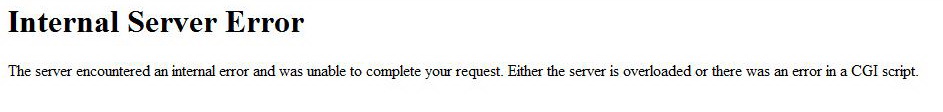 yes, this is a problem
yes, this is a problem -
@jarynzlesa said:
[attachment=0:7xt7nx9f]<!-- ia0 -->Bez názvu.jpg<!-- ia0 -->[/attachment:7xt7nx9f] yes, this is a problem
Excuse me?
-
Thank you for tips, I will try this out

-
Marcell86,
i think that your reflection is white because your ground is white and your concrete material has some reflection itself.
So, try to change your ground color and check the "Exclude all objects from reflection/reflection" option in your concrete VRay material.
For your second problem, VRay can't render parallel projections. Best solution i think is to render in perspective mode with the SU zoom tool set on 1°.
-
hello guys,
it's me again. I have a small problem with v-ray glass material. I used material with settings described in this blog http://sketchupvrayresources.blogspot.com/2011/07/vray-sketchup-glass-material.html but there is my result. Glass doesn't have the green color.
Best regards,
Marcell

Advertisement







