[Plugin] Chronolux for Sketchup
-
Wonderful thing! This is a good plugin for me to decide the shape of a building intuitively

"Test face results presenting" can give us one more choice: Pseudo-color map, like that in ecotect,
and in qpik's plugin: simple rays, the ray casting is more even and smooth. I think with this great plugin, we can get rid of the ecotect! haha~ -
@mirale999 said:
we can get rid of the ecotect! haha~
Well, actually solar radiation studies is not the only merit of ecotect
 but thanks anyway
but thanks anyway 
-
....супер!



-
This is incredible. This is unbelievable awesome. I was amazed by simple rays but now years after. And working with Revit all the time. This is incredible.
-
Ok this is really interesting and the user interface is just great.
I do understand that it calculates the shading from a specific test point but could you elaborate a little bit on the difference between short rays and long rays and what exactly they do?
Thank you so much / gxl
-
Oh and then there are construction points and test points? I understand test points but what are construction points? Thank you / gxl
-
Kirill, looks amazing. I am also trying to find a sketchup plugin method which will chart sun path and perform a reflection/glare study. I need it for solar panel applications to determine the amount of glare produced based on the angle of the panels per geolocation and it's affect on neighboring buildings in a given radius. I was wondering if something like this could be adapted from the tools you have created here, with a similar raytrace, but charting also a single light bounce for a visual representation? Or, if anyone is aware a software/plugin on the market that will accomplish this?
-
@georglorenz said:
Oh and then there are construction points and test points? I understand test points but what are construction points?
Well it is possible to place construction points using Sketchup "Tape Measure" tool instead of placing test points using Chronolux "Add Test Point..." tool. Then it is possible to select construction points and process all of them at once using "Make Ray Cluster(s)" or "Calculate SVF" commands. So it's just an optional usage scenario.
I think it could be more convenient sometimes to use construction points for some reason.@georglorenz said:
I do understand that it calculates the shading from a specific test point but could you elaborate a little bit on the difference between short rays and long rays and what exactly they do?
Short rays and long rays are only for graphical representation of calculation results. It is possible to adjust their length if it is necessary for drawing layout.
@earthmover said:
I am also trying to find a sketchup plugin method which will chart sun path and perform a reflection/glare study.
Adam, I think, it is possible to implement. I think, I need to read somewhere about how to calculate reflection/glare amount and then think of how to represent calculation results. I suspect, that glare amount depends on direct sunlight duration, but I don't know how exactly. I'm not sure but I guess the other thing, that glare amount depends on, is an angle between sunlight direction and panel plane. In short it is necessary to search for some additional information on this subject.
-
Hi,kirill2008
Thank you for your wonderful tools.
Just as brilliant as your earlier plugins such as ControlPoints...
It's sad that most of your earlier plugins dont work in Sketchup 8....Could you please update them? I would pay for these great tools. -
@boilingsnow said:
It's sad that most of your earlier plugins dont work in Sketchup 8....Could you please update them?
Yes, I'm going to update "LSS Toolbar", but I don't know exactly when. I'll try to make it in the coming months.
-
@kirill2008 said:
@boilingsnow said:
It's sad that most of your earlier plugins dont work in Sketchup 8....Could you please update them?
Yes, I'm going to update "LSS Toolbar", but I don't know exactly when. I'll try to make it in the coming months.
Glad to hear about this!
-
Hello Krill,
Can your plug in do this somehow ?
Any plans or info about any of your plug-ins. I am big fan of those.D.
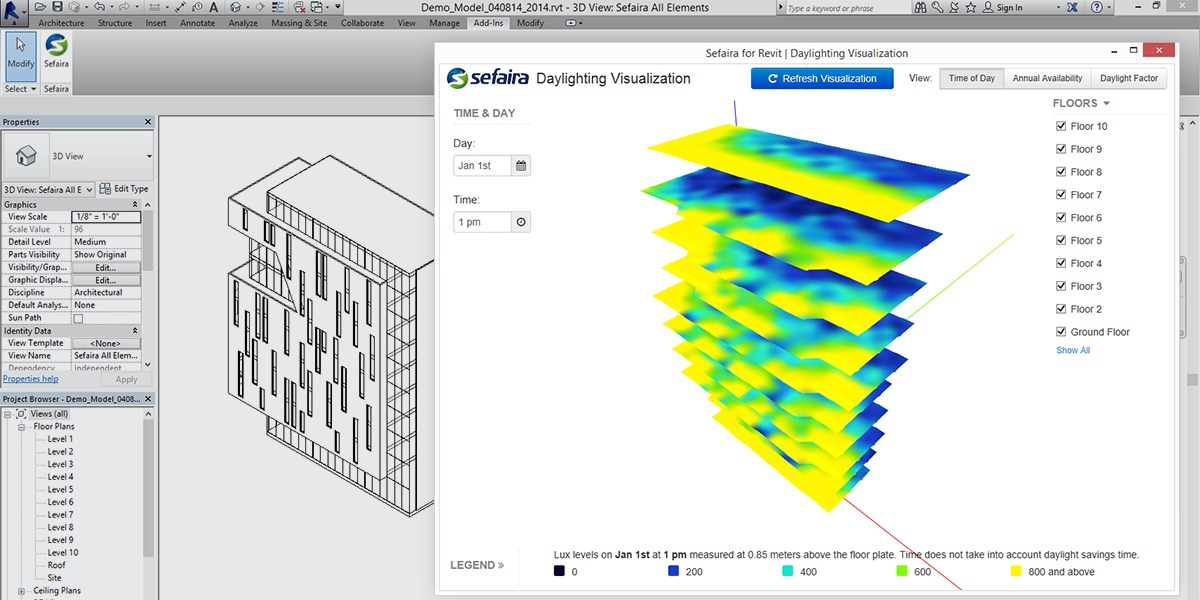
-
Hello,
@dod3r said:
Hello Krill,
Can your plug in do this somehow ?Unfortunately plug-in can not estimate daylight in Lux. It can only measure time of direct sunlight and sky view factor.
@dod3r said:
Any plans or info about any of your plug-ins.
I planned to update LSS Toolbar to make it compatible with Extension Warehouse requirements, but due to significant load at my official work I'm not sure when I'll finally complete this task.
-
DOD3R - have you had a look at this http://sketchucation.com/forums/viewtopic.php?t=21077 - I haven't played with it yet but the images and discussion look very promising.
-
@kirill2008 said:
I planned to update LSS Toolbar to make it compatible with Extension Warehouse requirements, but due to significant load at my official work I'm not sure when I'll finally complete this task.
Great news. Good luck with your official work and plugins.
-
@unearthed said:
DOD3R - have you had a look at this http://sketchucation.com/forums/viewtopic.php?t=21077 - I haven't played with it yet but the images and discussion look very promising.
Yes I've seen this plugin. I think it might evolve into something really powerful. I didn't test it personally though.
-
What I'm looking for 99.9% of the time is a lot simpler; just what part of a face is shaded at any time between 0900 and 1600.
Effectively, what the result would be if one used TIG's Shadowprojector for every minute of that time, (realistically, every half hour or even hour is plenty to connect the corners later) then combined all the results into a single shadow. Ideally, this would then be expanded to include the entire year, but I tend to find that doing the whole thing for the solstices, then a quick check of morning and evening on the equinoxes gives a pretty solid result, so I'm not averse to doing that.
One benefit of the all-or-nothing approach is that once a point has been determined to be shaded, it no longer needs to be checked for any remaining times in the test period.
Is there a way to pare things down in the settings of Chronolux to do this fairly quickly? Sometimes the areas can get rather large, so any savings is useful.
-
Hey guys,
The tool looks very interesting in the video, but I'm afraid the link to the plugin isn't working.
Can anyone share?
Best,
Raf.
Advertisement







