Can't punch: "No Suitable Punching Component(s) Selected"
-
I have been having intermittent trouble using TIG's hole punching plug-in: for reasons I can't fathom, I get the above message with a component that
• is glueable to vertical surfaces
• has "cut opening" set
• has its green axis perpendicular to the target wall
• has one simple bounding rectangular edgeSometimes a previously punch-capable component will stop working; sometimes in a new file I just won't be able to create one that punches, as in the attached example punchtest.skp
Thanks in advance for any help identifying what I've done wrong.
David
-
Your component is not going to cut a hole with or without the plugin. In a component that cuts a hole,
- there must be a closed loop of edges (which cut the hole)
- these edges must lie on the exact red/green plane of the component axis system
- (i.e. the blue axis must be directed perpendicular to the cutting plane)
Now in your model...
The axes of the component are not set this way...
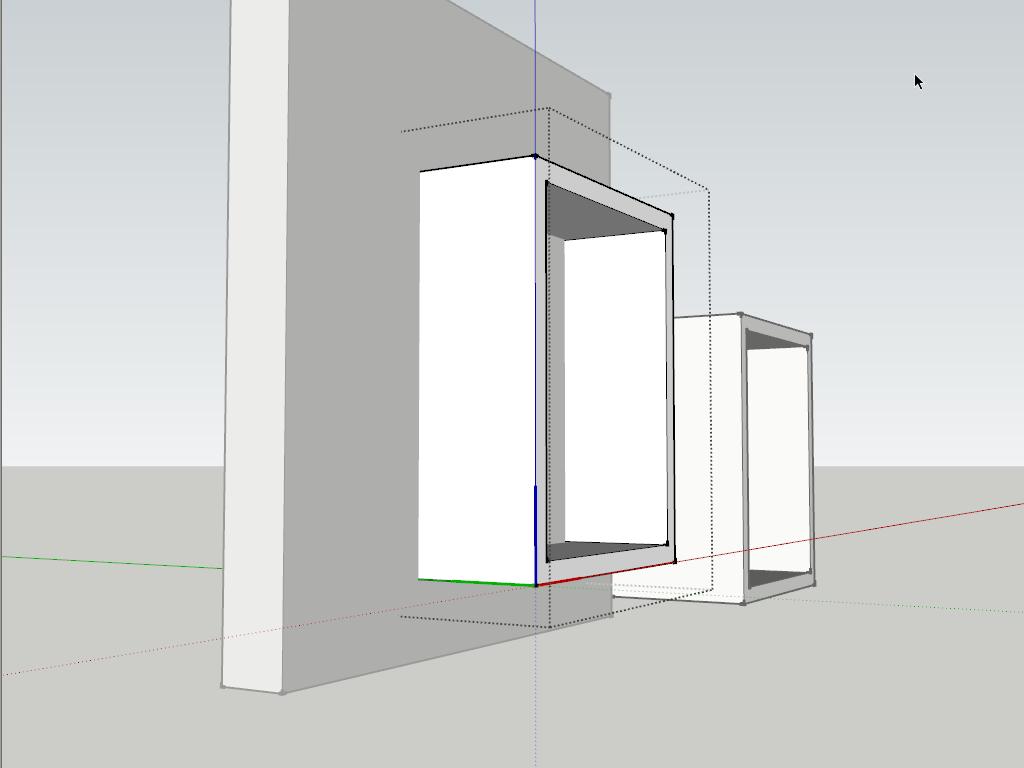
Exit the component, right click and "change axes...". This is what you get. The gluing/cutting plane is that grey plane displayed. Obviously not what you want.
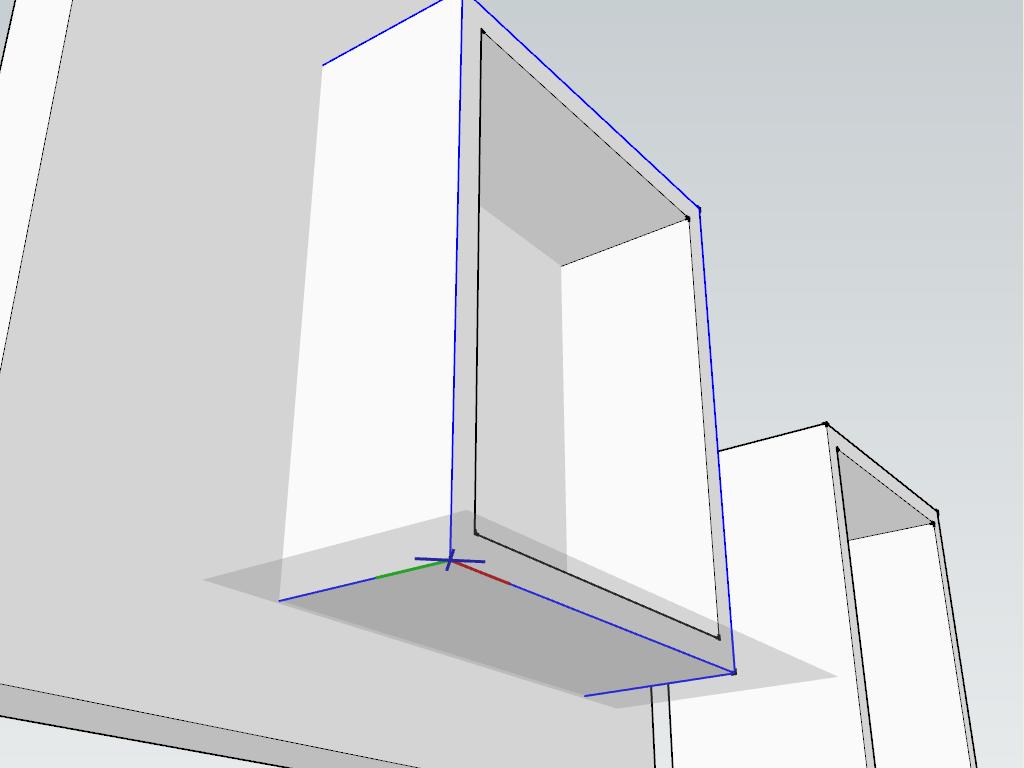
Set the axes to be coplanar with the plane you want the component to cut a hole (and glue to)
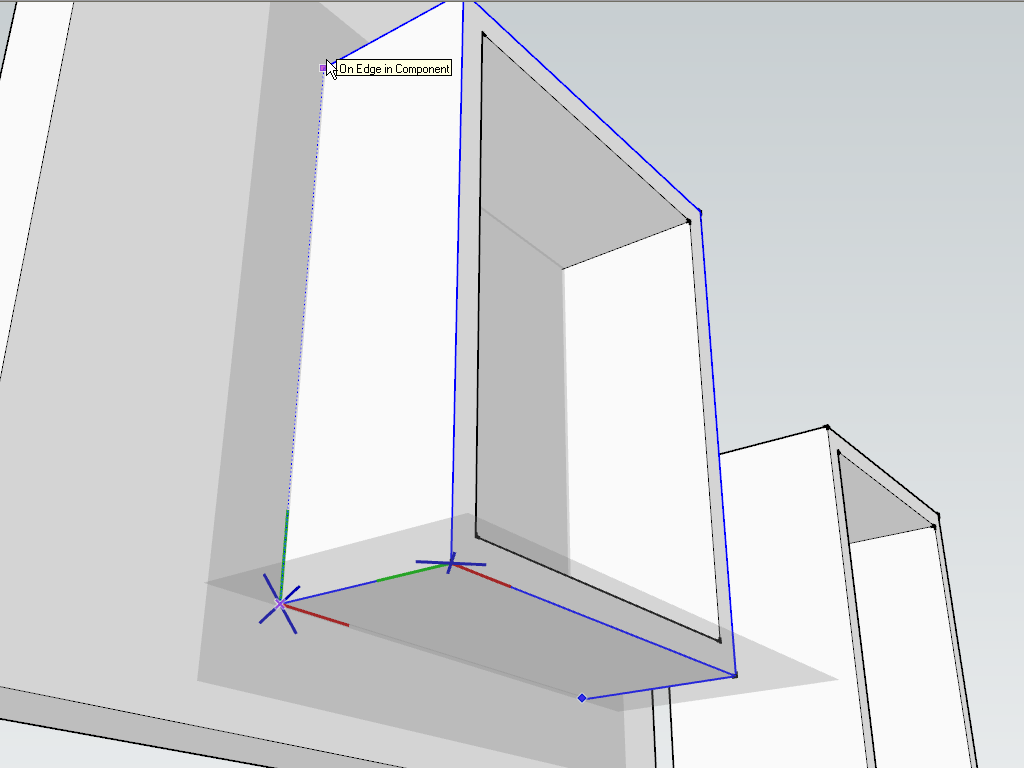
Now you still need that closed loop of edges so intersect your component with the model to get it.
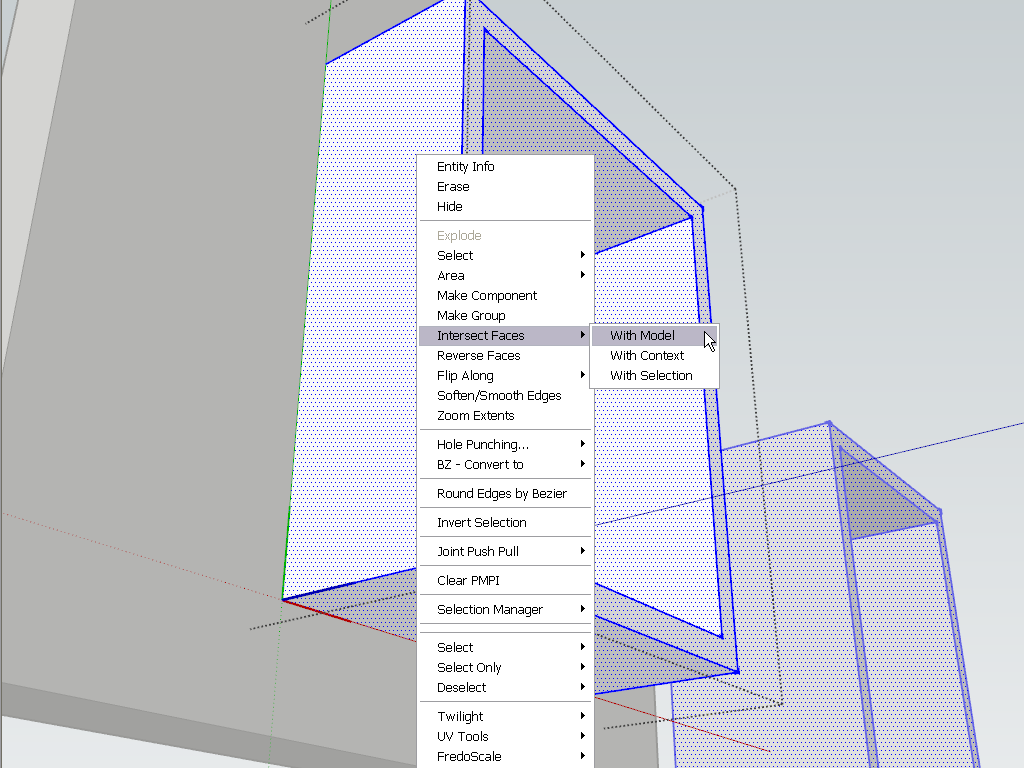
Finally, in this case, you need a plugin that "reglues" components already inserted to the faces (and cut the hole). The PunchHole plugin has such a feature although I have done this with the Superglue plugin.Doea not matter; the next instance you insert should cut that hole.
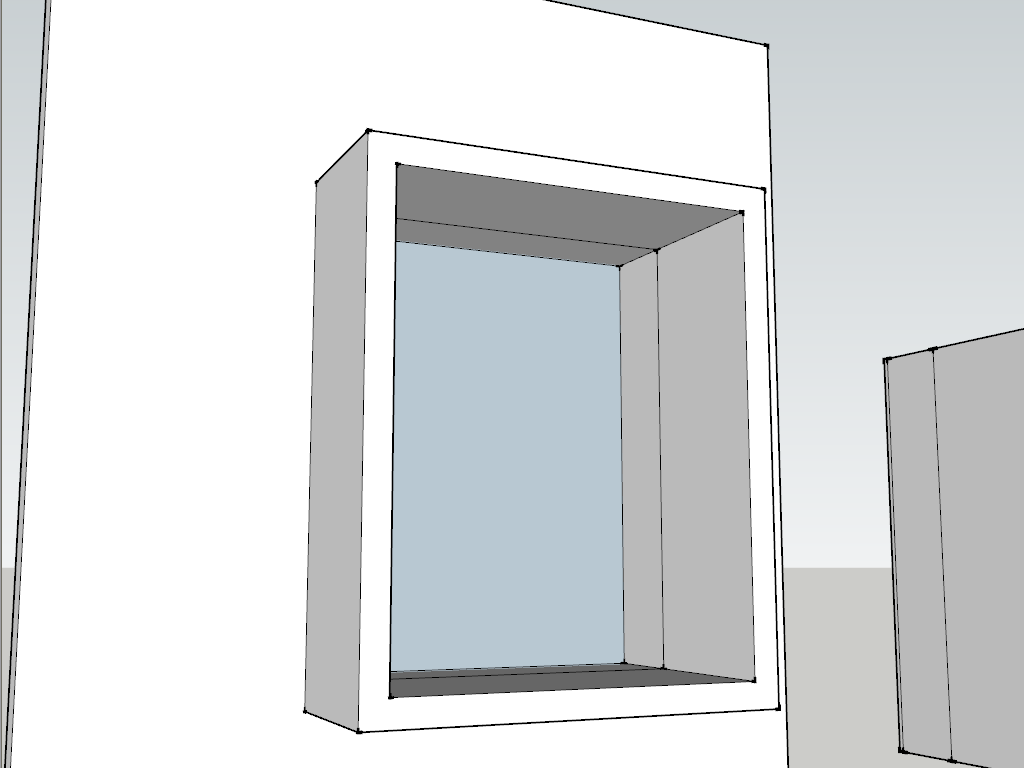
All-in-all "verdict": the problem does not have anything to do with the plugin but with the way you set up the component itself. Give it a couple of tries and learn how to create components that glue and cut holes. -
Gaieus beat me to it!

Your component has it's axes facing the wrong way.
Blue must be out of the wall, red horizontal [to right] and green is up.
Select a component and right-click context-menu 'change axes' and fix.
Subsequently placed components will then glue properly and then allow you to punch too...
Advertisement







