Parts List_Material Take Off
-
Hey all,
I am certain this has been discussed and solutions exist...however I cannot find "it"Project has numerous parts & pieces.
IE:
Stair stringers/Stair risers/Stair treads/screws for the treads & risers/Simpson Strong Tie hangars/brackets/Bolts nuts washers for the rail posts etc...etc.....on and on.I have tried using Cut List to a degree of success, although it seems to ingnore some nested components now matter what the key word.
So finally to my Q
Anyone know of a plug-in that drills down and generates a simple list of components by name and quantity?I know I can also generate report,but that gives quite a laundry list that requires condensing.
TIA,
Charlie -
I don't understand why you aren't getting what you need with the CutList plugin. It will drill down to the lowest level of components with no problem. Actually, which CutList plugin are you using?
I would be interested in seeing your model to see how your components are structured. You could PM it to me if you don't want to share it publicly.
-
@dave r said:
I don't understand why you aren't getting what you need with the CutList plugin. It will drill down to the lowest level of components with no problem. Actually, which CutList plugin are you using?
Dave...I don't know why either..believe me I tried to make it work. ;~)
CutlistCopyright 2006-2010 daltxguy, Vendmr
Based on CutList.rb, Copyright 2005, CptanPanic
@dave r said:
I would be interested in seeing your model to see how your components are structured. You could PM it to me if you don't want to share it publicly.
Dave,
Thanks, I may just do that...........especially if I have correct/current cutlist plug in.Charlie
-
What's the version number?
In any case, Steve's plugin should do exactly what you need. Why don't you send me the SKP and we'll figure out what's not happening.
-
Dave,
Not sure of version number, but just downloaded yesterday.I'll PM a partial .skp
Thanks,
Charlie -
I'm looking at your model now. I see why some parts don't show up in the list. Here's an example:
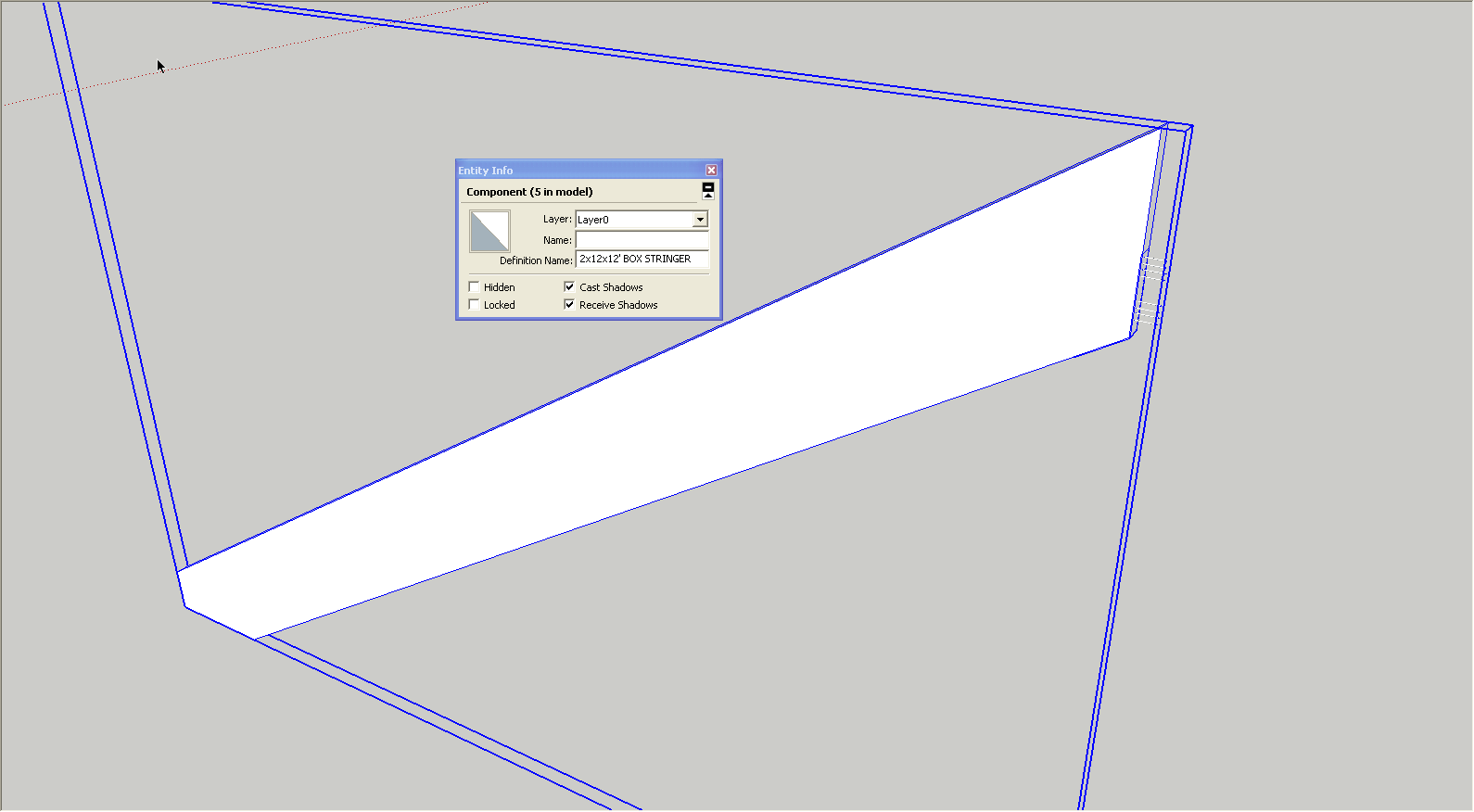
You have this component called "2x12x12' BOX STRINGER".
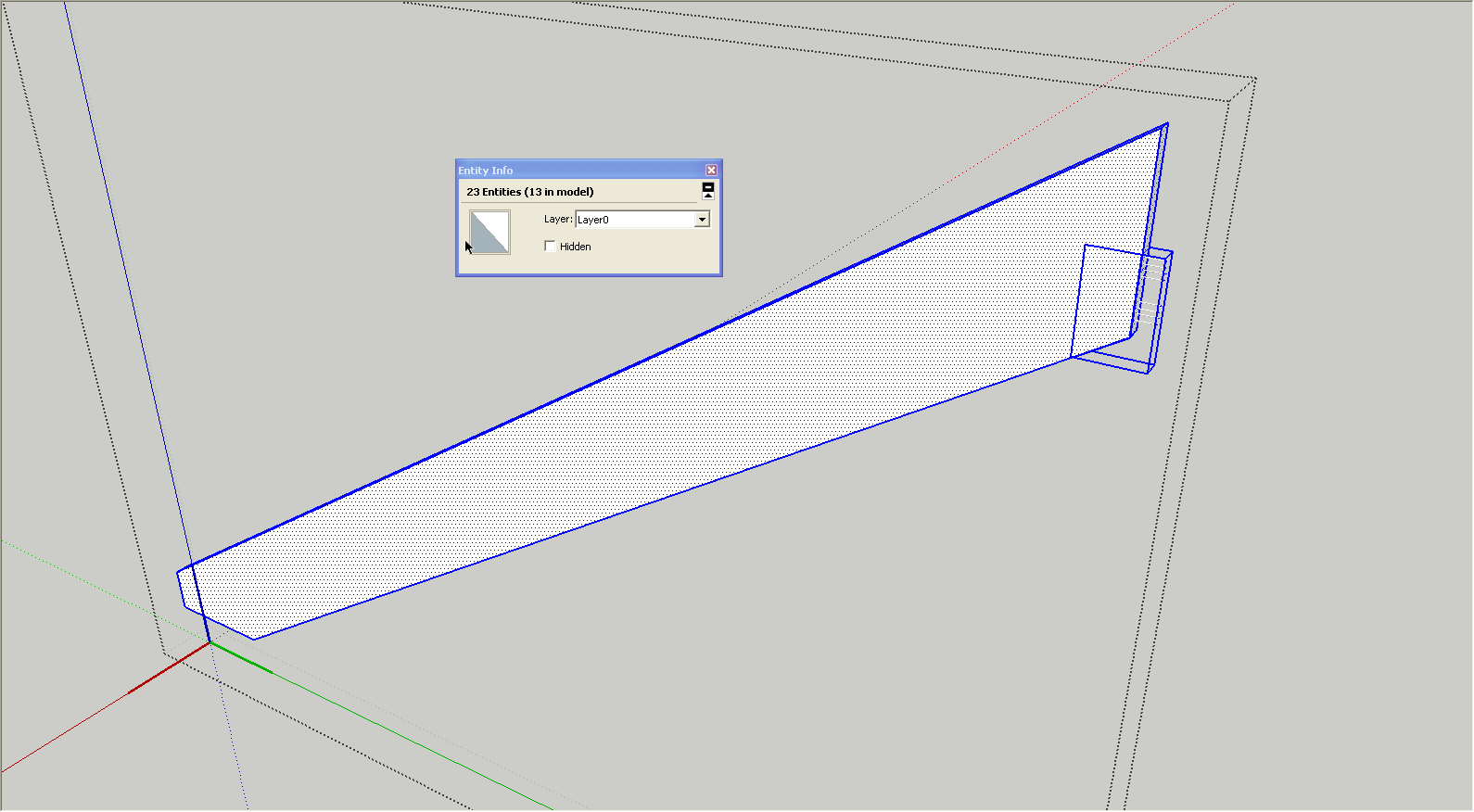
It has a component called SIMPSON LSC and loose geometry nested inside it. Since the plugin only reports bottom level components and SIMPSON LSC is the only bottom level component in that nested component, the board won't appear in the cutlist. If you want them to appear in the cut list, you must make the boards themselves components, too. The there are many more components like this in the model.
Another problem, if you care about the dimensions reported for lumber, is that the bounding boxes of the components must fit the components correctly.
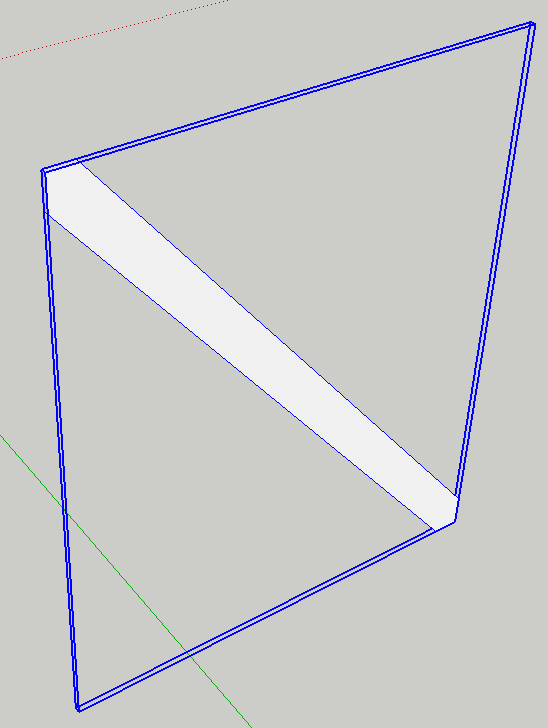
The cutlist reports this component as 12' 10" long by 10' 6-3/4" wide. The fix for that is to correct the axis alignment of the component so it fits the "board" tightly. When you do that the cut list will report the board as 16' 7-7/16" long and 11-1/2" wide which makes more sense.
The component called "2X12X18' ANGLE BRACE#1" has some hidden geometry inside the definition because the bounding box is much larger than the board.
Don't take this the wrong way but this is a case of garbage in, garbage out. I'm not belittling your model or anything. The cut list is only reporting what you are giving it to report. And if you want it to report all the hardware in the parts section, add some common word to the definition names that you also add to the Part Words list for the plugin. Actually "Galv" would work but a few of the parts don't have that in their name. You could add other words such as "Simpson" or whatever to get those parts to show in the Parts section.
-
Here's another example. The nuts and washers would show up in the cut list but since there is no bolt component, there's no bolt to report in the list. It appears all the bolts are done the same way.
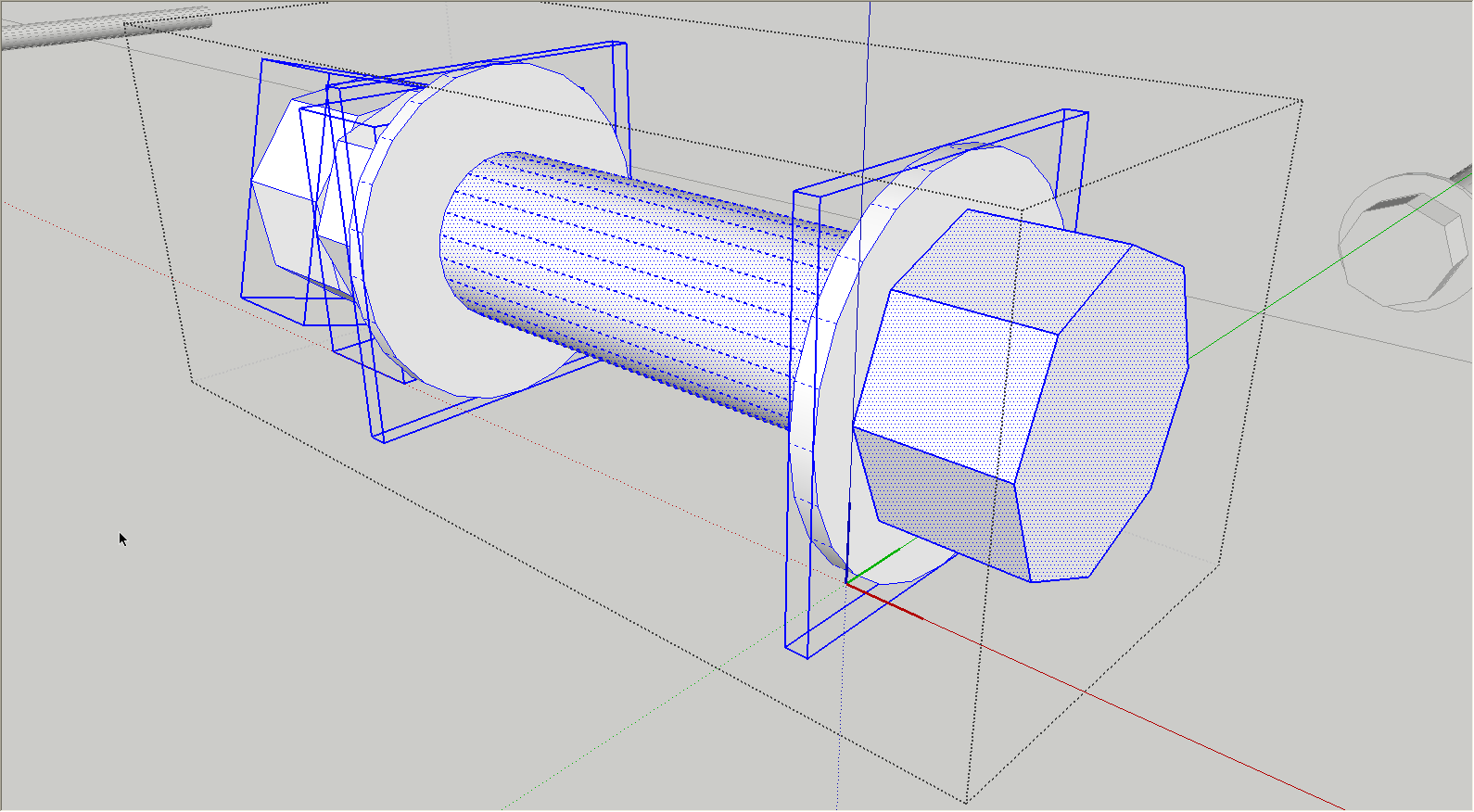
You'll see the same sort of thing happens in this component.
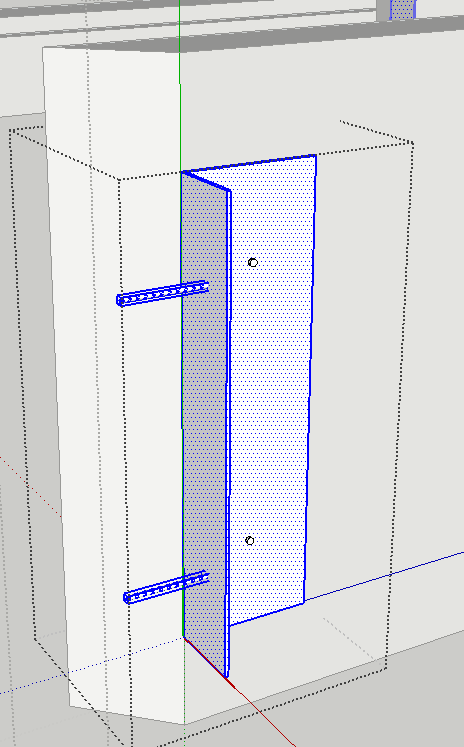
The angle bracket won't report only "SIMPSON L90 SD#9x1½""
So. I would conclude that you don't need a different tool to create the report. You just need to fix your model.

-
Dave,
Oh my.......I don't fully understand......but I trust you know of what you speak.
I am going to try and fix per your instructions and report back.Also,I was allowing for waste by naming the length in the components name....but apreciate the advise for an automated way of generating.
Thanks a bunch.......will report back. ;~)
Charlie
-
Charlie,
Maybe this will help to explain the thing with nested components. Think of wrapping the geometry in cling wrap when you make a component. So you start out with the edges and faces of a board and wrap those up to make a component. It's much like making a sandwich and then wrapping it in cling wrap. You can still see the sandwich but you can't change it unless you open the wrapper (edit the component). Suppose you also have a big ol' dill pickle and you wrap it in cling wrap to prevent its juice from getting all over everything. There's another component. If you wrap the sandwich and the pickle together in another piece of cling wrap, you now have a nested component.
That's the way it should work. Every discreet part in your model should be a component (or group) If you want to combine a board component with some hardware components to make a nested component and perhaps make it easier to handle when copying and/or moving it, select those components and make a new component.
In your model, you've wrapped the pickle in cling wrap and then inserted it into the sandwich component. The problem is, the bottom level component is the pickle but the sandwich isn't a bottom level component any longer.
You can also see this when you look at the Outliner. When you click on a + next to a component name, the next level down is displayed. when you run out of plus signs to click on, you're seeing the lowest level of components. Those are the only ones that can get reported with the plugin.
-
Dave,
Thanks for your patience and guidance.
So to use one of the bolts in my model as an example:
The bolt....although currently a component cannot have anything inside its wrapping or the bolt itself will not be reported?
Because it seems it is the other way around, no matter what I try the nuts & washers will not report.......but the bolts do get reported. 8~|Charlie
EDIT:
Using cutlist version 4.0 -
Technically your bolt wasn't a component. You have some entities in the shape of a bolt along with a couple of nut components and a couple of washer components in a component called "Bolt..."
Take a look at the attached. I fixed one of your bolt components so there's a bolt component and nut and washer components in a nested component. This will report the way you want in the cutlist.
Edit: 4.1.1 is the current version. Get it from here.
-
Dave,
Hang in there buddy......I aim to make you proud.... :~)Thanks for the latest cutlist link......though it is likely pilot error.
Charlie
Advertisement







