Dimensions in SketchUp don't stay in position
-
Placed dimensions inside group don't preserve position when I close the group.
Below you can see print-screen, also sketchup model.
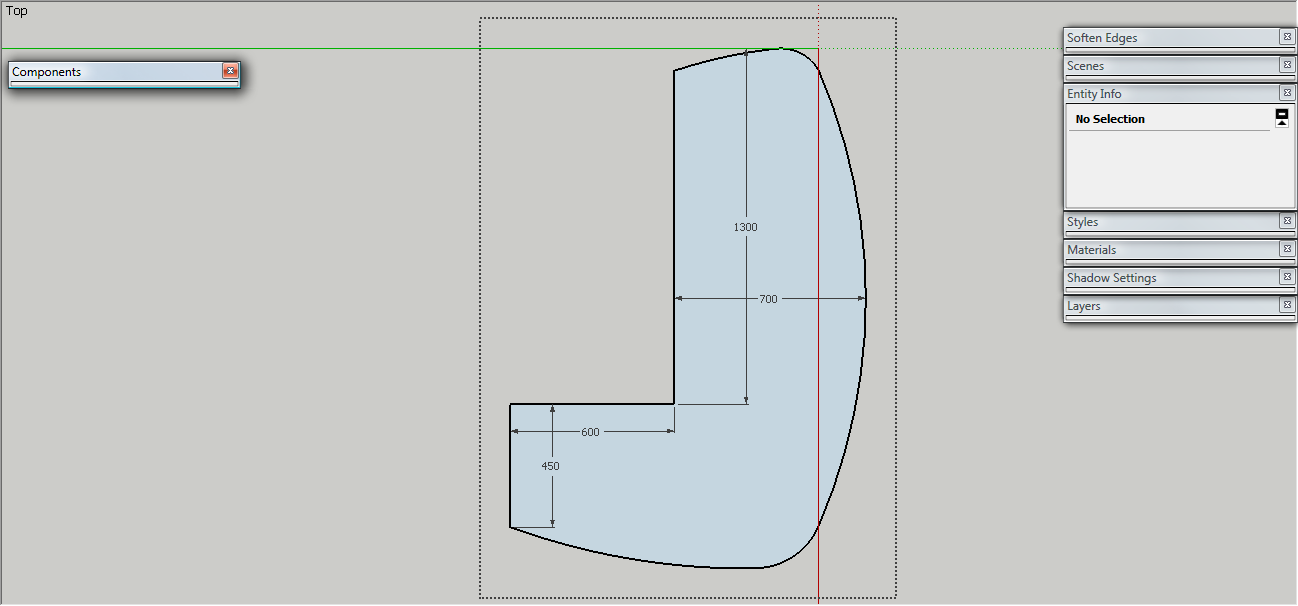
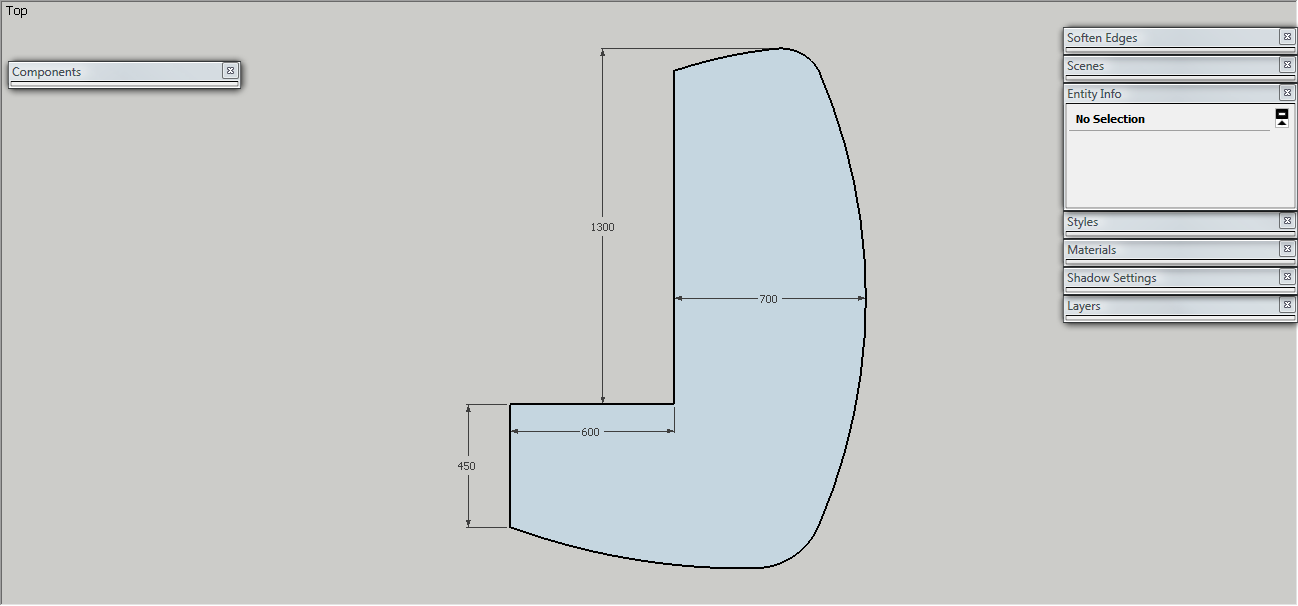
-
That's strange to say the least. Maybe the group wasn't open for edit I don't know but I did figure out how to fix it.
I exploded group and went to edit- select all and regrouped it now their were you want. You may have your own reason for putting dim. in group but I would add a layer for dim. to show or hide them. You could group dim. if you wanted. On more complex models that would be they to do best. In layering I learned to name dim. with a z- in layer name so they showed up in layers list at bottom good reasoning behind that also.
-
@mwm5053 said:
That's strange to say the least.
I exploded group and went to edit- select all and regrouped it now their were you want....so, it might be a SketchUp bug? Hmm...
Anyway, the reason for grouping all together is not important, as it was a temporary action. The fact itself is. If it's a bug, it should be fixed. -
I guess the group's axes' directions and the model's axes' directions differ ?
Try exploding the group in place and immediately regrouping it so the axes reset, re-dimension and see if the dims are then fixed...
If it's a component then you can try resetting the component's axes to mimic the model's axes directions etc.

-
@tig said:
I guess the group's axes' directions and the model's axes' directions differ ?
Try exploding the group in place and immediately regrouping it so the axes reset, re-dimension and see if the dims are then fixed...
If it's a component then you can try resetting the component's axes to mimic the model's axes directions etc.

indeed, the axis were different. But I'm thinking now that the cause was a earlier mirroring, because after exploding/regrouping I changed the axis again, and everything stayed in place.
Advertisement







