[Plugin] ExtendTool v0.2 (update 20090708)
-
Ehi,
I am using Mac and it sounds that it doesn't work...

Any another feedback?
Stef.
-
Try my 2D Tools Fillet or Adjust tools..........
-
mitcorb say:"In the drop down menu I see Selection with a fly out trigger that doesn't fly out to show Extend Edges."
I have the some problem but I can use the tool, the submenu is like this picture: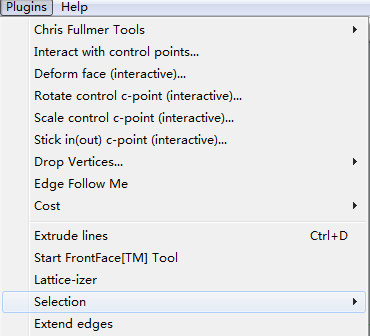
-
Ah sorry, try to delete this block at the beginning of the code:
<span class="syntaxdefault">if </span><span class="syntaxkeyword">!</span><span class="syntaxdefault">file_loaded</span><span class="syntaxkeyword">?(</span><span class="syntaxstring">'TtMn_selection'</span><span class="syntaxkeyword">)</span><span class="syntaxdefault"> then<br /> if $submenu<br /> organizer </span><span class="syntaxkeyword">=</span><span class="syntaxdefault"> $submenu<br /> else<br /> organizer </span><span class="syntaxkeyword">=</span><span class="syntaxdefault"> UI</span><span class="syntaxkeyword">.</span><span class="syntaxdefault">menu</span><span class="syntaxkeyword">(</span><span class="syntaxstring">'Plugins'</span><span class="syntaxkeyword">)<br /></span><span class="syntaxdefault"> end<br /> $TtMn_selection_plugins_submenu </span><span class="syntaxkeyword">=</span><span class="syntaxdefault"> organizer</span><span class="syntaxkeyword">.</span><span class="syntaxdefault">add_submenu</span><span class="syntaxkeyword">(</span><span class="syntaxstring">'Selection'</span><span class="syntaxkeyword">)<br /></span><span class="syntaxdefault"> UI</span><span class="syntaxkeyword">.</span><span class="syntaxdefault">add_context_menu_handler do </span><span class="syntaxkeyword">|</span><span class="syntaxdefault">menu</span><span class="syntaxkeyword">|<br /></span><span class="syntaxdefault"> $TtMn_selection_contextual_submenu</span><span class="syntaxkeyword">=</span><span class="syntaxdefault">menu</span><span class="syntaxkeyword">.</span><span class="syntaxdefault">add_submenu</span><span class="syntaxkeyword">(</span><span class="syntaxstring">'Selection'</span><span class="syntaxkeyword">)<br /></span><span class="syntaxdefault"> end<br /> file_loaded</span><span class="syntaxkeyword">(</span><span class="syntaxstring">'TtMn_selection'</span><span class="syntaxkeyword">)<br /></span><span class="syntaxdefault">end</span>
-
Hi, Matt:
Is this block of code intended as a disambiguation, or differentiation of the two Selection tools? Or was it intended as way to allow coexistence? -
The plugin doesn't work when edit a group, you need to explode the group extend and regroup...
-
Yes, it does work when editing a group. There is no need to explode the group first.
-
It works on a selection.
So therefore it only works on lines that are all in the same 'context'.
Editing a group allows you to select lines within the group.
BUT if you want to process lines that are in the group AND lines outside it then you cannot, because you can't select lines with both contexts at once.
Then you need to explode the group so all lines are selectable in the common context.
Alternatively, select the lines you want to use outside of the group, Edit+Copy, edit the group and Edit>Paste_In_Place.
Then those lines are duplicated inside the group; select them and other lines and do the processing.
If necessary delete the unwanted duplicated lines.
Alertnatively-ly, Edit>Cut the lines and Edit>Paste_In_Place into the group's context etc...
It depends what final outcome you want... -
m'eh...
the tool needs work... its interface, capability, and intuitive-use are lacking (expected for a "zero-dot" rev).add the ability to extend arcs as well.
-
Why don't you write a better version, then?
-
@dave r said:
Why don't you write a better version, then?
I agree...
BUT this one is SIX years old !
And time and expertise moves on...
There are by now many similar tools around... e.g. 2dTools 'Adjust'...
OR you could write a better 'free' one...
Advertisement







