Adding background to a landscape
-
Hey Guys!
I'm kinda new using v-ray, I have to say that what the program can do is amazing.
I have a question and hopefully someone can answer it.How does one create or add a beautiful background for a landscape?
Is it simply a picture that I add to a massive wall behind my landscape or is it done in photoshop?
Somebody help!!! -
There are several ways of doing so.
- Add the bg in post, using something like photoshop
- Add a vray infinite plane acting as a "wall" behind your landscape (paint it with a sky bitmap)
- Add a bg in eviromental setting.
Lets go with option 3.
First you go to the vray options.
Then is Enviroment>BG color (there should be a rectangle with a m)
Once you click on thet m you can choose from the list located in the left, textsky or textbitmap.
Textsky will render a bg according to your hour/date (no clouds).
If you choose textbitmap select in the uvw type uvwtextenviroment.
You will need a big image or you will notice huge pixels in the sky.
At last textbitmap bg will come out very dark using physical camera be sure to bump the multiplier to something like 10~15. -
Thanks a lot!
To be honest, I find using v-ray a little bit challenging.
Thinking of switching over to Thea. -
Instead of putting bitmap image in BG Vray options,you can draw arc "wall" behind your windows(i prefer it better instead of putting image in BG slot,because i used for Sun)
you can draw closed arc plan,push it above,make group,delete all the faces except your arc vertical surface,import your landscape image on the arc surface,right click - texture - projected- go to paint bucket,chose sample paint,click on your image,pick paint bucket again,and color your whole arc surface
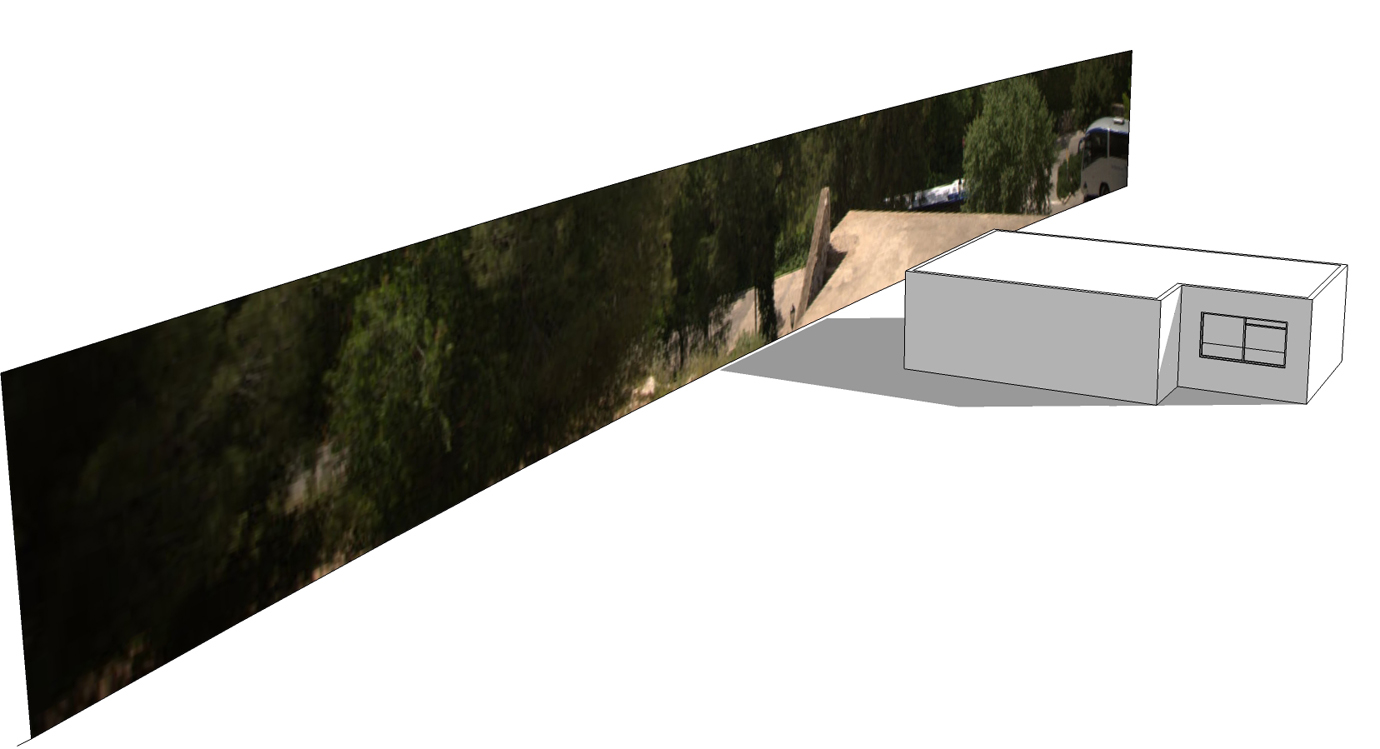
Advertisement







