Weird stuff happening
-
hi guys
has anyone had this issue as per attachment? - as soon as any tool (line, tape measure, protractor etc.) cursor touches any part of the model it leaves behind a mark where and this then renders the programme unusable. to resolve this I have to close the programme and re-open
FYI, I'm using SketchUp Pro 7 but it also happens in SketchUp 8 which I downloaded to see if there was some issue with my version of Pro.
also this has only recently started happening, i've gone back and opened files I created before this started and some do not have this issue whereas others do
can anyone help, I'm completely befuddled
thanks
nidge
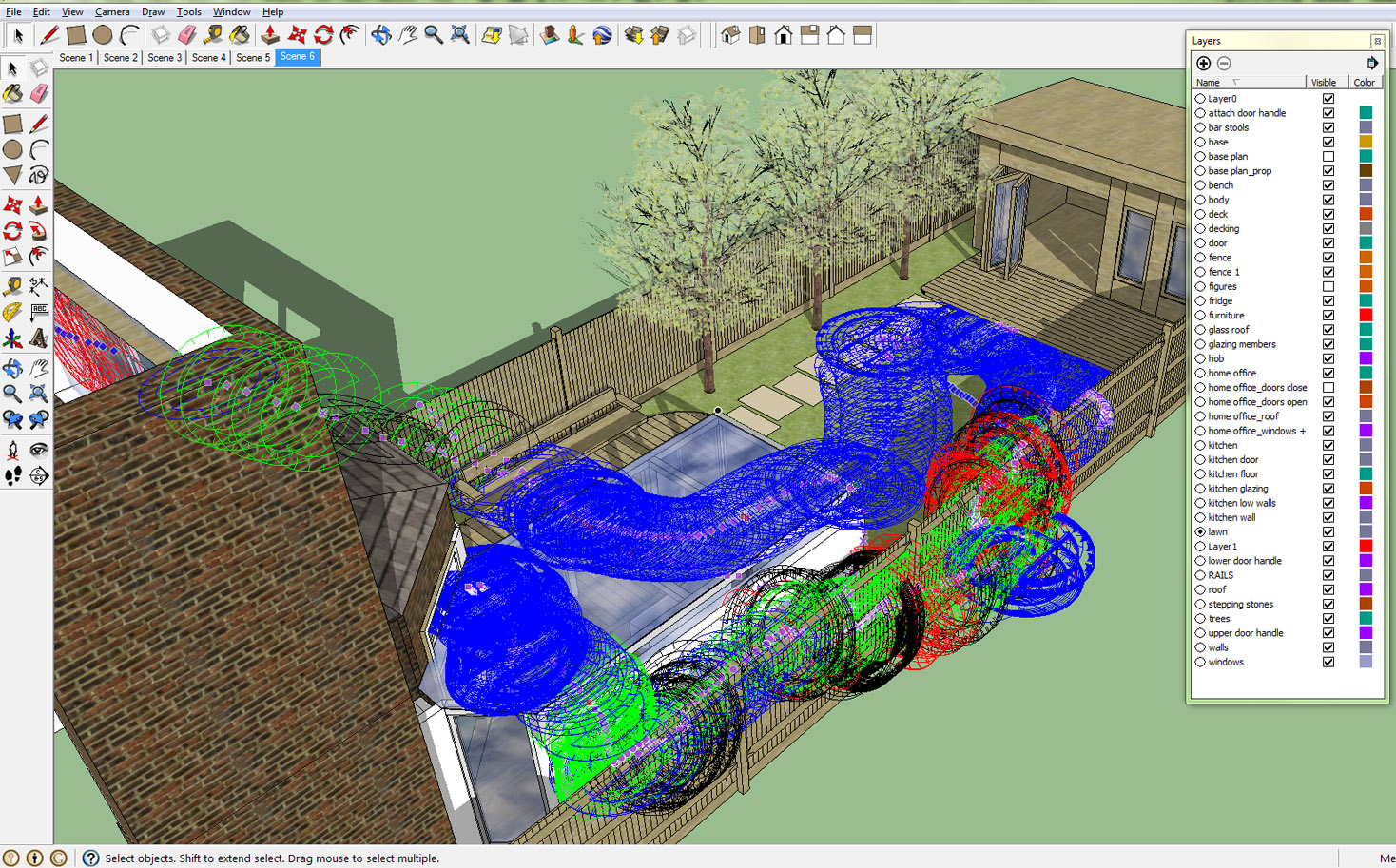
-
Do you happen to have a graphics tablet, I had a similar problem in another program and eventually found it was the drivers for the tablet.
I updated the tablet driver and the problem went away. -
no graphics tablet no but thanks for the suggestion
-
It is definitely a graphics card/driver issue. Updating drivers would be first on the list. After that, investigate OpenGL settings under SketchUp>Window>Preferences. Also look at the OpenGL support for your graphics card under Start>Settings>Display.
What graphics card do you have and how does it compare to what is recommended in the System Requirements for SketchUp?
-
hi dave
thanks for your input, much appreciated
does the attached provide you with the information that you require? reading left to right; 1 + 2 are system info, 3 is SketchUp info - do I need to make changes to the latter?
have checked drivers + all up-to-date
I'm afraid I can't find anything about OpenGL support in Start > Settings > Display...
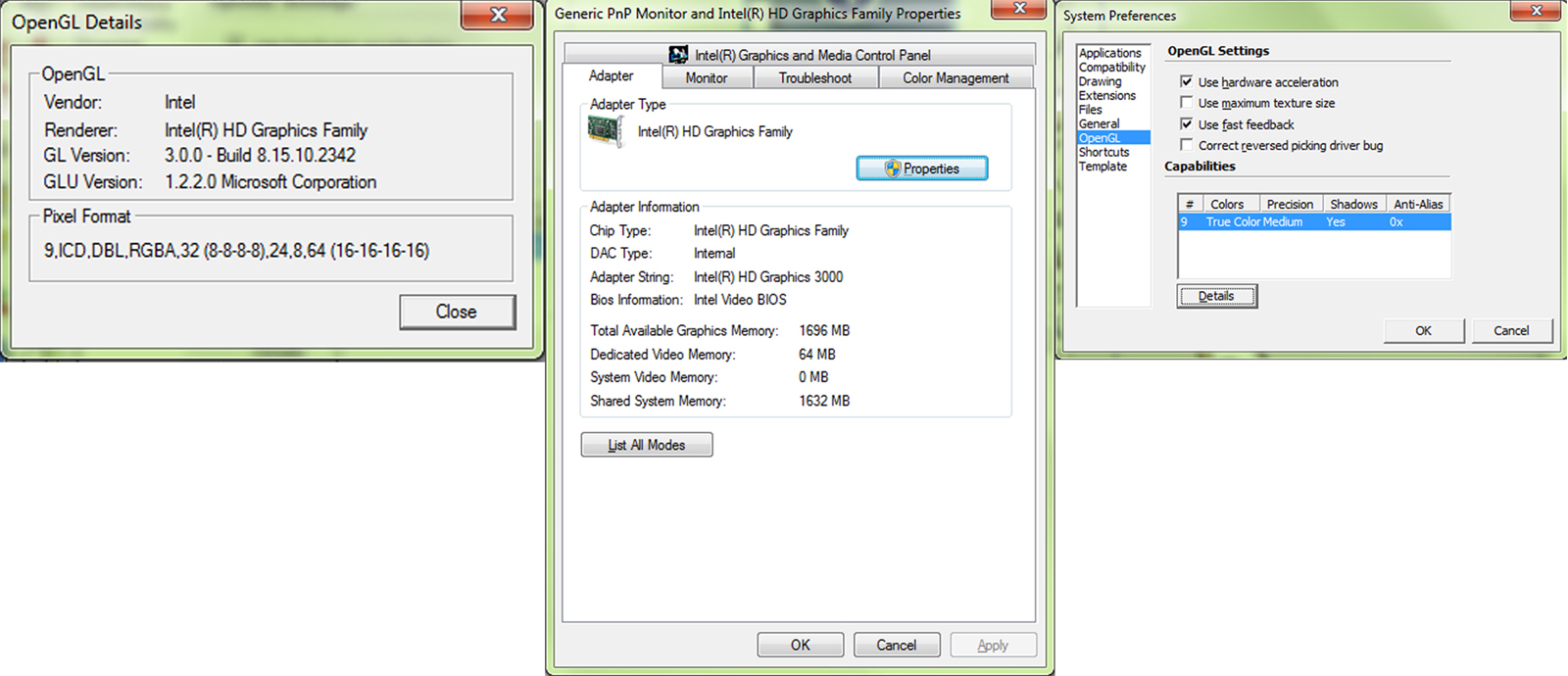
Advertisement







