[Plugin] 2dBoolean ver1.3.1 beta UPDATE 20 dec 2013
-
Testing for one of the vertex 'points outside' the face will remove most unwanted edges... BUT imagine this... in a face's hole you have an intersected line drawn across if from one edge to the other, you don't want that line BUT neither of the vertices test 'outside' because they are both on the face's edges or vertices... so they pass... just as if they were the perimeter to the form... BUT my suggestion will find these - test the edge's midpoint for being 'on the face' or on a face's edge if it is then it's NOT in a hole so we keep it [i.e. it's a perimeter edge or a line spanning from one edge to another across the face itself rather than across a hole], but if NOT then it's to be erased as it is spanning over a hole...
You must test for this scenario.
Make a large linear group that will span over a whole face with single lines - without that test they'll all get erased as none of them will have vertices on a face?

 Instead of testing both vertices for every edge test every edge's midpoint [which is easy enough to find!], for being 'on face' [not in a hole] OR 'on edge' OR 'on vertex' - if it passes ANY one of these it's kept, BUT if it passes NONE of these then it goes on the list for erasing at the end - this reduces the number of tests by over a half! It will have noticeable speed improvements and less convoluted checking...
Instead of testing both vertices for every edge test every edge's midpoint [which is easy enough to find!], for being 'on face' [not in a hole] OR 'on edge' OR 'on vertex' - if it passes ANY one of these it's kept, BUT if it passes NONE of these then it goes on the list for erasing at the end - this reduces the number of tests by over a half! It will have noticeable speed improvements and less convoluted checking... 
-
@unknownuser said:
test the edge's midpoint for being 'on the face' or on a face's edge if it is then it's NOT in a hole so we keep it [i.e. it's a perimeter edge or a line spanning from one edge to another across the face itself rather than across a hole], but if NOT then it's to be erased as it is spanning over a hole...
Yes, this code, no? if face.classify_point(edge.start.position.offset(edge.line[1, edge.length/2))==Sketchup::Face::PointOutside]
I'm working on the face thing now.. If I get that working there should be some serious testing, and then come back and fix things if needed.
And yeah! There are speed increases. I will time it later when doing som more complex geometry.
Thanks for this TIG.
If this will get OK, Hatchfaces would use this intersection as well. Am doing some JS, html tutorials at the same time as coding

-
I don't think we can use face.bounds.center as a point in face.classify method. Eg (face.bounds.center.project_to_plane(face.plane))
The center point of a face can be in a hole if the face is surrounding the hole. Hope the pic explains..
(the big face gets erased!)The BIG problem was to erase edges inside holes. Wich you fixed
 !!
!!So now when that seams to be working. I'm thinking, recreating the holes a' la face.clone. Then erasing the faces. This would not have been possible before if there where edges inside the hole.
Edited: Hm, since there already are faces in the holes, the new one ends up on top and intersection is needed. Could be difficult to retrieve them for erasing after that.. OR rather, it might be excessive to create the faces just the get hold of them..
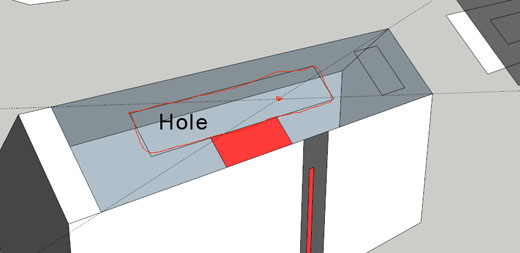
-
Please reread my posts, we are not talking about finding the center of any faces OR making any 'face clones'...

Just intersect the group's entities with theface.edges+[face]etc.
Find all of the edges in the intersected group.
Look at each edge...
mid=edge.start.position.offset(edge.line[1],edge.length/2)
Then use
result=face.classify_point(mid)
To see if it's on the face or an edge/vertex - if it's not it's earmarked to go!
Done. -
I have reread your posts, over and over

@unknownuser said:
Just intersect the group's entities with the face.edges+[face] etc.
Find all of the edges in the intersected group.
Look at each edge...
mid=edge.start.position.offset(edge.line[1],edge.length/2)
Then use
result=face.classify_point(mid)
To see if it's on the face or an edge/vertex - if it's not it's earmarked to go!This IS what I'm doing already. Edges are being erased as they should be.
gp2edge.to_a.each{|edge| comparefaces.to_a.each{|face| if face.classify_point(edge.start)==Sketchup;;Face;;PointOutside and face.classify_point(edge.end)==Sketchup;;Face;;PointOutside gp2ptogo << edge end if face.classify_point(edge.start.position.offset(edge.line[1], edge.length/2))==Sketchup;;Face;;PointOutside gp2ptogo << edge end } }The problem is that faces inside holes wont get erased unless we tell'em to.

If you mean to reread your posts to take care of THIS particular problem, I'm sorry did not understand how, by information provided. I'm working at the problem right now, and it should not be as difficult as erasing the edges inside holes.
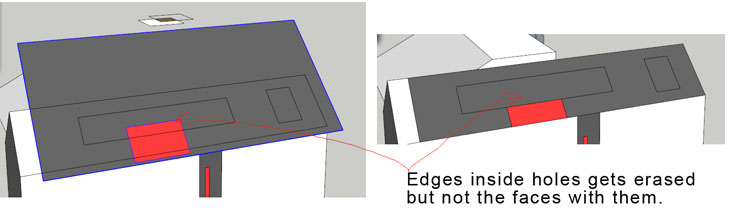
-
Hmm. This problem I havent got a clue about..
The calculation is irregular. Sometimes it fails to erase the required faces..
I don't know If it's worth killing thyself for.. Most of the times there will be plenty of geometry so this calculation isent needed anyway... But I would like to know why comparison fails and if there are any resque methods for these kinds of failures.
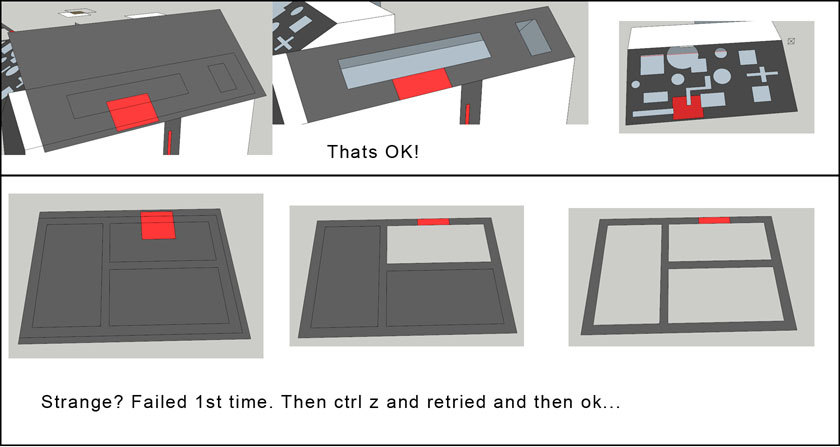
-
OK, got it! hopefully
Made a group of faces from face.clone holes. Took their face.bounds.centers.
Then compared cutting.components (faces.center.bounds) to those other centers.
Since center is a point=position I could use ==comparison. Just delete face if they where in the same position..The code can probably be optimized, but first do some testing and see if it holds!
-
 Why are you still using 'face clone holes' and 'bounds center' ???
Why are you still using 'face clone holes' and 'bounds center' ??? 
You are still making it too complex...
Simply use the group that is to be trimmed and intersectgroup.entitieswith theface.edges+[face], placing the results in thegroup.entities.
If the original thing to 'trim' is a component-instance, as I tried to explain... make it into a group...
group=instance.parent.entities.add_group(instance) instance.explode
NOW inspect the group.entities to get unneeded off-face edges and then remove them [as explained]...After you're done every thing IF desired then exploding the group will merge it with the face ? [you could erase the face first]
-
Gee!!
 Now I get what you are saying..
Now I get what you are saying..Explode the COLORED face.group onto the face.clone. I did not get that part.
OK I will try your method now. Thanks.
-
I'm sorry. Tried to do what you said, or what I think you mean.

But still don't understand how the faces in holes are supposed to disapear when merging them(exploding) onto the face.
This is done after intersection and trimming the edges..Just to make sure we talk about the same entities here. face.edges+[face] is the face.clone.entities right?
Group is the selected component or group in Sketchup(turned into a group by definition).
Now, to be able to explode the group onto face.clone the group off course have to be inside face.clone group=gp.
Then after all that, the last step is to transform the group and turn it into a cutting component.
-
We still speak at cross-purposes

Try to 'forget' everything so far...
Your code already finds the 'face' and 'group' that is overlaid on it that we need.
[if it's a component-instance you first add it to a group [explode it] and use that group].
You can then use the group.entities.intersect_with()...
Add the intersection geometry into group.entities made when it intersects with (face.edges+[face]).
We now have a group containing all of the edges and faces needed.
Some of these are in holes in the face or outside of the face altogether.
To find these iterate all edges in the group.entities, compose an array of any edges which fail a set of face.classify_point() tests on the edge's midpoint - an edge passes and is NOT erased if it is ON the face [in off or in a hole], OR on a face's edge, OR on a face's vertex. Otherwise it fails.
When you have the list of 'edges2go' you erase them en mass.
Now you should have a group with all edges/faces trimmed to the perimeters of the face - including any holes in the face...
At this point the group is laid on the face and will z-fight between the faces.You can them convert that group into a gluing cutting component with appropriate axes and in the same transformation, glued_to the face...
You can then offer the user the chance to explode the group and merge the group's trimmed faces and the original face...

-
Ahh ok. That is more streamlined.

SS=Sketchup.active_model.selection-face. So no face.clone is needed then?
@unknownuser said:
When you have the list of 'edges2go' you erase them en mass.
Now you should have a group with all edges/faces trimmed to the perimeters of the face - including any holes in the face...This I still am not convinced about. You have to forgive me if I seam like a stuborn idiot, but please look at the picture. There will be 1 face remaining if we only delete edges2go.

OR do you mean it will go away after the intersection? I havent tested yet.
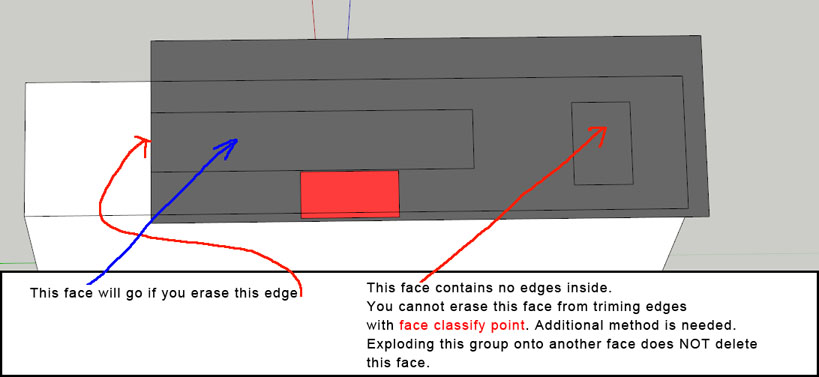
-

At last I can see the issue too.
I was missing some points in one of your earlier posts.
So... after all of theedges2goare collected and erased we might still have some 'never-split' faces over 'holes' that will still need to be removed, or also such faces over 'holes' that are abutting a 'perimeter' of the face.Therefore we MUST go back to earlier ideas...


After the midpoint tests of the group's edges and the 'edges2go' tidy up [which WILL remove a lot of unwanted dross] we MUST examine the group's faces in turn.
We can get a point on each of these faces and test it usingface.classify_point(pt)if it returns as 'off the face' [i.e in a hole] then we.erase!it.
Finally we then do a final 'tidy up' - i.e. removing faceless-edges left after unwanted faces are removed.Here's the whole test/fix...
faces=[] group.entities.each{|e| faces << e if e.class==Sketchup::Face } tedges=[] faces.each{|gface| pt=gface.bounds.center.project_to_plane(face.plane) if face.classify_point(pt)==Sketchup::Face::PointOutside tedges << gface.edges gface.erase! end } tedges.flatten! tedges.uniq! tedges.each{|e| e.erase! if e.valid? and not e.faces[0] }Once that's all done we can worry about making the group into the gluing/cutting component, with corrected axes as before...

-
He he! No worries

Sometimes when I reread my posts I wonder what the heck I was talking about. That's why I post so many pictures
 To clear things up.
To clear things up.This new code of yours look very nice. Can't wait to test it out.
@unknownuser said:
tedges.uniq!
Haven't seen that command before? To remove duplicates? Need to read more about pure Ruby...
@unknownuser said:
Once that's all done we can worry about making the group into the gluing/cutting component, with corrected axes as before...
I was thinking of putting in the option to make group instead of component, should one wish. Could be useful if the user only has edges with no faces.
Thanks a lot for your help, TIG!
-
I'm having trouble with this part of the code. Maybe should add some parameters to it?
faces.each{|gface| pt=gface.bounds.center.project_to_plane(face.plane) if face.classify_point(pt)==Sketchup;;Face;;PointOutside tedges << gface.edges gface.erase! end }If you look at the picture, you will see that it might not work in all cases with that code.
Especially when having big faces.In the earlier posts I was trying to figure out a way to erase faces more selectively.
By using IF the FACES center==HOLES center >> erase.faces! (Simplified code)
However, when I did that, sometimes there where errors. Or faces that would not get deleted.
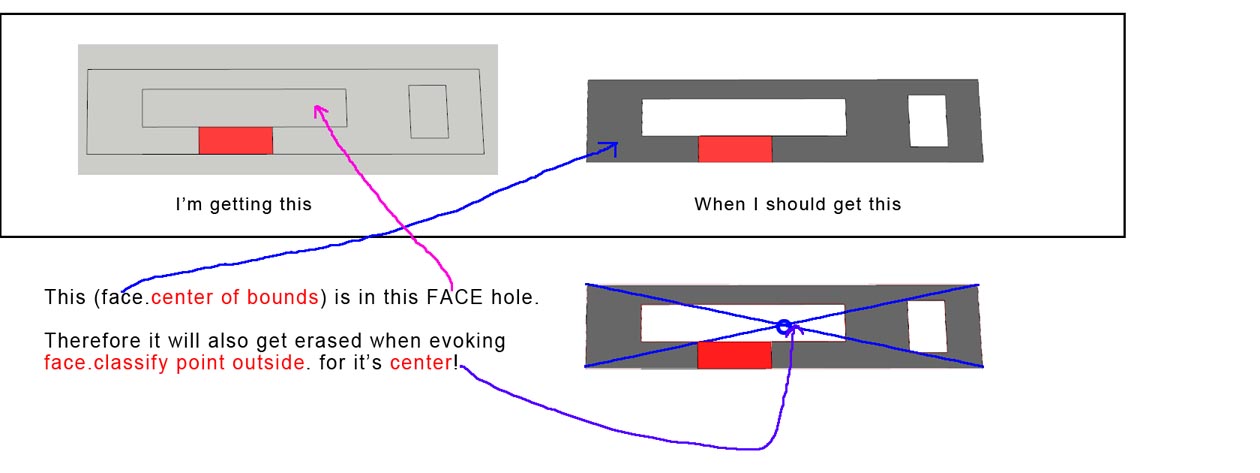
-
The .flatten! combines nested arrays
The .uniq! removes duplicates
Also [not applicable to THIS tool] .compact! would remove 'nil' array elements, or .sort! puts the list 'in order'...Now to the chase.........
I also see this 'unexpected' possibility of faces we want to keep being false-flagged as 'holes'.
So we need to trap for real 'hole' faces - the outer_loop edges will always have two faces...faces2go=[]### rather than erase as we go we'll collect them... faces.each{|gface| ### we skip the gface IF it's NOT a 'hole' ### just 1 one-faced edges is enough for != hole hole=true gface.outer_loop.edges.each{|e| if e.faces.length==1 hole=false break end } next if not hole ### pt=gface.bounds.center.project_to_plane(face.plane) if face.classify_point(pt)==Sketchup;;Face;;PointOutside tedges << gface.edges faces2go << gface ### save them up end }THEN erase_entities on
faces2goand then erase! any of thetedgesthat don't have a face... -
@unknownuser said:
The .flatten! combines nested arrays
The .uniq! removes duplicates
Also [not applicable to THIS tool] .compact! would remove 'nil' array elements, or .sort! puts the list 'in order'... Great to know. Will be useful.
Great to know. Will be useful.Your code works! Almost
Like with the method I used before(face.clone holes.centers), I'm experiencing some faces don't get erased. (Having a model that look like a swiss cheese)
I wonder why this happends. Your code should be working...
For ex. I run the plugin once. Maybe 3 faces are not deleted but the edges are trimmed to fit. I run the plugin again with the component selected, then it is OK!
It is like it needs another rescue operation?
 Or maybe run the last command twice? Seems excessive..
Or maybe run the last command twice? Seems excessive..I will check my code as well. Been moving snippets back and forth, it need some cleaning up.
And another thing. Was it GO for NOT using faceclone? Intersect with SS or Glue face?
I havent implemented that yet, still using face.clone. Shouldent matter in this regard...
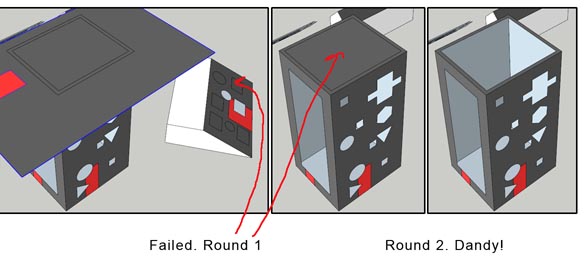
-
Think it is ok...
Breaks sometimes, but only if using a simple squarish component. One have to consider what this tool is going to be used for.
-
Try intersecting the group.entities with the face.edges+[face] twice ?
Will make it slightly slower... BUT it might fix the potential glitch ?? -
Yes TIG, I think you are on the right track there! Good thinking.
I was about to report that intersection is not working properly. One cannot erase a face if it can't be selected

This can be due to my code being a bit shabby at the moment, moving stuff back and forth as mentioned.
I will "clean it" and report back later.
Advertisement







