Gallery - Logos developed with Layout
-
I've said it before but Layout is a fabulous tool for developing all sorts of graphics.
These are a few recent ones I've tried to keep simple and clean yet representative and recognisable. Though I'm not a lover of over designed logos so that is most of the reason too!
CC's ALWAYS welcomed!!!

NewLivingHomes.com.au

HomeCollection.com.au

DwellCollection.co.uk

AdaptableHomes.co.uk
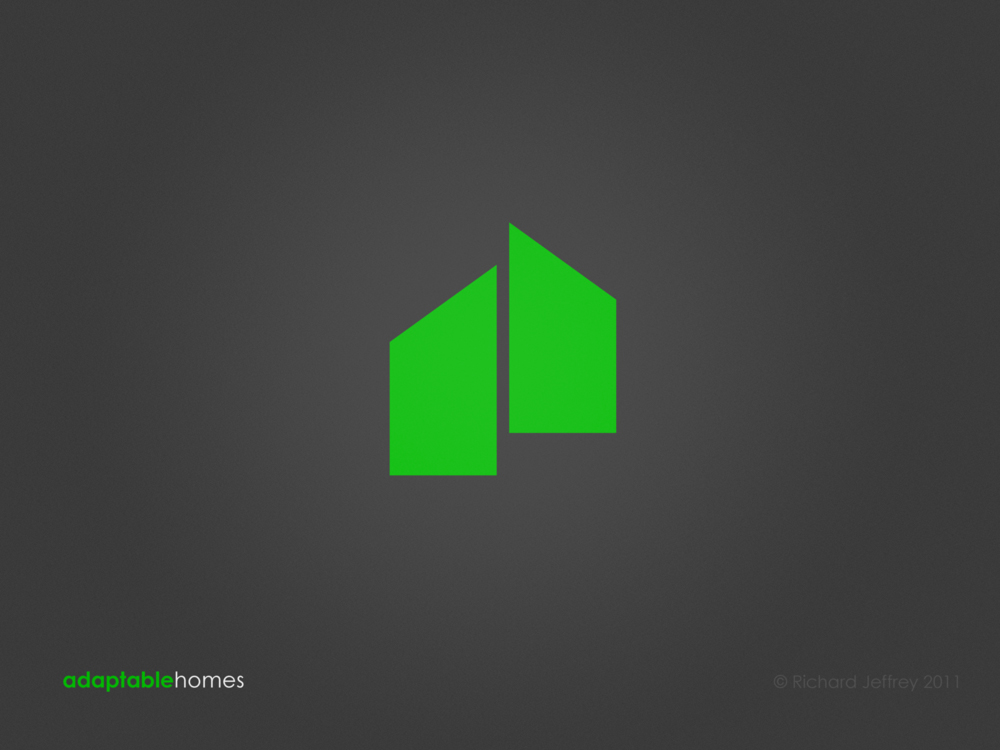
DwellByDesign.co.uk
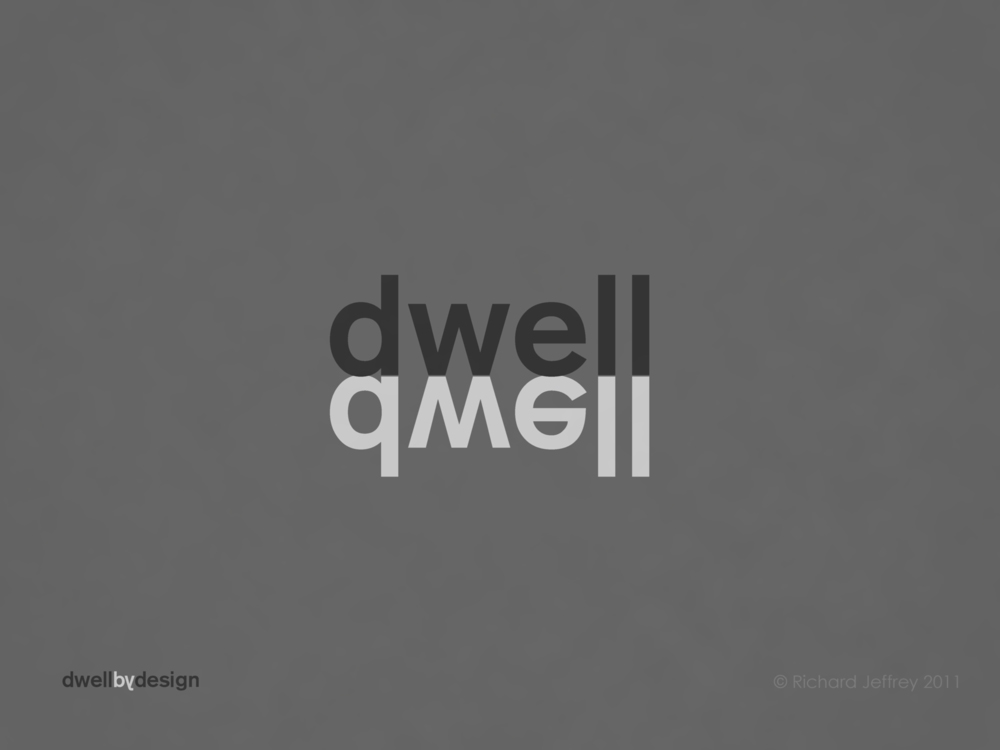
PlazaHomes.com.au

VersatileLiving.com.au

8Degrees.asia

AndrewWaiteArchitect

-
You should embed them in the post so that the forum software doesn't compress them. Full size they're very impressive

-
Thanks Rich! Mate Hmmmm? What do you mean? I'm Dumb arse!!
I'm not so worried that they are compressed as the intent is there simply to show - though all very simple, just how creative one can be using such and effective tool! They have had a bit of post pro in PS just on the overall image but the logo all straight from Layout!
Fuuny thing most look and do only take minutes to draw but man they can take days or in one or two cases weeks to design - thats the thing with getting simple and clean out the other end!
-
Very nice! Me likey a lot!

-
Like so but it's no big deal. I like that eightdegrees logo. I remember the other thread you had with the clock face and boat sails. That tip you shared of making textures in layout was
 I used that technique on a vintage car cockpit. So much faster than Photoshop and easier to boot!
I used that technique on a vintage car cockpit. So much faster than Photoshop and easier to boot! -
Rich I'll have to post that other tut for creating gradients and fills quickly using word in conjuction with Layout so simple and fast!
Yeah for dials and stuff like speedos and stff layout is really the trick - just if we had more text layout options it would be the bomb! And drop shadows of course!
I'd love to be able to explode text into curves! The EIGHT degrees and PLAZA logs above are hand built text in Layout - would be cool if we could explode text to modify the actual shapes or optically kern by hand for crucial text.
-
I'm little bit impressed how can layout help to create so nice(modern, trendy, updated) logos.
I think they are simply clever and meaningful. Very nice work .
. -
These are great. So these are drawn etc all in LO? I admit I have not bothered with layout, taking my SU images elsewhere, but lately I've tried it and liked it.
What is that about making textures? And Rich, that link doesn't take me anywhere. (Well, anywhere useful.)
Peter
-
Great logos! Sharp and sophisticated thinking. I have nothing against Layout but It is secondary here

-
@unknownuser said:
http://forums.sketchucation.com/posting.php?mode=edit&f=81&t=39780&p=351523#preview
"You cannot edit posts in this forum"
-
@numbthumb said:
@unknownuser said:
http://forums.sketchucation.com/posting.php?mode=edit&f=81&t=39780&p=351523#preview
"You cannot edit posts in this forum"
Sometimes I even confuse myself

I meant to embed Richard's images into the post at full resolution but failed. I see the image above but you can't? Must be forum permissions for Mods/Admin.
-
OK, I can see it now.
-
@jarynzlesa said:
How can layout help to create so nice(modern, trendy, updated) logos.
Thanks all!!!!
jarynzlesa - The beauty is that it can work fast with your thinking - instead of having to draw outlines you can just work with basic shapes, arrange, stretch, copy and colour fast!
Something that can work nearly as fast as your mind does really helps your expression to be realised.
-
Here is a low res example to show how concepts are compiled using basic shapes with blocks of same fill as the background to hide overruns of the shapes, later I will trace with the line tool to clean up and delete the concept arrangement.
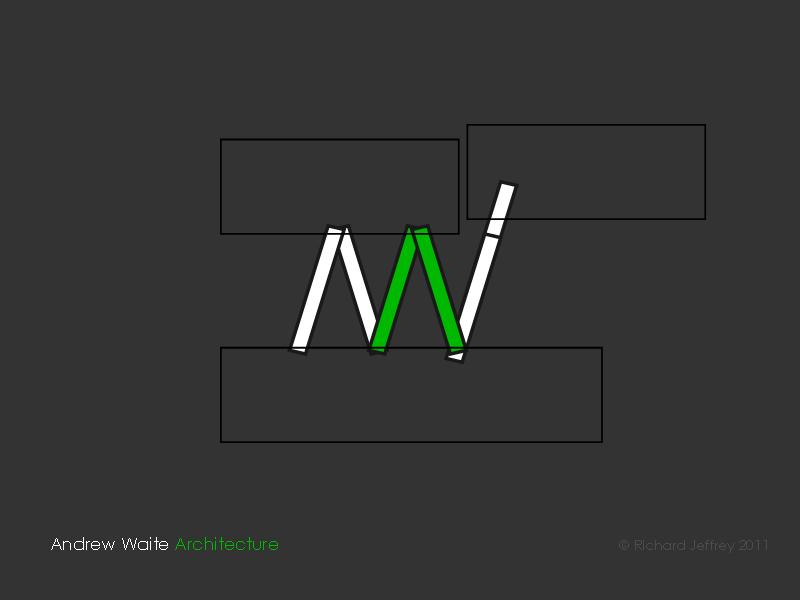
-
Interesting process...Sketchup in 3D = working model, in 2D = collage. Thank you. Irreplaceable tools for creation.
-
I like the lateral thinking Richard, it really was never intended for this ! A bit like people doing 2D plans in word.
-
Really nice logos Richard. I love the minimalism of them. You certainly love you some LO! How do you think it compares (for graphic design use) to something like Adobe Illustrator. If you had Illustrator (and knew how to use it pretty well) do you think you'd still find yourself working in LO for this sort of work?
-Brodie
-
Your logo's are great! I also use Layout for logo's and artwork and a much easy to use and faster than Illustrator..
allanx
-
Thanks guys for the positives!!!
@unknownuser said:
How do you think it compares (for graphic design use) to something like Adobe Illustrator. If you had Illustrator (and knew how to use it pretty well) do you think you'd still find yourself working in LO for this sort of work?
Mate I do have illustrator, but as Allanx suggests I the same find it hard to work with - just not intuitive!
I would certainly love to see some more advanced editing options in LO to bridge the gap with illustator! There certainly are many shortcomings with LO that are a bugger to get around. Other than for simple design compilations one is generally forced outside of LO for more precise of optioned work!
The lack of text formatting, colour / style management really is a drag and makes for the need of workarounds - I certainly hope this changes in LO4!
-
To be honest I find your comments about Illustrator a little strange. I started out using PS and admittedly by comparison Illustrator was hard to fathom.
After following a few tutorials things didn't seem so bad and now - after a few years - I'm now in a position where I wish that I had the functionality of Ilustrator in PS......or the funds to output SU to vector format.
Advertisement







