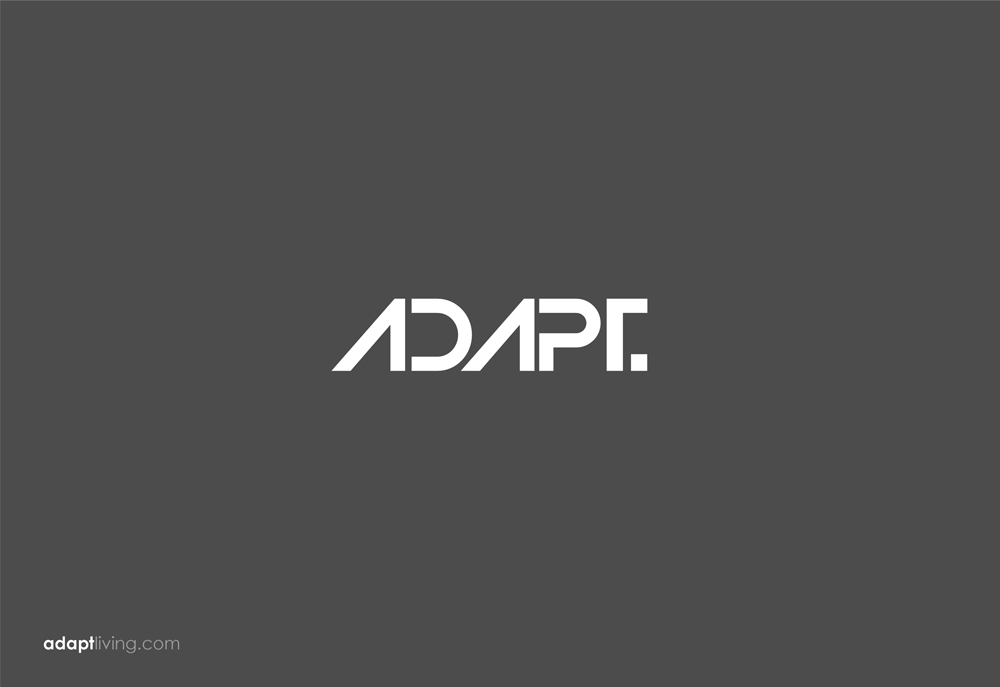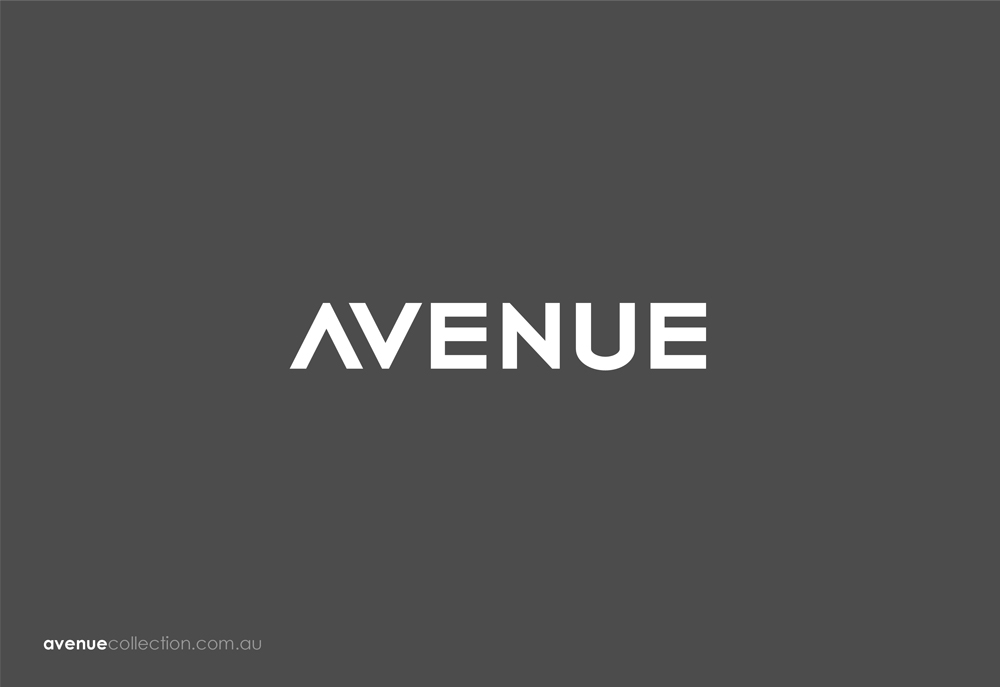Gallery - Logos developed with Layout
-
@hieru said:
To be honest I find your comments about Illustrator a little strange. I started out using PS and admittedly by comparison Illustrator was hard to fathom.
After following a few tutorials things didn't seem so bad and now - after a few years - I'm now in a position where I wish that I had the functionality of Ilustrator in PS......or the funds to output SU to vector format.
Your right I have no doubt mate! It's the following of tuts that always gets me! For me the best apps are pretty self explained.
-
@hieru said:
To be honest I find your comments about Illustrator a little strange. I started out using PS and admittedly by comparison Illustrator was hard to fathom.
After following a few tutorials things didn't seem so bad and now - after a few years - I'm now in a position where I wish that I had the functionality of Ilustrator in PS......or the funds to output SU to vector format.
What about exporting SU to DWG and importing that into Illustrator?
-Brodie
-
@unknownuser said:
What about exporting SU to DWG and importing that into Illustrator?
As with .ai export, I thought that this was only available in the Pro version of SU?
-
Have you tried vector pdf from SU? My CAD program can make a vector drawing from pdf. Maybe AI can
-
Hieru
Thanks for the eyes up on the tutorials - I'll certainly check them out, I've seen the classroom in a book titles, think I have one for indesign though only ahve referred to it to find out about fold lines and well just like Indesign help fills - NO mention! Im gonna grab the illustrator one on the weekend for sure, thanks mate!
Yes it's a bummer about the free version of SU having limited export options. I use LayOut PDF export as a direct import to Indesign and it is a treat! The same can apply with illustrator as the files are then editable!
In any case IF one can get PDF export from SU - truth I've never checked, then acrobat can save out EPS!
-
That's the ideal (eg. Sketchup), but for better or worse Adobe's programmes have their best features hidden under the hood.
When it comes to Illustrator I can highly recommend the Clasroom in a Book publications and http://vector.tutsplus.com/ is really great for further advancement.
Being familiar with your great work, I only mention these resources as they can only add to your skills. SU and Illustrator have a lot of potential when used together and it didn't take me long to get hooked on using SU for graphic design.
-
ah, I didn't realize SU free didn't export .dwg.
SU Pro can export .pdf, .eps, and .dwg. It's been awhile since I've used them but from what I recall on PC it didn't export the .pdf as a vector image and I want to say that .eps didn't either but I could be mistaken there. I ended up going w/ .dwg as I knew it would be in a vector format. I think for some reason the .pdf export in the Mac version does indeed export as a vector but again I haven't looked at that stuff for awhile.
-Brodie
-
Yeah must check!! I know you can bring model into LO then convert to vector and export vector PDF, though the file would be messy as all the background linework piles on top!
A little while ago I got some coloured up floor plans sent through from an architect that had dropped out his models (roof tiles and all) to illustrator for colour up then exported the PDFs for my insertion into a brochure each plan was 200-300Mb. Although I had given the client a pricing to do them from scratch he had already given them the job so stuck with it - with all the nightmares we had with their files and issues, and as I was ticking up on an hourly rate it cost him just my end 3x the price I had quoted which was still half what they were doing them for @ $900 each!!!
 To colour up a floor plan of a house!!!
To colour up a floor plan of a house!!!Added a few more to the collection.
-
I was looking at the pdf export on my Mac to recall what it does after these posts. If I export the pdf, I get a vector file. If I "print" a pdf it is raster (at least I couldn't get anything out of it by my methods). Printing the pdf is just like other graphic output but exporting you only get geometry with colors (no textures, no background or shadows).
For example I exported an elevation.Only the up-front surfaces came through. There was no extra junk from behind the front wall. There were some excess polygons and the stacking needs sorting somewhat (rectangles of the wall color might be covering a window for instance). I found out some other tricks if anyone is trying to use this in a similar program (I used PowerCADD). Set your edge color in SU to something other than black so you can separate them.
Advertisement