[Plugin] 2dBoolean ver1.3.1 beta UPDATE 20 dec 2013
-
I obtain that with the V6, but I don't very well understood what must be inside the rectangle ?

An image, a texture, a color...? (here it's a texture)
Result is on the right
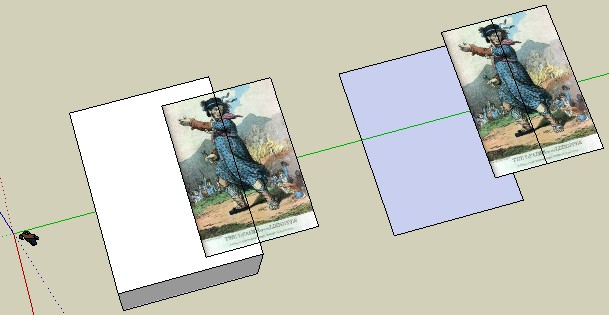
-
In your example the 'face' is the blank top of the box, the 'group' is the face with the grouped 'image' material.
Select both then run the tool
The result is that the grouped 'image' is trimmed to fit on the select face
If the grouped 'image' were smaller and arrayed like tiles then the whole lot would would be trimmed...like this -
Ok. I should have made a better tutorial about this. Sorry
 .
.Tig has illustrated the whole purpose of the tool.
It might not be clear WHY use this tool when you visually can get the same result from a material IN Sketchup. BUT when used with Layout to simulate vector color and edges, for printing you will get much more precision in quality.
And edges can be used with styles. So some pretty nice sketchy effects can be made.This tool wasent originaly designed to use whole faces to texture and color things, it's an intersect tool for edgepatterns.
From that perspective, modeling all those edge-patterns each time can be very tedious, so hence this tool..The main difference compared to Sketchups internal intersect tool is that the face materials are kept, by turning them into a cutting component.
I'm experiencing a little inconsistency in the intersections(you can call it a bug), so I will have a look at that.
Faces with holes dont get erased at times. -

So I have made the exact inverse
Now all works like a charm in the V6!
Bravo!
Except you have created a group (the initial group floating in the space with texture in my case now empty but always present! )
that you must kill after the process!
You can only kill it with the Outliner!
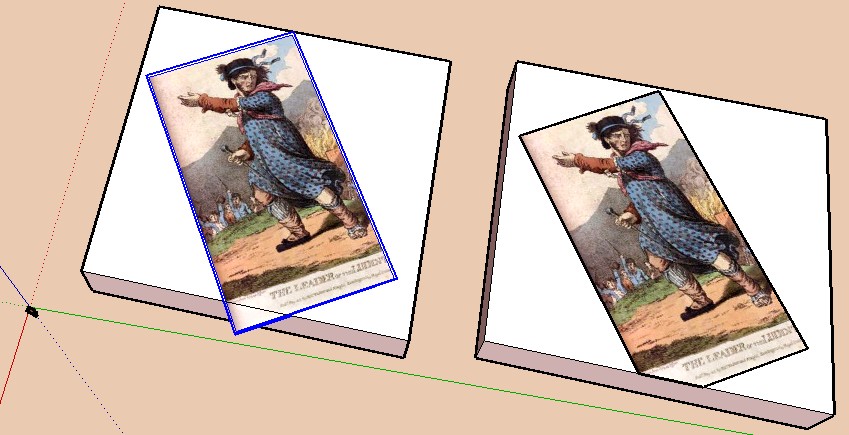
-
Nice Pilou. From judging at your pictures, that is the desired behavior of the plugin.
What do you mean exactly? There is a group I have forgoten to delete?
 Or maybe that you cannot select the component, except then in the outliner? The second alternativ was corrected by defn.invalidate_bounds.
Or maybe that you cannot select the component, except then in the outliner? The second alternativ was corrected by defn.invalidate_bounds.
But maybe that method doesent work on SU6. Do you have this problem on all su versions?If you doubleclick the component in the outliner (to enter the group) and then exit again, the boundingbox will be reset.
But that is just a workaround if this method doesent work on older su versions.Thanks for the feedback Pilou

Please test in on holes and such.. It should work on all standard axis(Su views), but sometimes it fails on "in between" angles. I'm working on a solution to resque if the calculation fails. -
If you have an 'empty' group [or definition] that's been made or just emptied within a start/commit block, then it should be auto-deleted at the 'commit' [this is also a way to remove just one definition from the model - empty its entities...]

-
I did not know that. Good info. Garbage collection? Well in this case all the groups and defs are made within the block, so all good? Of course the group or definition would have to empty..
-
Of course if you have references to the groups etc then a simple
group.erase!or inside a start/commit block thegroup.entities.erase_entities(group.entities.to_a)will both remove that one group [or instance OR definition when entities go!]... orgroups[0]/parent.entities.erase_entities(groups)[where 'groups' is an array of all temporary groups]... will all work ! -
Cool. So you can erase the group by erasing it's entities while inside a start/commit block? That could be useful, thanks.
-
Small update. Now If you have a component that have gluing behavior you don't have to select a face to run the plugin. I noticed you run into situations quite often where that is needed. Like when the face is covered and you can not select it.

This will not work with groups.
-
I think I know why faces in holes don't get erased.
Face.classify point only deals with points/vertices. So if there is a face in a hole inside the face(inner edge loop). Erasing the vertices from face.classify point outside(holes included) does not erase the face in the hole at all times

Don't know how to solve that one yet.. But at least I know what's wrong.
I reckon the plugin is kinda useless, unless I fix this. So it's got high priority now.
-
I think I am close fixing this hole problem.
So I have made a collection of verticies(from face.clone) That binds the innerloops in faceclone(faces to go)
I want to use that collection to erase the faces in the boolean group.
This does not work
(@verts=vertex collection) need to be instance variable or it will get deleted..
cents.to_a.each{|e| if e.class==Sketchup;;Face and e.outer.loop==@verts.loops gp2faces2 << e end } cents.erase_entities(gp2faces2) -
@vertsis an array ?
e.outer.loop==@verts.loopswon't work as an array doesn't have a '.loops' method ??
e.outer.loop==@verts[0].loops[0]might if there's only one loop ???
@verts[0].loops.include?(e.outer.loop)might otherwise ????
Not sure... as you posted 'clipped code'... -
Sorry my post was unclear and made in a hurry

Yes it's an array of face.vertices. The one from face.clone, faces to go.
I suppose there are multiple ways of achieving what I want. But I have failed so far.
Will try some combination of @verts[0.loops.include?(e.outer.loop)] as you suggest, see what happends.
There could be scenarios where the faces has multiple "holes", so e.outer.loop==@verts[0.loops[0]] might not work.Thank you TIG.
Off to try! -
Here's a video tutorial on using the plugin for stamping stone patterns into various shapes. So far I've had great results. Thanks again Joel and TIG!
[flash=800,600:1trov9v7]http://www.youtube.com/v/SNTQDBmKIro[/flash:1trov9v7]
-
Earthmover!

That's quite a demonstration. Really! I can see here experienced modelers can find new workflows. Nice use of styles too.
I know it's a bit slow when having a lot of geometry. It will be faster in Hatchfaces (tiled patterns without faces).
Anyway, thank you for a nice video.
-
I'm wondering if the "hole" issue can be solved at all using face.classify method.

Watching Eartmover movie one can see he using a lot of detail in his meshes. Doing that, you will probably get faces and edges erased from holes, of the face it's glued to. Wich is the desired result!
But if you are using less geometry for intersecting! For ex just a 2d square covering some holes. The face covering the hole will not be deleted cause there arent any vertices in the hole. The same if you have an edge crossing over the hole it will be assumed to be outside the hole, and therefore not deleted.
Now, I have come so far to create a new group inside the colored group, that is a face_clone of the "holes".
Don't know yet how I am going to use it as a reference for what to delete, since the faces are inside an individual group.
Tried exploding it but the reference to the faces gets deleted.This could take a while to fix...
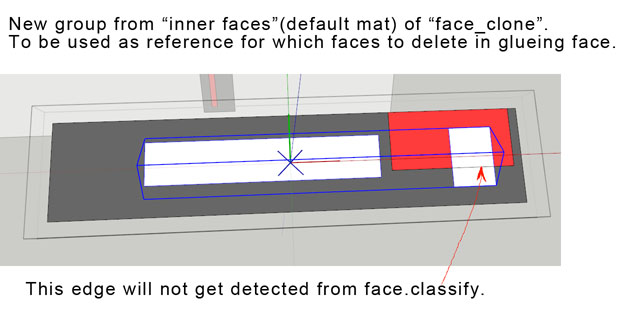
-
I think you need to take a step back on this face with holes issue...
If the originally selected face has holes then your cloned face can too...
You make a new group of the selected group/instance and explode it [recursively till it's all raw geometry].
You replicate the edges from the cloned face, inside this new group.
You .intersect_with() everything inside this new group so all edges get split etc.
You then test every edge in this group and if it fails it's collected and later the collection is erased.
The test for the edge needs to look at its start/end vertices positions and use face.classify_point(pt) - where the face tested is the originally selected face - you need to make several tests on each point as 'on face and not in hole', 'on edge', 'on vertex' etc might all count'... but 'off face' or 'in hole' won't.
If an edge has one or two 'on face and not in hole' that edge passed.
If an edge has one 'off face' or 'in hole' it fails.
If an edge has two 'on edge' or 'on vertex' hits then it might be either on OR off the original face - it's on the perimeter of the original face - it could be spanning a convex corner and by 'on' but it could be spanning a concave corner and be 'off'... so to test for this you then offset the start point towards the end point to find the midpoint of the edge mid=edge.start.position.offset(edge.line[1],edge.length/2) - now test that 'mid' point and if theta point returns 'true' for 'on face and not in hole' or 'on edge' then we know that that edge passes as its either a perimeter edge OR spanning a convex corner so it's 'on-face', but if it fails it's across a concave corner and it's listed for erasing later...
Set your tests up methodically and you should end up with a set of edges to go - the unwanted faces will go with them... -
@unknownuser said:
If the originally selected face has holes then your cloned face can too...
I hope the picture from last post did not make it look like I was having problem with the face.clone? It's the colored face(cutting comp) that is not getting holes, when totaly covering the holes. I provide another (more illustrating) picture.
@unknownuser said:
offset the start point towards the end point to find the midpoint of the edge mid=edge.start.position.offset(edge.line[1],edge.length/2) - now test that 'mid' point and if theta point returns 'true' for 'on face and not in hole' or 'on edge' then we know that that edge passes as its either a perimeter edge OR spanning a convex corner so it's 'on-face', but if it fails it's across a concave corner and it's listed for erasing later...
That is pretty clever
 That will help to get rid of edges in holes.
That will help to get rid of edges in holes.@unknownuser said:
the unwanted faces will go with them...
Probably not every time? Look at the picture, the big hole has no edges in it. Faces without edges in them will not get erased.
Thank you for the help, TIG. I will try to get this working.
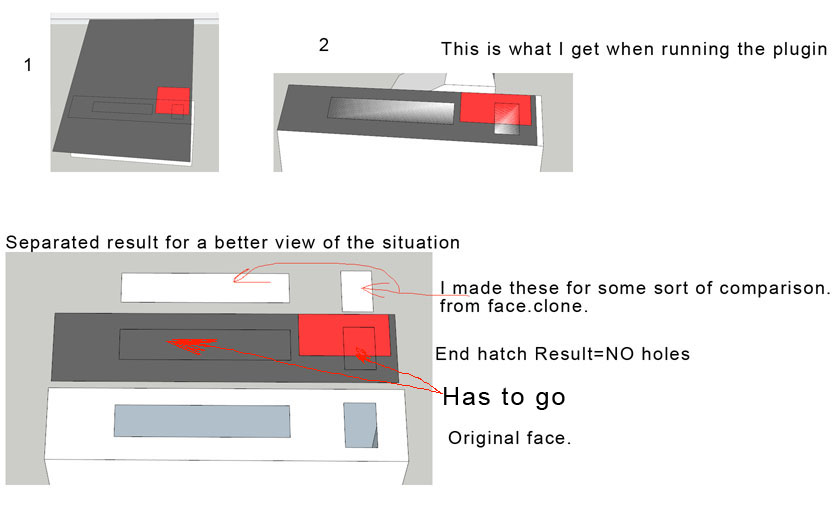
-
Another question TIG, about start point offset to mid. I put you formula iterating through edges. And yes, I see the additional midpoints being counted(using puts).
Question is. Can points be used for erasing edges that way? Must not there be a vertice on the edge at that position to be able to delete the edge? I'm using If edge used by?
But the edge is not using that offset point, it's just a dot in space. Am I getting it wrong?I suppose I could use edge.split at that mid.point. But that would DOUBLE the vertices and have splits in the middle of every edge in the component! Could kill Sketchup, having patterns like Earthmover was showing?
@unknownuser said:
I think you need to take a step back on this face with holes issue...
Yeah, getting crazy about it...
Advertisement







