Looking for a plugin to extrude data like the follow me
-
I would like to find a plugin or plugins to help create a visual representation of my data.
The data I have are surface area figures, they also are defined as width and height, but I would like to be able to choose to use either one. I can export the data slices in whatever increment of spacing I need 1cm per slice is normal. I want the slices of data to be skinned together, each slice becomes part of a truncated cone or pyramid depending on the data used. Extruding the data along a straight line would be OK, along curves and straight is better, but the neatest would be to make it go around other geometry like corners and switchbacks.
I know you are right about now so I'll shut up? Any help would be most appreciated. Thanks.
right about now so I'll shut up? Any help would be most appreciated. Thanks.Regards,
Dan -
There's a great example here of the use of webdialog methods to have a changing data streams represented... 'stock-grabber' http://www.youtube.com/v/FALvwBN5-hc
-
dan, perhaps i don't understand the problem but if you have a 2d figure, then create any path you like, copy the figure and orient it to an end of the path and use the Follow Me Tool to extrude it. post an example model if possible.
-
Thanks Tig,
I just finished the video. I totally agree, that is a great example of what I am interested in. I was unaware of the flexibility and untapped power of Sketchup. I wish I were a developer, or at least had some expirence with the various languages involved. It definately gives me more ideas about how what I want could be done. Thanks.Hi Sam,
I have manually drawn what I am talking about before, but it's a greatly simplified version. But to clarify, just visualize something like a pyramid with hundreds of layers, only I don't need any layers in my structure only the outside skin and vertical edges if there are any. Also imagine if you were able to extrude the pyramid along a curve, or around something else...Thanks guys.
Regards,
Dan -
Hi, NEO Dan:
Look at the attached image. This is the impression I got from your description. Is this roughly what you meant?
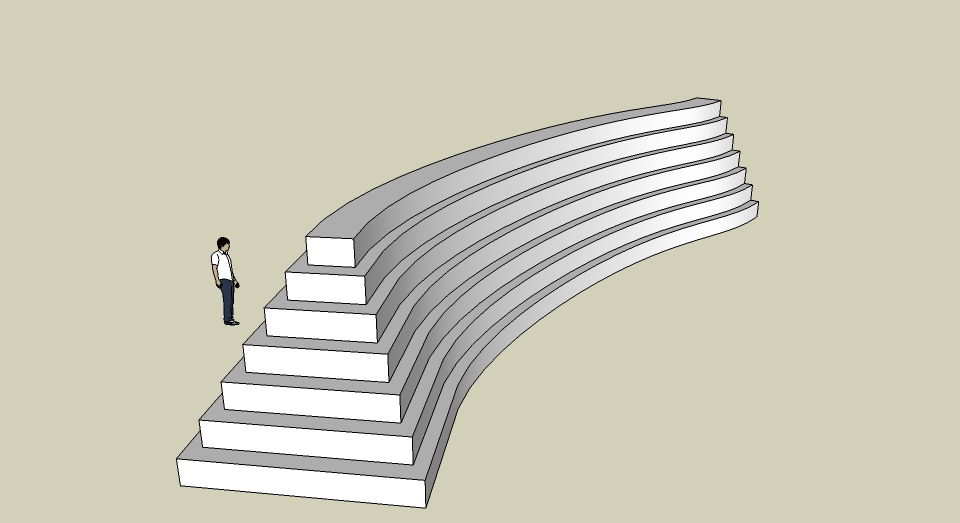
-
I suppose one could create a plugin to do such a thing but I doubt the effort would be worth it. In the case of your pyramid, simply draw a triangle of desired size, orient and place at end of path to be extruded along, use follow me tool then add missing half of the pyramid at each end, soften the lines on the side and you're done.
-
For the pyramid : use the Grow plug by TIG ?
-
This is relatively simple example, in this case I chose to make one side flat but not quite vertical.
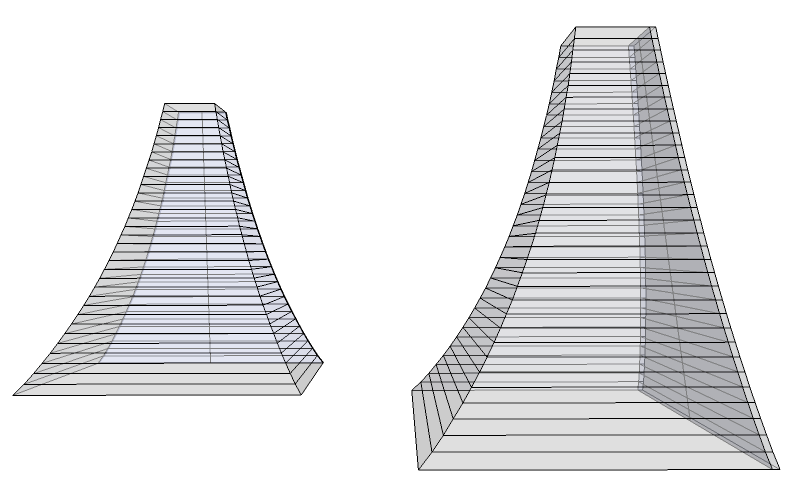
-
Seems like Curviloft or one of TIGs Extrude Tools could make the object. However, you wish to generate the object from specific data points.
-
How are these data-points 'got' ?
Let's say it's a CSV of 3d XYZ points that updates from an outside source [perhaps a web-dialog gets some dynamic stock-data off the www] you could start a process inside a timer...
@@timer=nilin main class code
then in tool method
UI.stop_timer(@@timer) if @@timer @@timer=UI.start_timer(0,true){add_the_code_here;sleep(5)}
The tool would initially make a special group [findable by a get_attribute() check] that contains the point data as cpoints and every 5 second it re-reads the file to erase/update the cpoints... you therefore get a dynamic cpoints cloud moving as the CSV updates and independent of your other activities in the SKP. You can also use these points to make 3d geometry if desired...
Setting the @@timer reference lets you stop it from a menu item usingUI.stop_timer(@@timer) if @@timerMore info on how the data is 'got' would be very helpful...
-
Hi TIG,
To answer your question I manually initate an export the of data to a file, so it is static. It's not point cloud type data, I'm thinking of just parsing the file for area and distance between slices. But I think there may be the possibility to catch the data in an active form, I'll look into that.
To make the data usefull I need the ability to transform it from a raw circular area to a rectangular shape of variing aspect ratio, or have the option to not change the shape. It's hard to describe but an example would be where you would want to have a 4/3 aspect on the little end and circular on the big end, or different ratios for each end. Because the aspect ratio is changing from one to the other as you progress along the stack of hundreds of slices I imagine this is a hard thing to do? Once the shape has been transformed you would want to adjust the physical alignment, in the example drawing above I have slid them all to one side to form a flat surface. I had thought this action could be handled by an existing plugin. Then once everything is in the selected alignment you would then form the outer skin and eliminate the inner surfaces from each layer. That's what I've got so far.
Regards,
Dan -
Can you post the data file [zipped?] or PM it to me.
It's hard to comment without more substantive detail.
Advertisement







